Before you even launch Civilization 7, there’s a choice that’s perplexing many gamers – the choice between DX12 or Vulkan. On the Steam version of the game, launching the game for the first time will display a pop-up window asking players to make a choice, and optionally hide this option when launching the game in the future.

Related
Civilization 7: How to Save & Load Previous Saves
With this guide, gamers can learn how to change autosave settings and load back into a previous game at any time in Civ 7.
Ultimately, there isn’t much difference between the two except for certain situations. This guide explains the basics of DX12 vs Vulkan in Civ 7, and why you might want to play the game with one or the other API enabled.
DX12 vs Vulkan – What’s The Difference?
DirectX 12 and Vulkan are both perform essentially the same job, but tuned for different systems.
- DirectX 12 is developed by Microsoft and is used primarily on Windows systems
- Vulkan is an open-source API that can be used for multiple different operating systems.
When it comes to choosing Vulkan vs DX12, the differences are negligible if you are on a Windows PC and have good hardware.But if you are running the game on Linux, or have a budget PC build that’s around the Civ 7 minimum specs, you may want to swap between the two to figure out which is more stable.
In general, Vulkan is considered to be more stable, and often results in slightly higher FPS, but doesn’t perform quite as well as DirectX 12 in terms of visual fidelity. But this isn’t true for all systems.
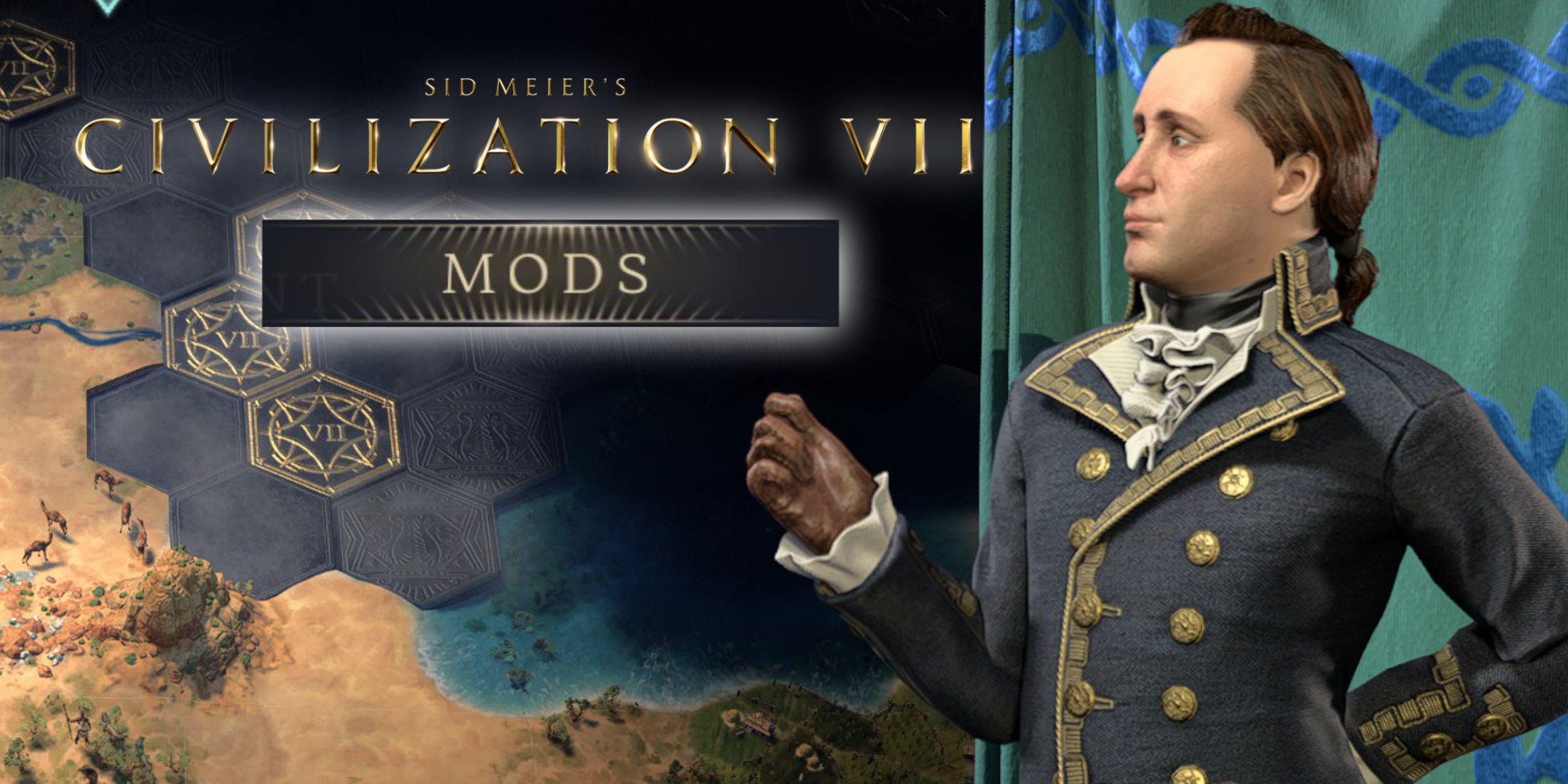
Related
Civilization 7: How to Install Mods
To install mods, Civ 7 players simply need to extract their desired mod files directly into the Civ 7 mod folder.
So, Should I Choose DX12 Or Vulkan In Civ 7?
Enabling one or the other won’t necessarily improve your graphics in a major, noticeable way, but it might solve issues with lower-end graphics cards. When it comes to DX12 vs Vulkan, Civ 7 players should start with DX12 (if on a Windows system), and run the graphics benchmark in-game as a test.
Some issues with your chosen API may present themselves over the course of a long game, not necessarily immediately in the benchmark. However, you can restart the game and swap API without affecting saves.
Generally, DirectX12 is better than Vulkan for visuals. But if your game crashes or has problems loading the game during a playthrough, consider swapping over to Vulkan. You may even get higher FPS, even on high-tier hardware that won’t have issues with DX12, but the visuals won’t be quite as crisp.
If your PC specs barely meet the minimum recommended specs for Civ 7, enable Vulkan from the start for the most stable experience. If you are running the game on anything aside from a Windows OS, you may be required to run Civ 7 in Vulkan for it to launch.
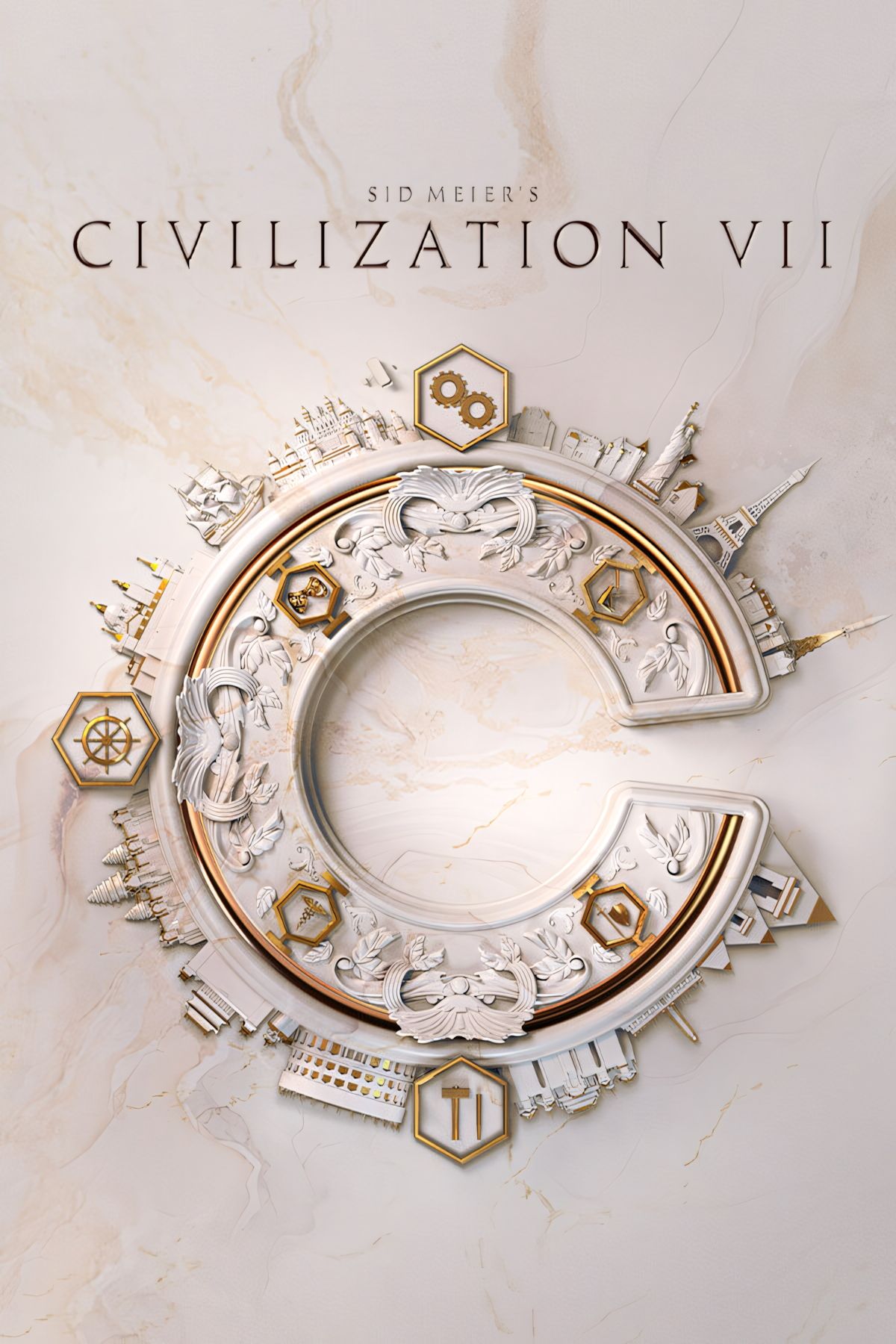
Grand Strategy
Turn-Based Strategy
4X
- Franchise
-
Sid Meier’s Civilization
- Released
-
February 11, 2025


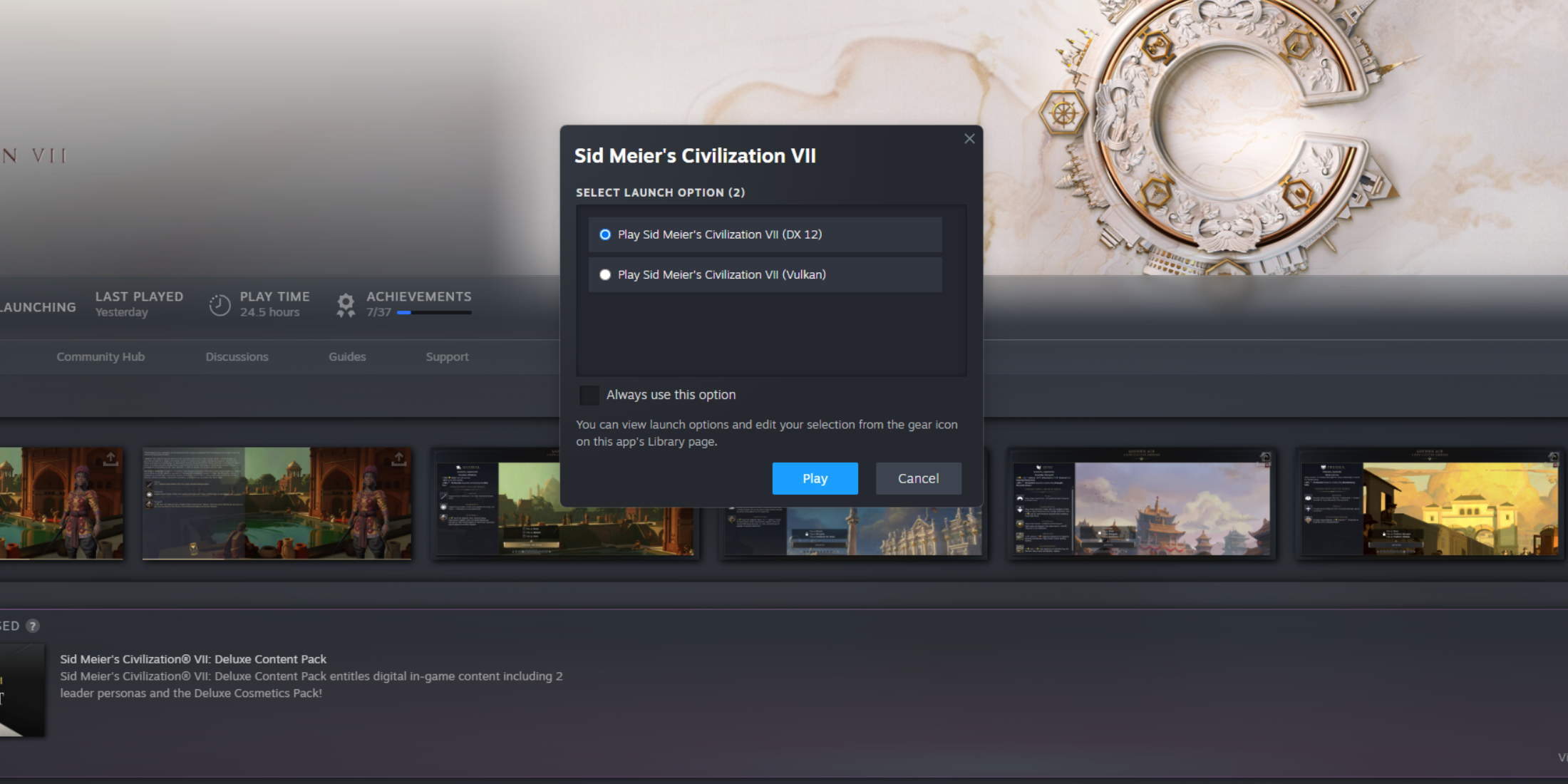
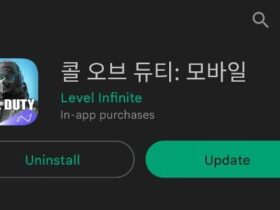








Leave a Reply