Quick Links
A great feature that turns every private match into an MLG event in Black Ops 6, Codcaster is something that’s been around for a bit, but it really should have been added sooner. Even though it’s not something you can use all the time, with the right group, or the right event, Codcaster is a very fun feature.

Related
Call Of Duty: Black Ops 6 – What Does Death Perception Do?
Here is everything you need to know about the Death Perception perk in Black Ops 6 Zombies.
It brought the feeling of Esports to your living room, and despite a few pitfalls along the way after it appeared, it’s sitting in a good place right now, more or less. It’s a sign that Call Of Duty is still trying to evolve and for first timers, or old fans that have been out of the loop for a while, here’s all you need to know about Codcaster in Black Ops 6.
What Is Codcaster?
It’s a feature that most of us may not use. But Codcaster in a nutshell, is a function in the more recent and modern Call Of Duty games that allows you to view, stream, and comment over a match, like it was an esports event.
Through this you can do things like jumping between player perspectives both in first-person, third-person, top-down from the map and with a free floating camera. Other extensive customisation options range from recolouring the teams, adding graphics and extra stats, as well as showing outlines through walls for viewers to see the multiplayer action better. Or if it’s pre-recorded you can swing the camera to the best spot, or pause and inspect a scene.
There’s a lot to tweak to make your Codcast stream unique.
There’s also a Picture-In-Picture mode for those that like to layer their videos to make things look like a professional COD stream.
So you can liberally fly around the map catching all the action whilst commentating yourself like a pro. Or have your friends drop their improvised feedback on how the match is going.
It’s mainly used in official events and not normal public matches. But, you can still fire it up for private lobbies, custom games, or with old matches that were recorded in Theatre Mode as previously mention.
Codcasting is quite popular with Twitch Streamers as it allows you to have an MLG style event without all the extra effort and expense.
When Did Codcaster Appear?
Codcaster first appeared as a function way back in 2012 with Call Of Duty: Black Ops II and although it wasn’t used as much, the community still latched onto it. Since then Codcaster has been a function that’s popped up regularly in the Black Ops side of the series as well as the Modern Warfare, World War and Vanguard games.

Related
Call Of Duty: Black Ops 6 Zombies – How To Craft The Staff Of Ice
The Staff of Ice is a very powerful secondary weapon in Blops Zombies – here’s how to get your hands on one!
It was fairly barebones when it first launched, but over the years extra features were attached. For example, with the introduction of Call of Duty: World War Two we saw Skycam added. This allowed us to tilt the camera to the sky to get a bird’s eye view of the action.
Though not all additions have been well received, and occasionally it can feel like they’ve just copy pasted the last games Codcaster over to the new one. But it’s a feature that the developers still tinker with to this day.
How To Use Codcaster
One of the fun features of Codcaster is that it works for both mouse and keyboard, and controllers. So both console and PC players can have a go at being the commentator on their matches and the process of doing so is incredibly easy.
Though there are a few forum posts on Reddit filled with threads about confusion on how to use it, here’s a quick and easy way to get it going.
First load up Black Ops Six and head to the multiplayer menu. Then select Private Match and then just start inviting people into the lobby. Once it’s filled, or has hit the pre-requisite amount that you want, set yourself as the Codcaster using the menu on the right of the screen. Then just start the match.
You can also change your Codcast settings in this menu by selecting the Codcast button and then tweaking what you want in the new menu screen.
The round will start and you may think you’ve done it wrong at first as you’ll be shown the view of a player, but just start hitting your Codcast buttons.
These are found in the Keybindings and Controller Settings menu, and you can change these to suit your individual needs. Such as changing camera angles, outlines through walls, stats and so on. It’s that simple.








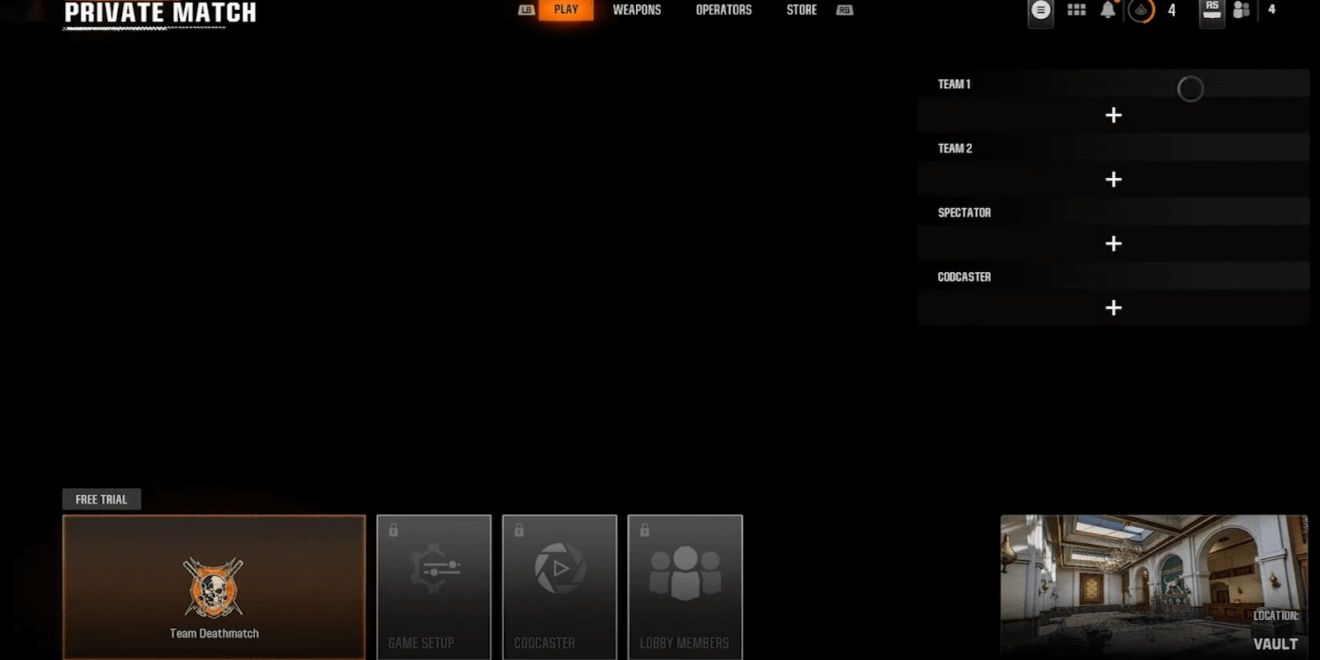

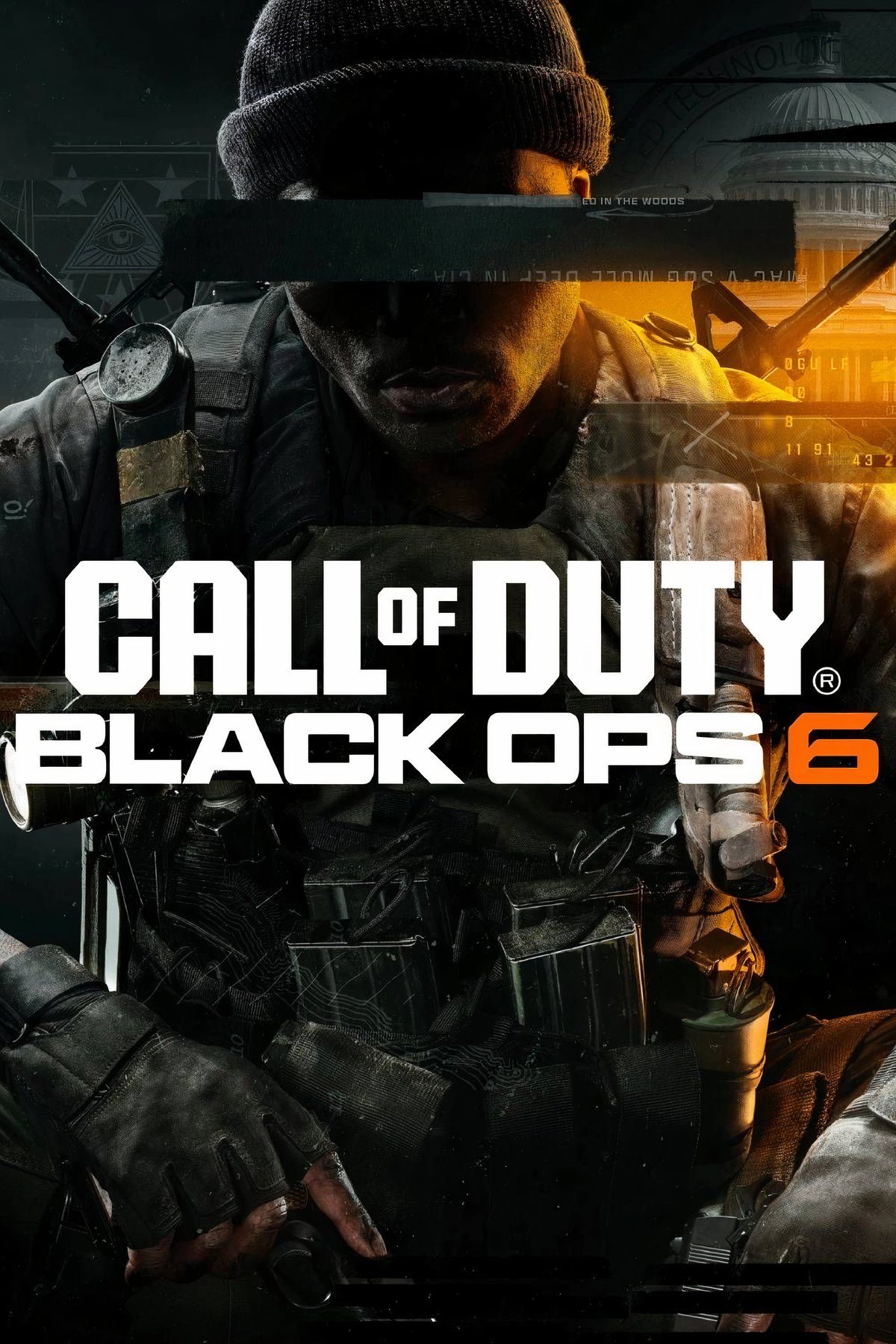








Leave a Reply