Valve has implemented new rules around advertising, explicitly prohibiting games that force players to watch in-game ads.
The new rules from Valve – available online and first reported by Gaming on Linux – confirm that whilst cross-promotion and product placement are permitted, games that force players to watch or engage with advertising in order to play are not.
Nor should developers use advertising as a “way to provide value to players, such as giving players a reward for watching or engaging with advertising in their game”.
“Developers should not utilise paid advertising as a business model in their game, such as requiring players to watch or otherwise engage with advertising in order to play, or gating gameplay behind advertising,” the rules explain.
“If your game’s business model relies on advertising on other platforms, you will need to remove those elements before shipping on Steam. Some options you could consider include switching to a single purchase ‘paid app’, or making your game free to play with optional upgrades sold via Microtransactions or Downloadable Content (DLC).”
Whilst I suspect most of us would associate this kind of behaviour with mobile games more than those available on Steam, Valve clearly thought it necessary to clarify, in clear English, “what is and is not supported on Steam”.
Developers are also not allowed to charge other developers for access to Steam features, such as sale pages, bundles, store fronts, or franchise pages.
Last week, Valve quietly implmented a useful new Steam feature warning users – and potential purchasers – how long it’s been since an early access game last received an update.
fbq('init', '560747571485047');
fbq('track', 'PageView'); window.facebookPixelsDone = true;
window.dispatchEvent(new Event('BrockmanFacebookPixelsEnabled')); }
window.addEventListener('BrockmanTargetingCookiesAllowed', appendFacebookPixels);
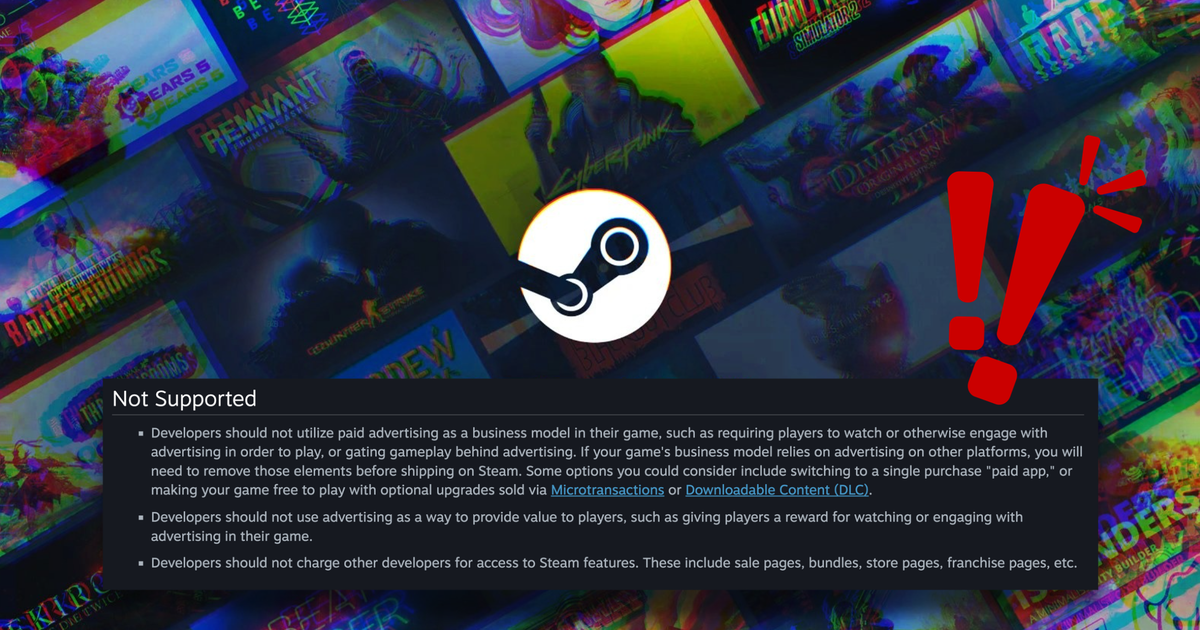


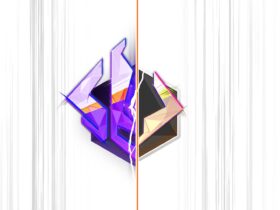








Leave a Reply