Looking to make your Valentine’s Day outfit in Roblox: Dress To Impress truly unforgettable? Forget chocolates and roses — nothing says “Be mine” like floating into the room on an actual cloud. This accessory is perfect for stealing the show as you strut down the runway. Cupid may have missed you with his arrow, but at least he dropped this stylish little gift.

Related
Roblox: Dress To Impress – Valentine’s Quest Chapter One Walkthrough
Here’s our full guide on DTI’s Chapter One Valentine’s Quest Chapter.
Want to know how to snag it for yourself and customize it to match your Valentine’s vibes? Don’t worry; we’ve got you covered. Let’s ditch the ground and take your romance, and fashion game, to new heights.
How To Unlock The Floating Cloud Accessory
The Floating Cloud accessory is a Valentine’s addition to your avatar, giving your character a floating effect atop a fluffy cloud. Unlocking it is a straightforward process if you follow these steps carefully.
First, you’ll need to redeem a special code in the game. Look for the Codes icon at the bottom left-hand corner of your screen — it resembles a small purse. Click on it to open the code entry menu. Type in CUPIDSCLOUD, making sure to enter it exactly as shown since the code is case-sensitive. Once you’ve entered it correctly, click the ‘Redeem’ button, and the game will notify you that you’ve successfully received the Floating Cloud accessory.
Now that you have it, it’s time to equip and customize your new accessory. Head to the Changing Closet, where you can manage all your avatar’s saved outfits and unlocked accessories. Navigate to the Codes tab, which is the fourth tab from the left. Scroll all the way to the bottom of the list to find your new Floating Cloud accessory. Select it to equip it to your character.
The customization options for the Floating Cloud accessory allow you to make it uniquely fit any theme. Within the Codes tab, you’ll find controls to adjust the colors of the cloud, flowers, hoop, and ribbon.

Next
Roblox: Dress To Impress – How To Save Outfits
Another day, another say, period.
Source link










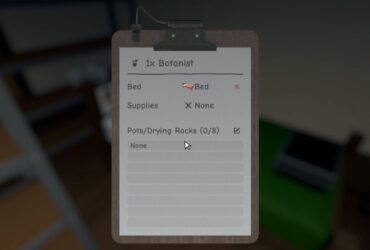

Leave a Reply