Quick Links
Kingdom Come: Deliverance 2 builds upon its predecessor’s immersive, historically rich RPG experience, offering players an even deeper and more refined adventure. The game challenges players from the beginning with a massive open world, intense combat mechanics, and a strong focus on realism. To help ease the journey, Warhorse Studios has partnered with Twitch to offer Prime Gaming Drops, rewarding players with exclusive in-game items.
These Twitch Drops include valuable gear and equipment, making early exploration and combat more manageable. If you’re unsure how to claim these rewards, here’s everything you need to know.

Related
Kingdom Come: Deliverance 2 – How to Increase Stamina
Having more stamina in Kingdom Come: Deliverance 2 can help Henry stand his ground for much longer.
How to Get Twitch Drops In Kingdom Come: Deliverance 2
To get the Twitch Drops, you’ll need to follow a few steps, but the process is quick and straightforward. First, head to Twitch.tv and open the Drops tab. Here, you’ll find Kingdom Come: Deliverance 2 and its free rewards. Next, visit prismray.io and set up a PROS account if you haven’t already. This platform allows you to claim rewards for various games.
Once your PROS account is linked to Twitch, return to the Drops page and click on “a participating live channel” under the game rewards. Watch eligible streams until you’ve earned all the rewards. Below is a list of rewards and the required watch time for each:
- Warhorse Waffenrock – Watch for 30 minutes
- Brigandine Sleeves – Watch for 1 hour
- Warhorse Gauntlets – Watch for 1 hour 30 minutes
- Brigandine Leg – Watch for 2 hours
- Warhorse Boots – Watch for 2 hours 30 minutes
- Warhorse Caparison – Watch for 3 hours
- Warhorse Shield – Watch for 3 hours 30 minutes
- Warhorse Bascinet – Watch for 4 hours
- Warhorse Pourpoint – Watch for 4 hours 30 minutes
How to Claim Twitch Drops In Kingdom Come: Deliverance 2
Once you go past the 4-hour and 30-minute mark, you can claim all the drops from your inventory on Twitch. After claiming them, boot up your game, progress through the main story, and complete Main Quest 4: Laboratores, after which you will be able to explore the world freely. To acquire the items, you must first access your stash, which is next to any bed you either purchase or acquire through main or side quests.
The earliest bed you can get is by going to Tachov and completing the first side quest, “Blacksmith’s Son“, for Radovan. He will give you a place to stay with a bed and a shared chest right next to it. Open it up and claim all the items you want. You can also sleep in the bed to regain your energy levels if needed.
For the Warhorse Caparison, you will need a horse, which you can either purchase from any Horse Dealer or obtain for free by leveling up your Speech to 8 and getting Pebbles from Semine.


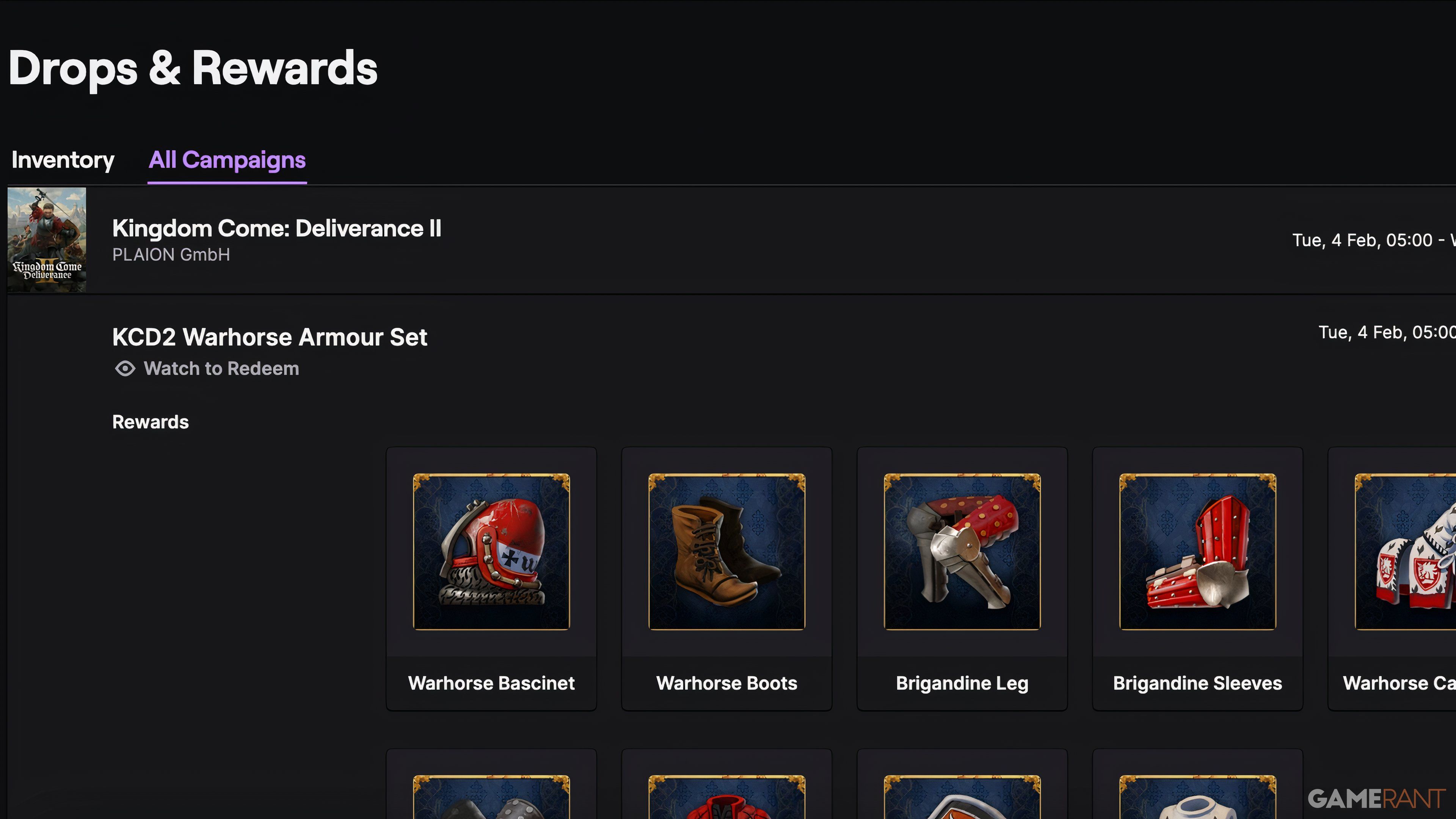
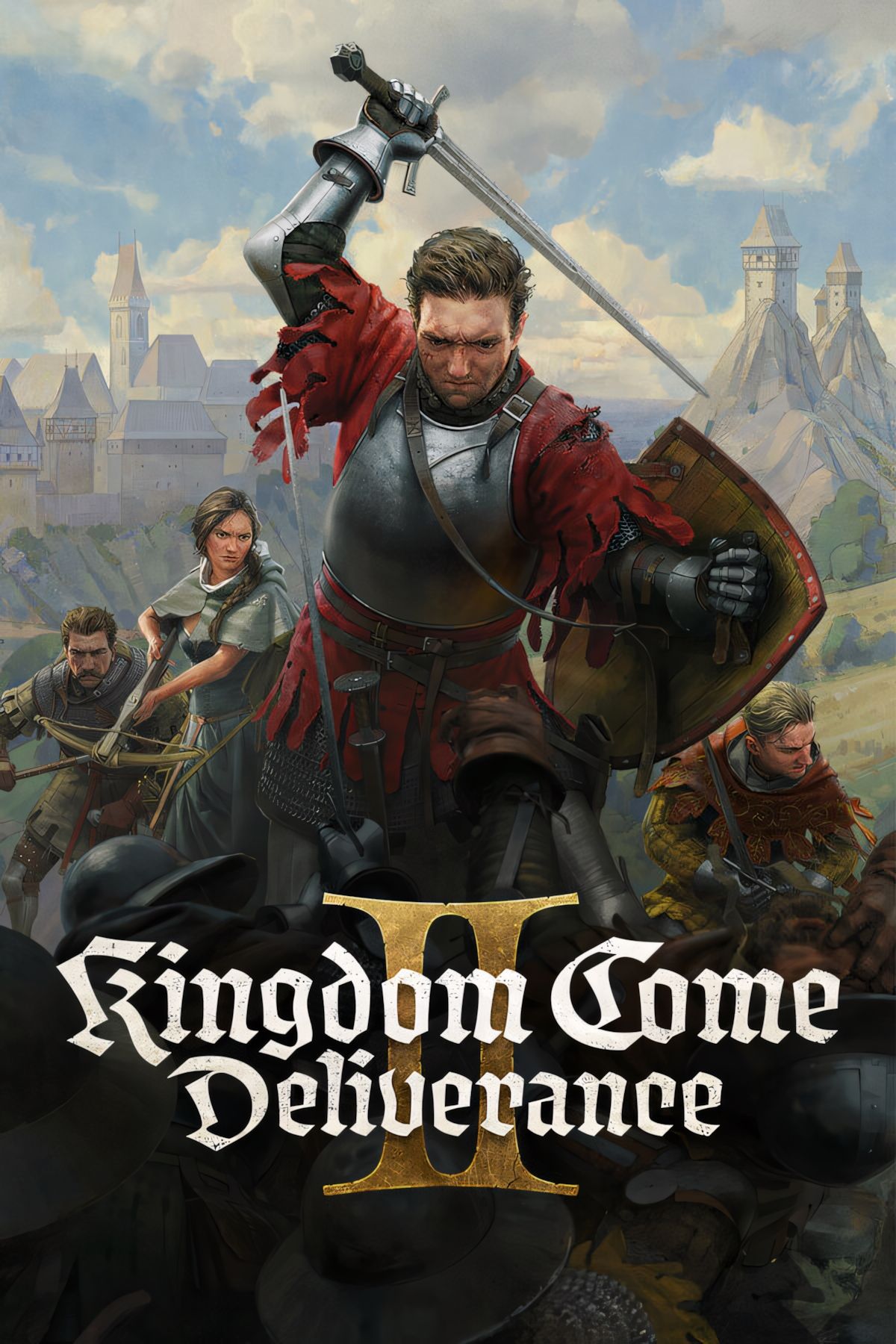
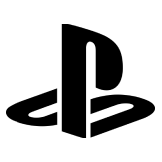
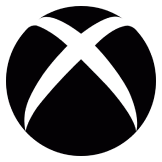





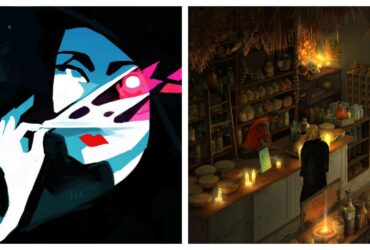




Leave a Reply