Exploration plays an important role in games like Civilization VII, although for some, sending a scout, settler, or explorer off into unknown territory only to find that there’s nothing there can be incredibly frustrating, leading many to wonder whether there’s a way to use Civ 7 cheats to instantly uncover the map.

Related
How Long is Civ 7? (Civilization VII Campaign Length)
A standard Civ 7 campaign will last around twelve hours, although players can speed things up considerably by tinkering with the game settings.
Thankfully, by enabling the game’s debug menu, Civilization VII players can do exactly that. Sadly, outside of exploration, there are only a handful of useful Civ 7 cheats as of the time of writing, but these should at least prove useful for those hoping to unlock the full map right away and streamline their playthrough.
How to Enable Civ 7 Console Commands
Those hoping to use Civ 7 cheats will first need to enable to debug menu, which requires them to make some slight modifications to one of the game’s files. Thankfully, this process is incredibly straightforward and is very easy to reverse. That said, before getting started, players may wish to make a backup of the AppOptions.txt file just to be on the safe side. Once they’ve done that, they can enable Civ 7 console commands by following the steps listed below.
- Navigate to Users > AppData > Local > Firaxis Games > Sid Meier’s Civilization VII on your computer.
- Open the file AppOptions.txt with a text editor like Notepad.
- Find EnableDebugPanels -1 and replace it with EnableDebugPanels 1.
- Save the file and then launch Civilization VII.
When editing the AppOptions.txt file, in addition to changing the -1 to a 1, players should make sure to remove the semicolon(;). Otherwise, the Civ 7 debug menu will not work.
How to Use Cheats in Civ 7 Debug Menu
After enabling the debug menu (see above), players can open up the console by pressing the tilde key (~) on their keyboards. Unlike more traditional debug menus that require players to type in specific console commands, Civ 7 provides players with a series of buttons and checkboxes. There are four that players may find useful, three of which are located in the debug section of the Map tab.
- Force Age Transition (UI > Gameplay) – Allows players to instantly skip to the next age.
- Reveal All (Map > Debug) – Allows players to see the full map and everything on it.
- Explore All (Map > Debug) – Allows players to see the full map.
- Enable FOW (Map > Debug) – Removes or enables the Fog of War.
Players can reposition the Civ 7 debug menu using the Move button at the bottom of the console.
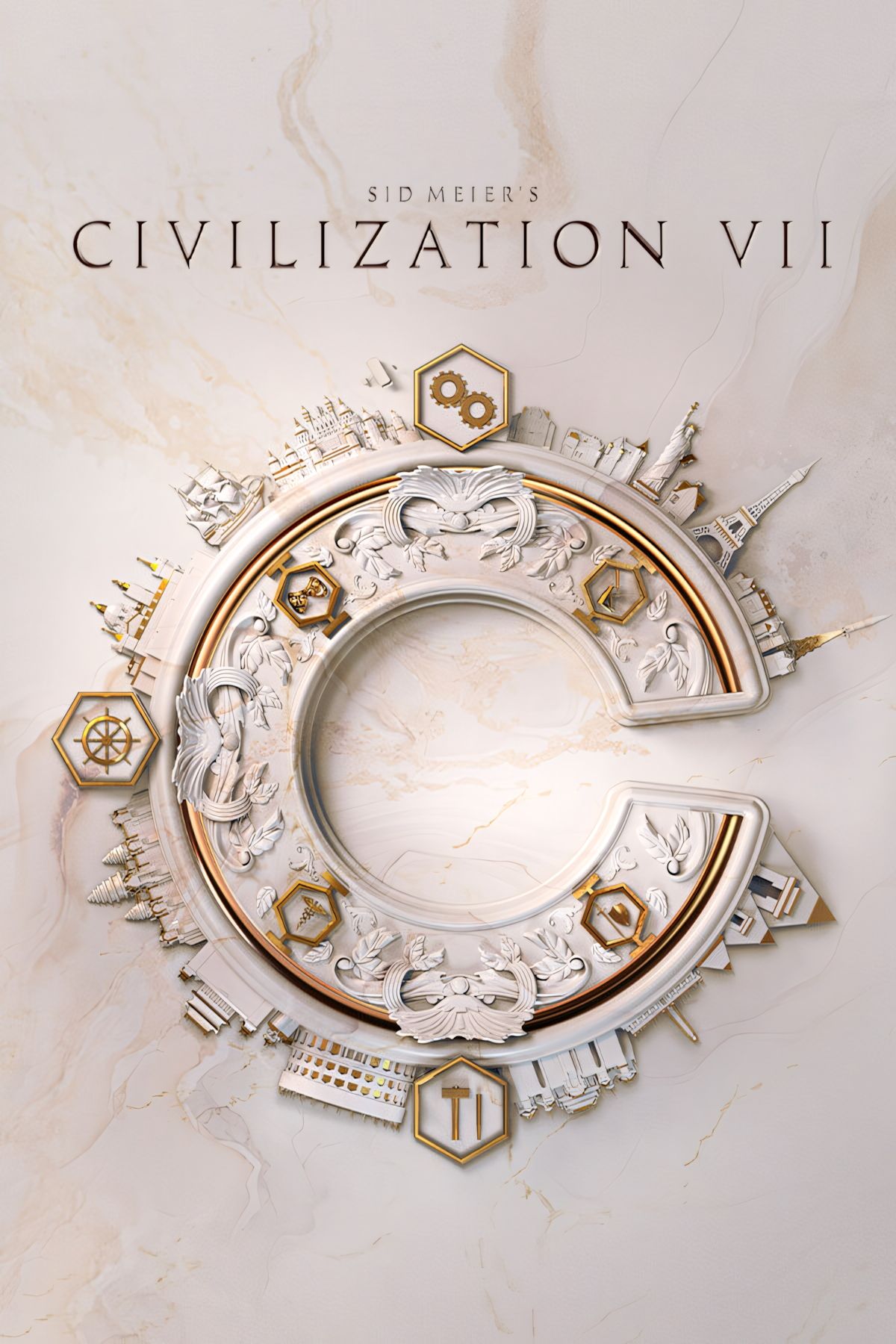
Grand Strategy
Turn-Based Strategy
4X
- Released
-
February 11, 2025


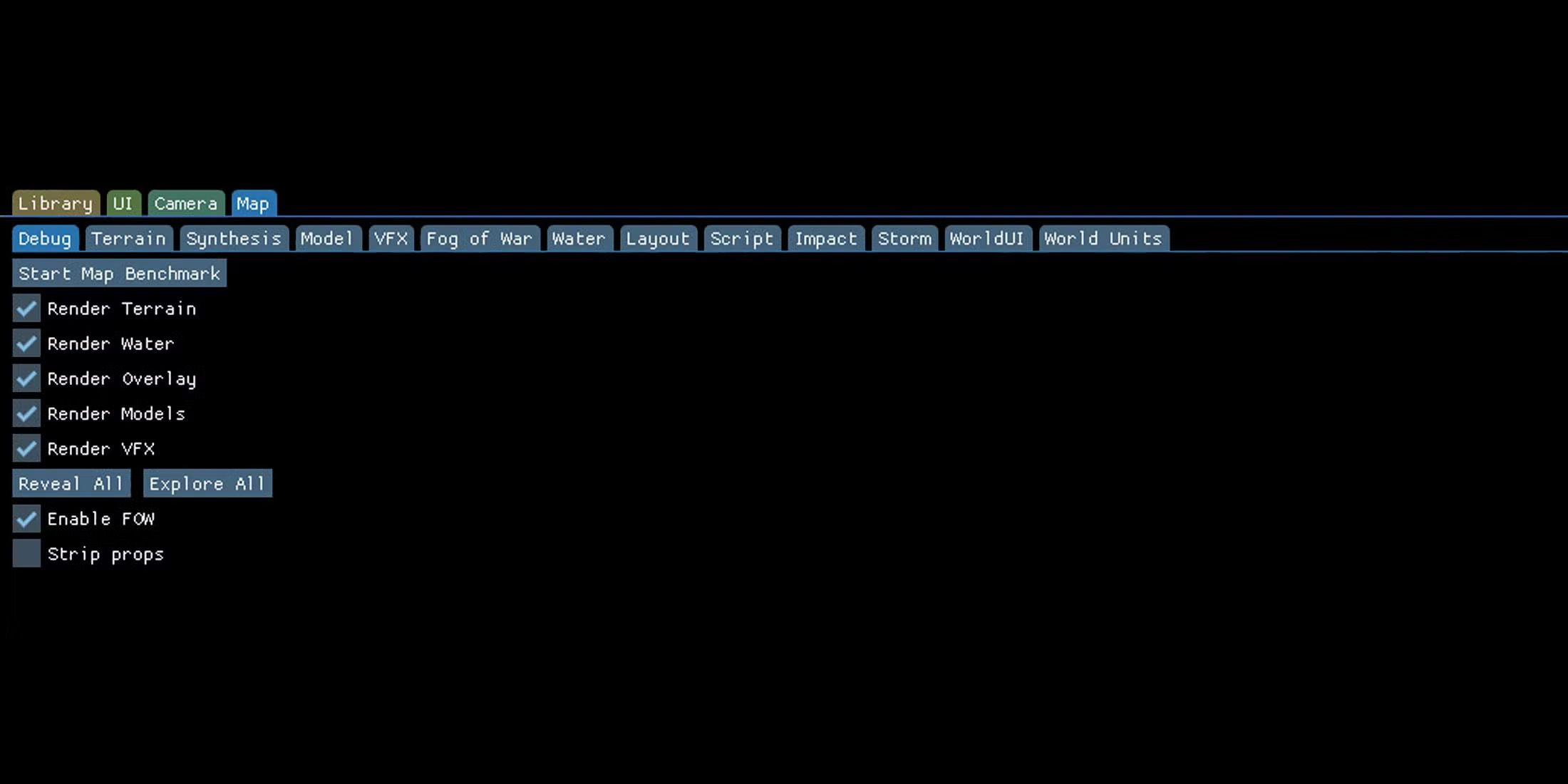











Leave a Reply