The Sims: Legacy Edition gives gamers the chance to put their digital dollhouses through all sorts of situations. After playing for a while, you could be feeling ready to mix up those households by splitting them up or moving house.
Sometimes Sims might get sick of their living environments and be ready to move on to greener pastures. Alternatively, you might just be sick of playing with a Sim’s housemate, spouse, or sibling and want to get rid of them without resorting to brutal measures. This is where moving and splitting up households can come in useful. Unfortunately, though, The Sims doesn’t make this easy.
How To Move A Household In Neighbourhood View
You can move a household from one property to another in the neighbourhood view using the Evict or Bulldoze tool. Once you’ve evicted them, you’ll be able to move into whichever property you’re eyeing up.
How To Evict A Household
You need to use the Evict or Bulldoze tool to move a household out of a property. You can find this at the top of the screen with the other toggles. Look out for the bulldozer icon.
Once you’ve selected it, find the household you want to move from the map and click on their household. A pop-up will appear asking if you’re sure you want to move that household. Click Yes.
There isn’t a household inventory, so any and all Buy Mode objects will be sold. Build Mode objects, like walls, pools, and outdoor plants will remain for the next buyers.
Where To Find The Family Bin
Your evicted household will appear in the Family Bin. The Family Bin is where any playable Sims who don’t currently have a household go, ready for you to move them in and play as them.
You can access the Family Bin by clicking the Select or Create Family button, located next to the Evict or Bulldoze tool. This will open up the Bin, where you can see any households that aren’t currently moved into the neighbourhood, including the household you just evicted.
By default, there are a couple of pre-made Maxis households you can play as hiding in there, including Bella Goth’s brother, Michael Bachelor.
How To Move Households Into A New Property
Open up the Family Bin and select the household you just evicted by clicking on them. There are three buttons at the bottom right of the screen. Select the Move In Household option and then choose the property you want the household to live in.
You can also double-click the relevant household to start moving them from the Family Bin.
A menu box will appear asking if you’re sure you want to purchase that property. Select Yes, and let the housewarming festivities commence.
Make sure your household can afford the property they’re moving into. Specifically, check that they can afford to furnish the property after you buy it, as most pre-built properties in The Sims are largely empty.
How To Move A Household In Live Mode
There’s no straightforward way of getting your Sims to move house in Live Mode. However, there are some workarounds that might be useful if you want to move or split up your household.
Splitting Up A Household
Sims can try to move into the house they want by entering a relationship, platonic or romantic, with a Sim who lives there. It might not be the most ethical choice, but The Sims leaves us with very limited options. If you have a strong enough relationship with a Sim, the Proposition interaction should be available. If selected, the Sim should be able to ask them to Move In. Sims will have to have very strong Daily and Lifetime Relationships with each other for this to be available.
Sometimes the Move In interaction won’t appear, and Sims will have to get married instead. Previously married Sims can remarry without getting a divorce, though, so don’t think that Jeff Pleasant can’t use Mortimer Goth to get at 5 Sim Lane.
To make this work in your favour, you should do the asking while playing as the Sim living in the property you want to move into. Otherwise, your current household will just get bigger without splitting it up or moving to another property.
After your Sim has moved into their desired home, they can always break up with their partner if you don’t want them to stay together. The only problem is that their ex will be living with them unless they do the same thing to someone else.
If there aren’t any other Adult Sims in your household, your dependents will come with you. That means any children or pets will come along too.
Using Mods To Split Up Households And Move
Thanks to the longevity of the franchise, there are a lot of mods already kicking around for The Sims that might be useful to enhance gameplay and add missing features. Modder Simlogical made a set of mods called Visitor Control to give players the ability to better manage some aspects of gameplay, including moving in and moving out. These mods are key to splitting up households in The Sims.
The Moveplants, named as such for their fern-like appearances, are interactable objects that allow simmers to split up households and move in or out of a given property in live mode. This is super useful as it isn’t possible to split up households in vanilla gameplay.
First, you need to install the mod. With your mod installed, place the move-in and move-out ferns on a property. Interact with them and choose the Sim you want to move in with. You could always do this twice if you want to have a single-Sim household.
Always check mods carefully before installing them. Old mods can also cause compatibility problems with the game, so approach them with care.

Next
The Sims 1: How To Cure Guinea Pig Sickness
If your guinea pig bites back then you’d better act fast.


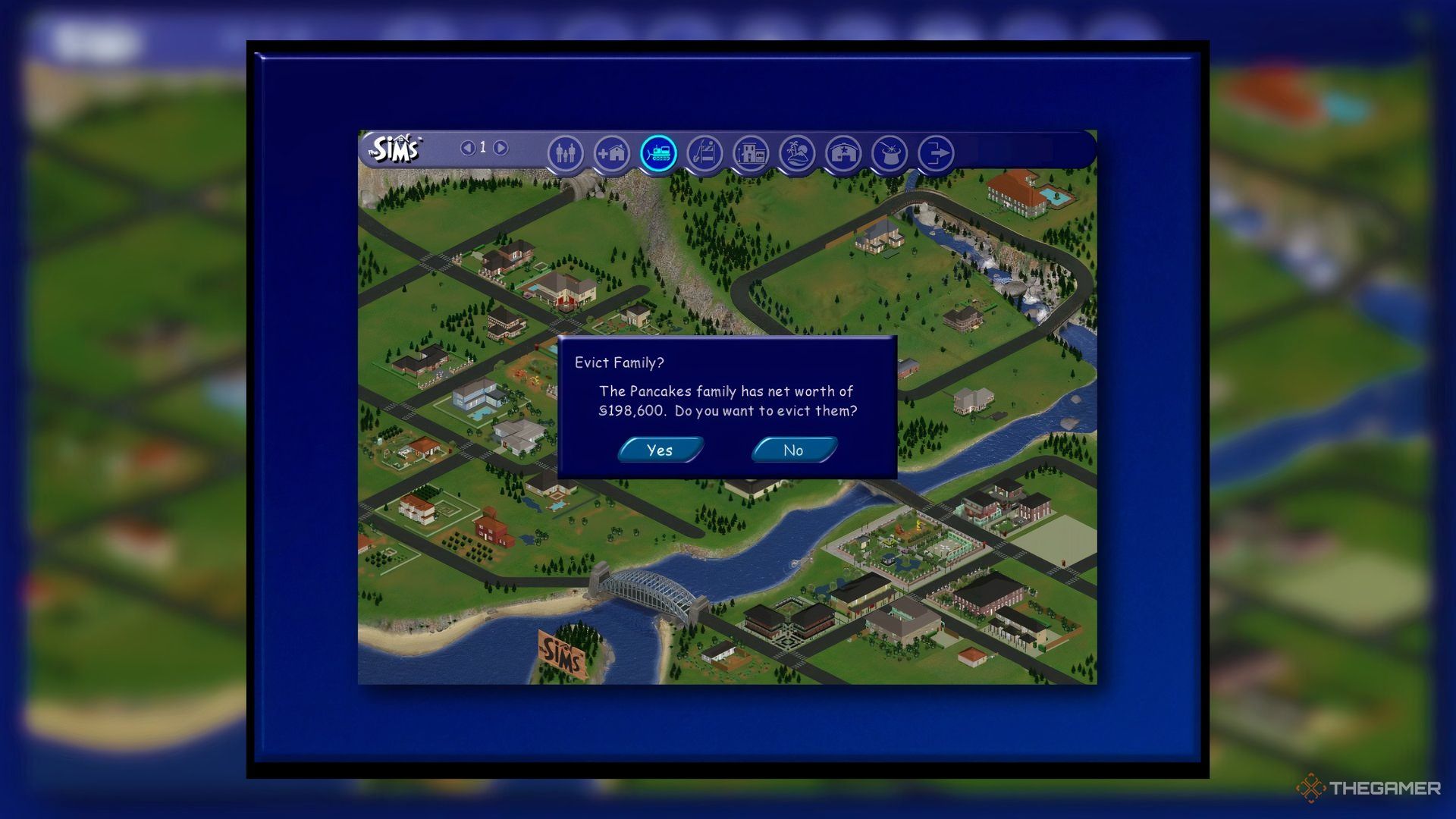











Leave a Reply