Like many online games, EA Sports FC 25 often suffers from connection issues that affect the experience, either completely preventing access or limiting the game’s capabilities.

Related
EA Sports FC 25: Tips For Defending
Defending is one of the most fundamental skills in EA Sports FC 25; here are the best tips to help players master it.
Among these, one of the most common is the ‘Connecting To Ultimate Team Is Not Possible’ error, which does not allow players to access FC 25‘s UT mode, forcing them to play offline. To avoid falling into this situation, here’s a breakdown of the cause, and how you can fix this problem in EA FC 25 to access the game’s online services.
How To Fix ‘Connecting To Ultimate Team Is Not Possible’ Error In EA FC 25
To fix the ‘Connecting to Ultimate Team Is Not Possible’ error in EA FC 25, first, ensure that your internet connection is stable and functioning properly. Restart your router if necessary and try using a wired connection for better stability. Additionally, check EA’s server status, as the issue may be caused by server outages or maintenance preventing access to online game modes. If the problem persists, consider restarting the game or console, or verifying that your account is in good standing with EA.
- Check Your Internet Connection: Before troubleshooting external factors, ensure your internet connection is stable. Navigate to your platform’s Settings, select the Network section, and run a connection test. This will help confirm whether the issue is on your side.
- Restart Your Modem/Router: If your internet is unstable, reboot your modem/router. Unplug it from the power source or press the reset button, wait at least 10 seconds, then plug it back in. This refreshes the connection and applies any pending updates that might affect performance.
- Check EA FC 25 Server Status: If your internet is working fine, but you’re still facing issues, check EA Help’s official server status page. This will inform you if the game’s servers are experiencing downtime or disruptions, along with estimated resolution times.
- Restart Your Console or PC: Sometimes, simply restarting your device can resolve network-related issues by re-establishing the connection. A quick reboot allows your system to reset any potential errors and reconnect to the game servers properly.
- Check for In-Game Messages: Encountering this error can be frustrating, but before assuming the servers are down, check if the game has a countdown or waiting list for access. This often happens when servers are at full capacity but still operational. In such cases, the game will display an estimated wait time, letting you know when you’ll be able to log in if the wait is short.
By following the steps above, you should be able to determine whether the problem is local or server-related and take the necessary actions to restore connectivity.
‘Connecting To Ultimate Team Is Not Possible’ Error In EA FC 25, Explained
The ‘Connecting To Ultimate Team Is Not Possible’ error in EA Sports FC 25 is typically caused by connection issues, either on the player’s end or due to server-related problems. This error is most common after major game updates or patches, during which server connectivity may temporarily drop, often leading to wait times in the Ultimate Team menu.
In most cases, following basic troubleshooting steps should resolve the issue quickly. However, if extended maintenance is required, developers usually notify players in advance via official social media channels.
Source link



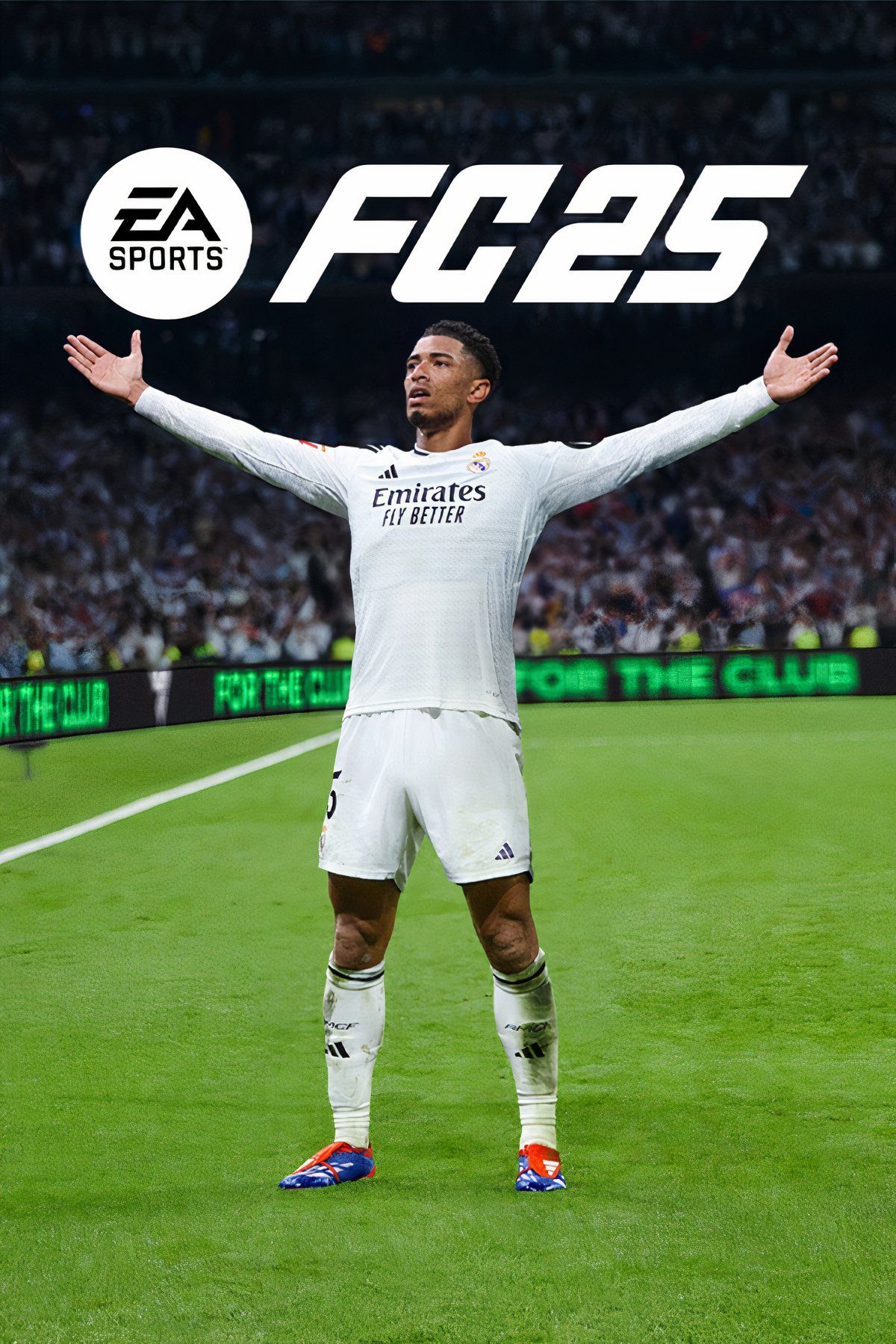









Leave a Reply