Summary
- Marvel’s Spider-Man 2 PC patch improves crashes, UI, and visuals to enhance player experience.
- Autosave backups and new interface tweaks in latest update aim to prevent player progress loss.
- Devs plan to release regular updates to address remaining issues for Marvel’s Spider-Man 2 on PC.
Marvel’s Spider-Man 2 has released its first major patch on PC, bringing a list of improvements, from bug fixes to better optimization. The update has arrived in the wake of various technical problems reported by players after Marvel’s Spider-Man 2 rolled out on the platform on January 30, 2025.
Back in 2023, Marvel’s Spider-Man 2 first arrived on the scene as a PS5 exclusive title and went on to garner critical acclaim as well as strong sales, with little to no issue. On the contrary, its highly awaited PC port, developed by Nixxes Software, has landed in hot water after coming out in an underwhelming state. Although the game’s content may be as praiseworthy as in the original version developed by Insomniac Games, its array of bugs and glitches on PC have more or less left a significant blemish on its launch. For this very reason, Marvel’s Spider-Man has had “Mixed” user reviews on Steam ever since it hit the platform. However, in the meantime, devs have been working on improving the game based on player feedback, with the latest step in that direction coming in the form of a sizable patch.

Related
Marvel’s Spider-Man 2: Best Settings For PC
Find out the best display and graphic settings that provide the best visual experience and performance in Marvel’s Spider-Man 2 PC.
Marvel’s Spider-Man 2 devs recently shipped the v1.205.0.0 update on PC, implementing fixes in multiple areas, such as gameplay and UI. The latest patch doubles down on frequent crashes, UI shortcomings, and visual bugs that have led to certain appalling issues sneaking into Spider-Man 2‘s PC version. On top of bringing several crash fixes based on player feedback and reports, the new update enhances the game’s crash reporting tool with screenshot support for a seamless resolution process.
To avoid players losing their progress, Marvel’s Spider-Man 2 devs also added functionality that automatically creates a backup of the autosave slot at “key points in the story.” Among the various tweaks made to the interface, the key ones are the menu toggles for Film Style Animation and Comic SFX, along with a simpler way to start New Game+. A bunch of different raytracing issues—including those related to Nvidia’s DLSS technology—have been resolved as well, such as excessive noise in a character’s hair, visual artifacts appearing along the edges of water, and missing shadows of enemies webbed on the wall. The latest patch has also removed multi-device sync of accessibility options, such as prompt size and audio listening mode. It’s worth keeping in mind that, in view of this change to how sync works, such options will also be reset upon installing the update.
Thanks to the newly implemented major fixes, Marvel’s Spider-Man 2 players may notice an improved experience from hereon. At the same time, the devs have confirmed their plan to ship “regular” updates to further take care of any rough edges that may not have been addressed in the latest patch.
Marvel’s Spider-Man 2 Patch 1 Release Notes
Release Notes (v1.205.0.0)
- Various crash fixes based on player feedback and data from our crash reporting system.
- Improvements to crash reporting with screenshot support.
- Film Style Animation and Comic SFX can now be toggled via Settings > Game > Camera.*
- User interface improvements to simplify starting a New Game+
- Implemented autosave backups. At key points in the story the game will create a backup of the autosave slot.
- Added mouse scrolling to the manual load/save menu.
- Various improvements and bug fixes to the user interface.
- Reduced noise in character hair when using DLSS Ray Reconstruction.
- Enemies webbed to surfaces no longer have a black background when using ray-traced shadows and ray-traced ambient occlusion.
- Fixed a bug related to ray-traced reflections that could cause pixelation artefacts along water edges.
- Settings for Subtitle Text Size, Closed Caption Text Size, Icon and Prompt Size and Audio Listening Mode are no longer synchronized between different devices.**
*These options become available after obtaining the Across the Spider-Verse Suit.
** As a result of this change, these settings will be reset to their defaults after you install this update.
Source link


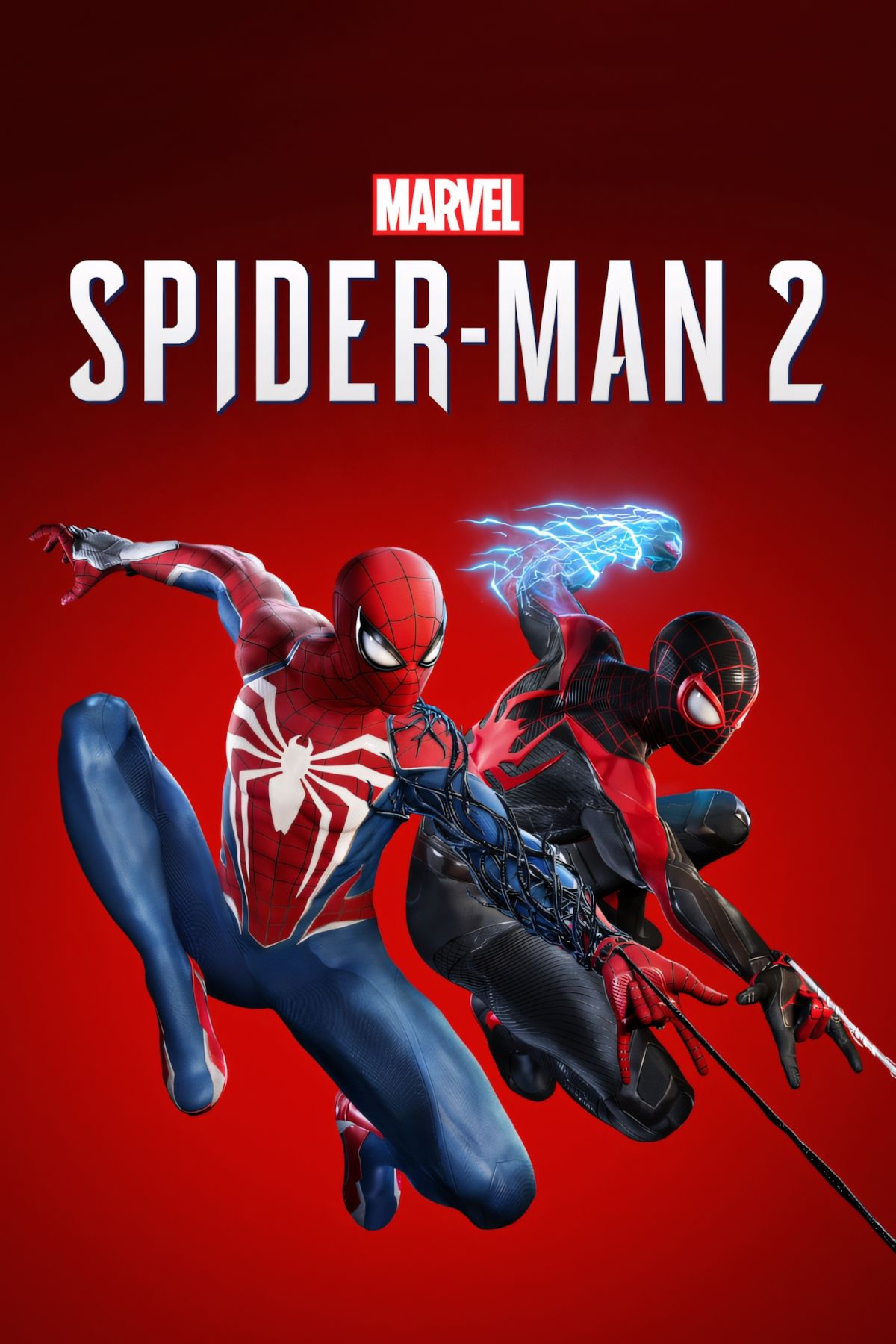
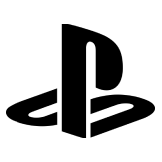









Leave a Reply