While Eye Test doesn’t test your vision, it does test your attentiveness. The game offers a variety of puzzles, most of which can be solved by simply looking at the right spot on the Stage. But to help you out, we’ll tell you all the Eye Test answers in this guide.
The puzzles in this Roblox experience may seem easy at first. However, you’ll quickly change your mind, as each subsequent Stage offers more difficult challenges.
3:34

Related
17 Best Town & City Games You Can Play On Roblox (For Free)
Roblox features a lot of amazing games, some of which revolve around cities and towns. Here are some of the best you can play for free.
Eye Test Puzzles Explained
As expected from a game called Eye Test, you have to use your eyes to solve puzzles. For this reason, you will not encounter fights with any enemies. Instead, players must use their eyes to search for answers, which are always found in the Stage with the puzzle.

Related
Roblox: 10 Best Tycoon Games You Can Play For Free
From Game Company Tycoon to My Dragon Tycoon, here are some of the best free entries in the genre available on Roblox.
All Eye Test Answers
|
Stage |
Answer |
|---|---|
|
1 |
Enter LPED |
|
2 |
Enter 3380 |
|
3 |
Icon in the bottom left corner |
|
4 |
Enter 123851 |
|
5 |
Click on the Eyebrow |
|
6 |
Enter 2 |
|
7 |
Enter 8742 |
|
8 |
Enter 10 |
|
9 |
Enter NERD |
|
10 |
Click the button on the top left corner |
|
11 |
Follow the glass path |
|
12 |
Choose the left hole |
|
13 |
Choose the first, the third, the first, and the fourth keys |
|
14 |
Choose Yes |
|
15 |
Choose first Egg |
|
16 |
Enter PECFD |
|
17 |
Click on the exclamation mark |
|
18 |
Icon in the middle |
|
19 |
Enter TREE |
|
20 |
Enter 14 |
|
21 |
Enter GREEN |
|
22 |
Choose the second, the fourth, the second, and the first paths |
|
23 |
Icon in the bottom left corner |
|
24 |
Follow the path painted on the ceiling |
|
25 |
Choose red, white, brown, and purple paths |
|
26 |
Push the balls into the respective colored holes |
|
27 |
Enter MYSTERY |
|
28 |
Enter 7 |
|
29 |
Enter 482 |
|
30 |
Avoid green areas |
|
31 |
Enter DOG |
|
32 |
Enter GLASS |
|
33 |
Follow the blue path |
|
34 |
Enter TIKTOK |
|
35 |
Enter 12159 |
|
36 |
Enter 5 |
|
37 |
Enter EDFCZP |
|
38 |
Click on the glare of light on slime |
|
39 |
Enter MOUSE |
|
40 |
Icon in the middle |
|
41 |
Icon on the left |
|
42 |
Enter 6397 |
|
43 |
Enter 20 |
|
44 |
Enter Onird! |
|
45 |
Enter 3 |
|
46 |
Complete the glass maze |
|
47 |
Enter 6 |
|
48 |
Enter 9310 |
|
49 |
Enter 8205 |
|
50 |
Connect dots of the same color |
|
51 |
Click the activate and the blue button when the screen turns blue |
|
52 |
Press the button behind the boxes |
|
53 |
Enter APPLE |
|
54 |
Click on the knife behind the table |
|
55 |
Enter 6105 |
|
56 |
Icon in the bottom left corner |
|
57 |
Click on the glare of light on the ball |
|
58 |
Enter FELOPZD |
|
59 |
Enter 8 |
|
60 |
Enter 9104 |
|
61 |
Enter 0719 |
|
62 |
Enter 9510 |
|
63 |
Enter 725 |
|
64 |
Click on the magnifying glass near the entrance |
|
65 |
Enter 5761 |
|
66 |
Enter 15 |
|
67 |
Enter 71428451 |
|
68 |
Enter 4 |
|
69 |
Click on the different colored squares |
|
70 |
Icon in the middle |
|
71 |
Enter 8229 |
|
72 |
Click on the straw |
|
73 |
Enter 1649 |
|
74 |
Enter 7 |
|
75 |
Enter 2296 |
|
76 |
Follow the green path |
|
77 |
Enter 14 |
|
78 |
Jump on invisible platforms that mirror the green ones |
|
79 |
Enter 5 |
|
80 |
Icon on the right |
|
81 |
Enter 898 |
|
82 |
Enter EXPERIENCE |
|
83 |
Enter 40317210 |
|
84 |
Enter 18456 |
|
85 |
The icon in the top left corner |
|
86 |
Enter CHICKEN |
|
87 |
Click Yes |
|
88 |
Click on the license plates of the second car |
|
89 |
Follow red beams |
|
90 |
Enter 12 |
|
91 |
Enter 12 |
|
92 |
Enter MCDONALDS |
|
93 |
Enter 7 |
|
94 |
Enter 11 |
|
95 |
Enter 60 |
|
96 |
Click on the dollar sign on the tongue |
|
97 |
Enter 7 |
|
98 |
Click on the top button of the first snowman on the left |
|
99 |
The icon in the top right corner |
|
100 |
Enter 96 |
|
101 |
Follow the purple path |
|
102 |
Just press the button |
|
103 |
Enter DOG |
|
104 |
Complete the glass maze |
|
105 |
Enter 16 |
|
106 |
Enter 44 |
|
107 |
Click on the dot in the upper right corner of the image |
|
108 |
Click on the dice in the upper right corner of the image |
|
109 |
Enter HIDE |
|
110 |
Click on the yellow pen on the second table |
|
111 |
Enter 49105716501 |
|
112 |
Click on the icon on the left |
|
113 |
Enter 7 |
|
114 |
Click on the fifth palm on the right in the bottom row |
|
115 |
Enter 939 |

- Released
-
September 1, 2006
- Developer(s)
-
Roblox Corporation
- Publisher(s)
-
Roblox Corporation
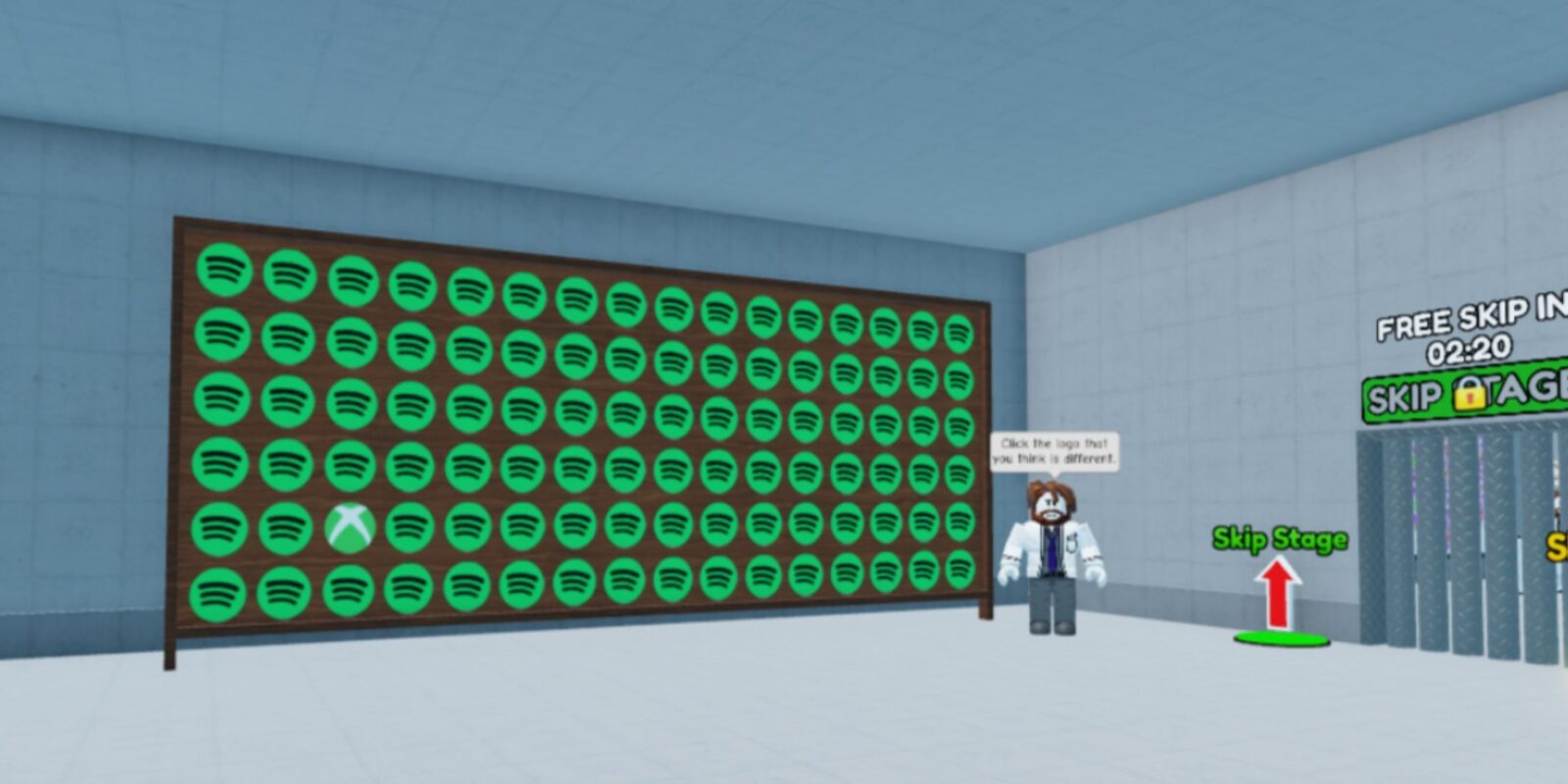

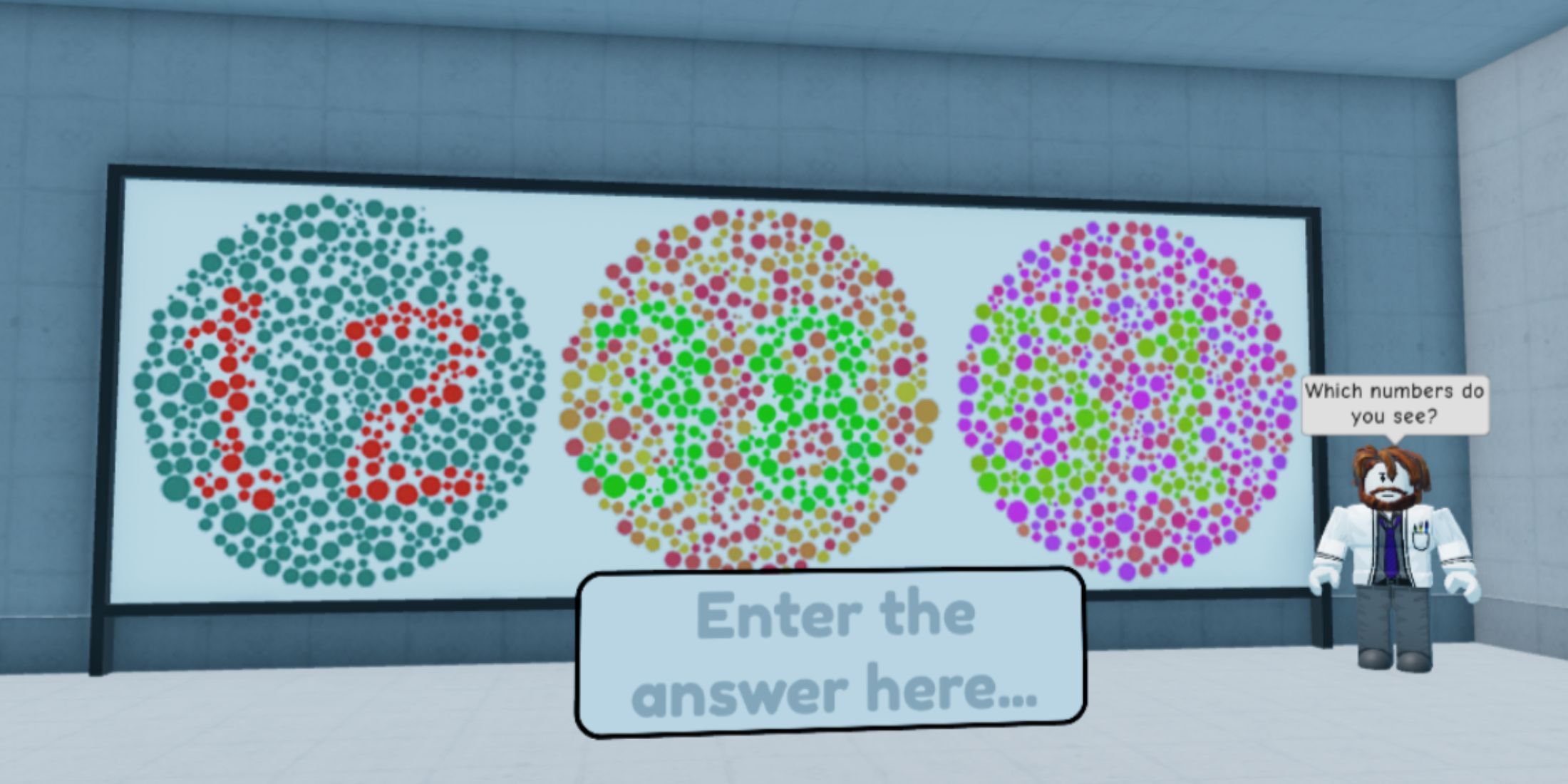
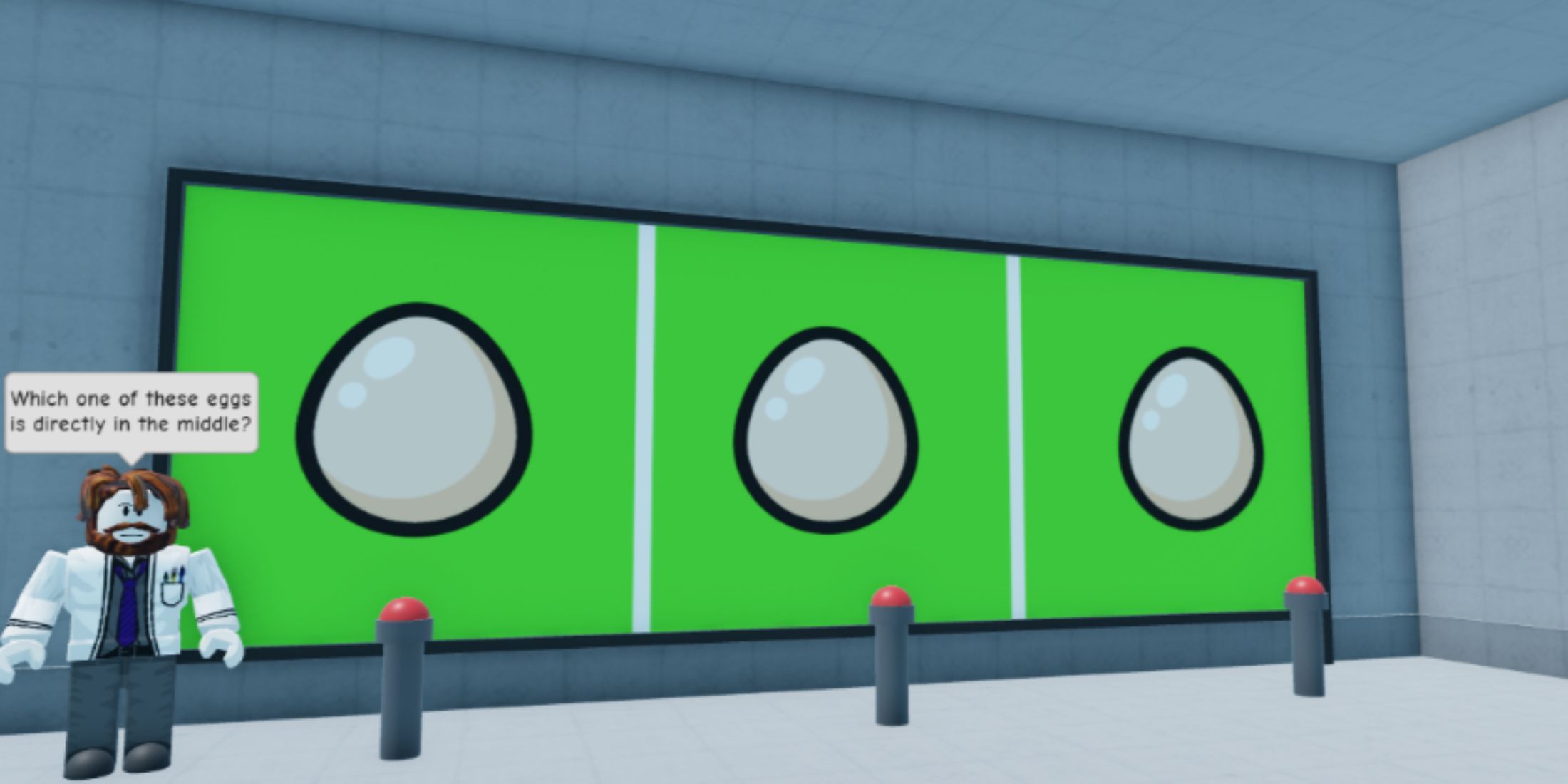










Leave a Reply