Summary
- The Sims 1 and 2 Legacy Collections received a patch to fix launch issues like game crashes.
- While some issues remain, Maxis is actively working on resolving additional problems for players.
The Sims 1 and 2 Legacy Collections have received a new patch to repair some features that were broken at launch. Maxis seems to have had a few technical problems with the re-release of the classic first two entries in The Sims franchise, but the developers have some helpful hints for players who are still experiencing problems after the patch.
The Sims just celebrated its 25th anniversary, with the original game in the series having launched on February 4, 2000. The celebratory events included a 25-hour livestream as well as plenty of new surprises in The Sims 4. These special additions include a rewards event and an update that adds 70 new in-game items to the base game.

Related
The Sims 4 Teases Ambitious Roadmap for the Next Few Months
Electronic Arts and Maxis tease a rather ambitious The Sims 4 content roadmap spanning the better part of the first half of 2025.
But possibly the biggest surprise for long-time fans of the life simulator series came a few days early, on January 31, when EA released The Sims and The Sims 2 Legacy Collections, compilations of the games from the franchise’s earliest days packaged with most of their DLC add-ons. However, a set of recently released patch notes reveals that there were some problems with the collections at launch, including a bug that would cause the game to immediately close after players run it. There had also been a few keystroke combinations, such as Alt+Enter, which should switch the game between windowed and full-screen mode, that had been causing crashes for players. Fortunately, the developers have been able to resolve these problems quickly, as they have been addressed in the patch.
Despite the improvements to The Sims Legacy editions made in the update, Maxis has had reports from players about a number of other problems that the patch does not directly address. Players have reportedly been complaining about some odd experiences, including walls and floors not appearing, which the developers are indicating is being caused by the graphics drivers on their computers being out of date. The developers also made note of complaints that music was only playing in Live Mode and not while players were building or decorating, which they said may be tied to ensuring that computer sound options are properly configured. Additionally, players who keep running into a prompt telling them to enable the help system can solve the issue by completing the tutorial.
Maxis acknowledged that there may be complaints that were not addressed in the patch notes, but its development team is in the process of addressing other issues. While both of the first two entries in the series are beloved by fans, The Sims Legacy Collection debuted to mixed Steam user reviews, and it currently has just a 57 percent approval rating on that platform. However, many of the complaints in the reviews are centered around crashes, so this patch and further ones down the road may yet right the ship.
The Sims Legacy Edition Patch Notes for February 2025
Sul Sul, Simmers!
We hope you’ve been enjoying revisiting The Sims! It’s been super exciting seeing all the joy and enthusiasm from our community for this classic game. We’ve also been focused on the reports of technical issues that some players have had, and have been diligently working to address them. We wanted to say thank you to the community for sharing your detailed reports via the forum to help us improve these games.
– The Sims Legacy Team: – For the most current bug updates, please visit The Sims Franchise forums here.
Fixed Issues:
- Alt+Tab or Alt+Enter can sometimes cause a crash
- Alt+Enter can sometimes cause the Windows title bar to be hidden
- Alt+Enter can sometimes not toggle between full screen and windowed modes
- On some systems, The Sims can appear to launch and then immediately exit (no splash screen displayed)
- The Sims should now launch in most situations
- In some cases where there is an underlying graphics issue, The Sims will display a message
- Some players are unable to click on various parts of the neighborhood map
- The travel screen, when traveling between neighborhoods/worlds, can sometimes appear garbled or glitched
- The Sims might crash if you are not on the default neighborhood, interact with another Sim, and then save
- When using Alt+Enter to cycle window and zoom sizes, the HUD could be clipped. At this zoom level, The Sims will now instead clip from the top of the screen.
- In some situations in windowed mode the title bar might not be visible
- The Family friends counter could sometimes not be visible
General Notes:
- Several players have had problems (e.g. walls, floors, objects not showing up; game not launching; other oddities) that are addressed by updating graphics drivers to the latest versions. Please make sure your drivers are up to date.
-
The Sims game window is of a fixed size that can’t have its basic properties changed after it has launched. Moving the window from a monitor to another with a different, lesser resolution can lead to unexpected results, possibly even crashes. If you want to run The Sims on that second monitor please use the option “-monitor:
” to force it to launch on the other monitor. “0” is your primary monitor, a second monitor is “1” and so on. We are investigating adding this as a menu option in the future.
- In some situations, players have noted that music only plays in Live mode. Please check your computer sound options and make sure that everything is properly configured (e.g. on a 5.1 surround system make sure that your center speaker is functioning).
- You might be prompted to “Enable the help system” every time you return to a house. This is the game trying to have you complete the tutorial. This will continue to happen until you complete the tutorial.
While some issues may not be listed here, they may still be in the process of being addressed. Some topics can require an extended investigation on our end, so even though these fixes may be in active review, it’s not a guarantee that we’ll have an immediate fix for it in the upcoming patch.
Thank you for playing these games that are such a storied part of our history – starting 25 years ago! Please continue to share and report any issues on our forums, and join our official Discord community for tips, tricks, and news!
Dag dag,
The Sims Team


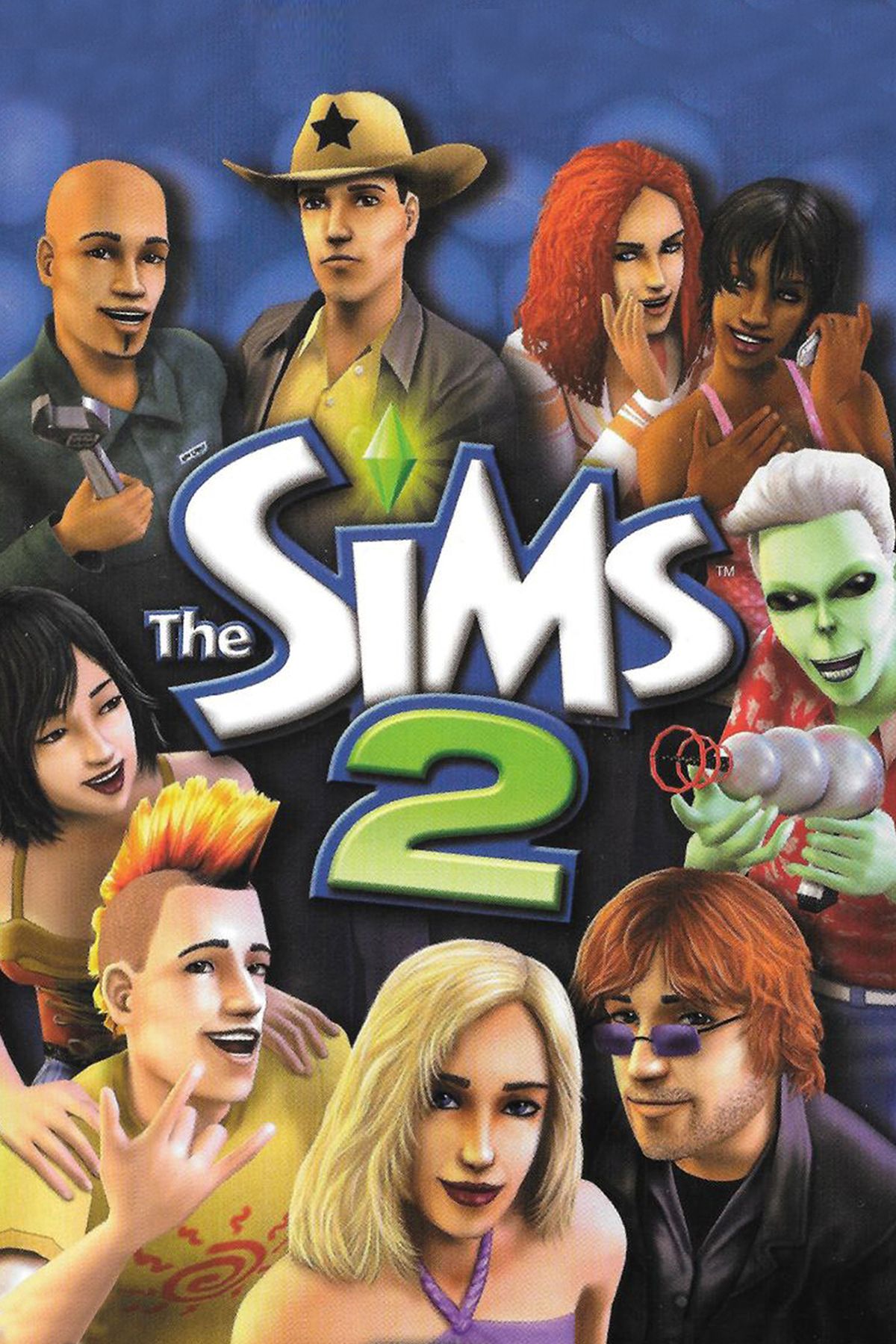










Leave a Reply