Kingdom Come: Deliverance 2 has finally been released, and with it, come several elements that many have been looking forward to for years. Players had to wait a torturous seven years to get their hands on this anticipated sequel, so the hopes are high, and there are many expectations to be met.
While Kingdom Come: Deliverance 2 is not the most graphically demanding game out there, the requirements to play it at the highest settings are on par with some of the greatest AAA titles available. One of the most appealing aspects of the game is the possibility of inputting commands to get items, money, and other things. Here’s how to use console commands in Kingdom Come: Deliverance 2.

Related
Kingdom Come: Deliverance 2 – So Why Should I Trust You? Choice Guide (Easy Riders)
In the second main story mission of Kingdom Come: Deliverance 2, Henry of Skalitz has to make a decision.
How To Use Console Commands
Although console commands are not available in every game out there, those that have this feature allow players to get a considerable advantage, as well as valuable items that they would not have access to otherwise until the time was right. Before going into Kingdom Come: Deliverance 2, you must enable a specific feature within Steam, as otherwise, the commands you input might not work. Here’s what you have to do:
- Open Steam and find Kingdom Come: Deliverance 2 in your Library
- Right-click on the game and select “Properties”
- On the “General” tab, you’ll see “Launch Options”
- Type in “-devmode”
Having done that, the next step is to launch the game. To use console commands in Kingdom Come: Deliverance 2, you’ll have to hit the tilde key (~) on your keyboard. This will bring up the console command options window in which you can type any console command you wish. Since the game was just released, there are likely many console commands that have not been identified yet. So, if you’re only seeing a few available at the moment, the list is more than likely to grow in the near future.

Related
Kingdom Come: Deliverance 2 – Release Time & Preloads
Kingdom Come: Deliverance 2 releases on February 4th, 2025, and the exact time is now known.
What Can Console Commands Be Used For?
At the moment, the console commands available are related to getting money, finding your coordinates, removing your wanted level, teleporting, and even becoming invincible. There doesn’t seem to be a console command for restoring health, so you’ll probably have to figure out how to heal without using any special aid. Although every preference is respectable, it should be noted that using console commands might affect your experience and help make some parts of the game easier. There are no real consequences for using console commands in Kingdom Come: Deliverance 2, since, as opposed to other titles, doing so does not disable the possibility of getting achievements. Here are some of the best console commands currently available:
|
Command |
Effect |
|
wh_sys_NoSavePotion = 1 |
Save manually without Saviour Schnapps |
|
wh_pl_LockPickingShakeOverride = 0 |
Removes shaking when lockpicking |
|
wh_ui_showHUD = 0 |
Turns off the HUD |
|
wh_cheat_addItem “ItemID” “Item Quantity” |
Adds a specific item of your choosing |
|
wh_cheat_money “Quantity” |
Adds a specific amount of money |
All in all, a command console is a great option to have in Kingdom Come: Deliverance 2 and any other title. Just remember to use it with caution to avoid ruining your experience or causing any game-breaking glitches by accident.


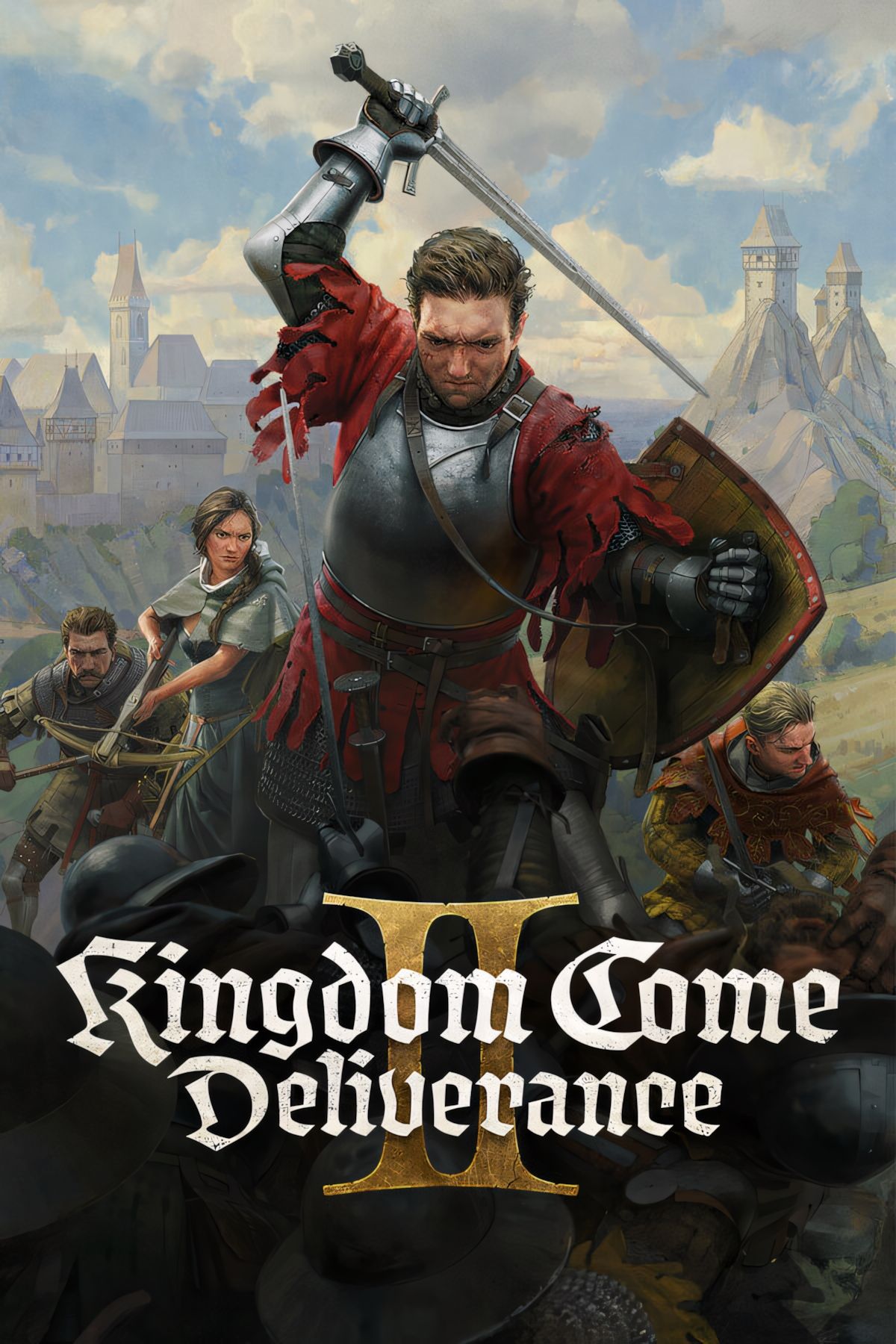
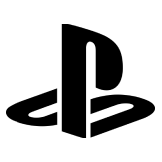
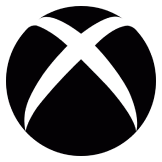










Leave a Reply