One of the biggest advantages PCs have over consoles is the accessibility and convenience of mods that add much-requested features and improvements to games without having to rely on developer updates that may or may not come.
Kingdom Come: Deliverance 2 on PC is in an even more fortunate position because an active modding community has already been built around its prequel KCD 1, the entirety of which has now shifted its focus to the second installment in the franchise.

Related
Kingdom Come: Deliverance 2 – How to Pickpocket
Crime is always an option in Kingdom Come: Deliverance 2, and if you want to pick pockets or crack open locks, here’s how.
How to Install Mods in KCD 2
The major hub for mods for Kingdom Come: Deliverance 2 is Nexusmods, where players can find mods that suit their interest and filter them by endorsements, downloads, trending, and mod categories to find the perfect addition to their adventure in medieval Bohemia as Henry. Here’s how to install mods to KCD 2:
- Open the Kingdom Come: Deliverance 2 game directory/installation folder. You can typically find it in \SteamLibrary\steamapps\common\KingdomComeDeliverance2 if downloaded through Steam.
- Create a New Folder and name it ‘Mods’ (without the Apostrophe).
- Open the KCD 2 Nexusmods directory and find the mod you want to install.
- Open the mod’s home page, then click on the ‘Files’ tab next to ‘Description.’
- Click on ‘Manual Download,’ and then on ‘Slow Download.’ This will download the mod files in a .zip format.
- Extract the .zip file using an application like 7zip and place the contents inside the ‘Mods’ folder created in Step 2.
And that’s it!
You will need to have a verified account on Nexusmods in order to download any of the mods hosted on the site. Slow Downloads are available to all users whereas Fast Download requires a premium account that costs $7.50/month.
KCD 2 Installation Folder On PC Location
If you are having trouble finding the installation directory, you can easily find it through Steam and Epic Games.
- On Steam, right-click KCD 2 in the library, then select Manage > Browse Local Files.
- On Epic, left-click the three dots below the KCD 2 title card in your Library, then click on Manage > Open Install Location.
There are some KCD 2 mods that don’t follow the standard format, requiring players to edit game files like user.cfg or add third-party software like ReShade. For these mods, follow the instructions in the Descriptions Tab under ‘How to Install.’
Source link
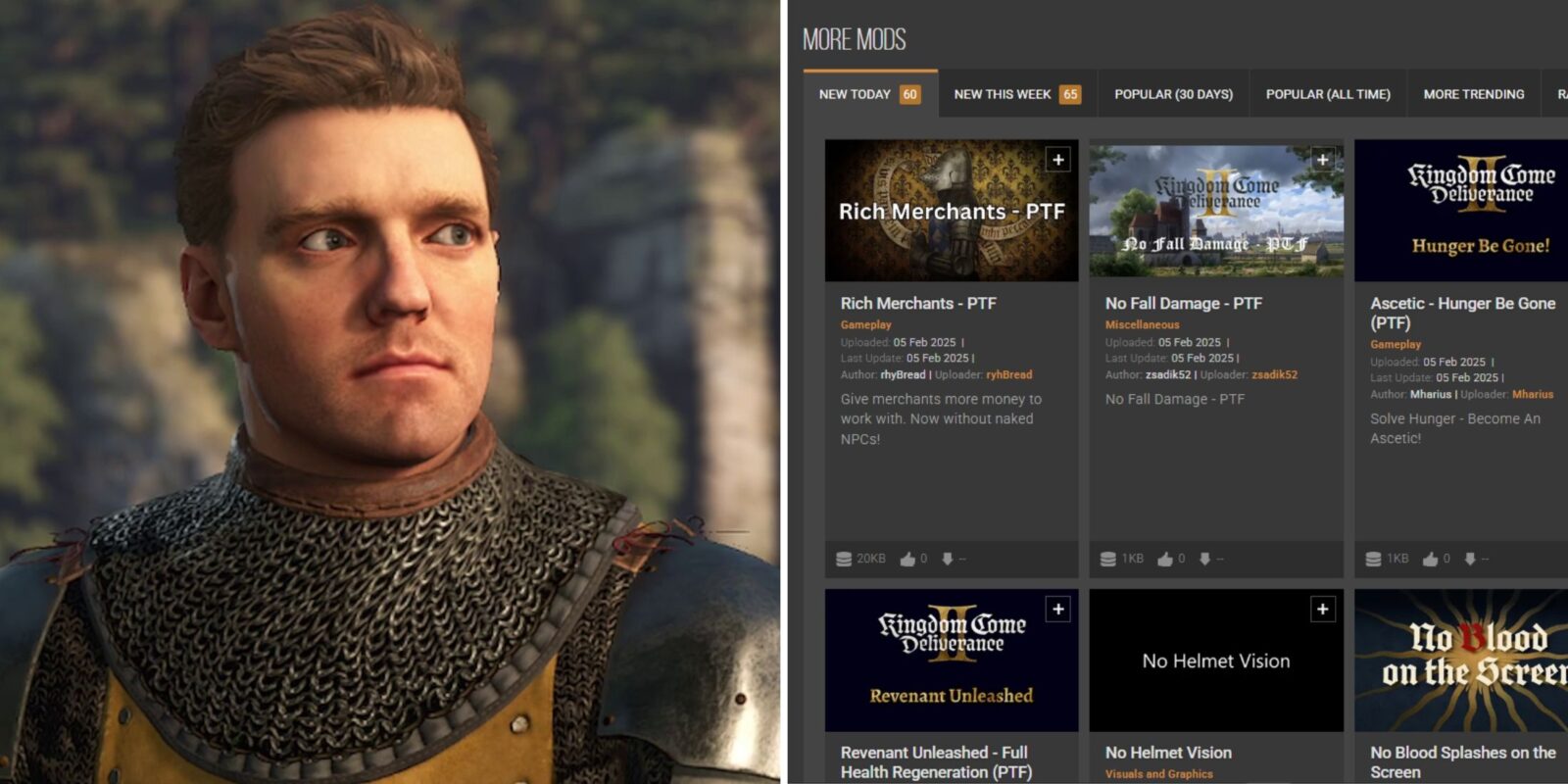

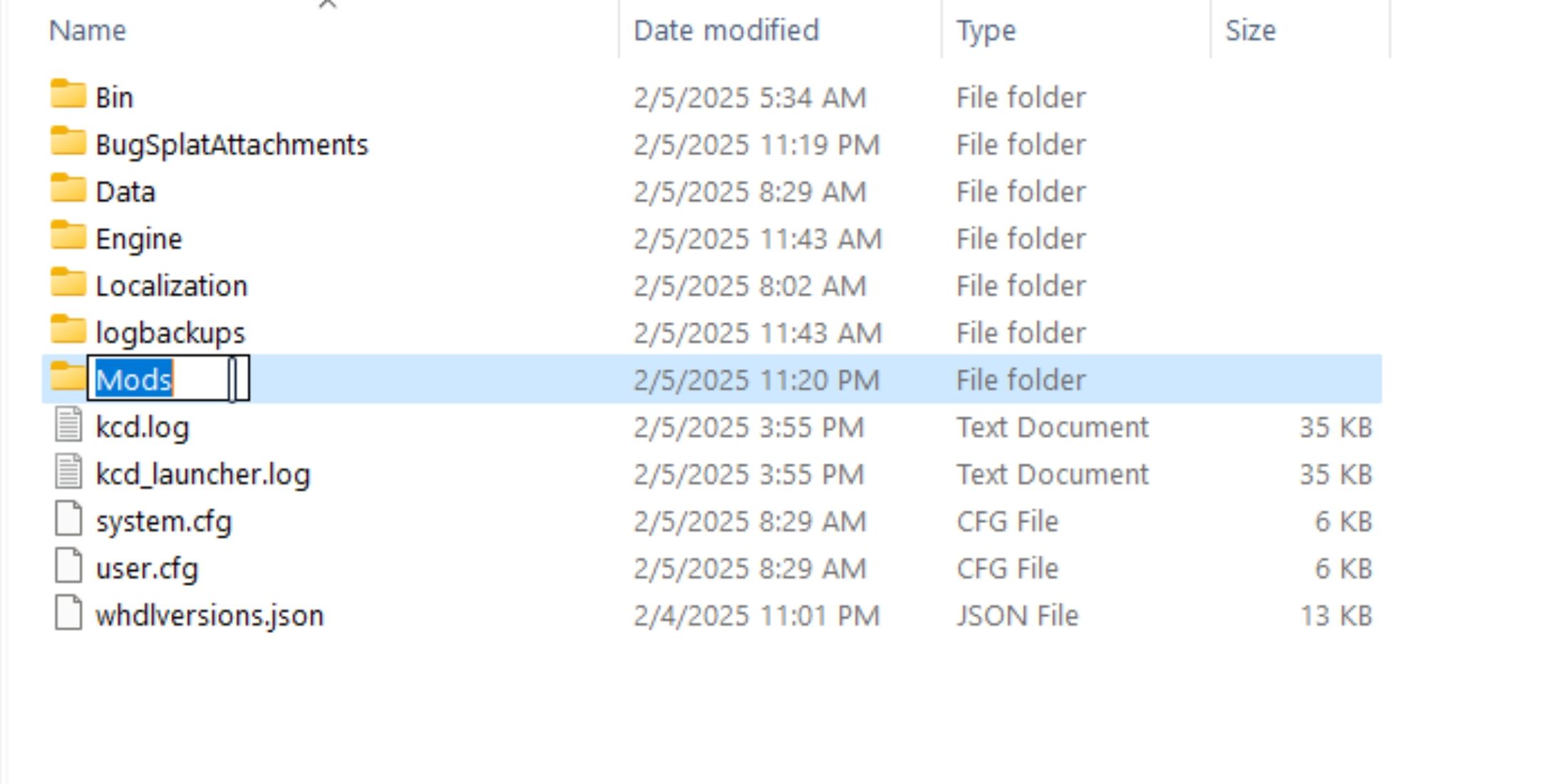
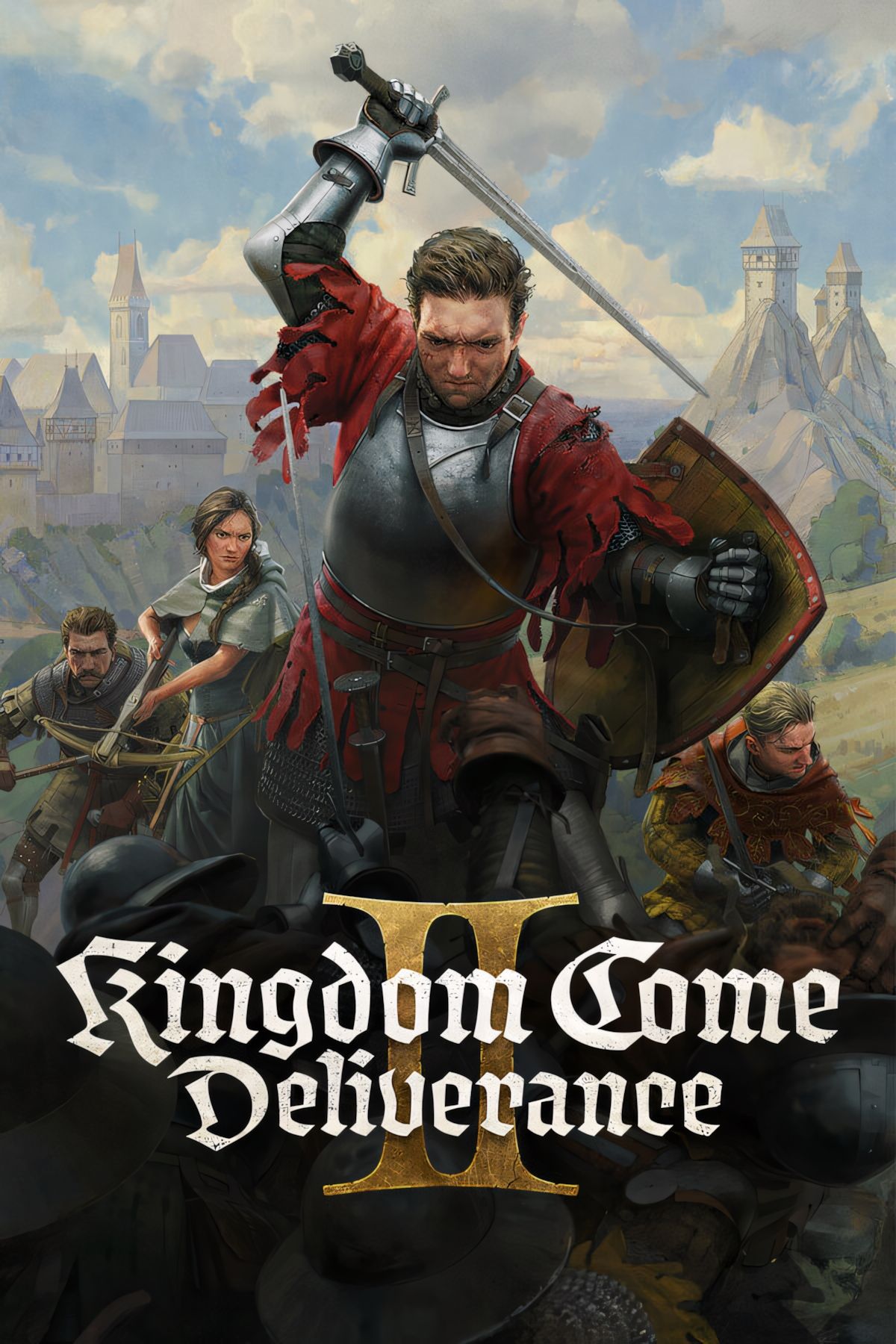
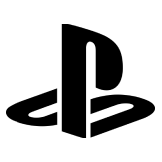
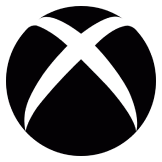









Leave a Reply