In Kingdom Come: Deliverance 2, Torches are not only tools to brighten up the dark of night but to ensure Henry doesn’t spook the residents by mistake when he doesn’t mean to. Wandering a town or city by night without a Torch will make the guards assume Henry is up to no good, and he will be immediately apprehended or warned as a result.
Additionally, due to the focus on hyper-realism, KCD 2 attempts to remain as true to reality as possible, which means in a medieval setting with no electricity or power, nighttime is dark as sin, and a man can’t see a foot in front of him in the late hours unless he has a light source to show the way. Just like KCD 1, having a Torch in the inventory before heading out to explore the wilderness should be the very first priority of any would-be adventurer, and Henry is no different. Fortunately, Torches are extremely common and easy to find if you know where to look.
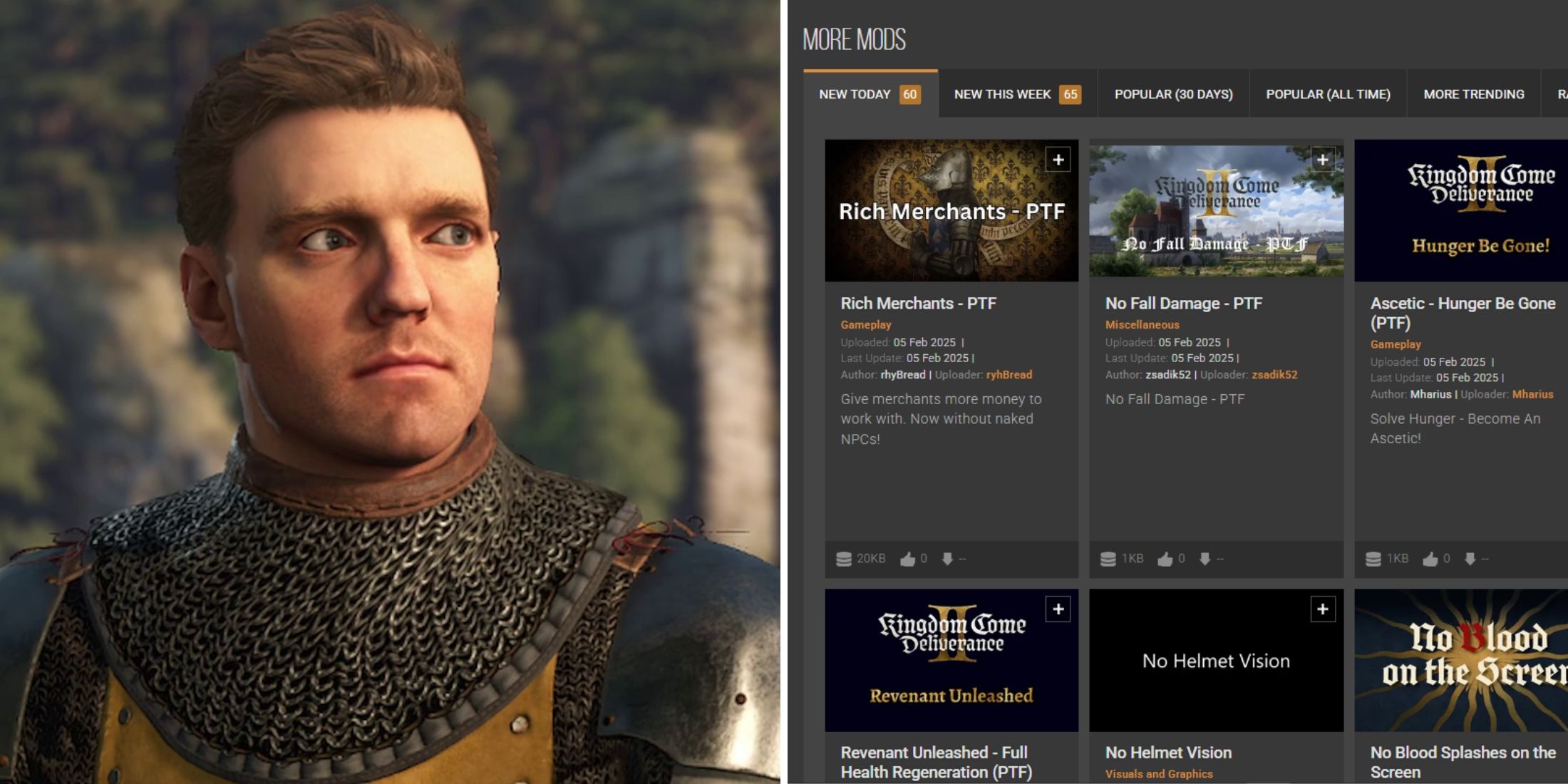
Related
Kingdom Come: Deliverance 2 – How to Install Mods
Learn how to manually install mods for Kingdom Come: Deliverance 2 on PC through this step-by-step guide.
How to Get Torches in KCD 2
There are two main ways to get a Torch in KCD 2.
- Purchase from merchants: General traders in the game have Torches for sale for as low as 5.9 Groschen, and you can haggle to get an even better price. The very first trader you can meet who stocks Torches is Merchant Jurg Thomel in Troskowitz.
- Loot from Enemies: You can sometimes find Torches in the inventory of NPCs roaming out in the world. There is a higher chance of finding a Torch on someone out in the wilderness than from someone in town. You can either kill the NPC and loot their body, rob them, or pickpocket them without their knowledge.
Unlike weapons and armor, Torches do not have durability, meaning once you obtain one, it will never run out.
How to Equip Torches in KCD 2
Once you have a Torch in your inventory, you can use a Torch by equipping it in the dedicated Torch slot in the character menu. To do so, simply open the Inventory and select your Torch. An equipment slot at the bottom right will light up in yellow (pictured above).
- On PC, double-click the Torch or drag it to this box to equip it. Then, exit out of the menu and press ‘R’ to take it out.
- On Xbox, press A to equip it. Then, exit out of the menu and hold down ‘D-Pad Down’ to take it out.
- On PlayStation, press X to equip it. Then, exit out of the menu and hold down ‘D-Pad Down’ to take it out.
On consoles, it takes a second for the activation icon for the Torch to appear on the bottom right.



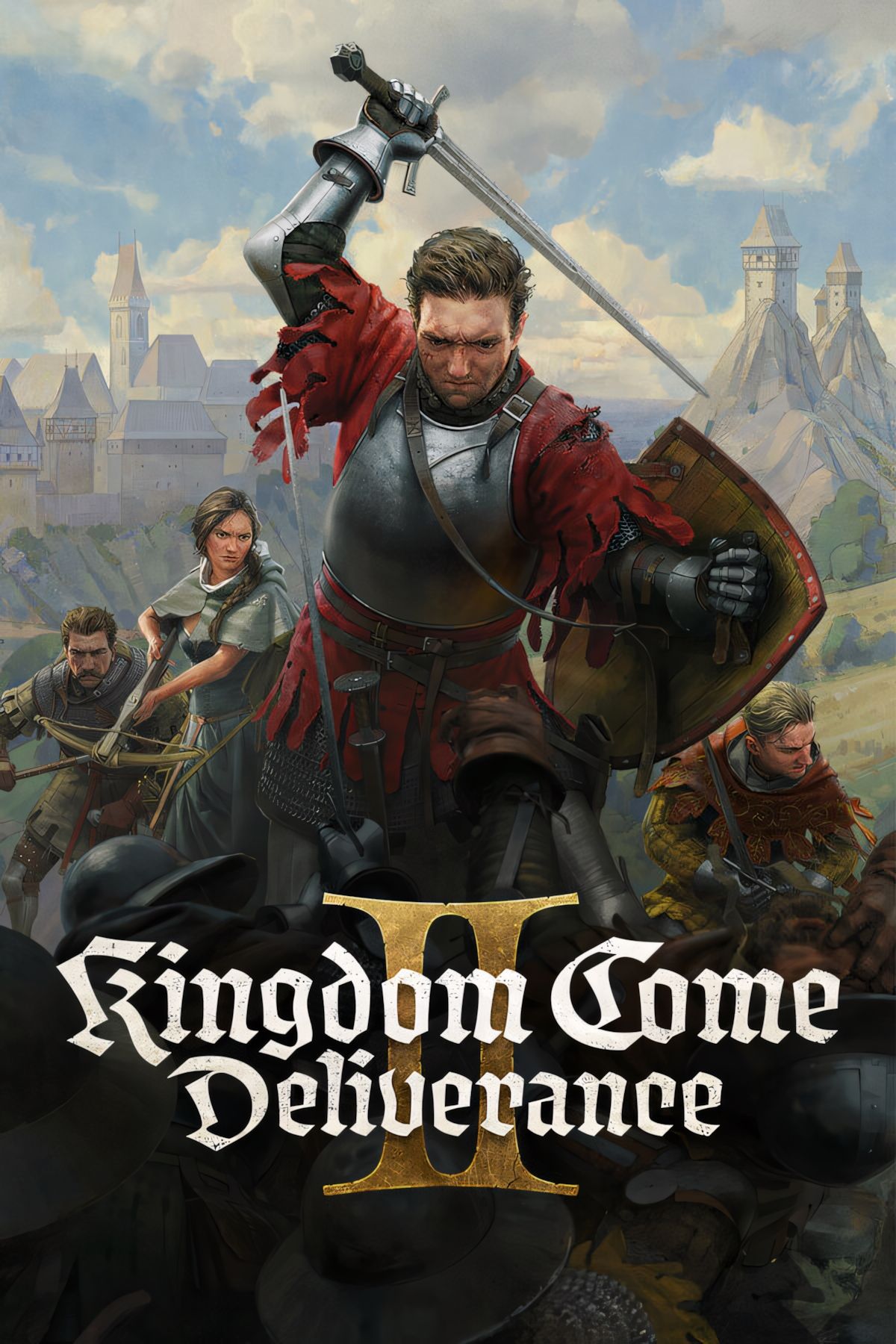
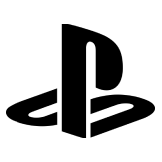
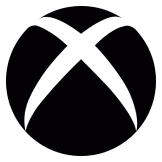









Leave a Reply