Starting a new journey in The Sims will require you to create a new character if you wish to start from scratch. Unlike Sims 4, this game allows for limited customization when adding a new Sim. However, it does allow for a unique experience with the personality and star signs system.
With this guide, we will be learning how to create a new Sim, and how the personality and Star Sign system works. Additionally, we’ve also provided a compatibility list for all types of Sims to make your progression easier.
How To Create A New Sim
Creating a new sim is fairly simple in The Sims, as there aren’t many customization options. However, you do have some control over your Sim’s appearance. Here are the steps to create a sim:
Open Create A Sim
After starting the game, you’ll find an icon with three people at the top of the neighborhood screen. This is the Select or Create Family button. Click on it.
On the new screen (shown above), you’ll see Create A Family.
Type in the last name of your Sim and click on the Add New Sim button (icon with a person followed by a plus symbol) on the left side.
Customize Your Sim
Type in the first name of your Sim and continue customizing them. Use your mouse to change your personality stats, skin tone, head, and body type by clicking the arrows.
Once you set the personality traits, they are permanent and cannot be changed.
While changing the personality stats, you can use the Star Sign system to create a Sim based on your Zodiac sign. Press the Done button below.
Add Any Additional Sims
If you want to add any other Sim to your household, click the Add New Sim button when in the Create A Family menu. The other Sim can be of any gender of your liking.
You can add a Child Sim to the family as well. To add a Child Sim, just press the icon with a smaller person in the Add New Sim Menu. Give them a name, personality, and outfits, then proceed to add them to your family by pressing the Done button.
You cannot add baby Sims to your family. The only way is to make or adopt them.
Deleting Or Editing A Created Sim
While in the Create A Family menu, you can click on a created sim and click on the Delete Selected Sim (icon with a person next to a trash can) option to remove them from the family.
Alternatively, you can also edit a Sim by clicking on the Sim and then clicking on Edit Selected Sim (icon with a person followed by a pencil) option.
Finish Your Family
In the Create New Family Menu, press the Done button again to finish building your Sim. You can now proceed to add the Sim Family to a household of your liking. Remember that increasing the number of Sims in a family doesn’t increase the starting money of 20,000 Simoleons.
You cannot undo changes after you press Done in the Create A Family menu. Make sure you’ve made your Sims according to your liking.
Personality Traits And Star Signs Explained
Personality and Star Signs are important in the Sims as they dictate their likes and relationships with other Sims. The Zodiac signs are dependent on the personality traits of your Sims.
Here are all the Zodiac signs, personality stats that make them, their attraction and repulsion:
|
Zodiac Signs |
Default Personality Stats |
Attraction |
Repulsion |
|
Cancer |
Neat 6 Outgoing 3 Active 6 Playful 4 Nice 6 |
Taurus or Scorpio |
Gemini or Aries |
|
Taurus |
Neat 5 Outgoing 5 Active 3 Playful 8 Nice 4 |
Aries or Libra |
Virgo or Cancer |
|
Virgo |
Neat 9 Outgoing 2 Active 6 Playful 3 Nice 5 |
Aquarius or Sagittarius |
Leo or Taurus |
|
Leo |
Neat 4 Outgoing 10 Active 4 Playful 4 Nice 3 |
Sagittarius or Cancer |
Capricorn or Gemini |
|
Gemini |
Neat 4 Outgoing 7 Active 8 Playful 3 Nice 3 |
Pisces or Virgo |
Capricorn or Aries |
|
Taurus |
Neat 5 Outgoing 5 Active 3 Playful 8 Nice 4 |
Aries or Libra |
Virgo or Cancer |
|
Sagittarius |
Neat 2 Outgoing 3 Active 9 Playful 7 Nice 4 |
Pisces or Capricorn |
Libra or Scorpio |
|
Capricorn |
Neat 7 Outgoing 4 Active 1 Playful 8 Nice 5 |
Aquarius or Taurus |
Leo or Gemini |
|
Scorpio |
Neat 6 Outgoing 5 Active 8 Playful 3 Nice 3 |
Pisces or Leo |
Libra or Aquarius |
|
Libra |
Neat 2 Outgoing 8 Active 2 Playful 6 Nice 7 |
Cancer or Virgo |
Pisces or Scorpio |
|
Pisces |
Neat 5 Outgoing 3 Active 7 Playful 3 Nice 7 |
Scorpio or Gemini |
Leo or Aries |
|
Aquarius |
Neat 4 Outgoing 4 Active 4 Playful 7 Nice 6 |
Capricorn or Sagittarius |
Scorpio or Virgo |






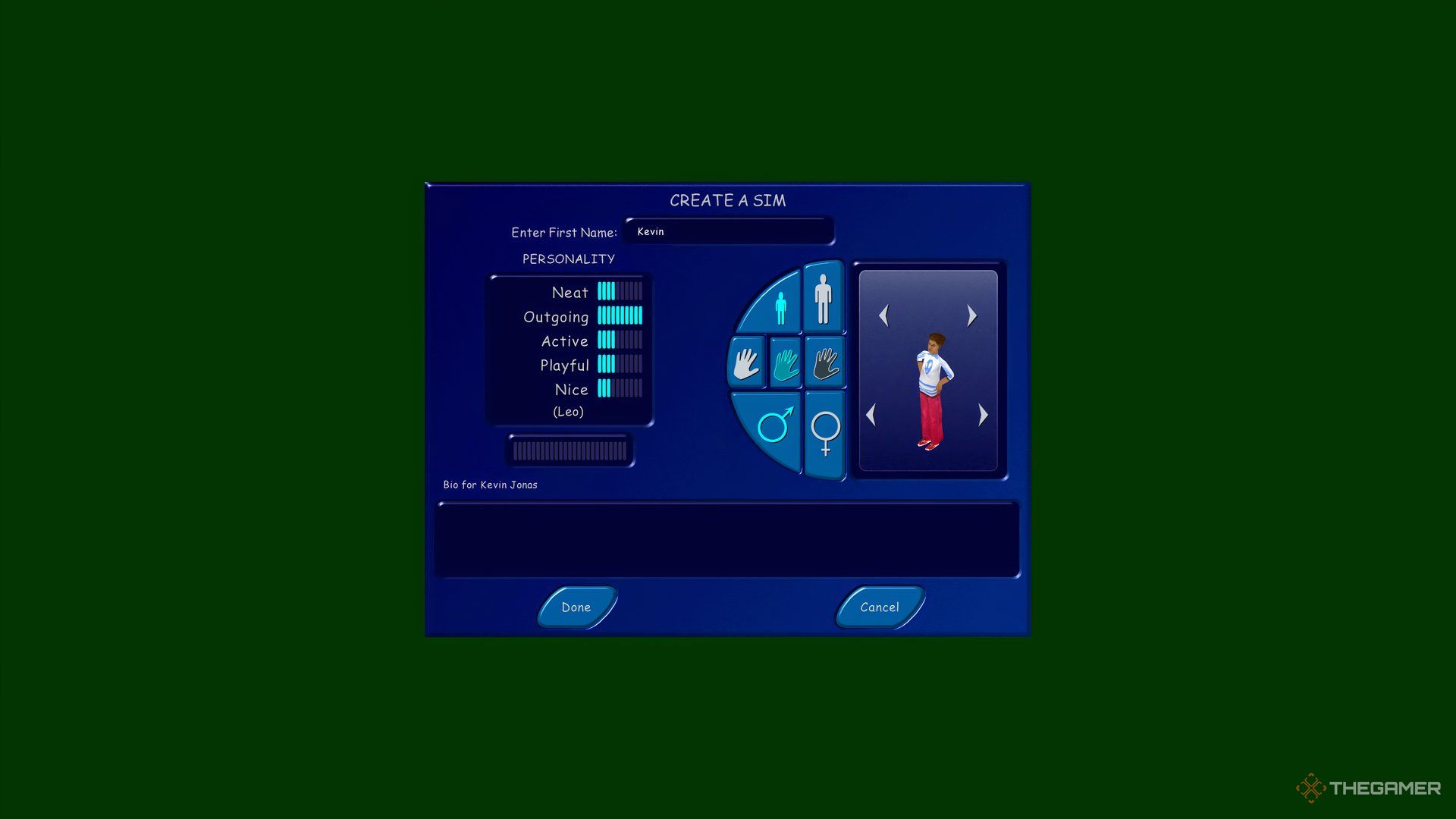
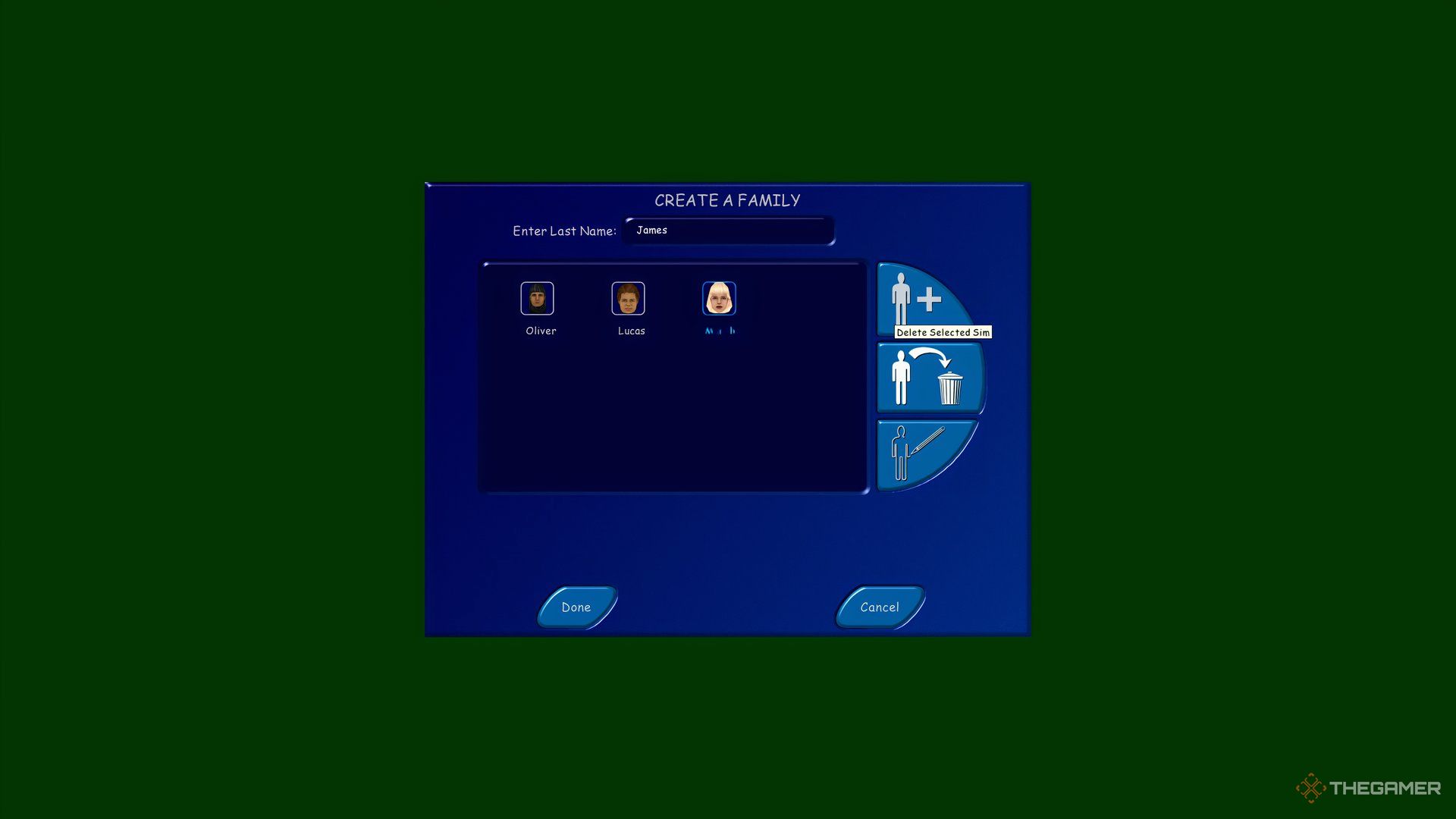
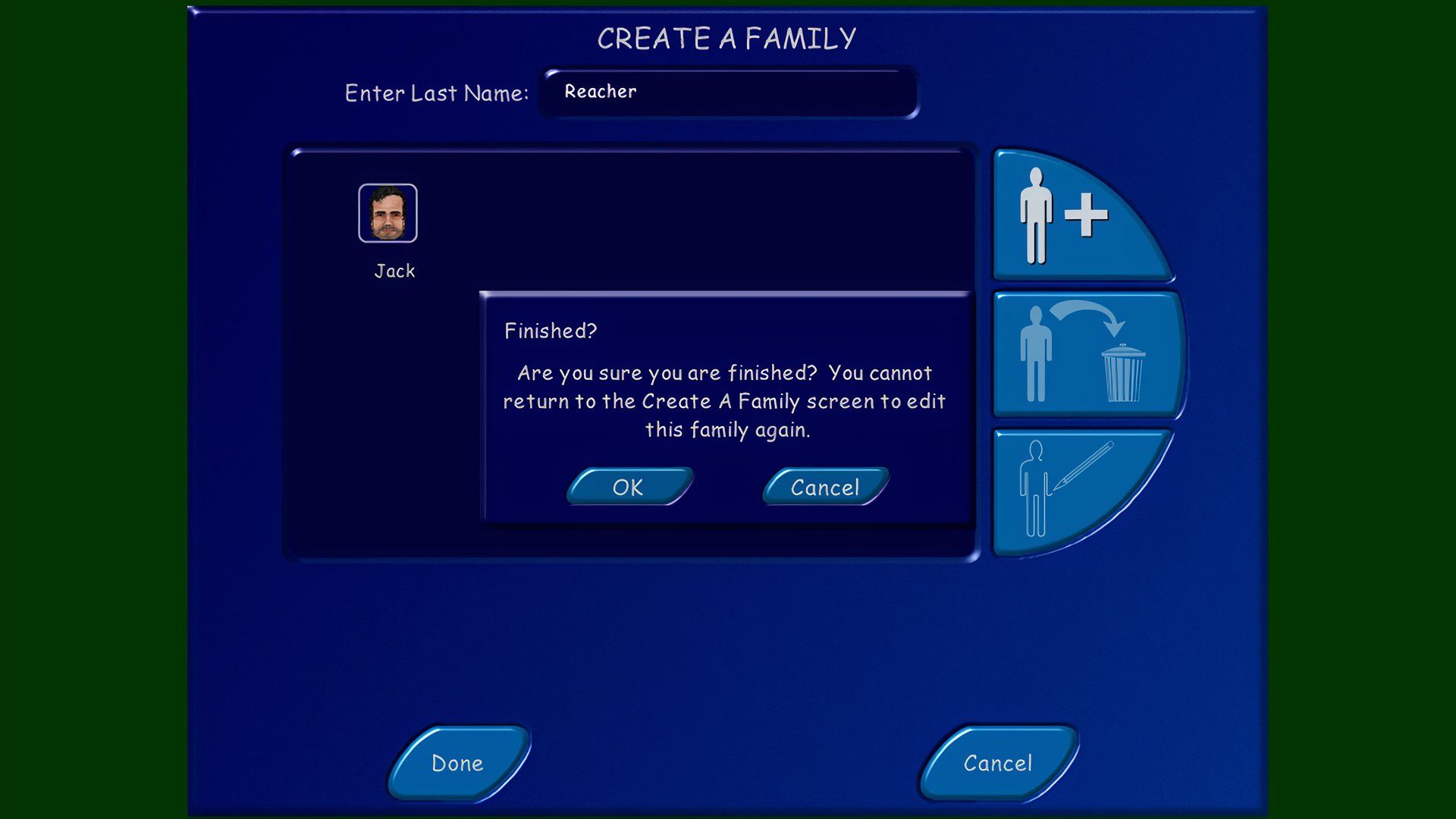
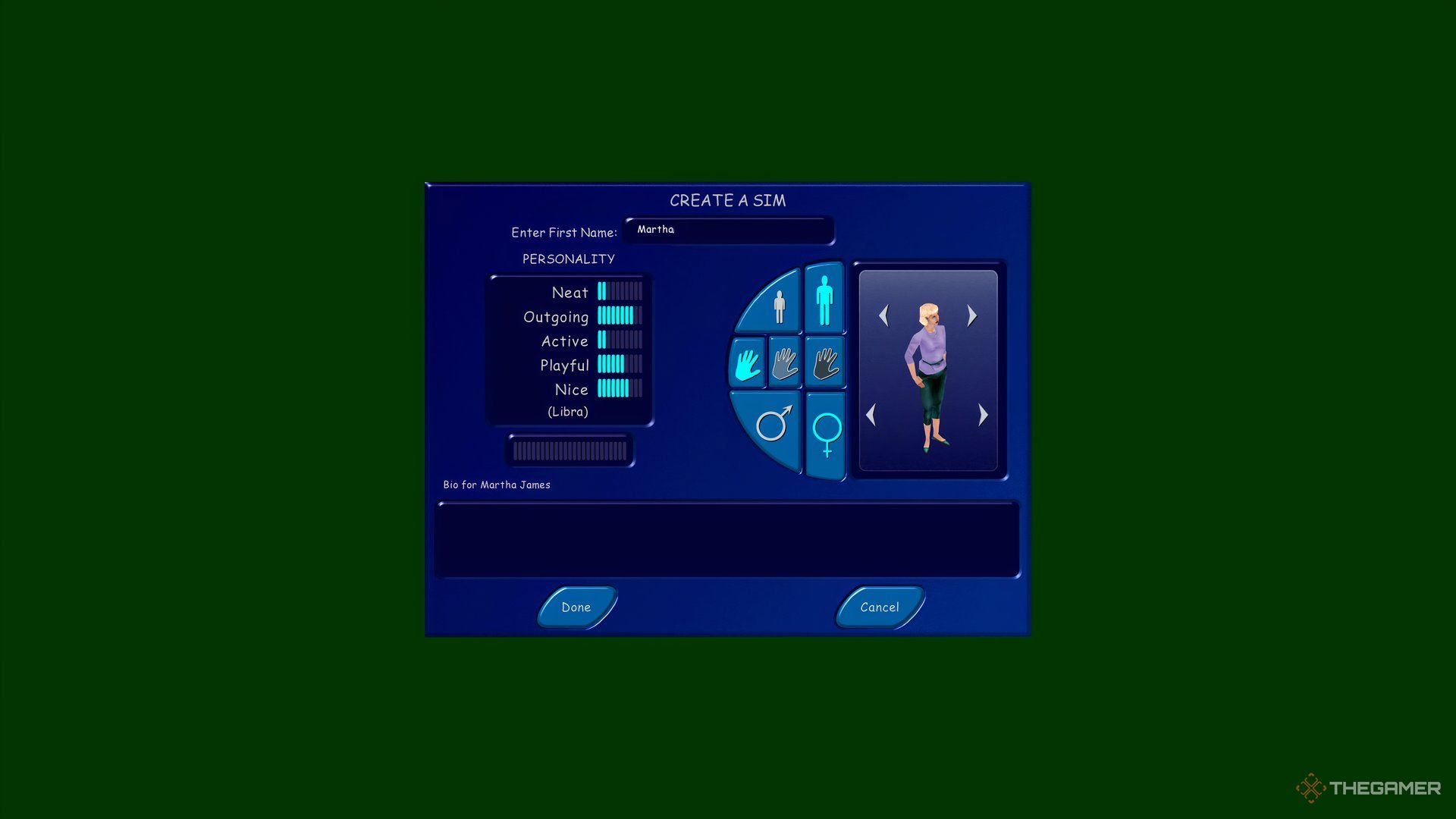











Leave a Reply