
I’ve always preferred console gaming for convenience and efficiency. So when I game on my PC, I’ve naturally defaulted to using a PlayStation controller for familiarity and comfort. But after using the GameSir Tarantula Pro for a while, I’m not sure I can go back.
It’s not that it’s the best controller on the market, either (though it’s no slouch). Rather, the gamepad is so damn comfortable to use that it feels like GameSir might as well have taken a mold of my hands to make the Tarantula Pro. I’ve had trouble returning to a DualSense pad since using it.
The GameSir Tarantula Pro is a symmetrical stick delight
I grew up as a PlayStation kid, so I have an affinity for symmetrical (in-line) sticks on my controllers. I was an especially big fan of the DualShock 4 for this reason. But despite having big hands, the PS5’s DualSense has always felt slightly too bulky for me, as if my fingers never quite land in the right spot without holding the controller just a bit unnaturally. The moment I laid hands on the GameSir Tarantula Pro, however, it felt like returning home after a long trip away.
Perhaps the most notable difference for me is how my index fingers rest on the Xbox-style LT/RT triggers on the top of the controller much more naturally than they do with a DualSense controller. When you factor in how easy it is to swap them to hair triggers for even faster response time, it’s made FPS games feel better to play than ever before. There are even two customizable buttons on the back of the controller that sit in the perfect spot for my middle fingers to use—but nearby switches can retract them when not in use, allowing them to sit flush with the rest of the controller’s back. It’s a dream.
The Tarantula Pro isn’t just comfortable, though. At only $69.99, it’s also an affordable entry point for folks seeking a “pro” controller. Here’s a basic rundown of my favorite features:
- It works on PC or Switch and features mechanically interchangeable buttons to accommodate which of the two platforms you’re using it on at the time.
- It works on iOS/Android.
- There are two customizable back buttons that feel great to use.
- I’ve seen solid battery life out of it so far, and there are no signs of that slowing down.
- It has multiple trigger modes, each having a purpose based on the type of game you’re playing.
The Tarantula Pro isn’t perfect, however. It may be extremely comfortable to hold, but it trades affordability for a bland visual style and a build quality that doesn’t feel quite as premium as its feature set. Also, so much of its functionality is trapped behind button combination shortcuts that it feels like you need a journal to keep up with them all. Oh, and it’s kind of a bummer that you have to shell out an extra $10 for a version with a charging stand.
There’s no shortage of controllers to choose from these days—especially on PC—and the best choice for you is the one that has all of the features you need at a price you can afford. Though it might lack some features that more hardcore, sweaty pro players might desire, the comfort and functionality of the Tarantula Pro makes it an excellent choice, especially for casual gaming where comfort might be the most valued trait.
.


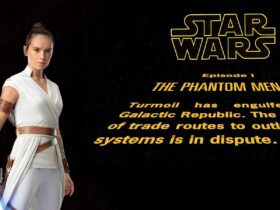







Leave a Reply