The gaming and streaming microphone market is a competitive one, especially in the USB-C bracket which attracts entry-level content creators as well as your average PC gamer looking to up their audio quality for talking to friends. New options release all the time, and even the biggest names need to find ways of keeping up lest they fall behind a newcomer that has improved upon its designs.
But if you can’t keep up with new releases, Elgato is showing that some firmware updates to improve existing products can go a long way. Elgato’s Wave mics are up there with the best microphones for streaming and gaming and come in a few different shapes and price brackets. They’re made more powerful by the Elgato Wave Link software, though which is getting a 2.0 update today.
Think of this software as a virtual competitor to the best streaming mixers, because it essentially collates all of your audio sources into a mixing table and makes controlling them all individually a much easier task. Annoyingly, you do need either an Elgato Wave microphone or an Elgato Stream Deck+ in combination with another microphone in order to use it – this isn’t like the software from BEACN or SteelSeries which anybody can download and start using automatically.

Coming in today’s update is a feature called Voice Focus, an AI tool designed in collaboration with ai|coustics that uses machine learning to remove unwanted noise, room reverb, and echo. This is a bit more of a “pro” tool than the options that have been in Elgato’s Wave link software until now, and it seems like a decent alternative to treating a room or gaming studio with soundproofing. If I’m totally honest, this feature feels like a direct response to the nifty software perks of the new Shure MV6 microphone and its Motiv Mix App, but that’s just me theorizing.
Only Elgato’s homemade Wave mics will have access to Voice Focus features though, so if you use a different make of microphone through Wave Link thanks to a Stream Deck+, you aren’t going to benefit.
Elgato is also improving audio routing with one-click support for various Windows applications. Routing audio sources into different channels was always possible in Wave Link, but the new update streamlines this and makes things clearer, showing small logos for each audio source, and you can now rename channels to suit you and the content you’re creating.

Effects are also getting some wins too, with integration into Elgato’s marketplace, as well as a clever Sound Check feature that lets you record a sample and play it on a loop, then add various sound effects to hear the difference they make. Once again though, you’ll be locked into needing an Elgato mic for this feature, which is a shame.
Personally, I still think having a physical mixer streamlines audio management a lot more because if you’re in a game while live streaming and you need to fade music out or manage volume levels, you don’t need to click out or Alt+Tab to get into a separate window on your PC. With something like the RodeCaster Duo or BEACN Mix Create on your desk, these things are just a small hand movement away.
Fortunately, Elgato’s own streaming controllers like the Elgato Stream Deck+ has full integration with the new Wave Link 2.0 software. With one click, you’ll be able to export Wave Link settings to your Stream Deck and everything will populate into place.
The update for Wave Link software goes live today and can be downloaded from the brand’s website.
Looking for more of the best gear for streaming? Check out the best capture cards and the best webcams.



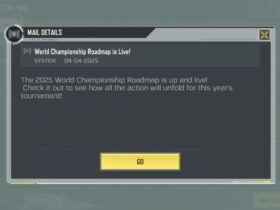







Leave a Reply