In Marvel Rivals, there is an extensive roster of characters to select from across three key roles – Vanguard, Strategist, and Duelist. From the very beginning of Season 0, Marvel Rivals launched with over thirty different heroes and villains to choose from, and since has continued to reveal and add new heroes on a consistent basis.
Every hero in the game has a unique kit of abilities at their disposal, creating the chance to implement various combos or strategic moves in each match. For every hero in the game, they have a series of default options enabled for their hero that players can change and customize to their liking – often seen with sensitivity and crosshair selection. However, there are also some important individual settings for some heroes or roles that can be more of a pain than anything else, so knowing how to identify them and toggle them on or off can significantly improve gameplay. If you’re wondering about these key options and would like to try them out for yourself to see if they stick, every key settings option in Marvel Rivals has been outlined in the guide below.

Related
What Does Ace Mean in Marvel Rivals?
Whilst playing Marvel Rivals, players may notice the word ‘Ace’ in multiple scenarios. This guide explains what it means and where it tends to appear.
Best Custom Hero Settings in Marvel Rivals, Explained
In Marvel Rivals, most players would have opened up the settings menu at some point, whether it is to import a new crosshair, change your sensitivity, or remap specific keybinds based on personal preference. However, there are also some key options that can be turned on for certain heroes that will significantly improve your experience while playing them, if you have not already done so. This can range from ensuring you find the correct targets, knowing when an attack will hit or miss, giving an indication of if your heels are reaching the target, and even giving you more control over the movement of certain characters.
All Strategists – Healing Feedback
When you are playing a Strategist, most of the time your main priority is to provide healing for your teammates. However, as team fights can end up being incredibly crazy with a lot of different things going on across the screen, it can be easy to get lost In the mix – especially if you are playing on lower graphics settings. While a sound effect plays when you hit a heal on someone, this can sometimes be drowned out.
Turning on Healing Feedback in the settings will also provide a visual indicator when you successfully heal someone, making it easier to see when you are healing through messy teamfights or down a crowded choke, for example. While this is particularly useful on the likes of Luna Snow and Mantis, it is a good idea to enable this for all strategists:
- Adam Warlock
- Cloak & Dagger
- Invisible Woman
- Jeff the Land Shark
- Loki
- Luna Snow
- Mantis
- Rocket Raccoon
Wall Climb Characters – Crosshair Movement
In Marvel Rivals, many characters throughout the roster have wall-running and wall-climbing abilities. This provides a great sense of mobility to either help them escape out of the team fight, or take on crucial flank routes to engage in battle. However, this movement by default will involve the character moving in one direction, which can cause unpredictability and even the issue of running into obstacles.
By changing direction of wall crawling in your settings to advance towards crosshair, you will be able to have much more dynamic movement during these abilities – for example, easily running back and forth horizontally across walls as Spider-Man or Jeff, rather than in a singular direction. You will want to toggle this option on for the following characters:
- Spider-Man
- Venom
- Jeff the Land Shark
- Rocket Raccoon
8:46

Related
Marvel Rivals: Invisible Woman Complete Video Guide (How to Play, Combos, Counters, and More)
Learn to blast away foes with your psionic powers as the Invisible Woman in Marvel Rivals
Melee Characters – Attack Indicator
Melee characters rely on getting up close and personal with the enemy in order to deliver their strikes. However, as most of these characters have a playstyle that relies on them jumping or dashing in and out, knowing when you are within range to successfully land these hits can sometimes be misleading. This can be remedied by toggling on the setting known as attack range hint, which will cause a slight glow effect around the outline of enemies that are within your melee range. This is a subtle change but makes all of the difference in the long run, so players should look to toggle this on for the following characters:
- Black Panther
- Hulk
- Iron Fist
- Magik
- Mr. Fantastic
- Spider-Man
- Wolverine
Venom & Spider-Man – Automatic Swing
When it comes to Venom and Spider-Man, are some of the most mobile characters in the game. Both have swings that can attach to parts of the map to propel themselves forward. However, by default, this option is usually toggled by ‘automatic swing‘ in their respective hero settings. When this is turned on, players will have less control over their swings, as the webs will attach to any nearby surface or structure at random, rather than a point that you aim at. To remedy this, turning off the automatic swing will grant much more control.

Related
Marvel Rivals Tier List (Best Marvel Rivals Characters, Ranked)
With 33 heroes at launch, Marvel Rivals has many characters to choose from to try and win games. Here are all the heroes ranked best to worst.
In addition to this, players may also want to turn on hold to swing. When this is on, players can end their swing by simply releasing the swing key, rather than having to work with the whole follow-through. This enables you more precise movements and the ability to target enemies whilst swinging with much more ease.
Loki – Ultimate Confirmation
Loki has the unique ability to clone any hero in the match and become them for a short duration, with the use of his Ultimate. However, there are often times in which you will need to quickly select your target whilst in a crowded team fight, where people are likely frequently moving and jumping around among the chaos.
This can sometimes result in Loki cloning the wrong person, as they misplace their crosshair, or someone jumping in the way of them and their target. This one comes down more to personal preference, but turning on Ultimate confirmation in his hero settings can remedy this problem for a lot of players who prefer to have that layer of safety and ensure they select the correct target each time.









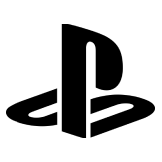
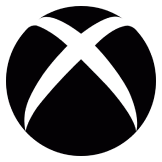










Leave a Reply