Simoleons are certainly harder to come by in The Sims 2. Even if Sims have a full time job and hobbies that bring in some extra money on the side, it might be hard to keep a household afloat. However, as most Sims players will know, there is no shame in using cheats every once in a while to improve your time with the game.

Related
Players can easily get more skill points in The Sims 2 with the help of these useful cheats.
This guide tells players all of the money-related cheat codes in The Sims 2 so they can easily add a few extra thousand Simoleons to their household funds and ensure that they’re able to pay the bills at the end of the week.
Money Cheat Codes in The Sims 2
In The Sims 2, players don’t have to enable cheats to use cheat codes; they can simply open the cheat console and insert any code that they’d like to use. To open the cheat console in The Sims 2, players have to simultaneously press Ctrl + Shift + C.
Here are the three cheat codes that can signficantly increase Sim’s household funds – use them by inserting them into the cheat console and pressing Enter:
- “kaching” – Adds 1,000 Simoleons to household funds
- “motherlode” – Adds 50,000 Simoleons to household funds
- “Familyfunds [Last Name] [number]” – Sets household funds to any number
Players can use the Familyfunds cheat code to increase or decrease their household funds. Sims can own up to 999,999 Simoleons in The Sims 2, and this cheat makes it possible to click there with a single command.


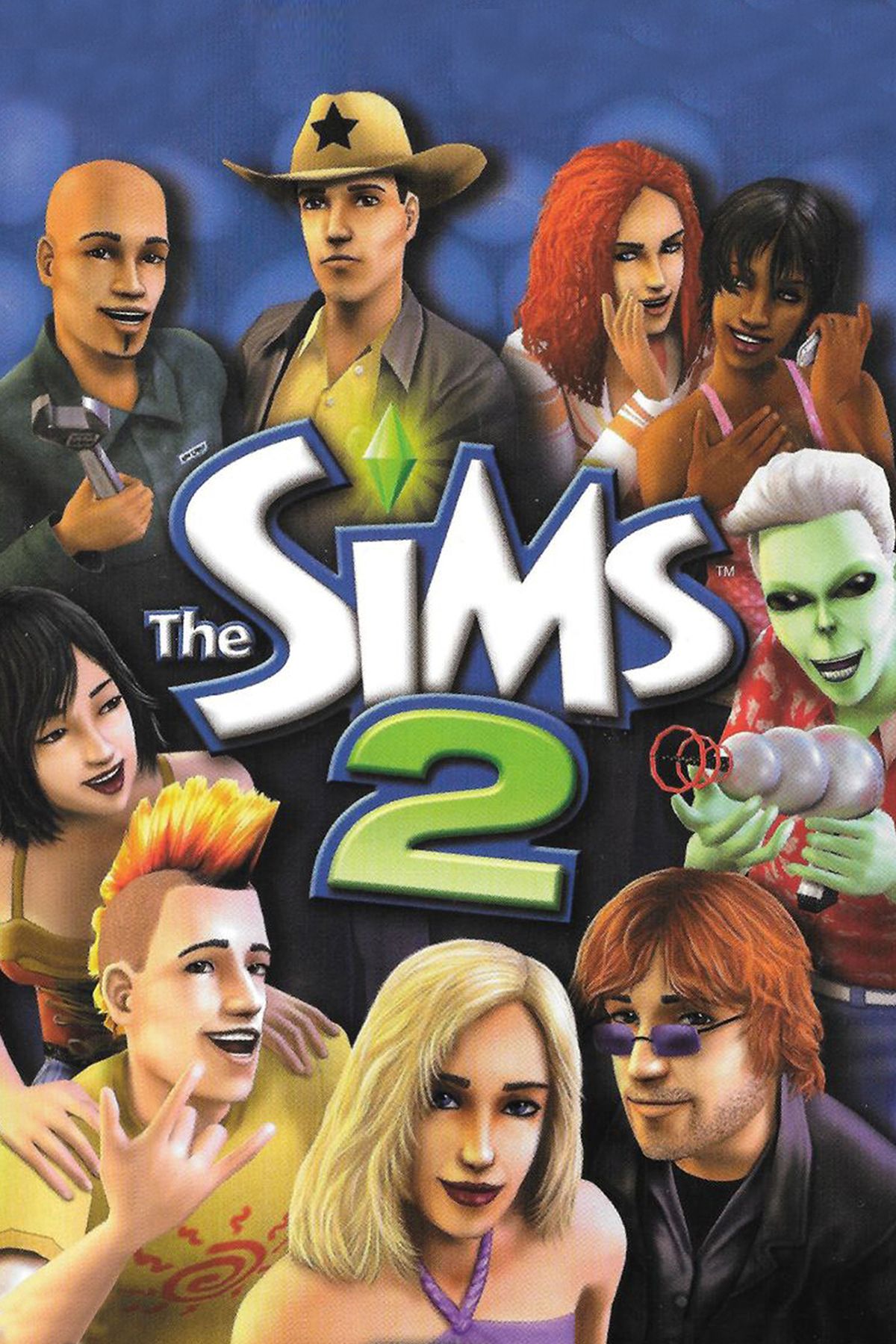









Leave a Reply