Quick Links
The debut of Fortnite OG Chapter 1 Season 2 takes players on a trip down memory lane, transporting them back to the second season of Fortnite. Players dropping in can explore a wide range of iconic locations, such as Tilted Towers, and wield a variety of classic weapons that haven’t been seen in the game for a long time. But that’s not all.
With the release of Fortnite OG Chapter 1 Season 2 comes a plethora of cosmetic rewards. While many of these rewards are included in the Chapter 1 Season 2 OG Pass, one special reward is available for free—a Discord Avatar Decoration that lets players equip the iconic Boogie Bomb on their profiles. Here’s how to unlock the Fortnite Boogie Bomb Avatar on Discord.

Related
Fortnite OG: 10 Best Weapons in Chapter 1 Season 2
Fortnite OG features a roster of familiar weapons. Here are the best ones for Chapter 1 Season 2, ranked.
How To Accept The Fortnite OG S2 Quest On Discord
Before players can get their hands on the Boogie Bomb Avatar for Discord, they must first accept the Fortnite OG S2 Quest on Discord. For many, this quest may be visible just above their user profile at the bottom left of the screen upon opening Discord. However, if this isn’t the case, players can accept the quest by following these steps:
- Navigate to the Discover Tab next to the user profile.
- Select Quests.
- Under the Quests tab, locate the Fortnite OG S2 Quest and select “Accept Quest”.
- Select which platform to complete the quest on.
The Fortnite OG S2 Quest can be accepted on both Desktop and Console by following the steps above. However, players on Mobile will be unable to view or accept the quest. Once accepted, players can move on to completing the Fortnite OG S2 Quest to claim their reward, which is a straightforward process.
How To Claim The Boogie Bomb Avatar Decoration
Once players have accepted the Fortnite OG S2 Quest, they will need to play Fortnite OG for 15 minutes to unlock the Boogie Bomb Avatar Decoration. While the quest specifies that players must play the Fortnite OG mode, any mode in Fortnite will count toward progress—with players even being able to remain AFK in the lobby to complete the quest.
After playing Fortnite for 15 minutes upon accepting the quest, players can claim the Boogie Bomb Avatar Decoration. To do this, simply head back to the Fortnite OG S2 Quest in Discord and select “Claim Reward.” Once claimed, players can use the Avatar immediately by selecting “Use Now,” which will add the Boogie Bomb Avatar Decoration to their user profile.
The Fortnite OG S2 Quest will be available on Discord until February 7, 2025. The Boogie Bomb Avatar will also only be able to be claimed and used for free for 2 months after unlocking. After that time, players will need to purchase it from the Discord Shop if they want to use it permanently,

- Released
-
July 25, 2017
- OpenCritic Rating
-
Mighty

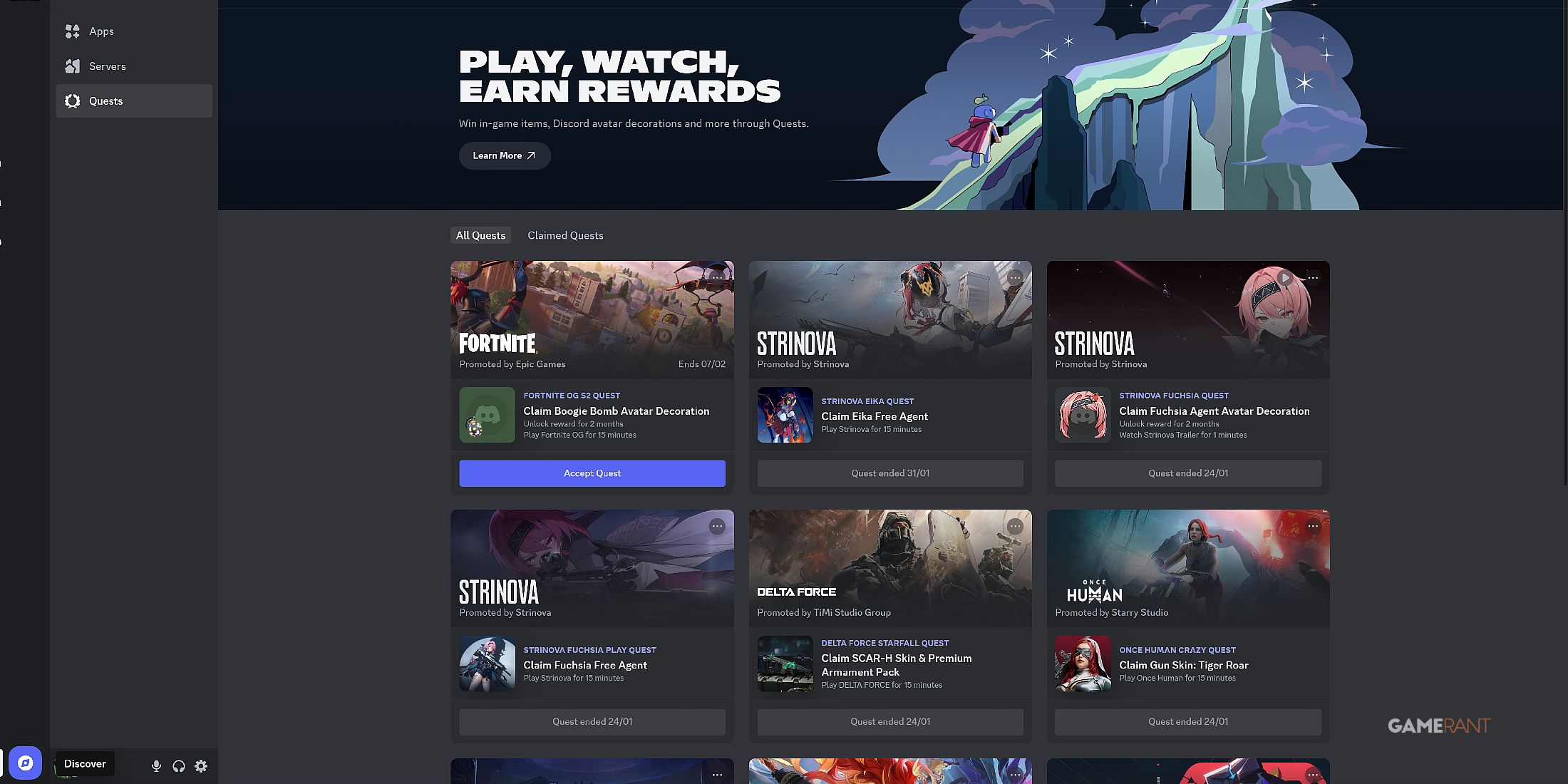








Leave a Reply