Most gamers, and a lot of streamers, rely on their headsets to communicate with their team members or chat while playing online. While these headsets usually do a decent job at that, they cannot come close to the performance of a dedicated microphone. NZXT’s Capsule series of microphones showcase just that, and with the new Capsule Elite, gamers and streamers can take their audio game to the next level. I spent about two weeks with the Capsule Elite USB microphone (Black) and found that it delivers excellent performance, especially for the price.
NZXT started selling audio equipment in 2019, starting with headsets and audio mixers, then later adding microphones to its portfolio. It released the Capsule USB cardioid microphone in 2021 and later added the Capsule Mini. Now, the Capsule Elite stands as a complete upgrade, but is interestingly priced a bit lower than its predecessor.

Related
SteelSeries Alias Versus Alias Pro Review
The Alias and Alias Pro were built with gamers’ needs at the forefront. They seem a perfect fit for gamers looking to improve their sound.
What’s in the Box?
- Capsule Elite microphone
- Desktop stand
- USB-C to USB-A data cable
There’s nothing special about the unboxing experience, but it’s good to see that NZXT has mostly avoided using any plastic, except for a small bit protecting the base stand. Taking both the mic and the base out of the box, you immediately notice the solid weight and build quality, which is what you should expect from an “Elite” branded product.
Specifications
The NZXT Capsule Elite builds on the solid foundation of the original Capsule and brings a bunch of useful upgrades. Targeted towards gamers and streamers, the Capsule Elite boasts 24-bit depth and a 192 kHz sample rate for its cardioid pickup pattern. Cardioid polar pattern is a combination of omni-directional and bidirectional pickup patterns, resulting in a heart-like shape that is more sensitive to the front. This allows better isolation of speech for clear and sharp vocals. There is a 25mm capsule inside the microphone that is tuned to capture low frequencies, and it brings through the bass in your voice quite well.
There is a knob at the front for mic gain control and a dial on the side for controlling your headphone volume. The mic gain control knob has just the right amount of resistance that lets you feel each rotation for precise volume control, while pressing the knob mutes the mic, making it very easy to adjust your vocals when in game. The headphone dial works the same way if you have your headphones connected to the 3.5mm jack at the back, but more on that later. You will find the USB Type-C port at the back as well, along with a connector for the base. The NZXT Capsule Elite has RGB lighting at the back and the front, and while the front light bar acts as an indicator when adjusting the knobs, you cannot control the color it displays, as it stays white when not in use. It does, however, change colors when adjusting volume, gain, and muting. The light bar at the back can be customized to your liking.

Related
Shure MV6 Microphone Review: The Perfect Entry Level Microphone For Gamers
The Shure MV7+ made professional audio much more approachable; the MV6 comes in at a lower price with similar performance and ease of use
Design and Build Quality
Everything about the NZXT Capsule Elite feels solid and well-built. Its weight, and the weight of the base, lend to its stability and structural integrity. The mic is available in black and white with a gunmetal and silver base, respectively. I was sent the black version. The stand is solid metal, the grille is steel, and the knobs are aluminum. This combination of materials screams longevity, and the Capsule Elite can surely survive the test of time with regular use.
Coming to the base, it is pretty heavy as it should be, giving the mic its stability no matter the orientation. Speaking of which, once the Capsule Elite is attached to the base, it feels solid and secure, but at the same time gives you flexibility in the form of rotation and some tilt. It can be rotated 90 degrees to the left or right, and flipped back 90 degrees as well. This came in handy for me, as the ideal position for the mic on my desk was right in front of the monitor and keeping it upright would have interrupted my view. Rotating it to the right put it perfectly in place between me and the monitor, with no obstruction, yet still letting me access the controls.
Another issue I faced due to my particular setup, and I’m sure others will too, was that the RGB strip at the back would reflect onto the monitor. But that was easily solved by tilting the mic upwards towards my face, another feature of the included stand. You can, of course, turn the lights off by reducing the brightness to zero.

Related
Shure MV7+ Podcast Microphone Review
The MV7+ aims to take down hurdles to good-sounding audio, making it much more approachable regardless of your knowledge of audio equipment.
Performance and Software
During my two weeks of use, I played some games with my friends and family, making use of Capsule Elite via Discord. Coming from the flip out microphone of the HyperX Cloud Stinger headset, my team immediately noticed a difference, despite the mic being about 20 inches away from my mouth. This was the experience at default settings, which just shows that the plug and play experience is excellent. Voice recordings sounded natural and clear with no noise, artifacts, or sharp peaks.
Noise suppression was turned on, and I was informed that there was no background noise coming from my end. Even the keyboard sounds were inaudible, but that’s in part due to the quiet switches I’m using.
There are a bunch of settings in the NZXT CAM software that you can tweak to personalize your microphone experience. There is a voice equalizer with individual sliders for low pass and high pass frequency, as well as the different bands. Those with a better understanding of these settings would appreciate the ability to fine tune their vocals. The Advanced Settings tab lets you toggle settings such as noise suppression, de-esser, de-popper, noise gate, compressor, limiter, and high pass filer. I mostly left these settings at default, but did play around with the noise suppression. At default the sensitivity of 24dB, the difference between noise suppression being turned on and off was negligible, but it became a bit more evident when I turned the sensitivity up all the way (40dB). Fortunately, even at default noise suppression, my team could not hear any background noise, so that’s a plus!
Connecting my headphones to the Capsule Elite, however, was a different story. There was some noticeable popping when speaking to my friend over Discord, which could be solved with the De-popper setting. Moreover, plugging in the headphones immediately introduced a consistent noise that wasn’t present when the headphones were connected directly to my PC (front headphone-mic combo port). Furthermore, the audio quality was also noticeably worse when outputting through the microphone.
This could partly be due to the significantly higher impedance of the headphones I’m using – Sennheiser’s HD620S – since they aren’t actually a gaming headset, but rather audiophile, closed-back headphones. Regardless, while it’s a bonus to have a headphone jack on the Capsule Elite, you would be better off using the audio jack on your PC, if you are using wired headphones, that is.
Price and Final Thoughts
The NZXT Capsule Elite microphone is priced at $90, which is $10 cheaper than the original Capsule. It is available in both black and white colors, and is compatible with most boom arms. It is not a cheap microphone, as there are plenty that cost less and still offer better performance than a typical headset. That being said, at this price, the Capsule Elite is a very competitive option against the Logitech Blue Yeti USB Microphone and the HyperX QuadCast (first generation), both of which are limited to 16-bit depth and a 48 kHz sample rate. They do offer some interesting features, such as four polar patterns as opposed to the single polar pattern on the Capsule Elite, but cardioid is the most common pickup pattern anyway.
With its premium build quality and solid audio performance, the NZXT Capsule Elite is a great USB microphone for those looking to step up from their gaming headset.

More
Condenser Vs Dynamic Microphone: Which is Best For Streamers and Gamers?
The search for that answer can get overwhelming, but we aim to ease that with this guide, which compares dynamic and condenser mics side by side.








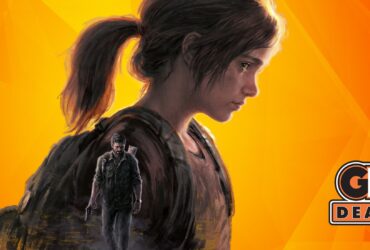





Leave a Reply