A Sim’s personality is defined by traits and aspirations. Gamers will have to select these options when first creating their household Sims, but it’s not uncommon to want to change this later on in the game. While the Growing Together expansion pack added self-discovery traits to The Sims 4, which make it possible for a Sim to remove to add traits to their personality, there are ways to do this, whether gamers own Growing Together or not.

Related
The Sims 4: Best Pregnancy Cheats
Certain cheats in The Sims 4 allow players to have more control of their Sims’ pregnancies.
This guide will show gamers how they can add to or modify a Sim’s traits in The Sims 4, as it can easily be done with simple or more complex cheats.
How to Change Traits in The Sims 4
Players who own the Growing Together expansion pack for The Sims 4 can swap and earn new traits depending on their in-game actions. For example, if a Sim has been practicing a lot of sports lately, a prompt will appear on the screen asking the player if their Sim would like to exchange the Lazy trait for the Active trait. This is purely situational and requires paid DLC. Thankfully, there are ways to change a Sim’s traits in The Sims 4 without paying for it.
To change a Sim’s traits in The Sims 4, players must first enable cheats. Gamers can turn on cheats in The Sims 4 by opening the cheat console, typing “testingcheats on” and pressing enter.
Next, they must access the console again and type “CAS.fulleditmode“. This code allows gamers to modify everything about their Sims in Create-a-Sim, including details that would otherwise be locked, namely traits, voice, body, and face. After, players will be able to freely change their Sims’ traits in Create-a-Sim.

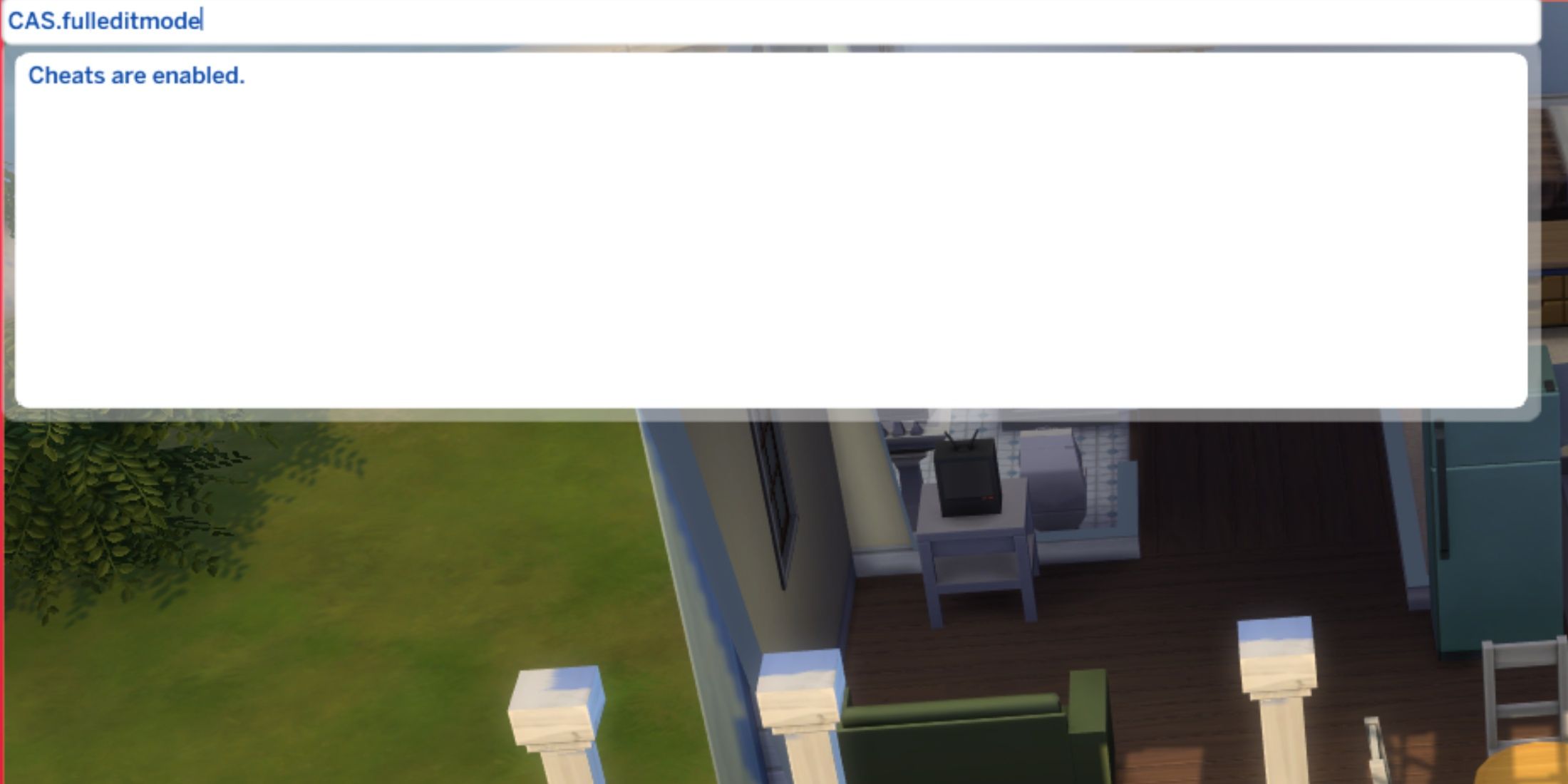

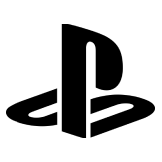
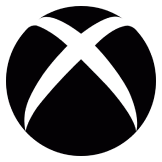





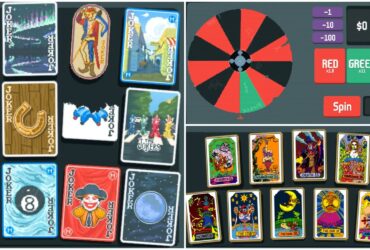




Leave a Reply