Older Sims games are arguably harder compared to newer entries, so players should expect a higher difficult level when playing The Sims 1. It can be particularly hard running a family in The Sims 1, as Sims don’t make as much money and their needs go down significantly fast.

Related
7 Reasons Why The Sims Popularity Never Fades
The Sims is one the most successful and well-known franchises, and there are several reasons on why players keep coming back to it
It can be useful to modify certain aspects of the game with cheats in order to make things easier, making it possible to focus on the fun gameplay instead. Check out some useful cheat codes down below to learn how to get money fast in The Sims 1 as well as how to change the time of day and the camera rotation.
How to Enable Cheats in The Sims 1
In the Sims 1, players don’t have to enable cheats in order to get them to work. To use cheats in The Sims 1, players only have to open the cheat console, insert the cheat code they’d like to use and then press enter. Just like in other Sims games, players can open the cheat console by pressing Shift + Ctrl + C at the same time.
The Sims 1 Money Cheat
To cheat for money in The Sims 1, players have to insert code “rosebud” into the cheat console and then press enter. This will grant them a total of 1,000 Simoleons. Gamers can spam the code as many time as they want, but they can also use “!;” instead, as it repeats the last used cheat.
After using “rosebud”, gamers can type “!;!;!;!;!;” for an extra 5,000 Simoleons, and they can add as many of these simple characters to get even more money.
How to Change the Current Time in The Sims 1
There is a cheat that allows players to modify the time of day. To do so, gamers have to insert “set_hour [0-23]” into the cheat console – the code followed by a space and a number between 0 and 23.
How to Rotate the Camera in The Sims 1
While gamers can freely change the camera angle with their mouse in other Sims games, that is ot the case in The Sims 1. There is a total of four rotation angles in The Sims 1, and gamers can select shift between them by using this code: “rotation [0-3]” – the code followed by a space and a number between 0 and 3.



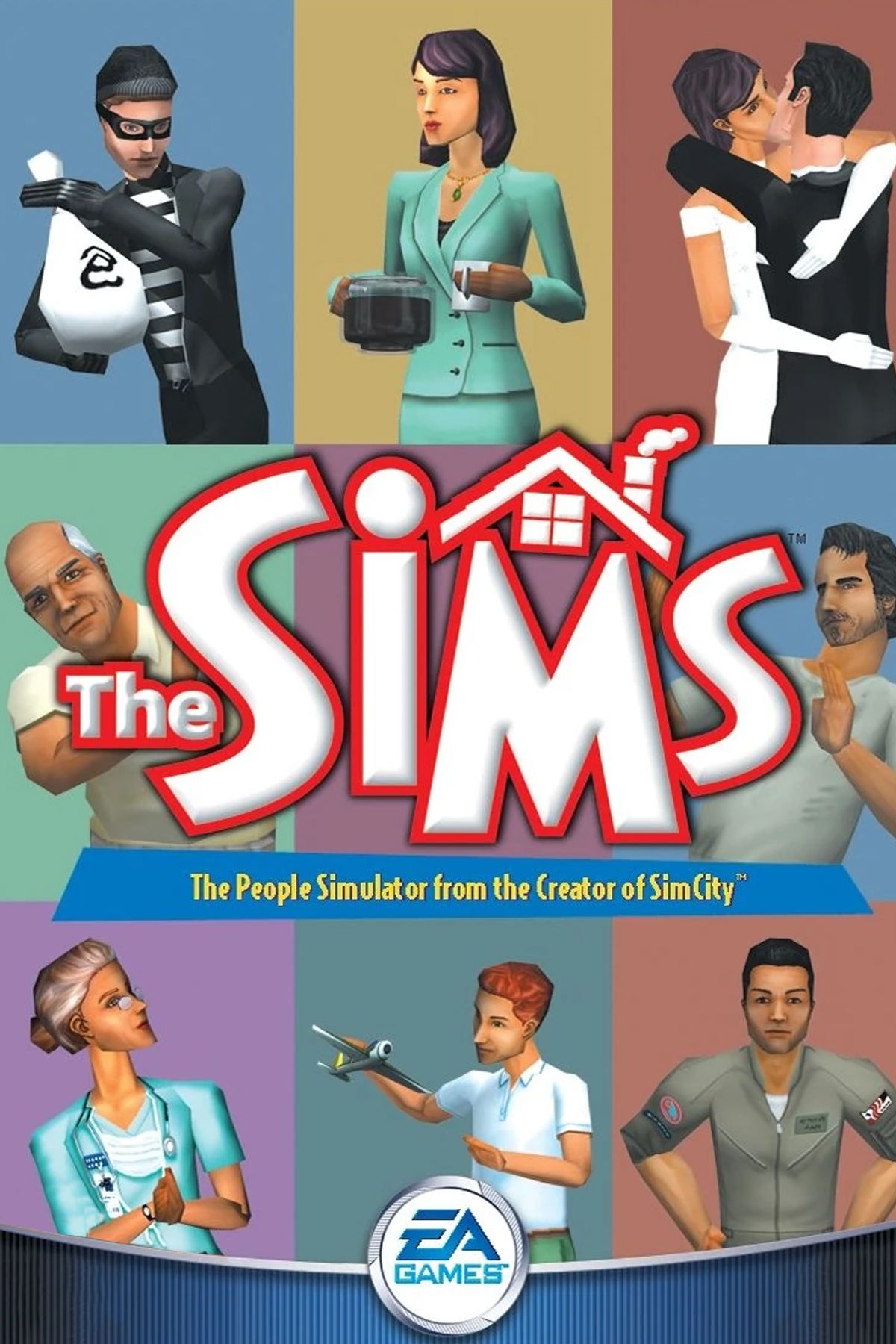









Leave a Reply