Gaming keyboards with magnetic switches are all the rage these days, and NZXT has added another contender into the space with its Function Elite MiniTKL. The form factor, as the name suggests, is ideal for gamers as it allows for ample space on the desk for mouse movements. Like the NZXT Lift Elite wireless gaming mouse, the Function Elite MiniTKL keyboard is a lateral addition to their lineup, as there is already a Function 2 series of optical gaming keyboards being sold by the company.
The first gaming keyboard from NZXT was the Function mechanical keyboard with Gateron switches, and it came out in 2022. Since then, the company has upgraded to magnetic switches with the Function 2 series and now the Function Elite. I spent over a week with the Function Elite MiniTKL (Black) and found it to be a premium offering ideal for hardcore and competitive gamers.

Related
For the first time in a commercial product, the Kick 75 allows the interchangeable use of full-height and low-profile switches.
What’s in the Box?
- Function Elite MiniTKL keyboard
- USB-C to USB-A keyboard data cable
- 2-in-1 switch & keycap puller tool
- Replacement switches x3
The moment you take the Function Elite MiniTKL keyboard out of the box, its weight and premium build quality become immediately apparent. Heavier keyboards are generally a sign of solid construction and stability, and this keyboard has that in spades. Being a wired keyboard, there is no dongle in the box, but that doesn’t take away from the performance of this keyboard at all. More on that in a bit.
Specifications
On paper, the NZXT Function Elite MiniTKL sits among the best of the best, competing with the likes of the SteelSeries Apex Pro, Razer Huntsman V3 Pro, and the Wooting 60 HE. The NZXT offering boasts the company’s own magnetic switches with hall effect sensors and linear travel. Those in the know will appreciate these specifications as they lead to a rapid and responsive gaming experience. The magnetic nature of these switches also allows you to change the actuation and choose from 40 different points between 0.6mm and 4mm. This gives you a lot of customizability based on the type of game you are playing. They are rated for 150 million clicks, so don’t worry about wear and tear with regular use.
Another feature that the NZXT Function Elite MiniTKL offers is the 8000 Hz polling rate. Games that support such a high polling rate will theoretically feel more responsive, but the perceived difference in real world gaming is minimal. Only the top competitive gamers would need peripherals that have such high polling rates, and this comes at the cost of some CPU performance.

Related
PC Accessory Brand Incase Brings Back Microsoft Ergonomic Keyboard with a Modern Twist
Incase is bringing comfort and AI integration to your fingertips with its new ergonomic keyboard designed by Microsoft.
The Function Elite MiniTKL supports all the latest features that the gaming keyboard community is raving about, including Rapid Trigger, Snap Overrides, and Dual Actions. Rapid Trigger is the function for key resetting instantly for quicker inputs. Snap Overrides lets the keyboard prioritize the latest input when two keys are pressed simultaneously (only A and D keys though). Lastly, Dual Action is the ability to program a single key for two in-game actions, such as pressing the W key halfway to walk and all the way to run.
Of course, like with all premium keyboards, you get fully customizable RGB lighting. Along with per-key lighting, the NZXT Functin Elite MiniTKL has perimeter lighting with 45 RGB LEDs and you can use the NZXT CAM software to choose from the various preset effects or create your own lightshow. I typically keep the lighting set to a solid white in order to match my black and white setup theme and, while the keyboard gets sufficiently bright at max settings, the colors aren’t always true to life: there is a bluish hue to the white light.
Design and Build Quality
The TKL or tenkeyless form factor of this NZXT keyboard puts it at just under 14 inches. This leaves a lot of room for the mouse. Coming from the Womier K87 TKL keyboard, the Function Elite MiniTKL gives me even more space for sweeping mouse movements and quick flicks in first-person shooters like Splitgate and PUBG (first person mode). This compact form factor does take some getting used to, since there is minimal spacing between the keys and the navigation keys are in a single column, rather than their own dedicated section. Of course, there is no numpad or dedicated media keys either.
The keycaps are double-shot PBT (shine-through) with the function keys doubling as profile keys, backlight brightness adjustment, and media controls. These secondary functions do not have shine-through, so you will have to get up close when using the keyboard in the dark. The ambient light from the keys does somewhat help. More importantly, the Function Elite MiniTKL features a dual-rail switch structure for stable keystrokes, pre-lubed switches and sound-dampening foam for quiet inputs and minimal vibrations, and screw-in stabilizers for the larger keys, providing consistent keypresses.
It is a wired keyboard, and the USB Type-C port is located on the top left side. This does limit cable management a bit, and it would’ve been great if there was a secondary port on the top right as well. Furthermore, there is no pass-through USB Type-A port either, which seems like a missed opportunity.

Related
Logitech G’s PRO X TKL RAPID Wired Gaming Keyboard Is Built for Victory
Logitech G’s PRO X TKL RAPID Wired Gaming Keyboard delivers precision, rapid response, and endless customization to help gamers emerge victorious.
The left and right edges towards the bottom have bumps for better grip when moving the keyboard around. The beefy CNC aluminum case sits on top of four rubber pads that keep it firmly in place. There are pull-out feet at the bottom with two levels of height adjustment.
Everything about the NZXT Function Elite MiniTKL feels premium, and so does the typing experience.
Performance
Being a casual gamer with significant FPS experience thrown into the mix, the Function Elite MiniTKL delivers peak performance. Snap Overrides is a great feature to have when playing competitively against friends and family. The ability to adjust actuation distance, coupled with Dual-Action, allowed me to have a more controller-like feel in campaign games like Cyberpunk 2077 and Ghost of Tsushima, while still benefiting from the accuracy of using a mouse. In my week and a half of use, I did not experience any missed or delayed inputs.
As for general typing, it has been a pleasure using the Function Elite MiniTKL. It feels like the right combination of ‘creamy’ and ‘thocky’ keystrokes with effortless actuation. Getting used to the compact layout took a couple of days, but it was a welcome change. There is no wiggle in the larger keys, especially the spacebar, thanks to the screw-in stabilizers and dual-rail switch structure.
Software
NZXT CAM is the one-stop shop for all your NZXT branded peripherals. The keyboard section is well laid out and easy to use. Enabling or disabling any of the advanced features like Rapid Trigger and Snap Overrides is reflected instantly, and so does the lighting customization. Overall, NZXT CAM is one of the best monitoring and customization software, especially compared to some other brands that require different applications for different peripherals.
Pricing and Final Thoughts
At $200, it is not a budget-friendly keyboard, but that price is justified by the premium build quality and feature set. Looking at the competition, the SteelSeries Apex Pro Mini Wireless costs $190, the Razer Huntsman V3 Pro Mini is priced at $180, and the Wooting 60 HE+ costs $175. This makes the NZXT Function Elite MiniTKL a bit more expensive than other premium offerings. However, it should be noted that the SteelSeries keyboard does not come with the latest generation of OmniPoint 3.0 switches. For that, you would have to get the Apex Pro TKL Gen 3 for $220. Furthermore, the Razer and Wooting offerings are even more compact, so there are no dedicated arrow keys, something that might be a deal breaker for people looking to use their keyboards for more than just gaming.
The NZXT Function Elite MiniTKL, though expensive, earns its price tag with its top-tier performance, gamer-focused features, and excellent build quality.

More
NuPhy Air60HE Keyboard Review: World’s First Low Profile Gaming Keyboard with Magnetic Switches
Measuring just 18mm thick, this keyboard packs NuPhy’s incredible hall effect magnetic switches in an incredibly thin profile.








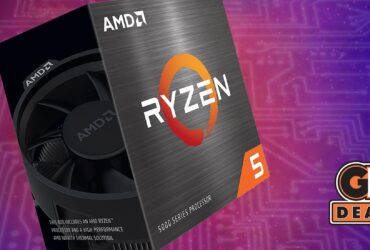





Leave a Reply