Quick Links
Gaming phones now better compete with consoles by rendering cutting-edge visuals. Gameplay and graphics in recent releases like Wuthering Waves more closely rival PS5 and PC versions. Even so, without a mobile controller, navigating virtual words becomes frustrating. Another factor with intensive Android and iPhone gaming is overheating. The GameSir X3 Pro addresses both concerns with precise inputs and integrated cooling.

Related
Our Picks for the Best Controllers of 2024
2024 was a big year for gaming controllers, with technical enhancements and cool reskins abounding. Here are our favorite controllers from 2024.
The X3 Pro uses a cooling plate and fan to prevent phones from throttling. Considering this has been rarely attempted with a controller, I was skeptical about its execution. GameSir controllers also have pro-level components like Hall effect sticks and microswitch buttons. I recently tested the X3 Pro to see if its unconventional design sacrificed these advantages.
Design
GameSir took a risk with the X3 Pro’s aqua color scheme, inspired by the iMac G3. The design may not match most gaming gear, but it definitely makes a statement. Another difference between the X3 Pro and most GameSir controllers is its bulk. The latest controller checks in at 322 grams and is heavier than the 252-gram GameSir G8 Galileo. Removing the plastic side grips reduces the device’s width, but the attached fan on its rear side affects portability.The X3 Pro supports most USB-C smartphones, including Android and recent iPhone models. A sliding backplate accommodates phones up to 180 mm or just over seven inches wide. The USB-C connector flexes, but not enough for my slim Google Pixel phone case to fit in the controller.
The optional side grips made the X3 Pro feel more secure in my hands. However, if you opt not to use them, the controller’s backside bulges have a grippy texture and acceptable ergonomics.
Competitive gamers will be relieved to find Hall effect analog sticks and microswitch face buttons. The layout is standard, with the fan perhaps eliminating the possibility of back paddles. By default, the controller has X-Y-A-B buttons, which can be removed and rearranged. On each corner of the X3 Pro are the G, S, Capture, and Home buttons to navigate and change settings without software. The unlit small buttons can be difficult to recognize in darker rooms.
The X3 Pro has LED lighting only on its left side to indicate active modes, connection, and cooler status. With the aqua sections translucent, gamers see the internal workings of the controller. The fan is also illuminated while it rotates, adding flair to the already distinctive-looking controller.
GameSir includes a surprisingly premium carrying case that houses the controller, alternate D-Pad, and stick covers. The bundled 6.5-foot USB-C cable is on the stiff side and has male plugs on both ends.
The trade-off of the X3 Pro’s cooling power is a less portable form factor. Still, its build quality is excellent, and the controller is comfortable to hold with easily accessible buttons.
Software
GameSir supplies a manual with the X3 Pro, but remembering button combinations to change settings is a challenge. The mobile app serves many roles, including remapping inputs and adjusting analog stick dead zones. It’s also a hub to launch controller-compatible games and find new titles.
Since many mobile games are still designed for touch controls, GameSir offers software and hardware button mapping. Software Mapping or V-Touch requires some developer and debugging features to be enabled on Android phones. Hardware Mapping, or G-Touch, is more straightforward but disables all touch inputs. Gamers can even simulate dragging gestures, but the process takes effort. If you are lucky, a profile for a game that converts touch inputs to button presses and analog stick movements will exist.
Since its inception, the GameSir app has added more functionality. Unfortunately, its interface could use polishing, making it tricky to navigate. For instance, when discovering new games, the text is cut off to the point where the names of titles can’t be recognized. At least I didn’t experience occasional crashes like when I reviewed the GameSir X4 Aileron. For now, the Backbone One leads the pack with software that improves a mobile gaming experience.
Performance And Usage
The GameSir X3 Pro caters to phones that are not equipped for hours of intensive gaming. Visually impressive games like Call of Duty: Mobile tax smartphones, especially in warmer conditions. As a result, batteries, screens, and processors can suffer permanent damage. Much like a CPU air cooler, a fan blows a constant stream of cooler air. Paired with a 900mm2 cooling plate, the X3 Pro effectively dissipates heat. To focus on the warmest parts of phones, the fan module has some adjustability to slide left and right.
I don’t own a phone that’s suffered from overheating, but I put my Pixel through as much stressful gaming as possible. The GameSir app monitors temperatures, while other phones have sensors to detect heat signatures. No matter what challenge I threw at the X3 Pro, temperatures remained well below acceptable levels.
The drawback of the X3 Pro’s cooling system is that it demands constant power. Also, the most potent Quick Chilling Mode needs a 9V/3A power source.
I tried several adapters but could not find one that the GameSir software approved of. Silent Mode produced more than satisfactory cooling, even if the fan was hardly silent. The need for a cord is understandable, but it reduces the practicality of cooling phones away from home. However, the X3 Pro charges smartphones when a USB-C cable is connected.
Whether you need a cooling fan or not, the X3 Pro is a dramatic improvement over using touch controls. I particularly like the stock circular D-Pad, which rises from the controller’s surface but has a center depression that invites resting thumbs. Pushing up, down, left, and right results in satisfying clicks with the definitiveness needed in fighting games like Shadow Fight 4: Arena.
The X3 Pro’s controls are geared toward low-latency inputs. That includes its top triggers, which are digital rather than analog. For console racers like Gran Turismo 7, this would be an issue when accelerating or braking is pressure-dependent. Since mobile games have more simplistic controls, the digital triggers work fine in Asphalt Legends Unite.
The weighty Hall effect analog sticks take some force to move but promote accurate movements without stick drift concerns. Gamers can quickly lock onto enemies in shooters before activating rapid-fire buttons. To please the fussiest players, the sticks pop off to be replaced with smaller or more concave options. In racing and FPS titles, dual rumble motors shake to add immersiveness to gameplay.
GameSir’s app and manual don’t fully explain some features, like the importance of switching between DS5 and Android modes. If a game shows mismatched button icons, it’s probably because the X3 Pro is using the wrong configuration. Otherwise, the X3 Pro performed reliably, even if the app initially failed to recognize that the controller was connected.
Who Should Buy The GameSir X3 Pro?
In an increasingly competitive market, GameSir regularly releases new mobile controllers. The X3 Pro is one of the more unique options, as it tries to solve the problem of overheating phones. It succeeds at avoiding throttling but must be connected to a power source. The back-mounted fan also adds size and weight to the controller. However, its casing, sticks, and buttons all emphasize durability.
The X3 Pro doesn’t disappoint as an esports controller. Hall effect analog sticks and microswitches combine for a deadly combination of rapid and accurate inputs. Buyers can’t change its polarizing aqua-colored accents, but modular parts cater to contrasting play styles. Multiple modes ensure compatibility with virtually any Android or iPhone game.
If you don’t need a cooling fan, there are abundant controllers that cost the same or less than the X3 Pro. The obvious option in the GameSir family is the G8 Galileo, which has the advantage of working with many phone cases. Another attractive mobile controller under $75 is the currently discounted Razer Kishi V2. Although it lacks Hall effect sticks, its powerful software now supports streaming games from PCs.
The GameSir X3 Pro isn’t flawless, but its fan and cooling plate aren’t the only reasons to purchase the controller. Gamers looking for a console experience on a smartphone will find that it raises their performance to a new level.

More
GameSir Cyclone 2 Controller Review
GameSir Cyclone 2 is the latest high performance wireless controller for PC and Nintendo Switch that you should be looking at.



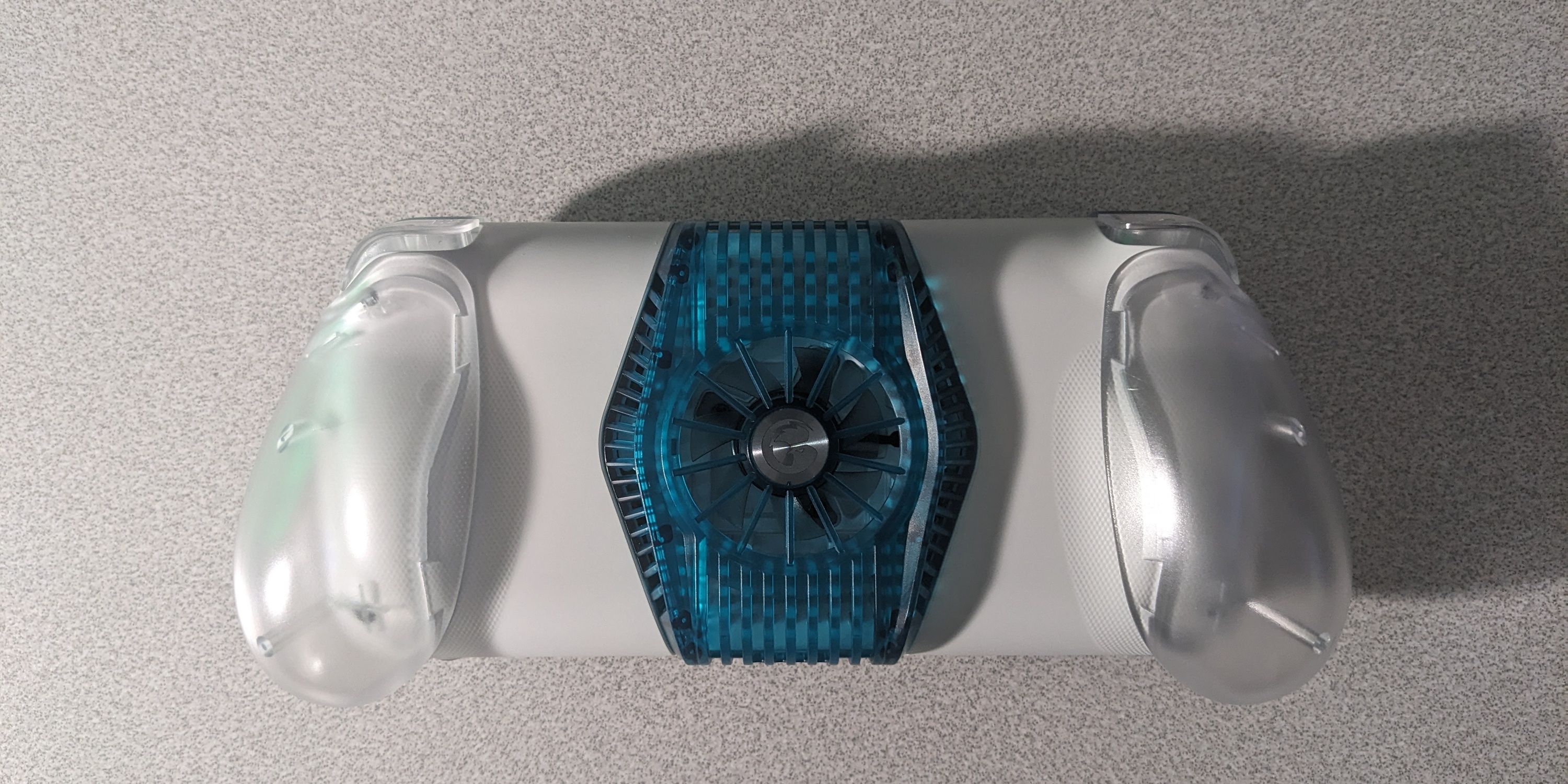

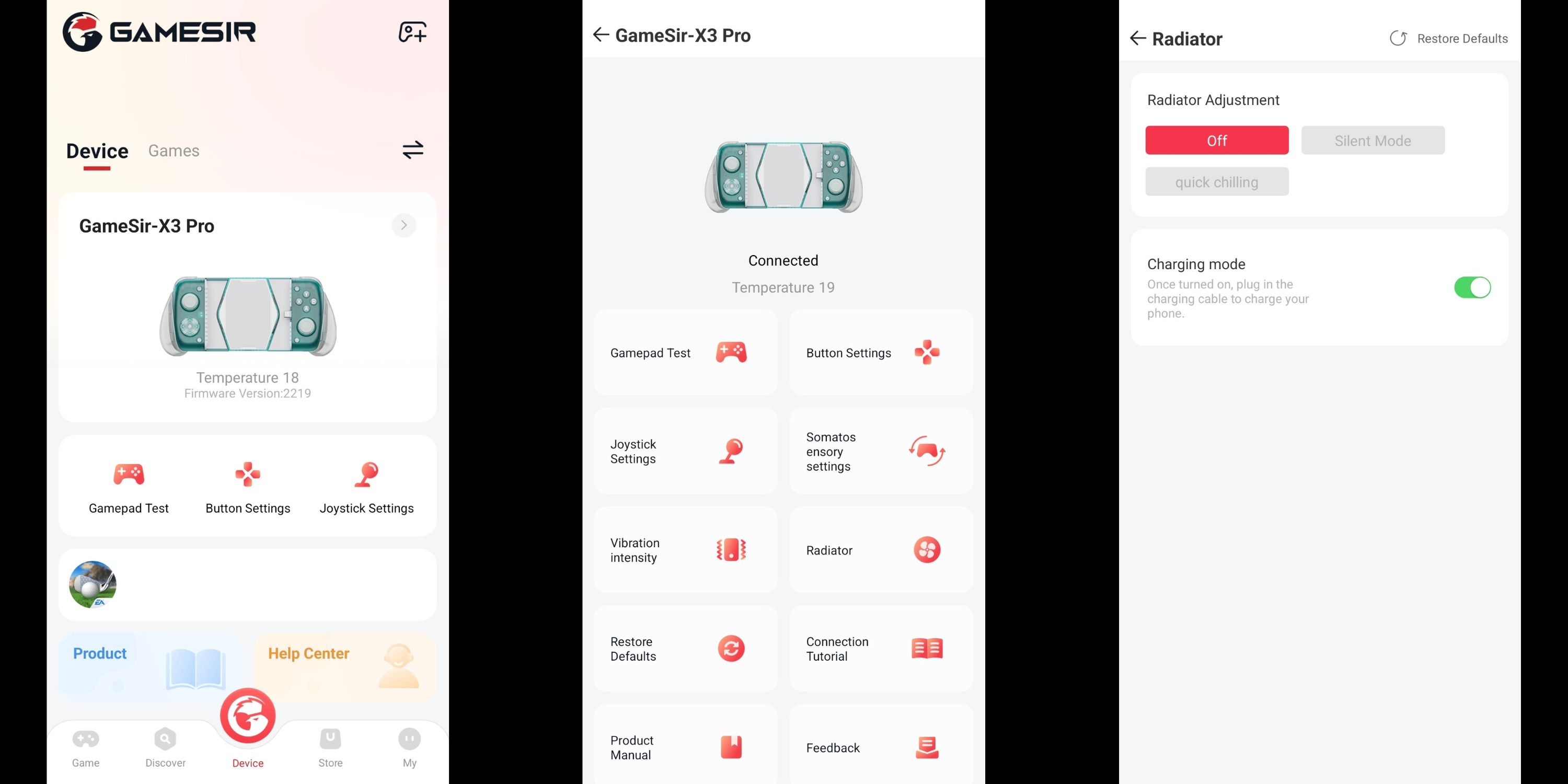














Leave a Reply