Quick Links
Palworld is a multiplayer survival-crafting game where you can build bases and catch Pals with your friends. As the game progresses, the crafting requirements for about everything increase drastically, and the best way to deal with it is to work together, but if you want, you can put a price on that.
The Flea Market structures were added as part of the Feybreak update, and these markets allow you to sell items and Pals to the other players for a custom price. If the other player wants to purchase the item or Pal, they’ll have to pay what you want them to pay, making the game even more fun to play together.
How To Craft Flea Markets
There are two types of Flea Markets in the game. Flea Market (Items) allows you to put items up for sale, while Flea Market (Pals) lets you trade Pals for a custom price. Both Flea Markets can be unlocked from the Technology menu at Level 22 for two Technology Points each. You’ll need the following items to craft the Flea Market structures:
|
Materials Required |
Where To Find |
|---|---|
|
20x Ingot |
Ingots can be easily crafted in any furnace with the help of a fire-type Pal using Ores. Ores can be mined from large brown rocks, or you can obtain them from Ore Mining Sites if you’ve built them on your base. Ore Mining Sites will require you to have Pals with the Mining skill deployed on your base. |
|
40x Wood |
Wood can be easily obtained from trees. You can use an axe to get wood from trees, or you can simply attack the trees with a weapon or a Pal skill, which will cause the trees to drop wood. |
|
3x Cloth (For Items) |
Cloth is a craftable item that can be made at any Production Assembly Line or workbench. Cloth requires two wools to be crafted, which can be obtained by putting a variety of Pals on the ranch, or by defeating Lamballs. You will need this item to craft the Flea Market (Items) structure. |
|
5x Paldium Fragments (For Pals) |
Paldium Fragments can be mined from blue chunks of rocks with a pickaxe from all over the map. These blue chunks can be easily found in low-level areas. You will only need this item if you’re crafting the Flea Market (Pals) structure, instead of the other one. |
Once you’ve gathered all the items, you can find the Flea Market structures under the Other tab in the build menu.
How To Use The Flea Markets
The primary goal of the Flea Markets is to sell items to other players in the Multiplayer mode. If you’re playing alone, you don’t need to build these structures or assign any items to them because there won’t be anyone there to buy them.
How To Assign Items To A Flea Market
The Flea Market (Items) features a warehouse, which can be managed by the player to assign items to the sales list. To access the warehouse, you’ll first have to approach the Flea Market (Items), open the sales list, and then press the corresponding button to access Warehouse Management.
After you’ve opened the Warehouse Management menu, you’ll be able to assign items from your inventory to the warehouse. You can assign several items to the warehouse, but doing that alone isn’t enough to put them up for sale.
You’ll have to select the slots on the Sales List to the left and assign items from your warehouse to it. For value, you can select from a huge variety of items, even the ones that you don’t currently have in your inventory or gold coins, and the other players will have to pay that value in order to buy the items from your market.
Once any other player has purchased something from the Flea Market, you can approach the structure and access the sales menu to collect the items that the other players have paid as the price.
How To Assign Pals To A Flea Market
Similar to the Flea Markets (Items), the Flea Market (Pals) allows you to trade the Pals that you’ve captured for any item or some gold. To assign Pals to the Flea Market (Pals), you’ll have to edit the sales list and choose the desired Pal from either your party or your Palbox.
The Pals that are currently deployed on your bases won’t show up in this menu.
Once you’ve assigned a Pal and its value to the sales list, the other players will be able to see its stats, and active and passive skills. After any other player has purchased a Pal from the Flea Market, you’ll be able to collect the paid value from it by approaching the structure and selecting the Sales option.

Next





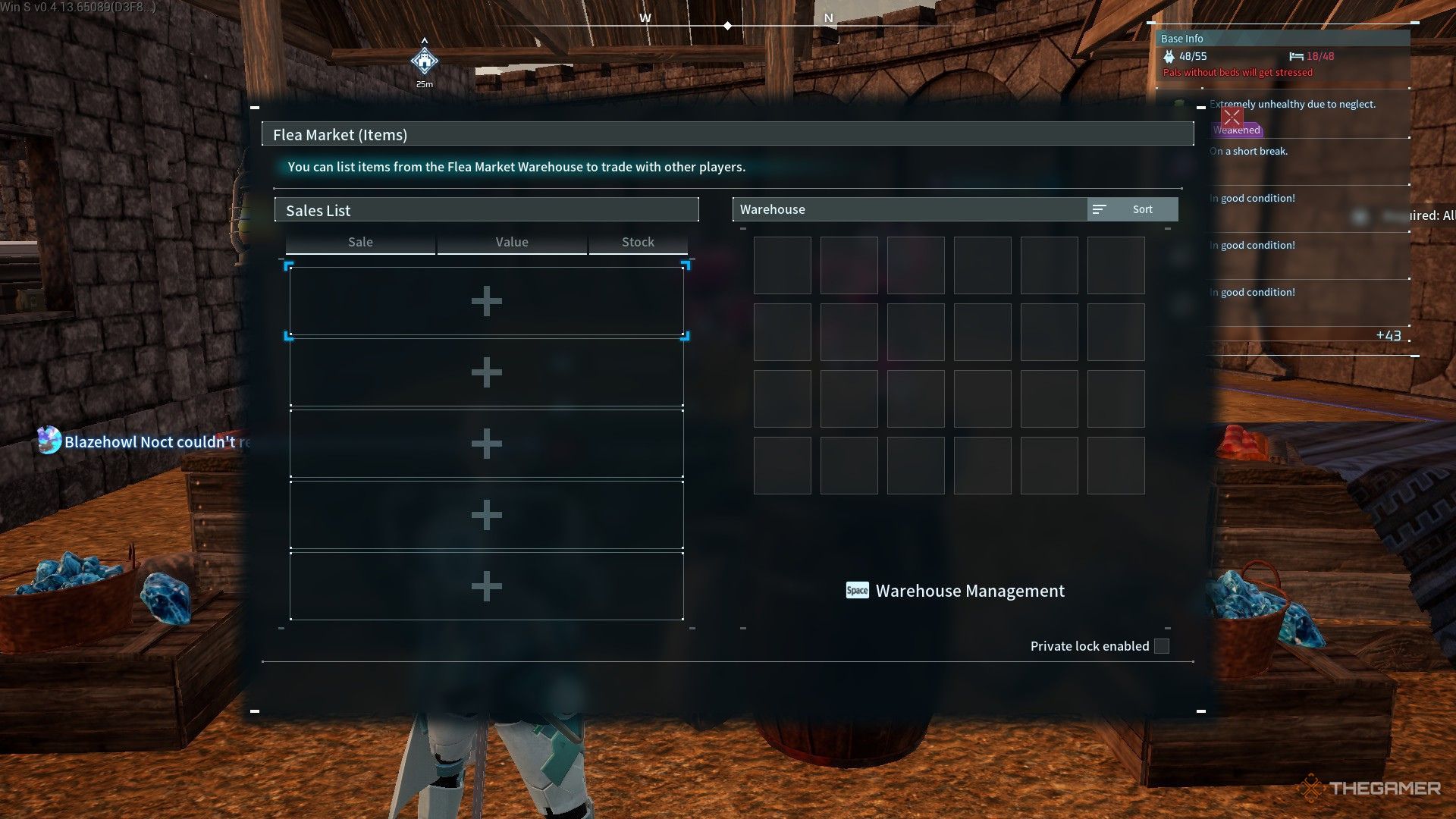

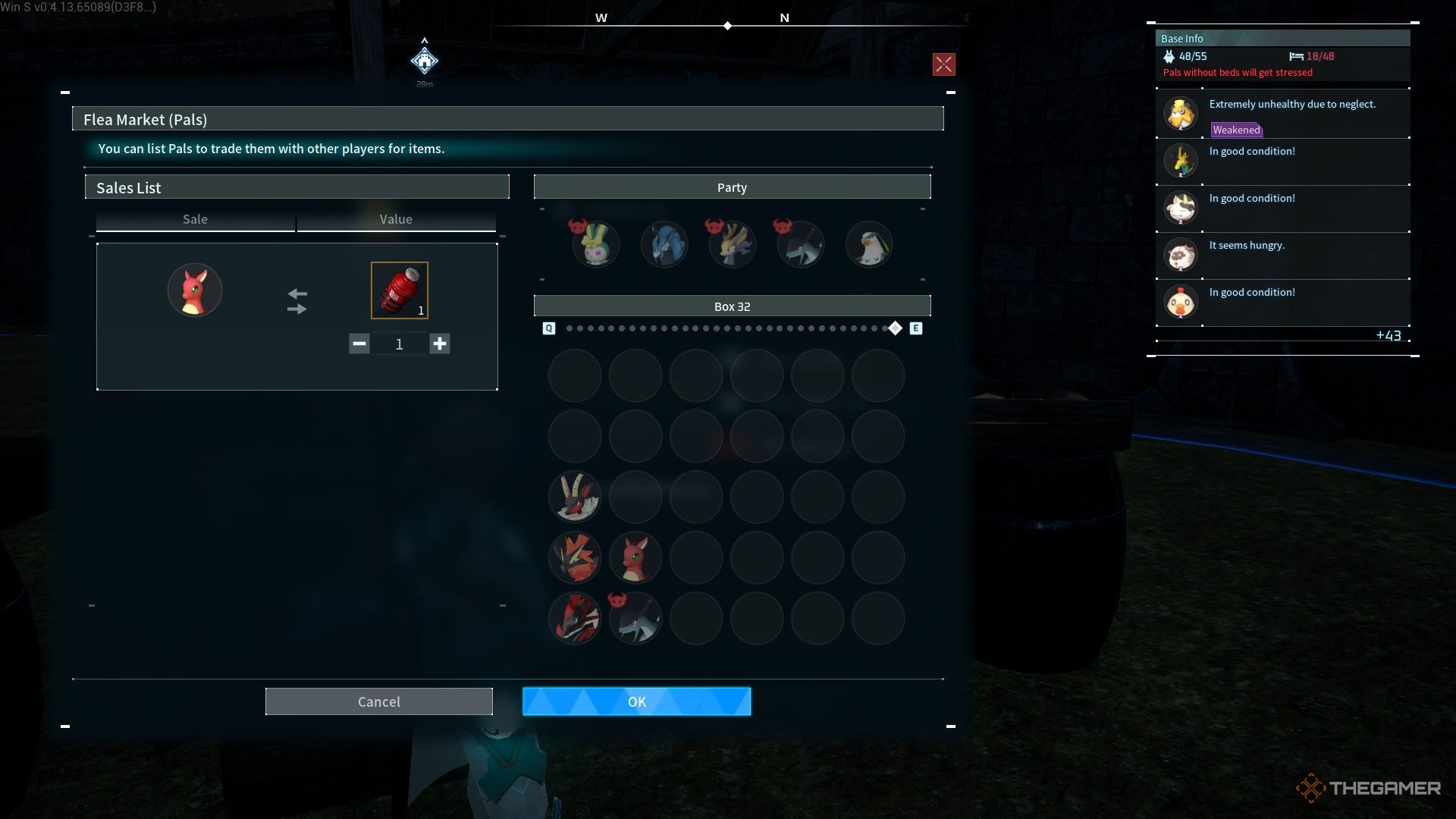










Leave a Reply