Quick Links
Solo Leveling: Arise is a gatcha game that incorporates a lot of the game-like system in the anime into an actual game. You can put many hours into leveling Sung Jin-Woo up, increasing his stats, shadow army, or the hunters that help him out in battle.
The game is currently available on mobile devices and PC, being identical no matter where you choose to play the game. For those wanting to play on both and switch between them, you may be wondering if you can log into the same account and carry over your progression; here’s how.

Related
10 Best Blessing Stones in Solo Leveling: Arise
This list aims to help players identify the 10 best Blessing Stones to equip before going to the battlefield in Solo Leveling: Arise.
Is There Cross Progression In Solo Leveling: Arise
No matter where you choose to play and how often you want to switch between devices, Solo Leveling: Arise does have cross-progression. You’re able to log into the same account and pick up right where you left off, letting you log in and complete gates on the go before getting back to your PC and taking on challenging bosses with a mouse and keyboard.
There are no limits or restrictions depending on where you choose to play, so cross-progression is only a feature meant for ease. To log into your account across both platforms you’ll need to link your account, which will also help make sure you never lose your progress.
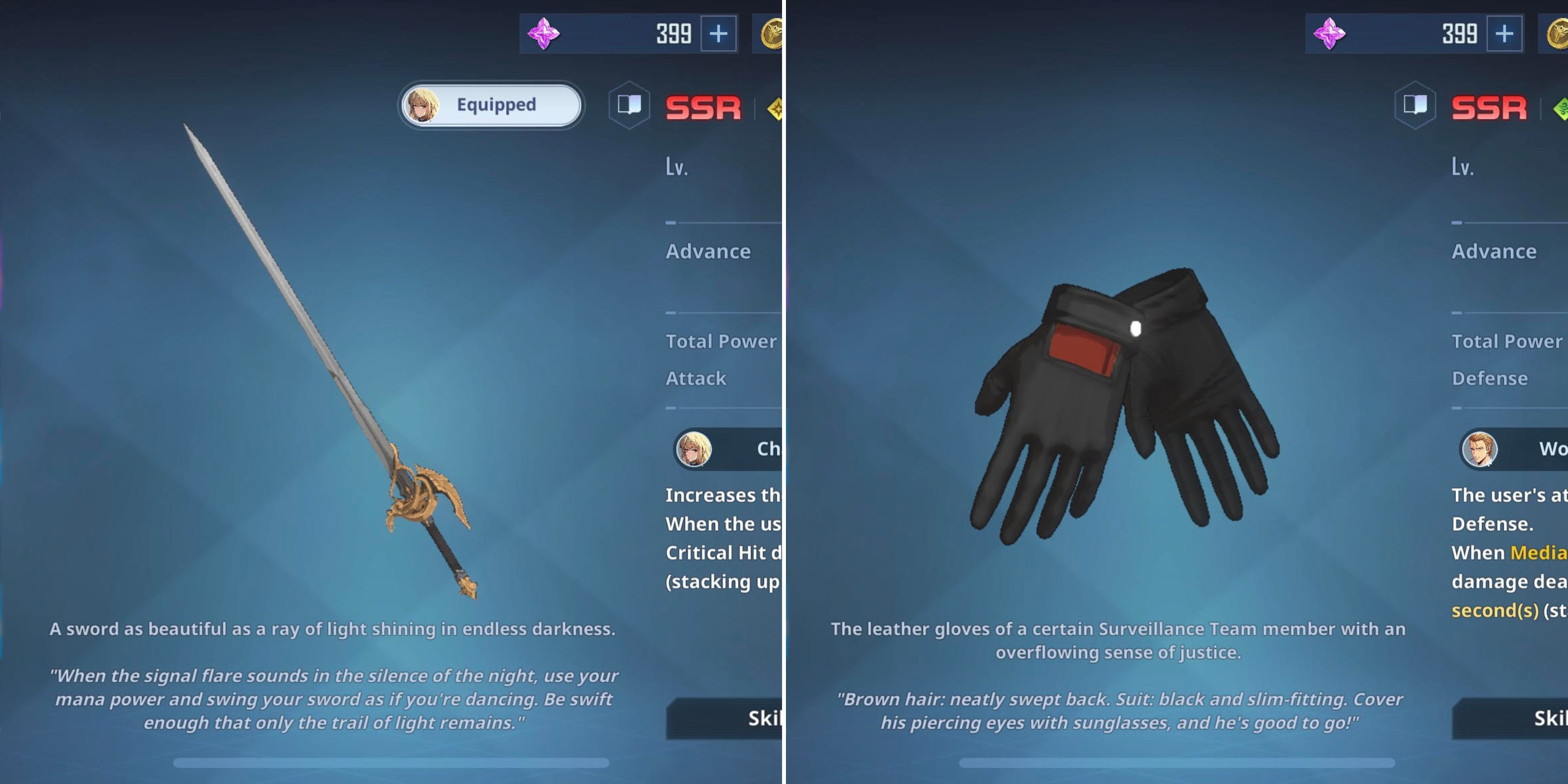
Related
Solo Leveling: Arise – How To Get SSR Weapons
SSR Weapons are the best ones players can get for Sung Jinwoo and your Hunters; here’s how to get them.
How To Link Your Account In Solo Leveling: Arise
To link your account, first log into your existing account in-game and follow these steps:
- Click the four squares in the top right of the screen.
- Select the gear icon in the bottom right.
- Select the bottom option along the left side, “Account”.
- Choose to link with Apple, Google, or Gmail.
Linking your account to one of these options will also give you a way to log back into that same account even if you get logged out on your current device. If you log out without linking your account, there is little to no chance of you logging back into that same account.
Once your account has been linked, you can log into it with the same username and password or by logging into the game using whatever you linked your account to. Doing this on another device such as a PC or phone will log you into the same account and give you the ability to play that same account on multiple devices.
You’ll only be able to access the account on one device at a time, and every time you log in it will kick you out of the other device if you’re already logged in.
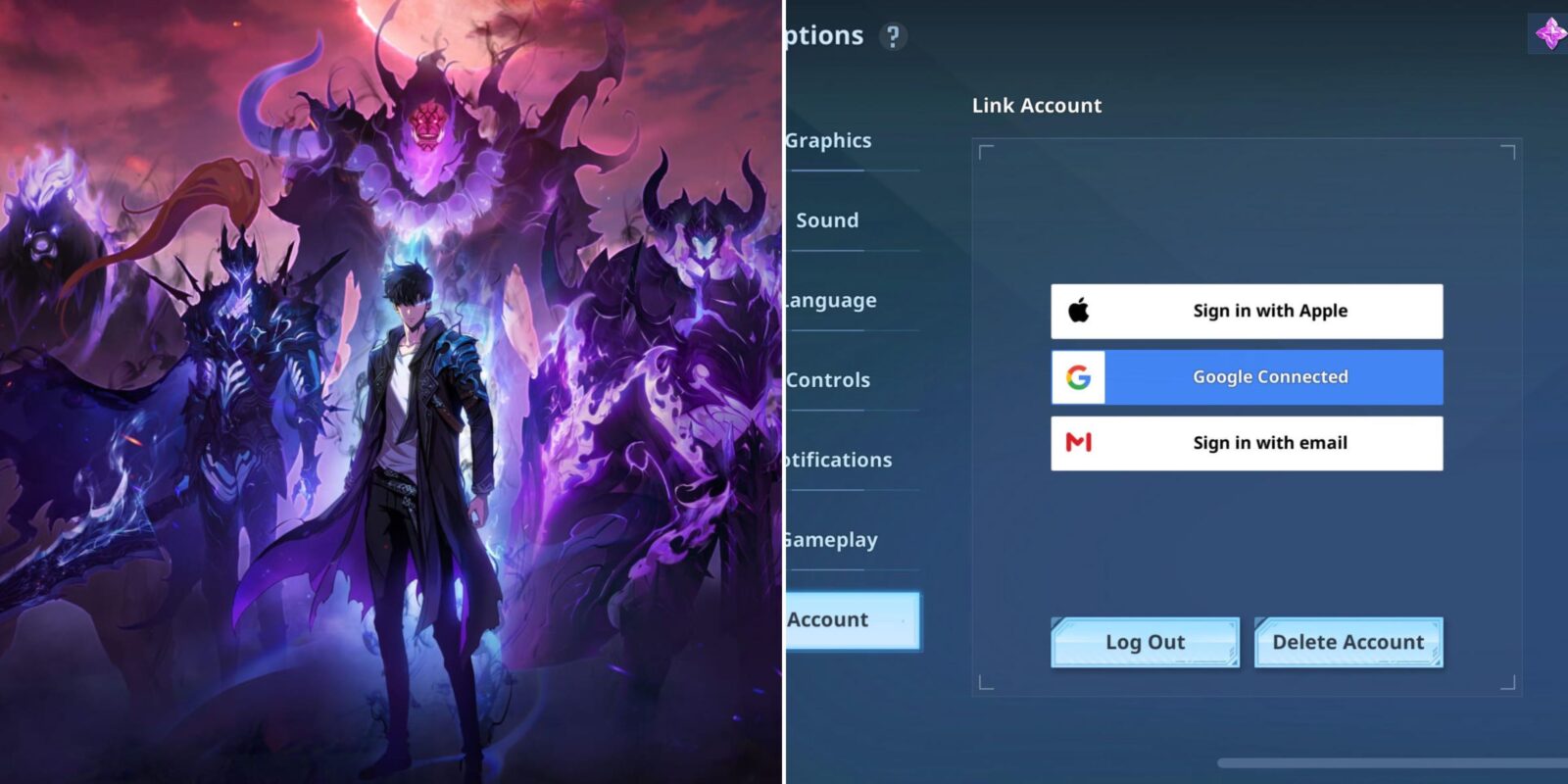


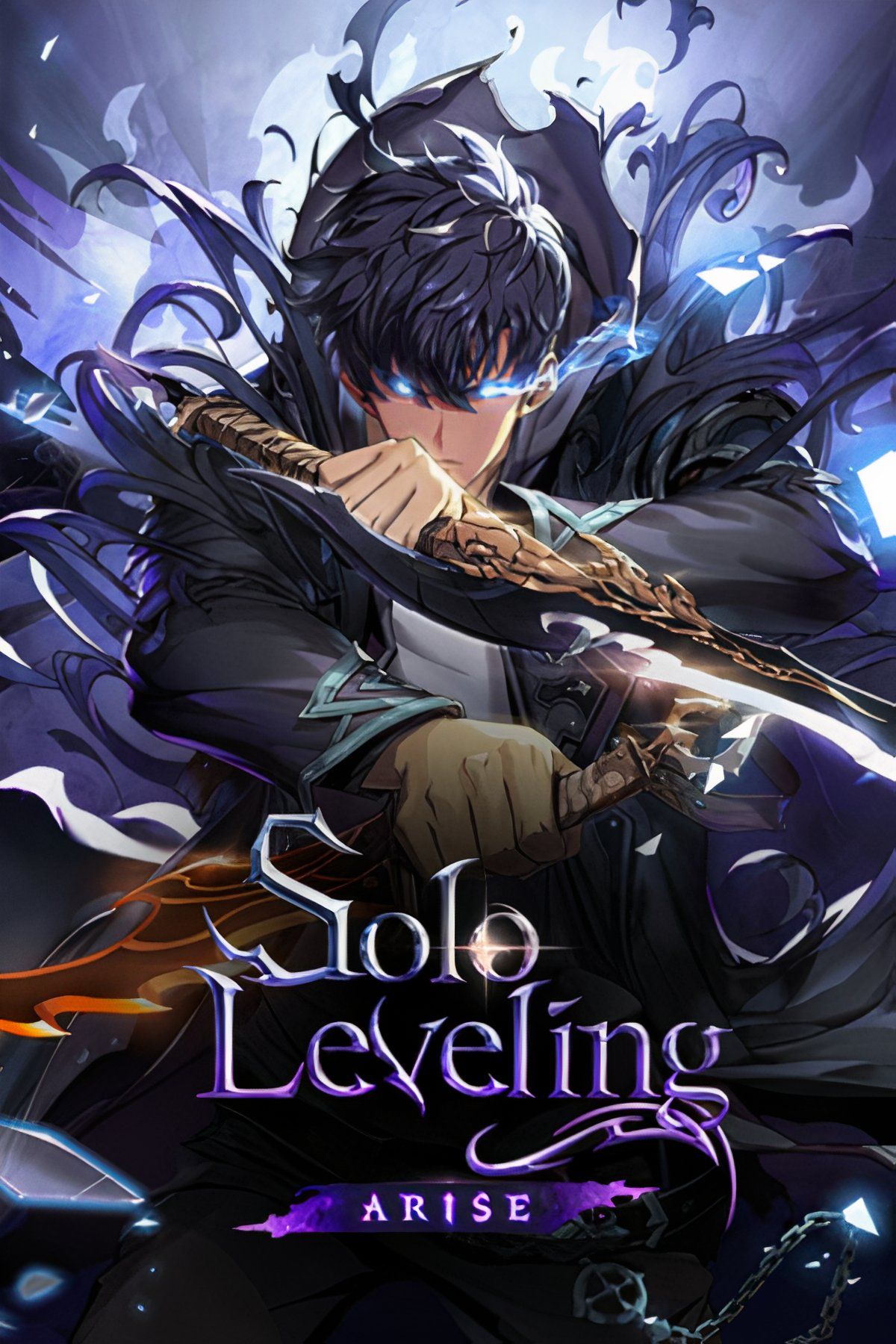
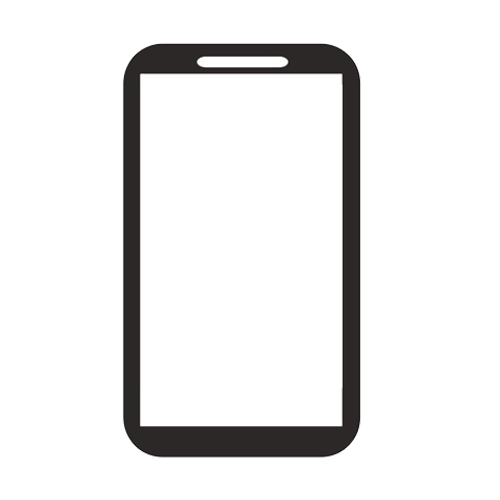










Leave a Reply