Grand Theft Auto Online remains one of the most popular multiplayer games of all time. More than a decade after its release, Rockstar Games continues to update the game with new content. The most recent update allows players to join up with a rogue agent and take part in top-secret missions.
Grand Theft Auto Online allows for all kinds of customization to your character, cars, and playstyle. The game also has multiple targeting modes. These affect how much the game will assist your character when you are aiming at enemies. Unfortunately, changing these targeting modes quickly can be a bit of a hassle when you’re having fun in a multiplayer free-roam session. This guide will explain each targeting mode and how you can change them in Grand Theft Auto Online.
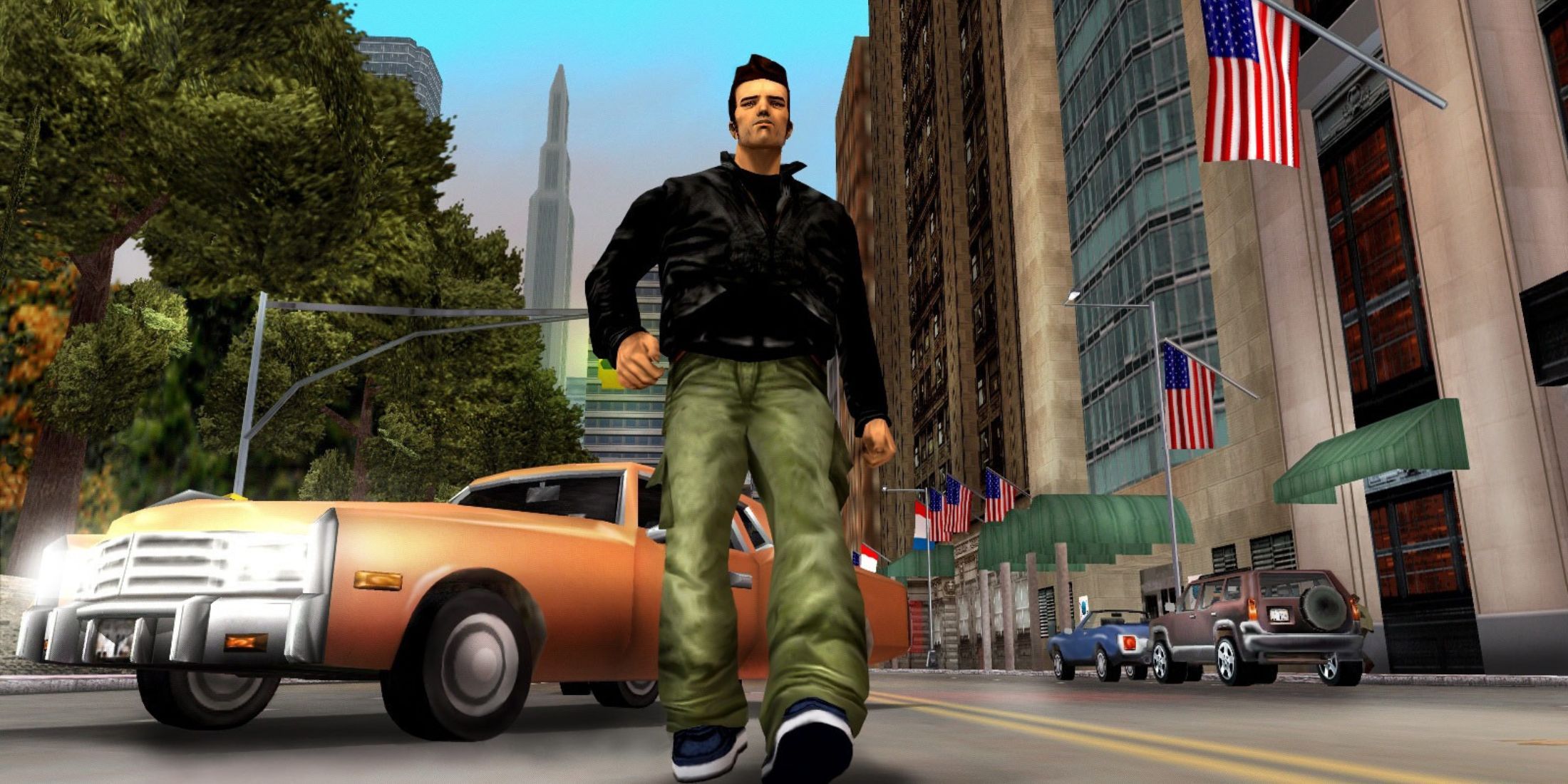
Related
Grand Theft Auto 3 Dev Reveals Origin of Iconic Feature
A Grand Theft Auto 3 developer reveals how one of the game’s most iconic features came to be and how it almost looked drastically different.
Targeting Modes In GTA Online
There are four targeting modes available to you in Grand Theft Auto Online. The modes with assistance will be more useful to players on the console versions of Grand Theft Auto. The Free Aim modes may be more suited to players on PC using a mouse and keyboard. Experiment with each one to learn which you prefer in a firefight with enemies.
Here are all the different targeting modes in Grand Theft Auto Online:
- Assisted Aim Partial – This is the default setting. Aim while pointing at an enemy and you will lock onto their midsection. You can adjust your aim away from the enemy easily.
- Assisted Aim Full – Aim while pointing towards an enemy, and you will lock onto them. You have to dramatically aim away from them or kill them to point your aim somewhere else.
- Free Aim – You have complete control of the aiming cursor with no automatic lock on.
- Free Aim Assisted – You have complete control of the aiming cursor, but the game will gently push your aim towards enemies.
Changing Targeting Modes in GTA Online
You can change these settings for your multiplayer character with one minor drawback. You cannot change the Targeting Mode while taking part in multiplayer games. The setting will be grayed out if you attempt to adjust it. This is because Grand Theft Auto Online sorts players into lobbies based on their chosen Targeting Mode to keep the game fair. You will have to start up the Story Mode portion of the game to change it.
Return to the main menu or quit to Story Mode from the online menu to start the single-player campaign. You can still change Targeting Mode from pausing in the opening mission if you never started it. Press pause, then flip to the settings menu. The Targeting Mode option in the control settings will not be grayed out in Story Mode. Change to your preferred Targeting Mode and return to Grand Theft Auto Online to get back in the action.



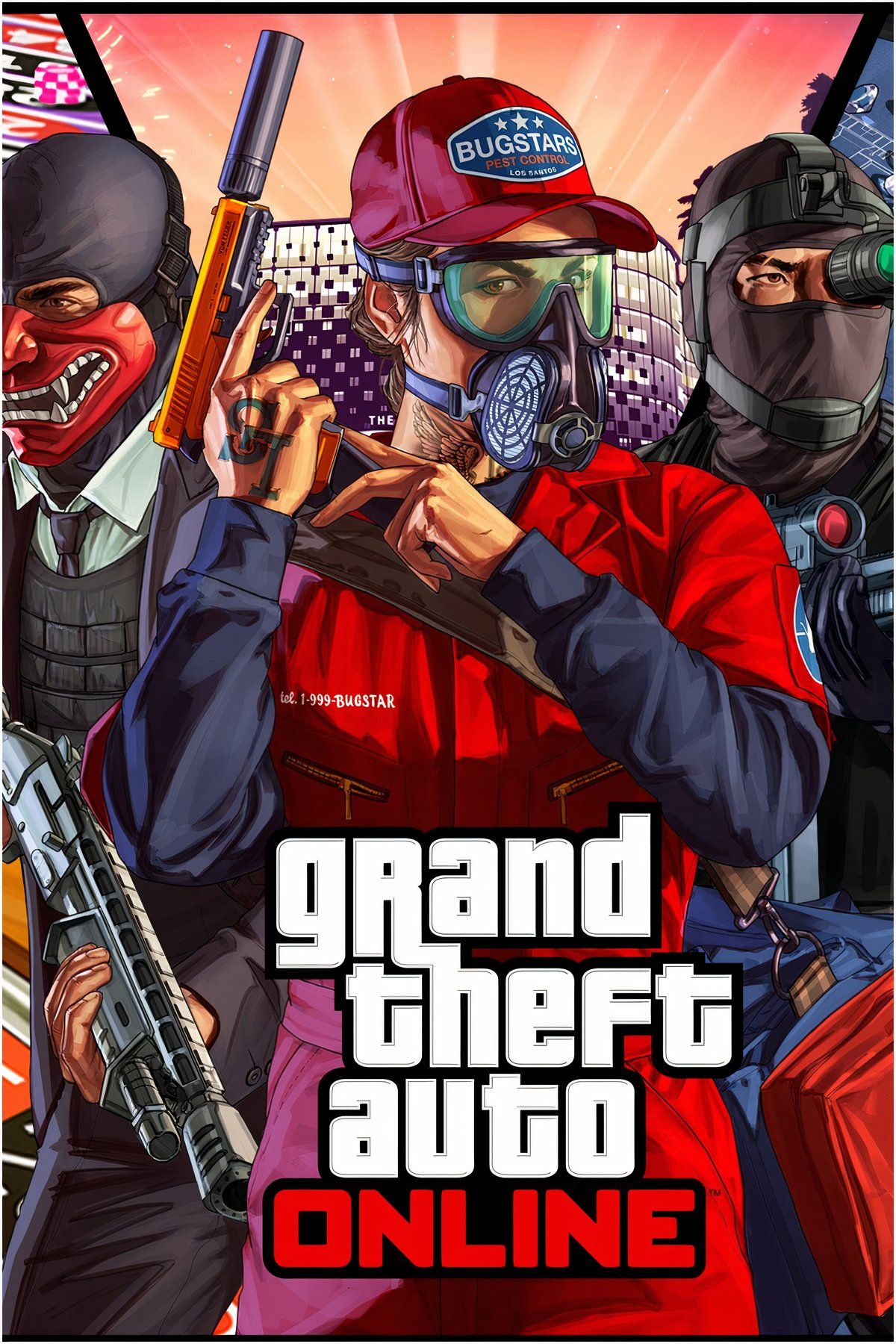
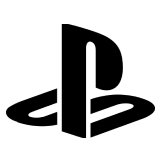
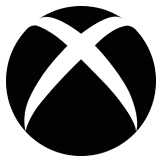

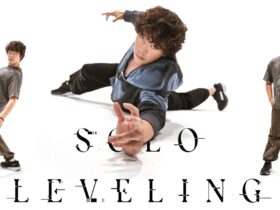








Leave a Reply