Rainbow Six Siege is an online first-person tactical shooter created by Ubisoft Montreal that is popular due to its emphasis on tactics and environmental damage. Following that, the creators continued to improve the game and released multiple updates to enhance the player experience.
Despite being a team game, you may still play 1v1s in Rainbow Six Siege by creating a custom match. This may be beneficial for both casual and competitive players since it helps them understand parts of the game, such as weapon mechanics, aim mechanics, and maps, while also enabling them to unwind and have fun in a custom game.

Related
Rainbow Six Siege: 10 Best Elite Skins
There’s a plethora of Elite skins in Rainbow Six Siege that players can acquire, but from a visual standpoint, these are among some of the very best.
Updated on January 17, 2025, by Mehrdad Khayyat: After gaining so much popularity, Ubisoft eventually added a new pre-made custom game setting for 1v1 matches in Rainbow Six Siege, which makes it a lot easier to just launch the game and matchmake without dealing with numerous options.
That being said, this setting is specifically used for 1v1 matches, as only two players can join the session. So, those who are looking for a 2v2 or a 3v3 setup will eventually need to follow the older method.
What are 1v1 Lobbies in Rainbow Six Siege?
In a more competitive sense, players may use the 1v1 mode to improve their skills in a low-stakes environment without jeopardizing their game rank. This mode allows them to learn new operators and weapons while also adapting to balance updates and new maps. It also serves as a warmup or zone-in before you begin grinding in the Ranked queue.
In the pre-made 1v1 custom settings, only two players can join. The match type is Bomb and the drone phase is only 20 seconds. While the objective for the attacker is still to defuse the bomb, players mostly 1v1 each other to train their gunfight skills.
How To Create A 1v1 Match
The process for this is quite easy, as there are already two types of 1v1 settings available on the Custom Games screen.
- Go to the Play menu and select Custom Game from the top right corner.
- Select Create Online. (If you and your friend are on the same Local Network, you can create a Local Lobby.)
- Now scroll down the available playlists until you spot the Duels section.
- Choose either the 6-round or the 14-round version of the 1v1 playlist.
- Choose the closest Data Center and then click on Create As A Player.
- Wait for the matchmaking to begin. It could take around 20 seconds.
- When the matchmaking screen is up, invite your friend to the squad and ask them to click on Matchmaking on the menu.
- To change the map, the creator can click on Match Options to choose from all the available maps.
- The players can also switch their starting side.
- Once all settings are correct, the creator can click on Begin to start the match.

Related
How To Create A 2v2 Or A 3v3 Match
You must follow some easy steps, invite your friends, and get into the match.
- Click on the Play button.
- Click on the Custom Game tab.
- Click on the Create Online button. (If you and your friend are on the same Local Network, you can create a Local Lobby.)
- Click on Create New Playlist.
- A settings panel will open, asking you to name your new playlist. Then Click on Add a Match.
- Choose your map and change the game mode to Bomb or whatever you like.
- Find the Game Mode Settings line and click on the Change Settings button.
- Modify the Preparation Phase (a.k.a. Drone Phase) timer. If you want no Drone Phase, set it to zero.
- Also, you can modify the round time by adjusting the Action Phase Duration.
- Go back to the previous screen and this time click on Match Settings.
- Make sure the Number of Bans is set to Off.
- Select the number of rounds required. Also, select the number of Overtime rounds.
- Go back to the previous screen again, scroll down, and click Save Playlist.
- Now close this screen, select the created playlist, and create the match as a player.
Keep in mind that up to 10 players can join this lobby, but the host can launch the game with at least 2 players. Once on the matchmaking screen, invite your friends and tell them to join the Matchmaking. When all players have joined, select Begin to start the match.

- Franchise
-
Tom Clancy
- Released
-
December 1, 2015
- OpenCritic Rating
-
Strong





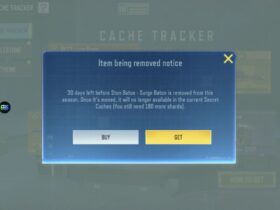







Leave a Reply