- Tactical OPS is a real-time multiplayer FPS offering multiple game modes, maps, stunning graphics, and much more.
- The game allows you to customize both your weapons and characters, and includes a wide variety of skins.
- The game delivers a perfect blend of strategy and action, and features skill trees to enhance your character’s abilities.
Edkon Games GmbH has released its fast-paced, multiplayer tactical FPS title, Tactical OPS, now available on both Android and iOS. This game draws inspiration from fan-favorite games such as Call of Duty, Counter-Strike, PUBG, and other SWAT-style shooter games.
Dive into fast-paced and adrenaline-pumping real-time battles
Tactical OPS is a real-time multiplayer FPS game that offers multiple game modes and maps, stunning graphics, immersive sound, and user-friendly controls. In this game, you can either go solo or team up with your friends for 5v5 battles. The game combines fast combat, deep customization, and competitive multiplayer, allowing you to enjoy an immersive gun gameplay experience.
If you are a fan of the COD series or are into gun games, you will surely love this game, offering 10 unique maps, some inspired by popular games, like the Killhouse map from COD, and game modes like Team Deathmatch, Capture the Flag, and Free-For-All.
As a big fan of the COD series, having played every game except the latest one on PC, and even spending significant time on CODM, I am very excited for this game. The game even has skill development trees, through which you can enhance your soldier’s abilities.
But I am also eager to try out the wide variety of weapons inspired by PUBG and other games, and the game even allows you to customize both your weapons and your character. Tactical OPS is available on both Android and iOS. You can download the game via your respective Google Play Store or App Store.
Read other related articles:
For more Mobile Gaming news and updates, join our WhatsApp Group, Telegram Group, or Discord server. Also, follow us on Instagram, Twitter and Google News for quick updates.

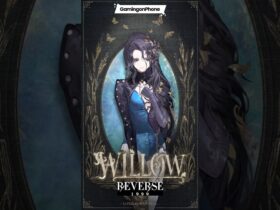

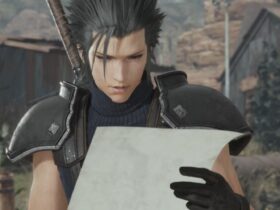







Leave a Reply