Quick Links
With a map as huge as the one you’ll be exploring in Aloft, you’ll want a couple of ways to figure out where to direct your sails toward next, and thankfully, there are a handful of ways to offer directives in a game where the map is procedurally generated.
4:14
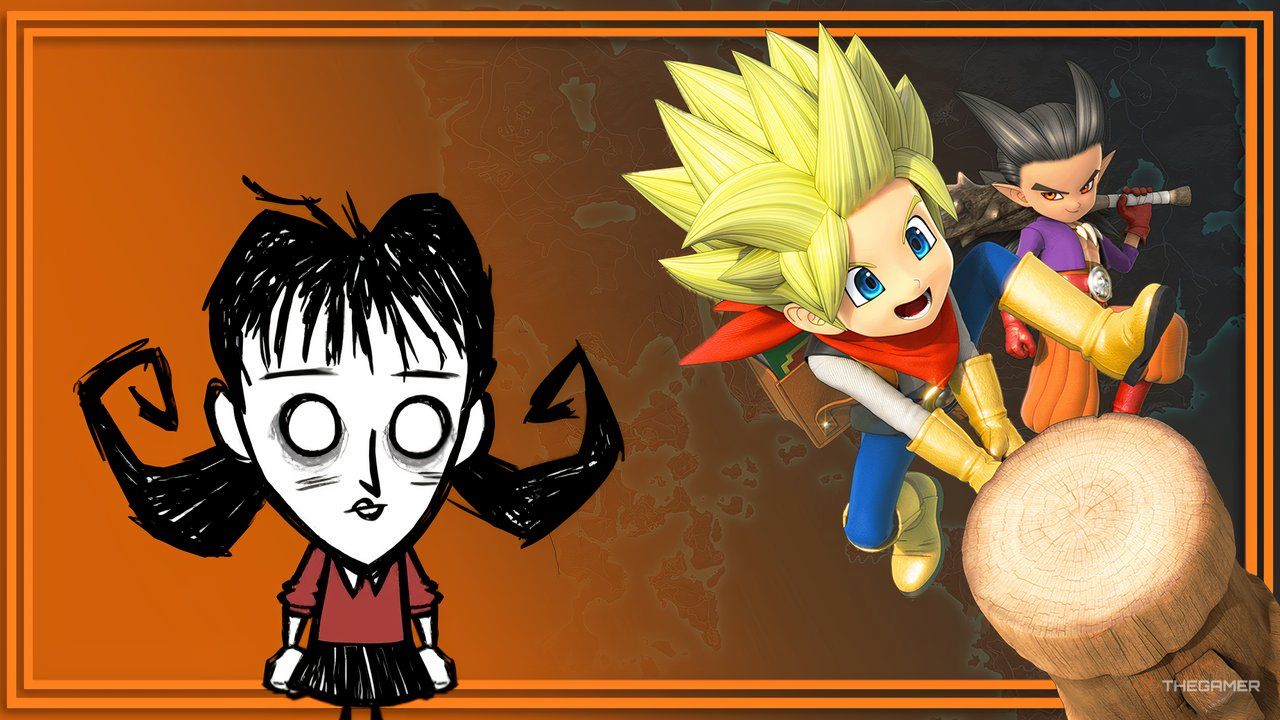
Related
The sandbox genre covers dozens of different games. Here’s our list of the best titles you can enjoy on console and PC.
Once you’ve found and read the knowledge stone that grants the recipe for Stormchaser, a critically helpful tool for navigating the skies in Aloft, you’ll be able to pay a small price to search specifically for a handful of rare landmarks across the map, everything from unhealthy ecosystems to knowledge stones.
While Aloft is a massive open-world sandbox survival game, it’s currently still in early access. If anything changes as development continues, we’ll keep up on updating our guides!
How To Use Stormchaser
The sky in Aloft is absolutely massive, and while there’s plenty of fun to be had in gradually uncovering new sectors on your table map by sailing around the skies and seeing what’s out there, if you’re looking for something specific and need a way to find it quickly, consider building and using the Stormchaser, a machine in the Navigation tab of the Crafting menu on your home island that can direct you to important islands.
Are you missing a crafting recipe or two that you’re really trying to find so you can finish a lavish build or finally make that one machine you’re missing to process all your resources? Set sail for the nearest knowledge stone you may have missed in exploring (they can be kind of hidden despite the glowing rock and red ribbon – we definitely missed a few our first time through!). Likewise, if you need new gear for your home island, you can choose to look for a lost anchor instead.
If you’re looking to work on healing ecosystems instead of expanding your recipe book, you could also opt to search for either corrupted islands where you’ll need to battle your way to eradicating corruption nodes before you can tackle the health of the planet, or choose to search for the nearest unhealthy ecosystem if you’d like to get your hands dirty getting to work on healing them!
Unhealthy ecosystems are also denoted on your table map – when an island appears in yellow on your map, either the ecosystem there is unhealthy or you haven’t visited in long enough to certify that it is. The unhealthy ecosystem option on Stormchaser is best used early while you’re still exploring the skies and haven’t yet reached these islands to mark them.
Once you’ve found the recipe for Stormchaser, you can then build it and place it on your home island for easy access. Placing Stormchaser will cost 20 stone, ten Windstone Crystals, and five charcoal.
After building Stormchaser, you can offer resources in exchange for direction by interacting with the machine. By default, you’ll always need one Purified Water, one Charcoal, and five Windstone Shards. You’ll need a fourth ingredient to search for these things as well, which we’ve listed in the table below.
Cost To Use Stormchaser In Aloft
|
Resource |
Cost to Track |
|---|---|
|
Knowledge Stone |
5 Windstone Gems |
|
Lost Anchor |
10 Rock Salt |
|
TBD |
TBD |
|
Unhealthy Ecosystem |
3 Moonstone Flowers |
|
Corrupted Island |
10 Mykter Fibres |
|
TBD |
TBD |
While in use, Stormchaser emits smoke in the direction of the object you’re searching for, allowing you to set sail in that direction, consult your table map as you go, and triangular the nearest island with what you’re searching for.

Related
What’s The Weirdest Thing You’ve Ever Done In A Sandbox Game?
How about that time in The Sims where you designed an entire pool just to trap every Sim who wouldn’t come to your party? Just me?






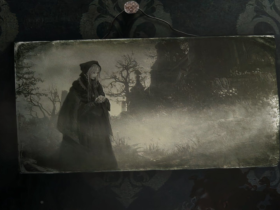


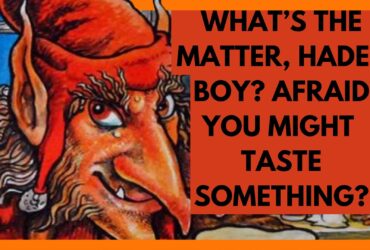




Leave a Reply