- Take a journey of Westeros in Netmarble’s Game of Thrones: Kingsroad as the game opens for CBT.
- While the game is open in specific regions, you can download the game from anywhere by following these simple steps!
- Take a sneak peek of what’s in store from the White Walkers as the CBT lasts for the next 6 days.
Finally, the wait is over and the gates to Westeros have opened! Netmarbles’ highly touted open-world RPG Game of Thrones: Kingsroad has begun its closed beta test on Android and PC. Based on the highly acclaimed drama written by George R. R. Martin, the game was first teased in 2022, and officially unveiled last year at the G-STAR 2024 event.
The closed beta started on January 16th and will close on January 22nd in the United States, Canada, and selected parts of Europe. The game is currently available for Android users via their respective Play Stores. But fear not if you aren’t among those lucky countries, here is how you can download and play the Game of Thrones: Kingsroad closed beta from anywhere!
Step by Step guide to download and play Game of Thrones: Kingsroad in any country
As Game of Thrones: Kingsroad starts a closed beta test, Android users around the globe can download and have a look at what the game offers. But, during the installation, some players might face problems due to country restrictions. Please follow the steps given here and you’ll be able to install and play the Game of Thrones: Kingsroad closed beta easily.
How to download Game of Thrones: Kingsroad on Android (APK)
With the Game of Thrones: Kingsroad closed beta testing, Netmarble has started using Split APKs. Therefore if you are not currently residing in any of the above-specified regions, it will be really difficult to grab hold of a working APK from a third working site. However Split APKs of the Game of Thrones: Kingsroad are available and you can follow the following steps to try it out:
- Head over and download the Split APKs of the Game of Thrones: Kingsroad closed beta.
- Go to the Play Store and download a Split APKS installer as in SAI.
- Open Skit and select the already downloaded Split APKs from your library.
- Install the game from the Split Apks using Skit.
- To start playing you won’t need any VPN connection.
- Open the Game of Thrones: Kingsroad app and start playing.
Remember the game requires an active and stable Internet connection so have a strong network. That’s all you need to know to try out the game now! For more information, you can always visit the game’s official website.
Check our coverage of the mobile gaming industry below:
For more Mobile Gaming news and updates, join our WhatsApp group, Telegram Group, or Discord server. Also, follow us on Instagram, Twitter, and Google News for quick updates.








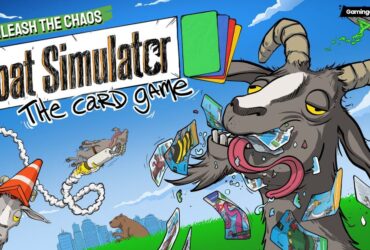


Leave a Reply