Sailing through the sectors of your map in Aloft, you’ll have plenty of time to spend doing other things around your home island, so why not take the time to spruce things up a bit? As you collect enough resources to do so, consider building structures and making a house for your home!
4:14
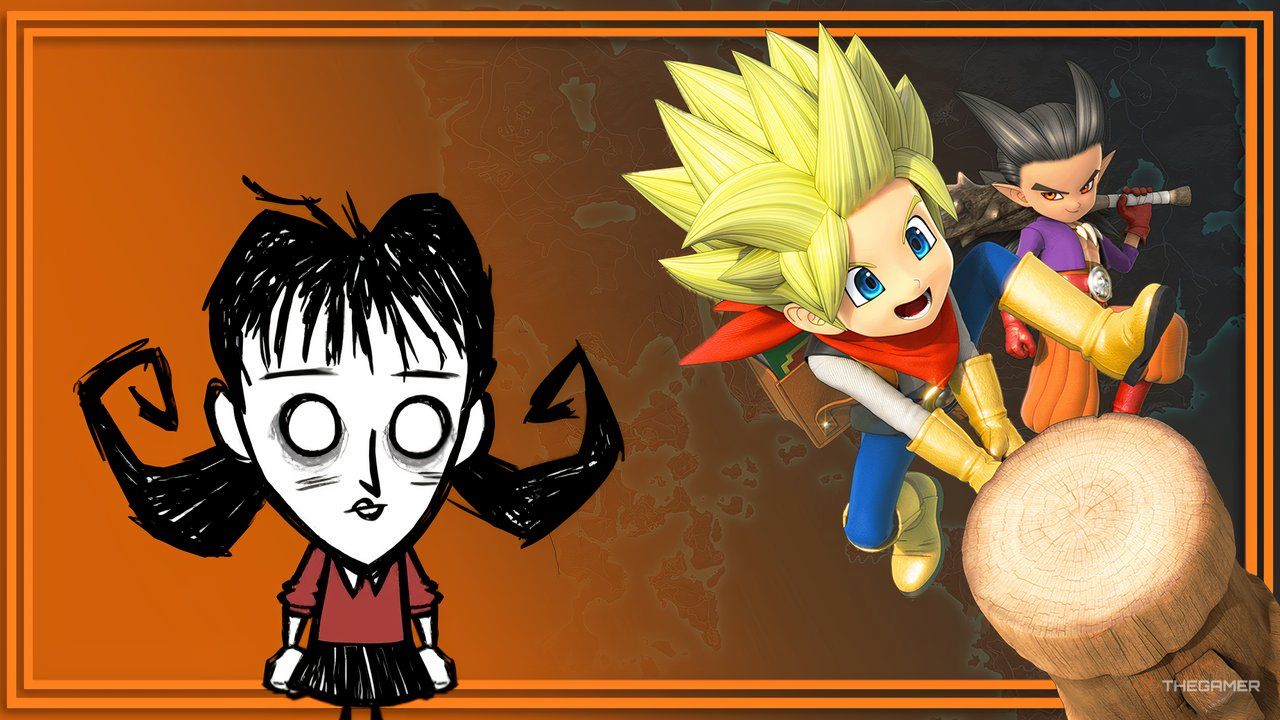
Related
The sandbox genre covers dozens of different games. Here’s our list of the best titles you can enjoy on console and PC.
Whether you’re trying to build a massive traditional ship, you’re constructing a home so your bed isn’t just out in the open on your island, or you’re working on an elaborate design of your own, here’s everything you’ll need to know to start building furniture in Aloft.
Use Building Materials To Design Your Home Island
There’s never a need to upgrade your home island with new buildings and furniture, but we’d bet you’ll want to as you continue to progress further into Aloft! Using the Construction menu, you’ll have access to plenty of different kinds of structures, furniture, decorations, and more, all of which allow you to customize your home island to your heart’s content.
This menu is also where you’ll find machinery, sailing equipment, and critical gear for your home (such as cooking materials or any beds you’ve unlocked), but this guide focuses specifically on building materials and decorative furniture.
Once you’ve gained access to the sketchbook for the first time, be sure to keep it on you, since you can use your sketchbook to copy designs for furniture you see. You know all those ruined villages, temples, ships, and stray homes you find on occasional islands as you explore the sky? Interact with your sketchbook when you’re pointing at these pieces to copy the designs, and you can build them as soon as you get back to your home island.
Keep in mind that different shapes of different items (such as lamps and hanging decor you find) will count as separate designs, so be sure to double-check if something looks new! These pieces will most often (but not always) have the same requisite number of resources, and they’ll change in appearance to fit your design.
Another way to unlock new design recipes in Aloft is by finding knowledge stones scattered all across the sky. These are the gray stones with blue light streaks and red ribbons flying from the top (to help make them stand out when you’re flying overhead), and once you’ve finished finding specific recipes in them, you’ll see the text, “Fragments of text and carvings ignite inspiration for a new design” to indicate that you’ll be receiving a new furniture or building recipe.
Build On Your Home Island And Others
You can build any recipe on any healthy island, so you’ll need to cure unhealthy ecosystems before you can build anything new. For the most part, this will be on your home island, where you can build things like properly fleshed-out ships, elaborate homes made of assorted materials, decorations to spruce the place up, and so much more. Building on your home island draws from your resources stored there, so no need to grab a stack before you expand your house.
You will, though, occasionally have to build on random islands you find, as some knowledge stones spawn on small ledges that are higher up and can’t be reached by jumping. If you don’t want to expend the resources crafting, you can always build a staircase up to these knowledge stones and then demolish said staircase again before you head off for the next island.
There are three ways to place your items as you’re building up your island in Aloft, each of which offer a different level of custom control over where your pieces are placed.
These modes are:
- Automatic, which rotates the piece 90 degrees on a horizontal X axis and is able to snap pieces together when you aim your cursor at the edge of the first piece. This is good for building larger structures that you’d like to make sure align just right.
- Manual allows you to move the piece not only on a horizontal X axis like in Automatic mode, but on a four-point Y axis as well to adjust the placement a bit finer if need be. If something isn’t snapping quite right with automatic mode, this might be the solution.
- Disabled gives you complete control of the piece you’re placing. You’re able to rotate it freely on a full 360 degree horizontal axis, and you can aim your cursor wherever you’d like to place the piece.
You’ll often find that using a combination of all three building modes is the best way to get the most versatility out of building in Aloft. Doing so allows you a more complete range of motion with your items, giving you full customization power over your home island’s decor.
Unhappy with your placement, or looking to redecorate entirely? Did you find a wisdom stone blocked by some rubble amid the ruins? To destroy any building structures in Aloft, whether that’s on your island or while you’re out exploring, you can use the right mouse button to hit the structure with your hammer.

Related
The Research Lab allows you to research the mysterious Mykter on a hunt for the cure in Aloft.
Furniture And Building Recipes In Aloft
Below, you’ll find everything you need to build and decorate your home island. We’ve separated the guide into two tables: one for structures, and one for decorations and furniture. Structural recipes you’ve unlocked can be found in the Building tab of the construction menu, while everything else will be in the Decoration tab.
Anything marked with an asterisk beside the name of the item has multiple shapes or sizes that you can cycle through – they’ll all use the same number of resources, but they often count as different designs when using your sketchbook. It never hurts to double-check if you’re not sure!
You can’t craft a recipe you don’t know yet yourself, even if you have the materials.
All Recipes In The Building Tab
All Recipes In The Decoration Tab
Use any of the above recipes once you’ve unlocked them at a knowledge stone or with your sketchbook to customize the appearance of your home island! Redecorating is a great way to spend time on the journey between archipelagoes.

Related
Animals are crucial for your home island and for other islands in Aloft, as well as to gather important resources. Here’s how to farm in Aloft.



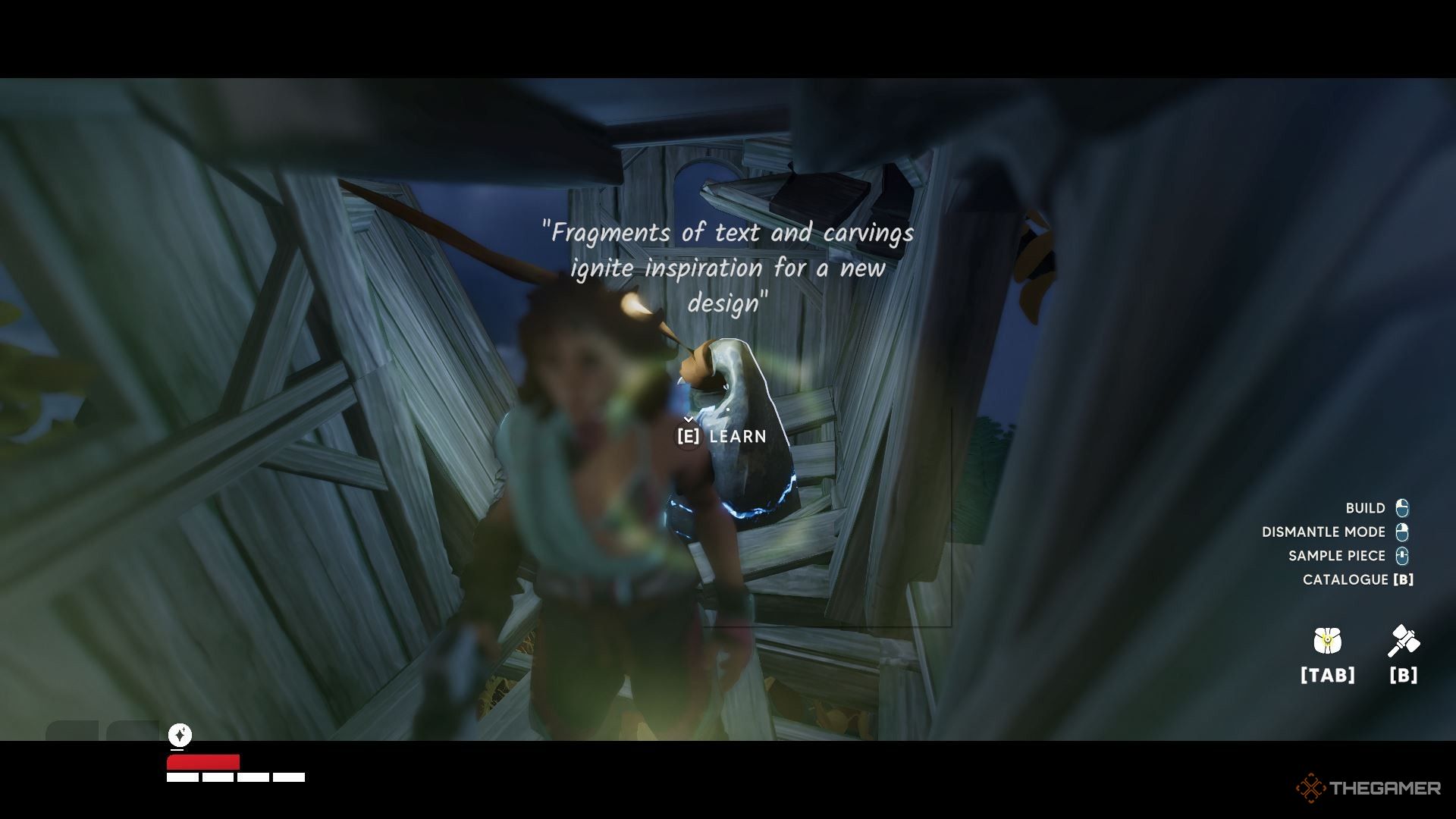

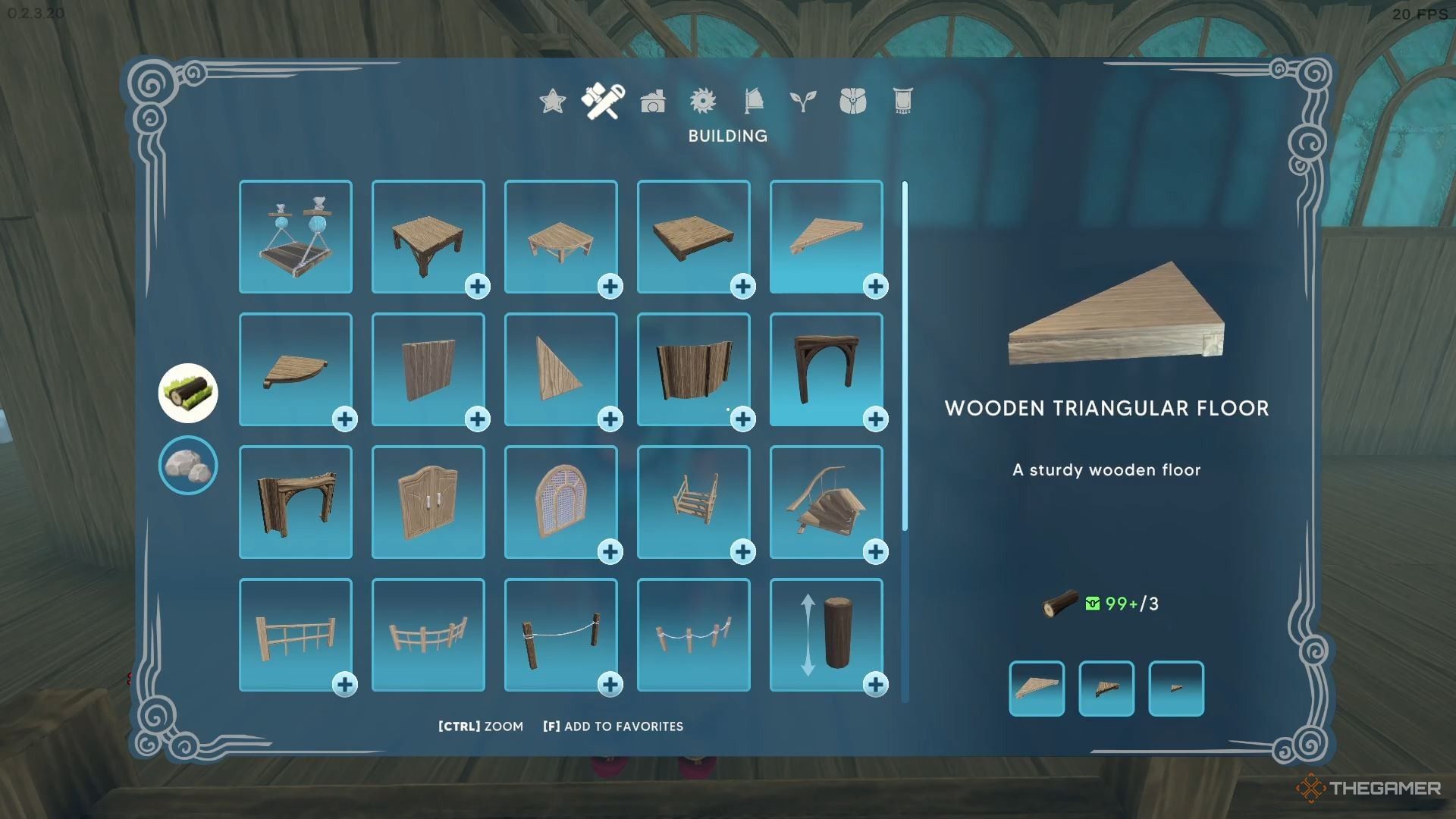
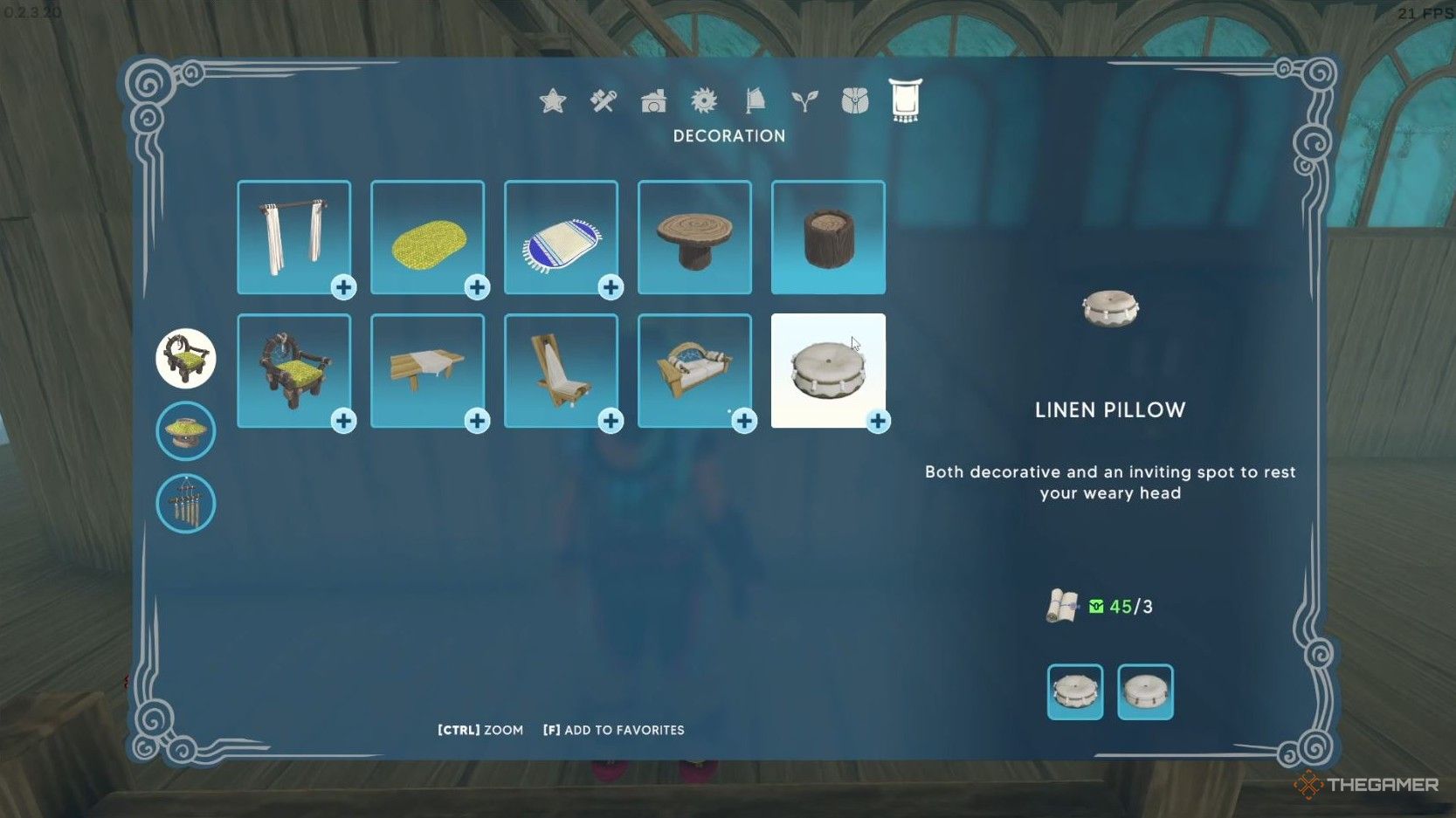










Leave a Reply