Aloft is an open-world sandbox game that allows you to explore hundreds of randomly generated islands, claim them as your own, and get to the bottom of an odd mysteries on these islands in the sky. Collect resources, slay fungus creatures, cure ecological corruption, and make an island home of your own.
4:14
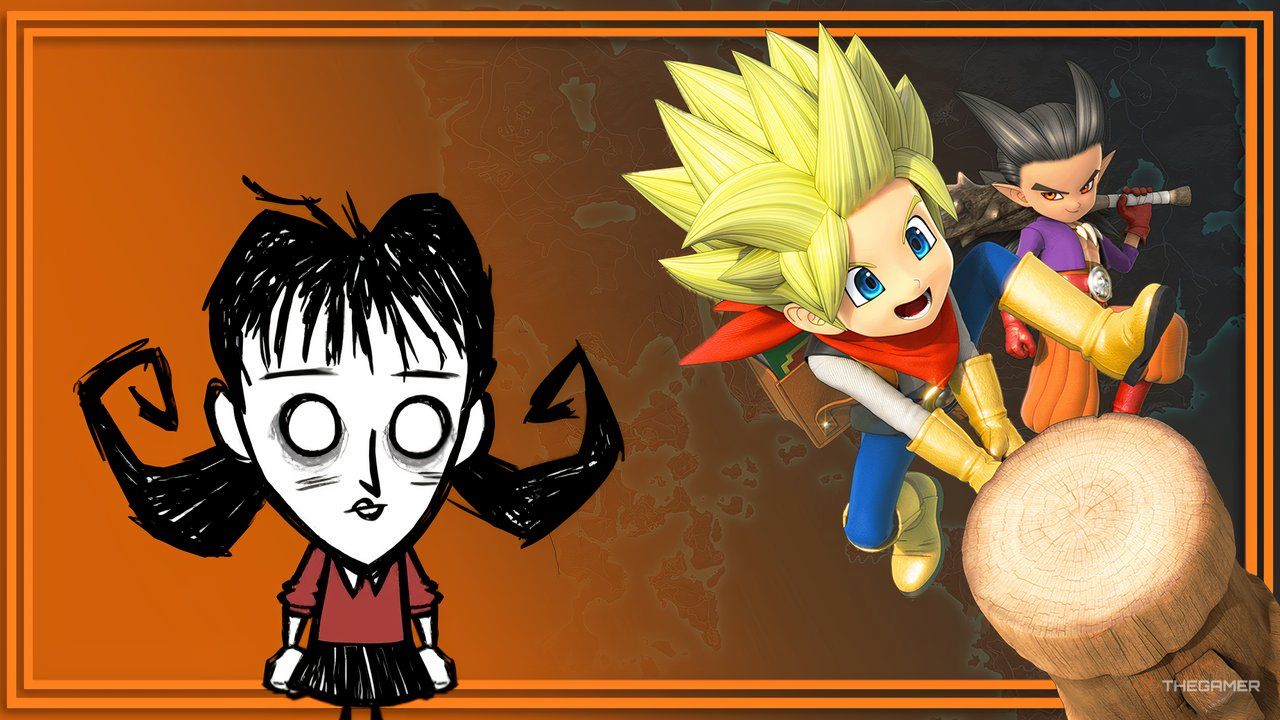
Related
The sandbox genre covers dozens of different games. Here’s our list of the best titles you can enjoy on console and PC.
While there’s never a right way to play Aloft, there are a few simple tips we think you should know before you get started. Whether you’re speeding through exploration or stopping to smell the assortment of collectible flowers, here’s what we wish we knew before we started Aloft.
Aloft is currently out in early access, so things may change as the game continues to develop. We’ll continue to update our guides on the game as needed.
Establish A Home Island As Soon As You Can
When you begin playing Aloft, you’ll gather some resources scattered throughout the cave you’re in, craft a workbench, and break through the rubble that was trapping you, emerging onto a colorful and vibrant landscape on the beginning island. Here, you’ll find a crucial knowledge stone as you make your way up the mountain to learn the recipe for a glider.
Just to the right of the main path leading up the mountain in question, you’ll see a knowledge stone much like the one that taught you the recipe for the workbench, the gray stone with a blue glow and flowing red ribbon in the pond nearby. Interact with this knowledge stone, and you’ll learn how to craft a home kite, which is the tool you’ll need to craft and place to claim an island as your home island.
Once you’ve placed a home kite, you’ll respawn there anytime you either deplete your health or use the “Teleport to Home” option in the home island section of your inventory. You can begin crafting storage for your surplus resources, things like stone, wood, and leaf pieces that you’ll rapidly accumulate quite a lot of. You can also craft different types of pots to store any other item from your inventory, and it’s a good idea to periodically offload resources from your inventory into storage when you visit home.
Crafting on your home island will pull any necessary resources from these resource storage bins.
Explore Islands Across Archipelagos, And Know Your Table Map Colors
As you venture between archipelagos, the sections of island chains on your table map, you’ll naturally want to check out every island in an archipelago, since there’s no telling what you’ll find and where. Unless you’re tracking them specifically, there’s no clear indication of which island will have important things like knowledge stones, achors, or corruption until you’re near enough to glide there. We’ve found knowledge stones on tiny one-tree islands, and we’ve found nothing on enormous islands all the same.
After you’ve set foot on a given island, though, it’ll light up on the table map on your home island, and the color an island appears in is relative to the ecosystem health there. If an island is marked in green, it means everything in that island’s ecosystem is perfectly healthy and there’s no need to do anything before you go.
Yellow islands on the map mean there’s an unhealthy ecosystem on that island, so you’ll want to go see what’s going on. Consult the Field Guide to see what needs doing to bring the ecosystem on that island back to normal. Finally, a pink island is rife with corruption, so steer clear unless you’re looking for a fight.
You may also notice that islands are yellow if you haven’t been there in a while. Something may have been offset since you last visited, so pay a visit and check the Field Guide. It’ll often switch back to green just for visiting and assuring that everything is up to snuff, but you may also need to repair something or plant more greenery.
You Don’t Have To Steer Islands Constantly While Flying
After you’ve set up your home island and taken to the skies to venture off to new archipelagos, to find and cure all manners of corruption, to figure out why the land has turned into islands in the sky in the first place, you’ll need to consult your table map before orienting the island using the helm.
On the table map, your home island has a slight point on one side of the circular icon, and that’s where your helm is. This will help you orient your ship toward the island you’re trying to visit, to get you pointed in the right direction. It’s also helpful to set waypoints in the areas you’re trying to visit, though you can only have one waypoint at a time.
At the helm, you’ll need to situate your island’s height, orientation around a 360-degree horizontal axis, and the propulsion. However, once you’ve finished charting your course and getting the island on the right track, you can leave the helm while you sail between archipelagos, and the ship will maintain the settings you left.
Keep an eye out so you don’t overshoot your destination, but not needing to stay at the helm gives you much more free time on your home island! You can use this time to renovate your dwelling (or build one if you haven’t), tend to your livestock or check in on your garden, do any crafting you were planning to do at your various worktables and machines, or even get some shut-eye to heal your HP.

Related
What’s The Difference Between Open World And Sandbox Games?
Open-world games and sandbox games aren’t the same thing.
The Map Is Much Bigger Than You Think It Is
When you first take off from the beginning island after unlocking your glider, the map in Aloft feels colossal as you rocket through the sky, dodging debris and checking out all sorts of islands in that first archipelago. Once you build a table map, you’ll see that there are plenty more archipelagos in the area for you to check out.
But what’s beyond the wooden border? For the most part, unless you’re sailing right into the storm on the map, there are plenty of other sectors to explore, each with their own archipelagos to venture into and islands to check on. You’ll eventually even work your way into separate biomes that have different scenery, crops, and animals when you visit.
To help navigate to some critically important points, you’ll occasionally find lost atlases as you explore certain islands. When you take these back to your ship and use them on your table map, the game will mark an important waypoint for you, whether or not you’ve unlocked that sector of the map.
Because of the size of the map in Aloft, you’ll want to spend time improving your home island and optimizing it for flight. Consider different sails to make the island faster, and build additional lifts or rudders to help turn or lift that much quicker – it makes a difference before long.
Gliding Is Unlimited Until You Leave The Archipelago
While it’s quite cool to soar through the skies and check out different islands within an archipelago, you’ll need to be certain to stay within an archipelago’s boundaries while you glide. If you should get turned around and leave the boundaries of an archipelago, your glider will quickly deplete, and when the meter on the screen is empty, you’ll sink through the sky.
To get between archipelagos in Aloft, you’ll need to use your home island to sail into the boundaries of another one before you’re free to take flight and explore on foot. While you’re in the sky gliding between islands, though, your glider is unlimited until you leave the boundaries of that archipelago.
Keep A Lost Key Or Two On You
Your first introduction to using lost keys came during the Forgotten Legends quest in the tutorial, when you had to unlock a door on one of the islands to locate the second fresco and learn to make the helm for your home island. But lost keys are used for many things in Aloft, so you’ll want to keep one on you while you’re exploring.
Not only are keys used to unlock doors like the one concealing the second fresco, but you’ll also find some locked treasure chests as you explore caves across the islands. These chests often have pretty good loot, so they’re usually worth opening, and there’s nothing more annoying than backtracking when there’s so much new stuff to see.

Related
What’s Your Favorite Sandbox Game That’s Not Minecraft?
Okay, we get it — Minecraft is the sandbox king. But let’s put the blocky goodness aside for a sec and talk about the other worlds you’ve been getting lost in.
Keep Your Sketchbook Handy
With so much going on as you learn the ins and outs of playing Aloft, it can be easy to overlook certain elements. You’ll find your first sketchbook during the Forgotten Legacy quest, but if you’re anything like us, you’re too focused on exploring and expanding your horizons to pay it much mind. But if you’re planning to decorate at any point, you’ll want to carry your sketchbook so you can sketch new decorative furniture as you explore.
Without much in the way of instructions on how to use it, it’s easy to tuck this little book away, but if you find what looks to be the remains of a dwelling of any kind – whether that’s single houses on small islands or massive ships crashed onto colossal rocks in the sky – you’ll find plenty of cool furniture and decoration all around the sky islands. Find something you like? Whip out your sketchbook and a piece of paper (one piece per decorative item) and draw it so you can craft your own back at home.
Explore Unhealthy Ecosystems While Holding The Field Guide
Whether it’s simply a sadder saturation when you arrive on a new island or a corrupt island you’ve only just healed, you’ll likely come across islands whose unhealthy ecosystems need work to repair and restore to full health. While things like planting trees, bringing over animals and bugs from your home island, and planting Reishi Mushrooms as decomposers are straightforward, you’ll sometimes need to do a little extra labor to bring things back up to snuff.
Some of these tasks include cutting down decayed trees, which appear as grayish, craggy trees with a black and red vein running through them, or fixing habitats dotted around the island, require a bit more hunting. You could plant trees and drop animals anywhere on the island, but if there are things to find, you’ll want to walk around with the Field Guide equipped when you’re looking for them.
The reason for this is that holding the Field Guide seems to highlight the items that need attention in transparent red, which makes them markedly easier to find than they are if you’re just walking around searching. Keep the Field Guide out until you spot one of these highlighted objects in the distance and then head over to fix it before checking the Field Guide itself to see what needs doing next.
Leave Breadcrumbs So You Don’t Get Lost In Caves
While they begin pretty small and simply, the caves you’ll find in later areas of your map in Aloft can become colossal before long. There’s always the option to teleport home and try again from the entrance, but there are a few different ways to help guide yourself through caves you’re exploring.
One easy way to ensure you don’t backtrack is to collect everything the first time you pass through an area. All the stones on the ground, all the face statues, everything that glows white periodically to alert you that a collectible is nearby, grab it. That way, when you have to turn around and choose a new direction, you’ll see one direction with glowing objects and one direction without any.
If you’ve arrived with a real surplus of resources and you’ve completely healed the island’s ecosystem, you could also build simple furniture to block paths you’ve explored already. For example, building a fence only costs six pieces of wood, and once you’re satisfied you’ve found everything down a path, blocking it physically is another way to save yourself some time.
The best way to get around caves is with a torch, which illuminates any dark area for you once you’ve crafted one. You can still get turned around, but navigating is always easier when you’re not doing it in the darkness!
Send Sick Animals Home And Keep Them As Pets
As you cure corrupted islands in Aloft and restore order to the ecosystem there, you’ll occasionally find bright purple fungus sacs on the ground that you can interact with. While these will sometimes contain additional Mykter Fibers, you’ll most often find animals covered with corruption after you’ve broken the shell. If you’ve got any on you, you can use an antidote to cure the animal right away.
Since antidotes are tougher to come by, with you relying on finding them in treasure chests until you’ve made progress at the Research Lab, you’ll likely spend the first several hours of Aloft relying on found cures. If you’ve left your home island near the corrupted one, you can send these infected animals to your home island. Curing an animal befriends them, and you’ll be able to treat them as a livestock pet, which means you’ll be able to routinely grab their animal resources to use elsewhere as you explore!

Next
What’s The Weirdest Thing You’ve Ever Done In A Sandbox Game?
How about that time in The Sims where you designed an entire pool just to trap every Sim who wouldn’t come to your party? Just me?



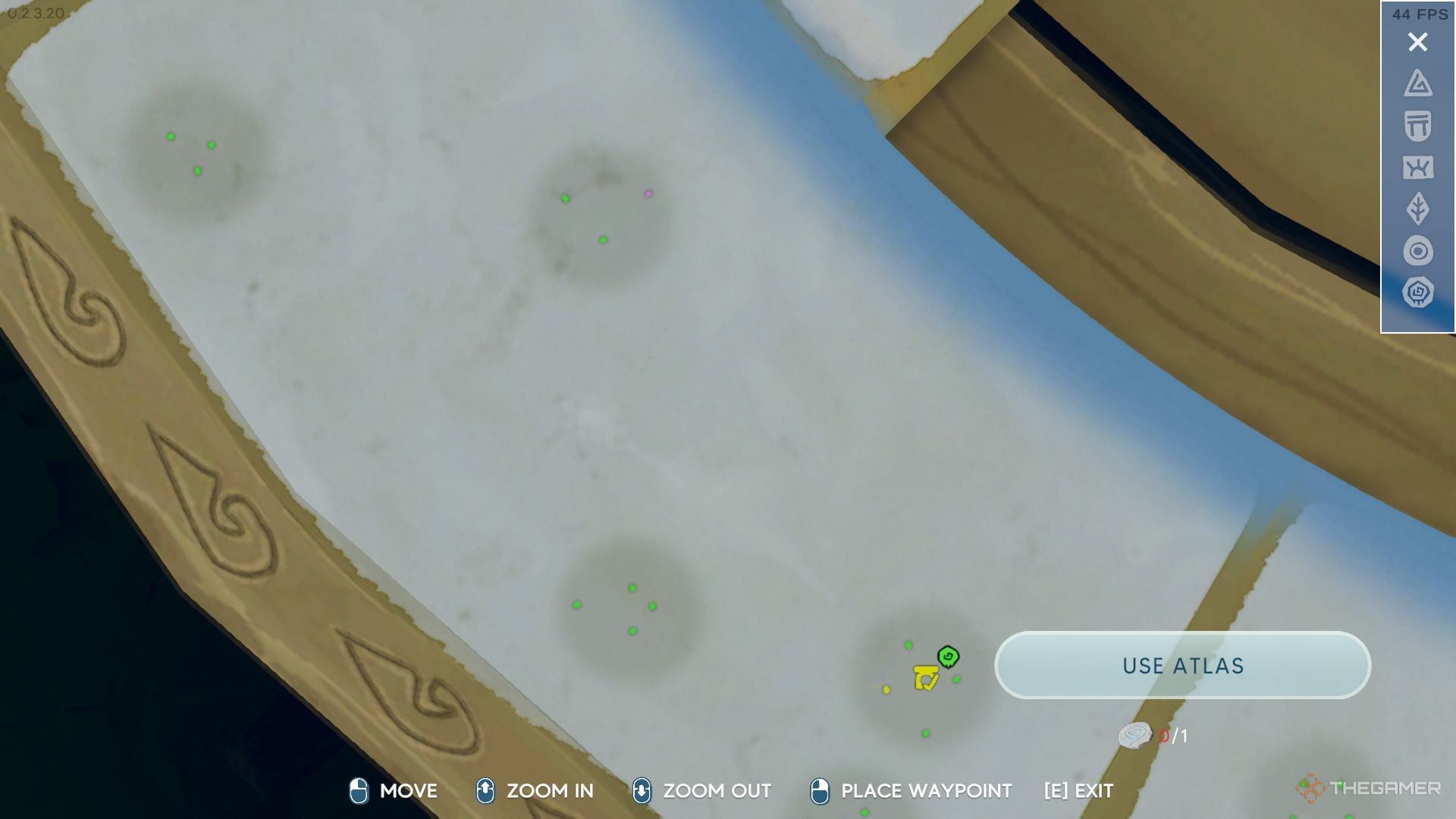



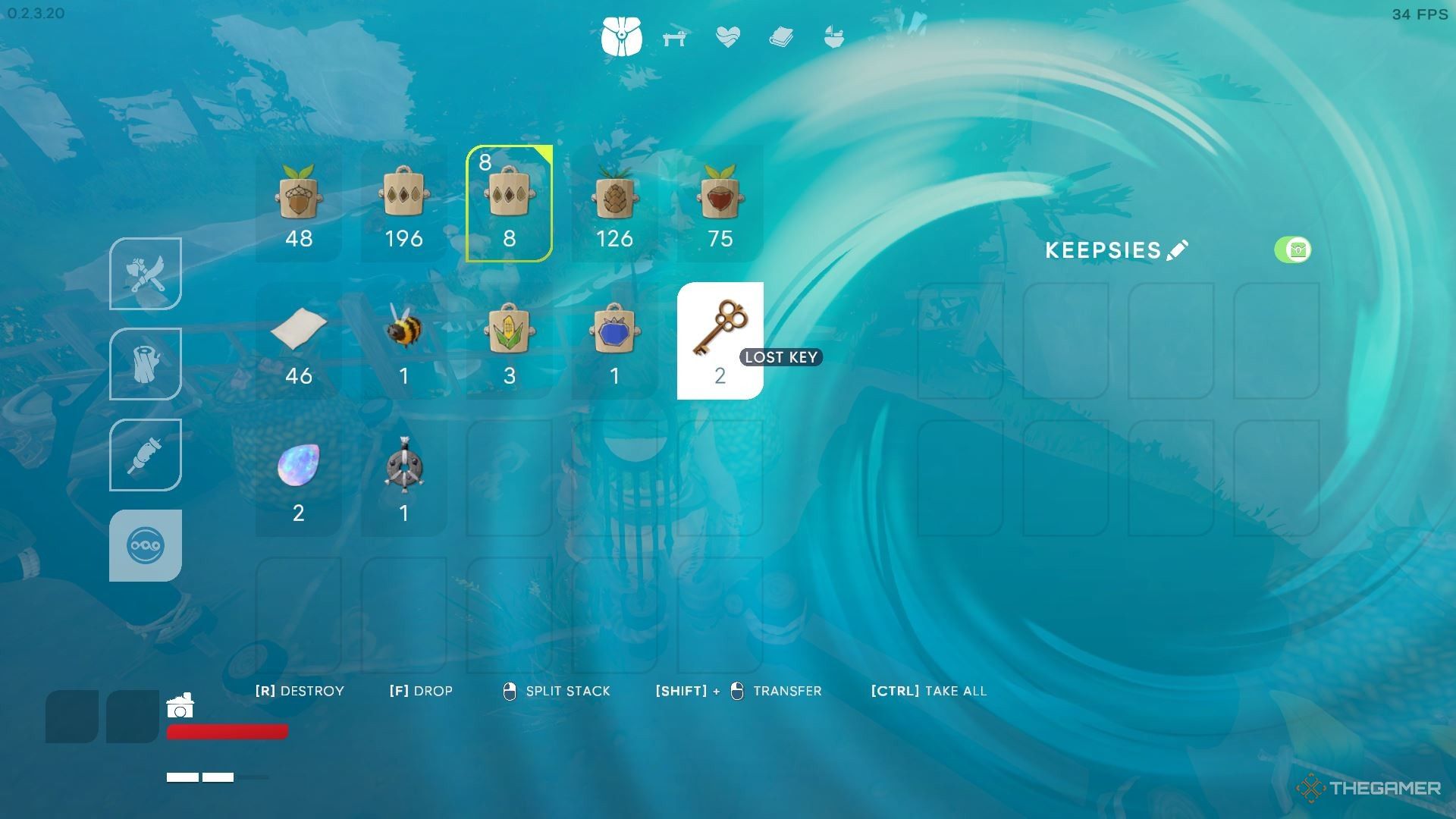

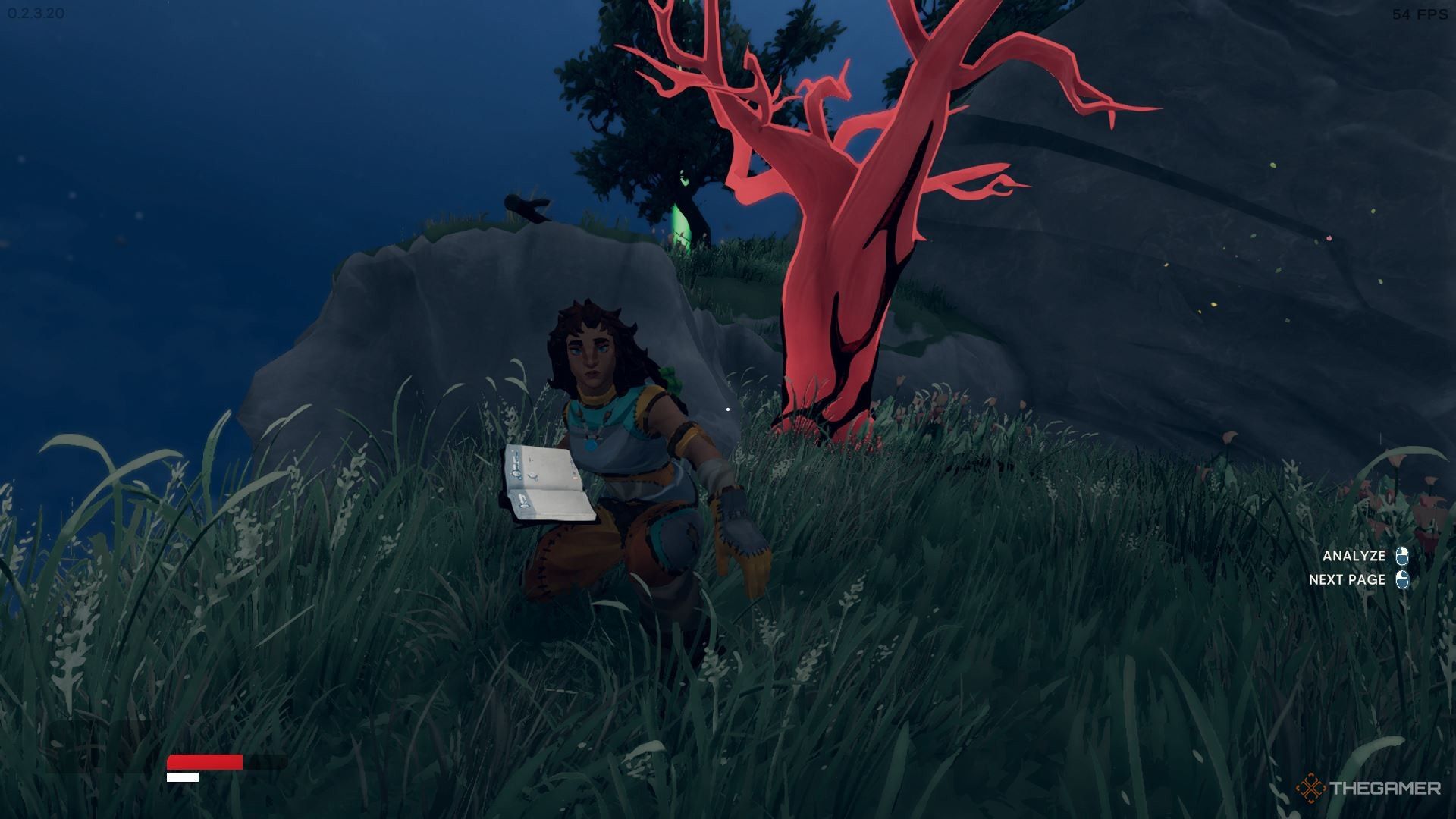












Leave a Reply