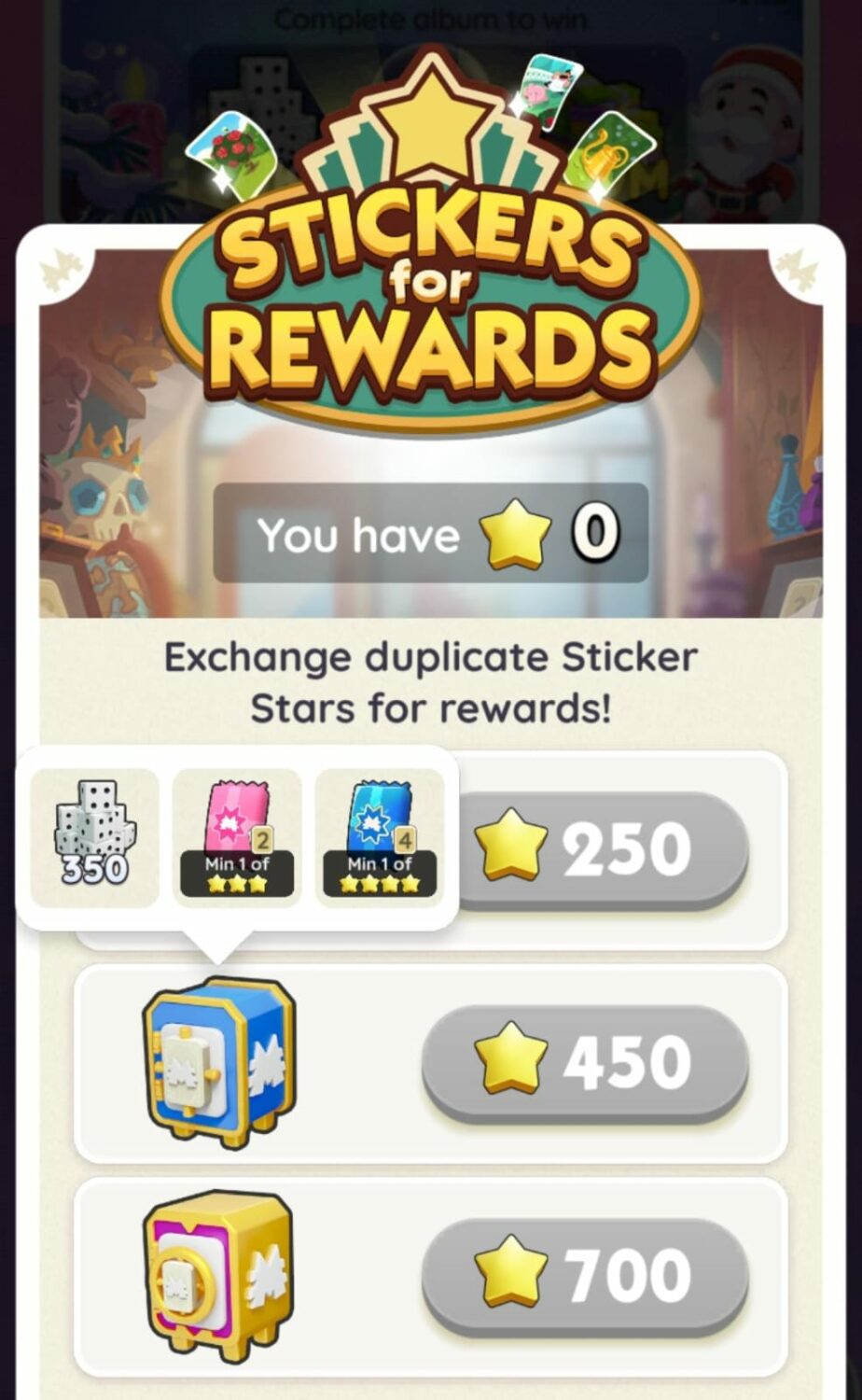
The Album feature in MONOPOLY GO! is an exciting way to collect rewards and connect with friends. These album collection tasks add a lot of fun as we have plenty of different methods to accumulate them, and given how many types of albums are being introduced based on various themes, the interest is pretty high. So to understand the same, this guide will help you understand how to make the most of the Album feature and prepare for the end-of-season rollover in MONOPOLY GO!
Additionally, if you starting with MONOPOLY GO!, we have also covered a comprehensive beginner’s guide for some basic tips and a guide on how to add your friends to the game. Check our redeem codes and free dice rolls to grab some freebies! If you are having any in-game issues, check our customer support article to connect to the official team hassle-free!
MONOPOLY GO: Your complete Album Guide
Accessing and completing an Album in MONOPOLY GO!
To access the Album, look for the icon in the bottom-right corner of your screen. You can collect stickers by playing the game or purchasing sticker packs. Each Album contains multiple sets, and each set requires nine unique stickers to be completed.

Completing a set will earn you a prize and completing the entire Album will unlock an even bigger reward. For example, the Jingle Joy set gifts you a whopping 10,000 Dice Rolls and a 600,000 Cash Prize alongside the Saxy Santa board token. In my opinion, it’s an excellent way to make your time in the game more rewarding.
Duplicate stickers
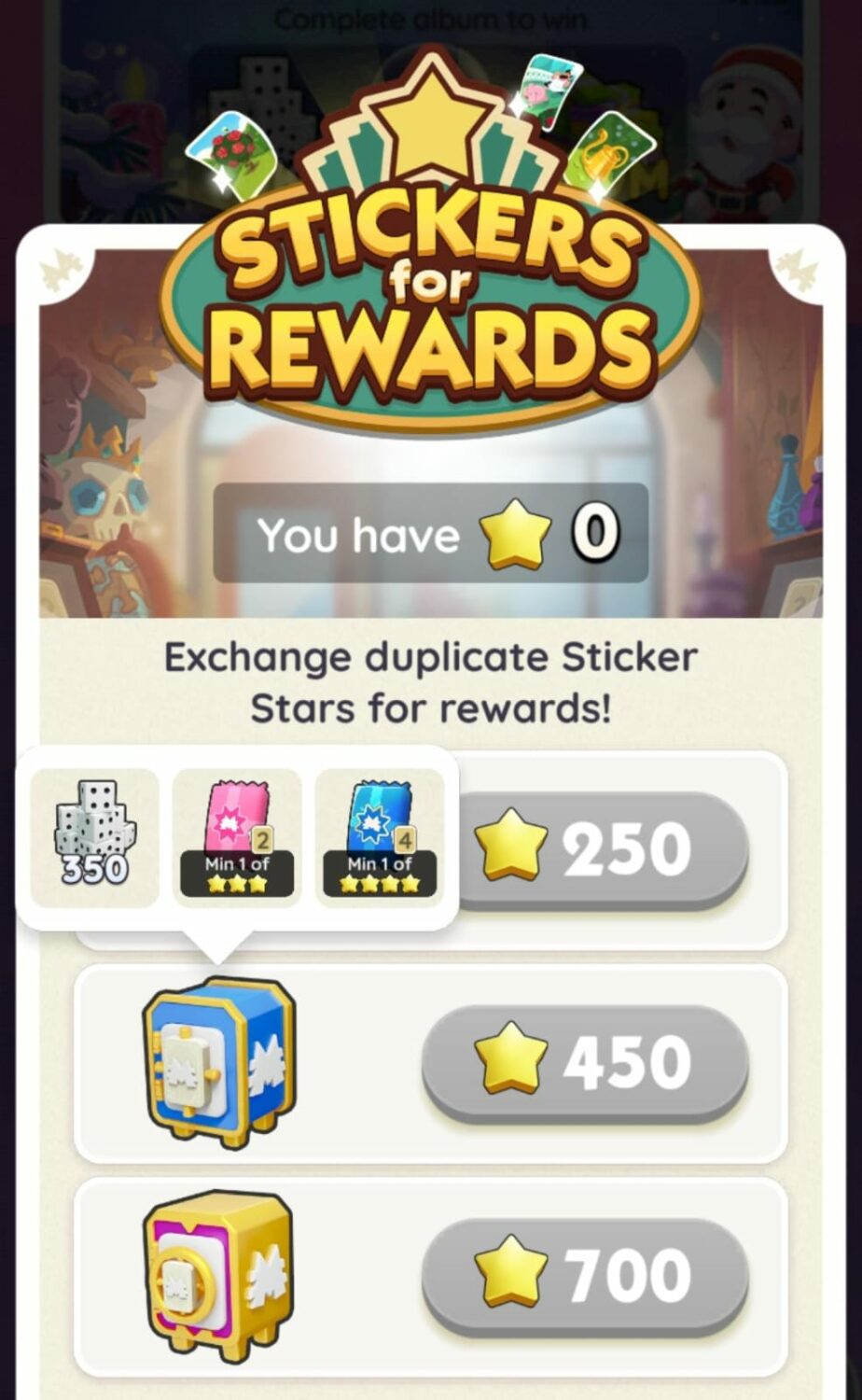
Duplicate stickers can be incredibly useful. You can trade duplicates with friends to help them progress or request missing stickers to complete your own sets. By connecting to a Facebook account and joining the MONOPOLY GO! Trading Group, you can easily find others to trade with. Additionally, duplicate stickers can be exchanged for rewards using the Stickers for Reward option in the Album menu.
Album Rollover
As the season comes to an end, it’s important to prepare for the Album rollover. Any stars from duplicate stickers will reset when the new Album begins, so make sure to convert them through the exchange vault in the current Album.
Extra stars will be converted into rolls at the end of the season, with a maximum of 700+ stars turning into 750 rolls. Keep this in mind to make the most of your progress before the season resets. Lastly, remember that all pending trades will be automatically closed when the Album rolls over. To avoid losing out, make sure to complete your trades before the season ends.
Read other related articles:
For more Mobile Gaming news and updates, join our WhatsApp Group, Telegram Group, or Discord server. Also, follow us on Instagram, Twitter and Google News for quick updates.
Source link







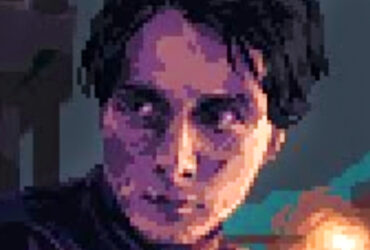



Leave a Reply