Hyper Light Breaker, the highly anticipated follow-up to indie stand-out Hyper Light Drifter, changes a lot about the original game’s formula. It is a 3D game instead of a 2D pixel art game (though it loses none of its visual flair in the transition), it’s a rogue-lite fused with extraction mechanics instead of a linear RPG – and it allows for multiplayer.

Related
Hyper Light Breaker: All Resources (How To Get Them & What They Do)
Players can learn how to get and use Bright Blood, Materials, Cores, and Hyper Light Breaker’s other resources in this detailed guide.
In fact, playing Hyper Light Drifter multiplayer with friends is a core feature of the game, and it makes many things much easier or more satisfying to interact with when you have a fellow Breaker by your side. This guide explains how to play with your friends in Hyper Light Breaker, as well as how to start and join random Public Breaker Groups to engage in online matchmaking instead.
How To Play Hyper Light Breaker With Friends
To play Hyper Light Breaker co-op multiplayer with your friends, you will have to set up a Private multiplayer room. After spawning into the Cursed Outpost, the Hyper Light Breaker hub zone, head to the counter to the left of your commander, Pherus Bit, who stands just opposite the doorway that leads into the Outpost.
Press the Interact button (typically R1 or RB) while standing at this counter to open up the Multiplayer menu. Here, you can create your own Breaker Team, join a Breaker Team, and check your Invitations. To play with your friends, Hyper Light Breaker players must select “Create Breaker Team”.
In the menu that pops up, turn “Password Required” to “On” and type in a password into the second box. The game can handle groups of up to three players. When you have created your private Breaker Team, invite up to two friends through your platform’s social service – PSN, Xbox, and Steam are all supported.
If your friend is in-game, the invitation should pop up in the “Invitations” tab of this Multiplayer menu. If not, they should be able to join your session through the invitation link that was sent to them.

Related
Hyper Light Breaker: How to Unlock All Characters
Every character in Hyper Light Breaker has something new to offer, and thankfully, unlocking them is pretty simple, albeit not necessarily easy.
Your team may also be listed in the general listing of Breaker Teams with room for more on the “Join Breaker Team” menu. If no other methods work, your friend can comb through this list and join your Private group directly.
Wait for your friend to accept the invite, remember to tell them the password you set, and get ready to play some co-op Hyper Light Breaker runs together.
Random Online Matchmaking In Hyper Light Breaker
If you want to play multiplayer but don’t have friends who own Hyper Light Breaker, the multiplayer system allows for the creation of public groups that will allow anyone to join. You can create your own public group the same way as above – just don’t add a password – or join one at random with the Hyper Light Breaker matchmaking system.
In the multiplayer menu in the Cursed Outpost, open up “Join Breaker Team”, the second option down, then scroll to the bottom of the screen and select “Join Random Public Breaker Team”.
The game will automatically comb through available public, non-password-protected Breaker Teams and assign you to one, if one is available. After a few moments, and a short load screen, your character will load into the Breaker Team creator’s world.
To disconnect from a multiplayer session, go to the counter in the Cursed Outpost and open up the multiplayer menu. If you are in a multiplayer session, a fourth option will appear at the bottom of the list to disconnect from the current session. Select this to be sent back to your world. Of course, you can also simply quit the game to end a multiplayer session, too.
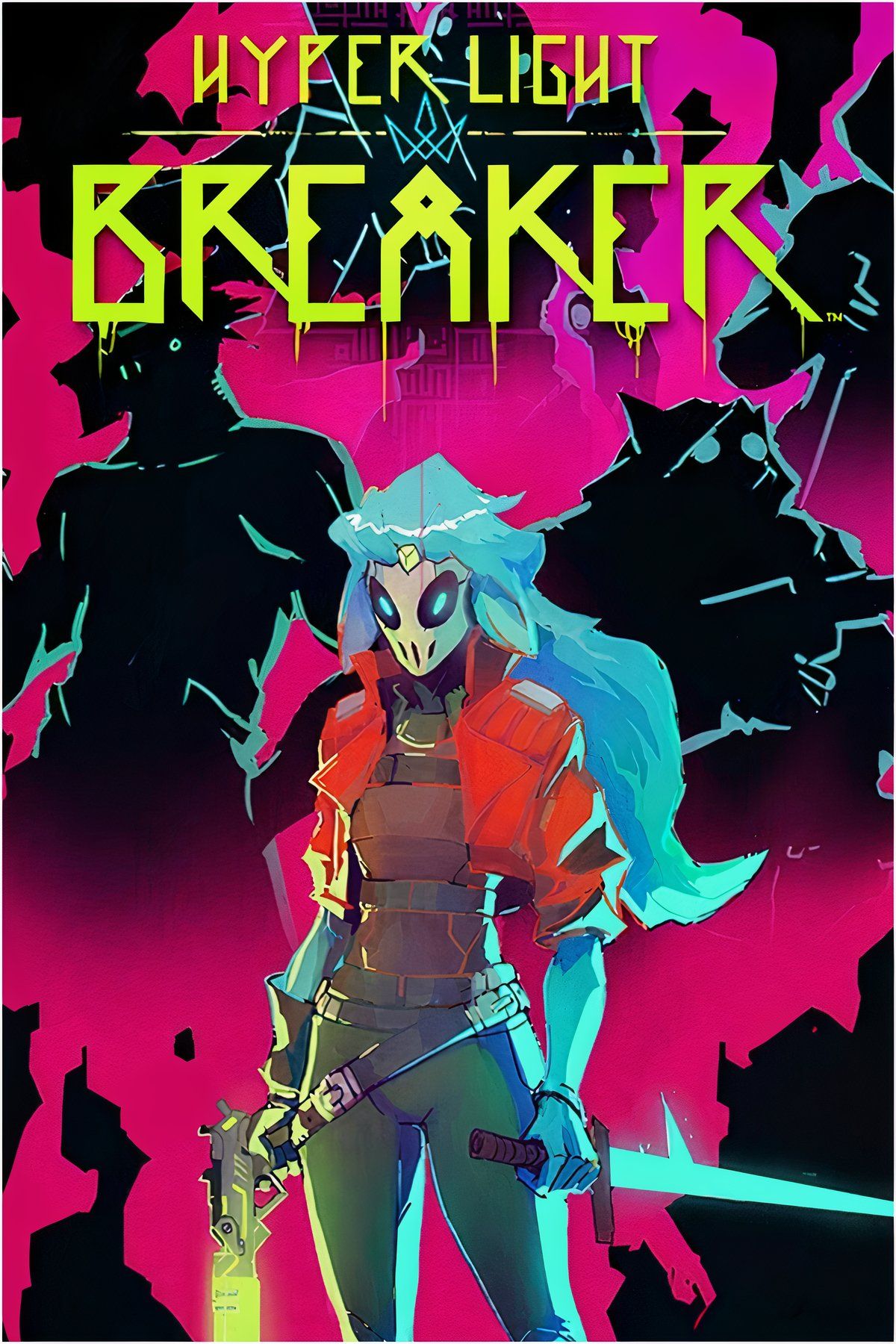
- Franchise
-
Hyper Light
- Developer(s)
-
Heart Machine
- Publisher(s)
-
Arc Games



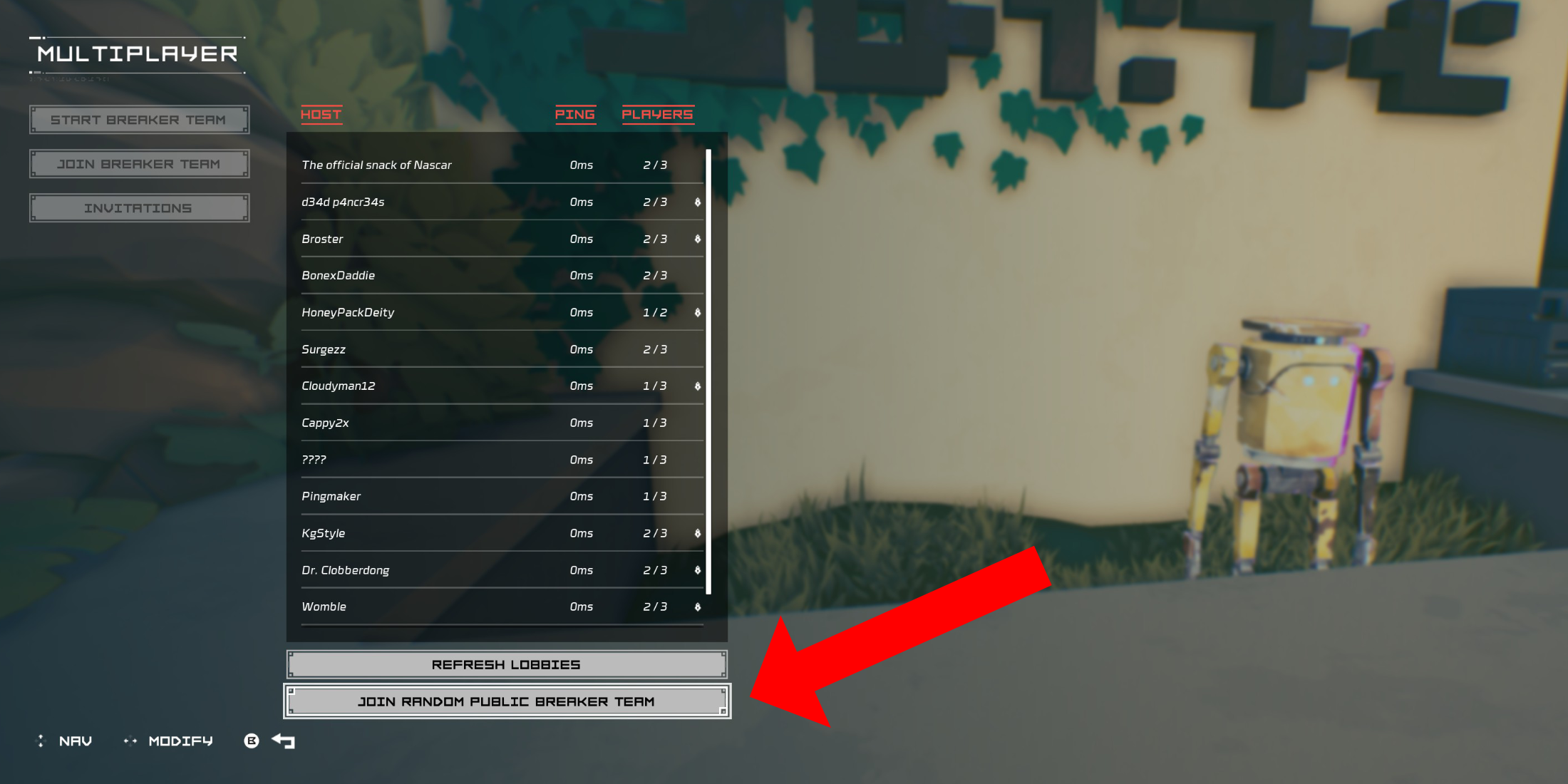





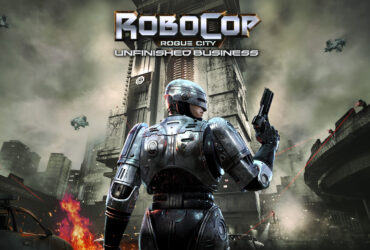



Leave a Reply