With the rise of interest in the vanilla WoW experience in recent years, thanks to multiple re-releases of the original MMO, some have started looking for something that expands upon Classic WoW in a meaningful way. Season of Discovery offered some significant changes to the vanilla version of the game – but Turtle WoW is on a whole other level.

Related
WoW Classic: Best Addons, Ranked (2024)
Of the hundreds of addons WoW Classic players can download, these eight are must-have addons that every WoW Classic player should try.
As a private server, getting started with Turtle WoW is a bit different than getting onto the Classic WoW servers – this guide explains where to download Turtle WoW and offers a full walkthrough on the Turtle WoW client installation process.
How To Download Turtle WoW
To get access to the Turtle WoW private servers, head to the official Turtle WoW site and look for a big button that says “Download Client”. Click this to bring up a pop-up menu, then click the Download Client button beneath “Full Client Download”.
While this downloads, head back to the homepage and click the “Sign Up” button to create your Turtle WoW account. This will ask for an account name, an email, and a password – your account name is what you will use to log into the Turtle WoW client.
Turtle WoW Installation Walkthrough
Once the Turtle WoW client is finished downloading, navigate to the folder to which the compressed file was downloaded. It should be labeled as “twmoa” followed by numbers for the current patch version. The TW stands for Turtle WoW, and the MOA stands for Mysteries of Azeroth, the current major content patch. If you download Turtle WoW in a later content phase, the letters that follow TW may be different.
You will need a program that can extract files to continue to the next step. If your PC does not have a built-in archive tool, consider downloading a third-party program like 7-Zip.
Right-click the Turtle WoW archive and Extract the files to the folder of your choice – for example, a new folder titled “Turtle WoW” on your desired gaming hard drive. Wait for the archive to finish extracting then navigate to the folder you selected. Open up the files and look for the TurtleWoW application. Click this to open the Turtle WoW launcher.
The Turtle WoW launcher will automatically update the game to the current version if you are missing any patches. When the download bar is filled, click the play button to launch the game. Enter your account name and password to log in and get started with Turtle WoW!
Consider creating a shortcut for your desktop to the Turtle WoW executable, so you don’t have to navigate through several layers of folders to open the game.
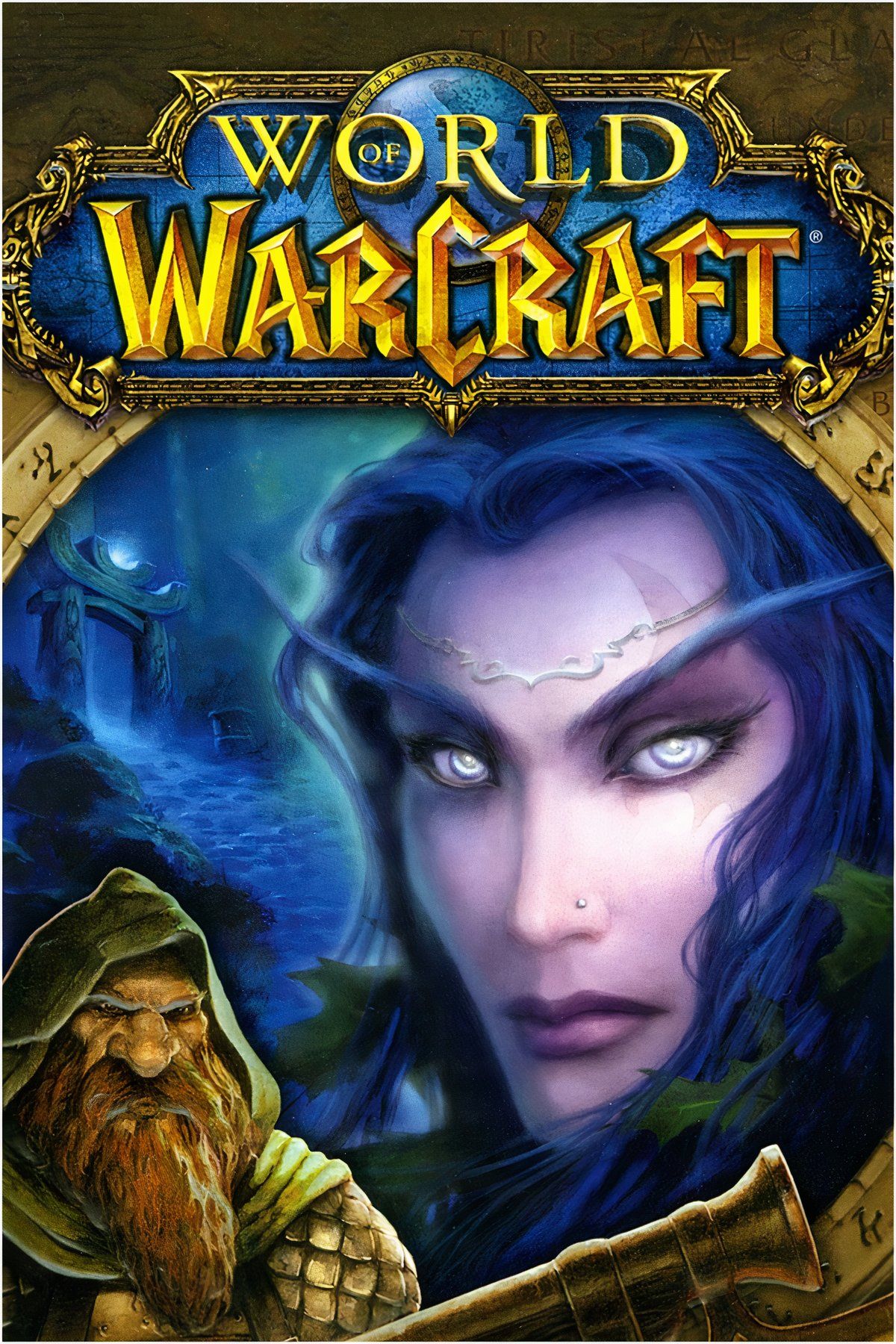
- Released
-
November 23, 2004
- ESRB
-
T for Teen: Blood and Gore, Crude Humor, Mild Language, Suggestive Themes, Use of Alcohol, Violence (online interactions not rated)


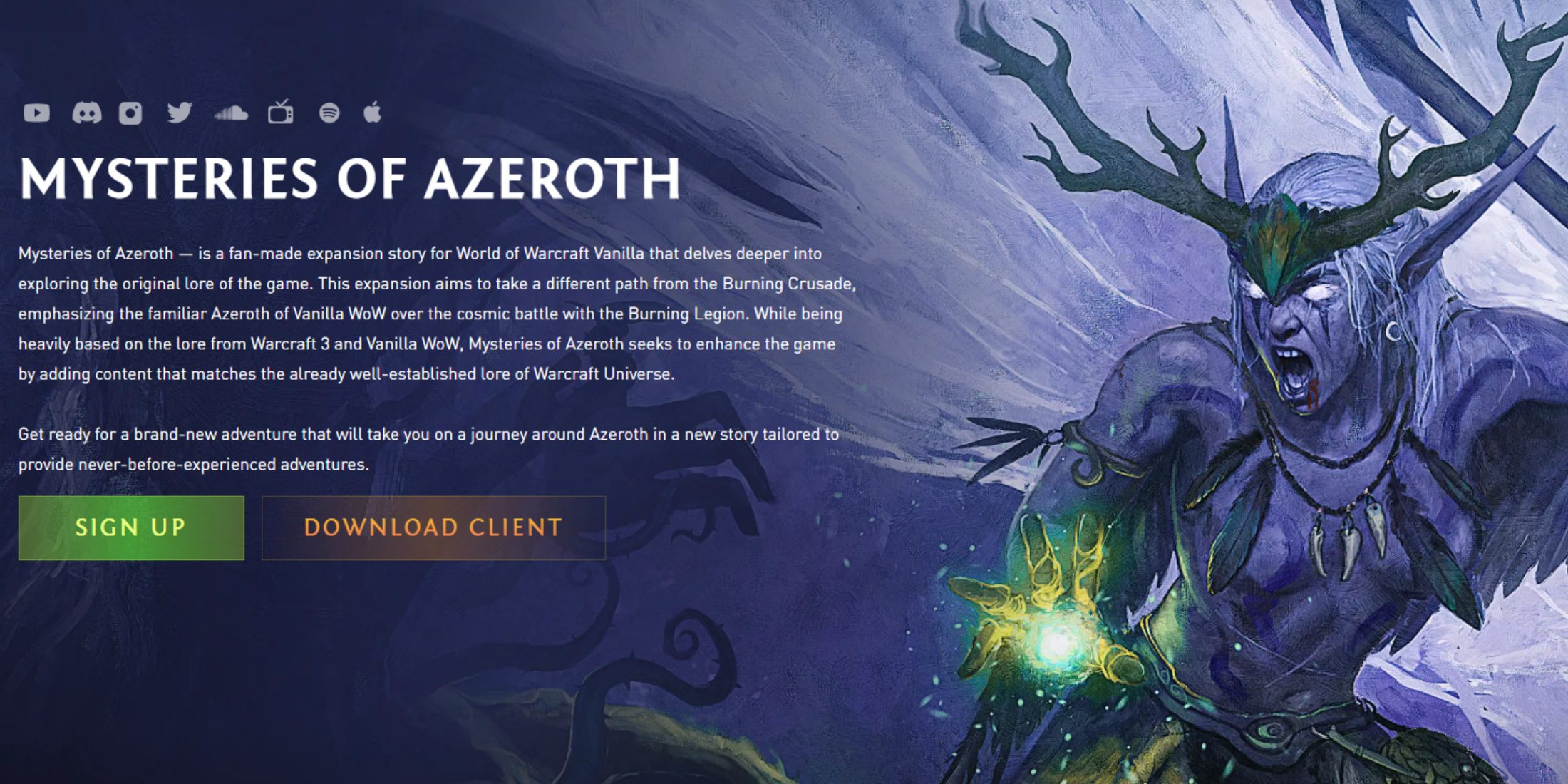









Leave a Reply