Fans of open-world sandbox survival games will likely fall in love with Aloft, a charming new early access title from Astrolabe that entered early access on January 15. With hundreds of randomly generated islands for you to explore, animals to befriend and tame, crops to grow, and corruption to fix, you’ve got your work cut out for you!
4:14
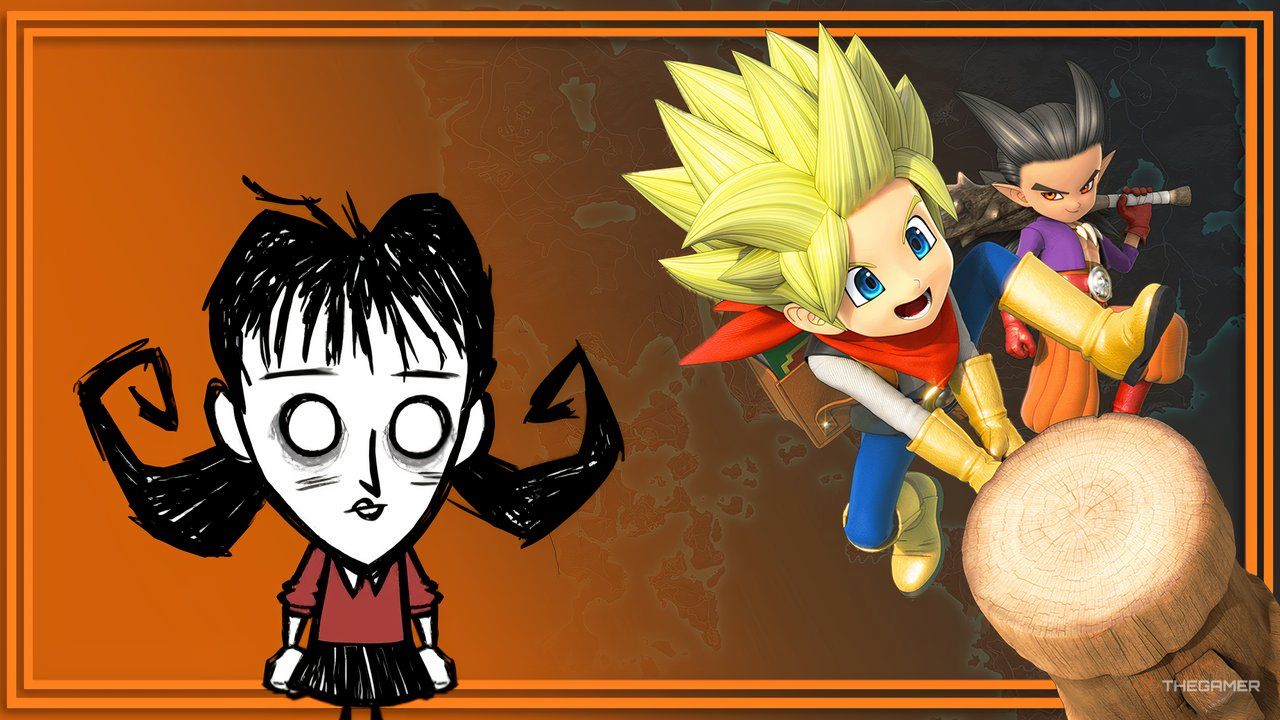
Related
The sandbox genre covers dozens of different games. Here’s our list of the best titles you can enjoy on console and PC.
Below, you’ll find a series of commonly asked questions that we and other players have had about Aloft since we began playing, and we’ll do our best to offer you a solution. Whether it’s directive or help sailing, we’ve got you covered.
When Does The Full Version Of Aloft Come Out?
While Aloft entered early access for the first time on January 15, there’s not currently a launch date for the full version. There’s already so much to see and do in the game that you’ll hardly notice it’s early access, but an even fuller version is slated to be coming down the pipe at a later date. The developers are keeping fans posted on their Discord and social media accounts about updates as they develop.
When early access for the game begins on January 15, there will only be native support for it on Steam, but players of Steam Decks and Macs have also seen success in launching the game despite the only native support being for Steam at launch. According to the game’s Discord server, they’re aiming to launch on console at some point in the future after the full version hits Steam.
How Do Momentum And Health Work?
Unless you’re playing your world on Peaceful Mode, you’ll likely encounter bits of combat from time to time, most often on corrupted islands as you work to get rid of the corruption nodes. Anytime you’re hit, you’ll see that your health bar in red will decrease a bit, but you’re not without ways to heal! Early in the game, you’ll make the combination for simple bandages on your workbench, so be sure to always keep some bandages on you when you venture out.
When you heal using bandages, the longer you press the button to use said bandage, the more health you’ll recover until your character will no longer apply it. Simply hold down the button to continue applying your bandage. We usually need about two bandages to restore to full health.
That said, bandages aren’t the only way to heal. You can also opt to go to sleep in any bed, whether that’s your own on your home island or one you’ve found while exploring, and you’ll wake up with full health. Additionally, you can choose to eat fruits, vegetables, and full meals to restore additional chunks of your health bar for extra HP.
Momentum, meanwhile, is different, and you’ll use momentum to charge attacks and deal more damage when you’re in combat. These are the white bars beneath your health meter, and you can refill them by dealing damage when engaged in combat.
Where Do I Go Next?
Since Aloft is an open-world sandbox survival game with a major focus on the cozy vibes, there’s no right or wrong way to play! As such, you’re free to explore the map however you’d like. You’ll occasionally bump into blockades you can’t pass quite yet (storms too intense to sail through), but there’s plenty more to explore in the rest of the skies.
Consult your map table anytime you’re looking for a new destination, and make yourself familiar with the symbols on it. The groups of islands are referred to as archipelagos, and you’ll see each island in an archipelago function as its own. You’ll see on the map table when an island’s ecosystem is healthy versus when it’s in danger, and the map table keeps track of which planets you’ve visited are currently corrupted.
If you’d like a new waypoint that guarantees something to do, use a Lost Atlas on a map table to mark a new destination someplace on your map, no matter if you’ve unlocked that sector yet or not. This is tracked on your map table, and as you sail past the borders of sectors you’ve unlocked, brand new sections of map become available.
Once you’ve got the recipe to craft one of them, you could even consult the Stormchaser for where to go next, and it’ll direct you to the nearest island with anything from knowledge stones to corrupted islands to unhealthy ecosystems – for a small fee, that is.

Related
The Best Survival Games For Beginners
Survival games can be quite difficult for beginners. Here, you can check out the best survival games for those that are new to the genre.
Is The Map The Same Across Saves?
While plenty of the most critical islands, especially in the beginning of the game in the initial archipelago, are at least similar to one another to get everyone started on the same foot (you won’t get far without a home island and these teach you to claim one), you’ll find that maps are mostly different between saves.
Whether that’s another save on your own PC or visiting a friends’ island when you dive into the multiplayer mode together, you’ll notice that the map is procedurally generated when you first make your save. We tested this by starting a new world on the same computer, and while we still had all the same tools in our inventory, the map was completely different between saves.
Where Did My Home Island Go?
After you’ve done all the hard work to set up your home island in Aloft – finishing the Forgotten Legacy quest to learn the recipes for each essential piece of sailing knowledge, setting everything up just as you like it, dropping off any spare collectible resources you don’t have room for in your inventory, building the beginnings of a home base – it can be jarring to find it missing!
When you open your inventory in Aloft, the final tab is the home island tab. Here, you can do a few things, but the most common reason you’ll visit this tab is to Teleport to Home. If you can’t find your island out and about, you’ll be able to warp right back to it. That said, when gliding, you’ll see a home icon in the general direction of your home island, since you can’t open your inventory to teleport while you’re flying.
But another option on this menu is one that might throw you for a loop, and that’s the Despawn Home Island button. There are a few reasons you might need to despawn a home island – maybe you got stuck on another island while steering through the sky, or you’re playing in multiplayer and want to visit another person’s island – but doing so temporarily removes your home island from the sky.
This does not mean your home island is gone forever! To get it back, simply click the same button in the Home Islands menu, which will now say Spawn Home Island instead, and your home will appear in the sky nearby.
If you’ve opted to move to a different home island, though, you’ll need to find a way to get rid of the one you had, and that’s where the Delete Home Island comes in. This option is permanent and cannot be undone, so the game asks if you’re really sure before accepting the input. Be sure you’ve cleared any resources you’d like to keep from the island before deleting it, as anything on the island at the time is subject to deletion.
While you’ll find plenty of spare tools and weapons as you explore the islands in Aloft, you’ll be happy to know that your tools do not degrade over time. You’ll eventually be able to upgrade them, but tools do not degrade in quality or break. That said, you can choose to manually disassemble a tool in your inventory, and the game gives you the raw materials back for it.
That said, sails on your home island do degrade, but not from overuse or enemy attacks. As you sail through the skies in Aloft, you’ll often come across large debris floating in the jet stream – these are often large rocks coming toward your island, which you may want to consider steering to avoid if possible. You’ll even occasionally come across large fields of rocks, so be prepared to recover after you’ve made it out the other side!
After sails have taken damage, no matter what kind of material they’re made from, you can repair a sail using your hammer and the resources used to make the sail. If that’s leaf sails, you’ll need leaf paper, while wool sails need processed wool sheets to repair, etc.
Sails made of different materials have different properties and efficiencies in weather and high winds. Check a sail’s information in the crafting menu before placing one to decide on the right material for your ship.

Related
Looking for the greatest cozy Steam games to help you kick back and unwind? Our list has more than a dozen suggestions, with something for everyone!
I Have Tilled Ground And Seeds, So Why Can’t I Garden?
The instructions given on gardening in Aloft can be a little confusing if you’re looking through the in-game menu on it, since it mentions tilling soil. We can’t even estimate how long we spent using the Dorkip on our home island and trying to plant seeds that way!
That said, you can’t plant crop seeds in the ground in Aloft, be that on your home island or out and about as you explore. While you’re able to plant trees and biome-specific seeds directly into the earth on these islands, crops require a Farm Plot to grow. These are constructed using wood, soil (which can be processed from manure in a Compost Bin),
This is a recipe you’ll get before long in Aloft, and crafting one for your home island allows you to plant one crop seed in it. Crops will need to be watered, be that from rain or your manual watering using buckets you’ve crafted, and produce grows back every few days on most plants, offering a consistent way to harvest ingredients and make your character some fresh dishes.
Why Won’t My Home Island Move?
While you can see the trees on your home island swaying in the wind, both when you’re sailing and when you’re settled in windy weather, sailing in Aloft isn’t quite as simple as catching the breeze. Sometimes, you’ll find either your home island won’t move when you stand at the helm, which will be for one of several reasons.
As you’re standing at the helm of your home island, you’ll see in the bottom-right corner of the screen a series of four colored bars above icons, and these are critical to moving your island. The gray bar denotes how heavy your home island is, and the subsequent meters measure the current stats of your sails, rudders, and lifts around the island. Be sure every meter is at or above the dotted line, or your island may be considered too heavy to move.
Another thing you’ll need to pay mind to when sailing your home island in Aloft is the direction of the wind, which you can see in the top-right corner while steering your island at the helm. Not only will you see your current speed, but there are icons that move with your map to tell you the current direction of the wind relative to the helm of your ship, so always do your best to sail with the wind instead of against it.
Finally, check that your island is free of external factors. Have your sails been damaged by debris as you sailed through a sector? Check the integrity of your sails if you’re stuck, since they might have sustained damage that prevents them from working as intended. Otherwise, make sure you’re not stuck on another island. If you are, you can despawn and respawn your island into a more viable place in the sky from the inventory menu.
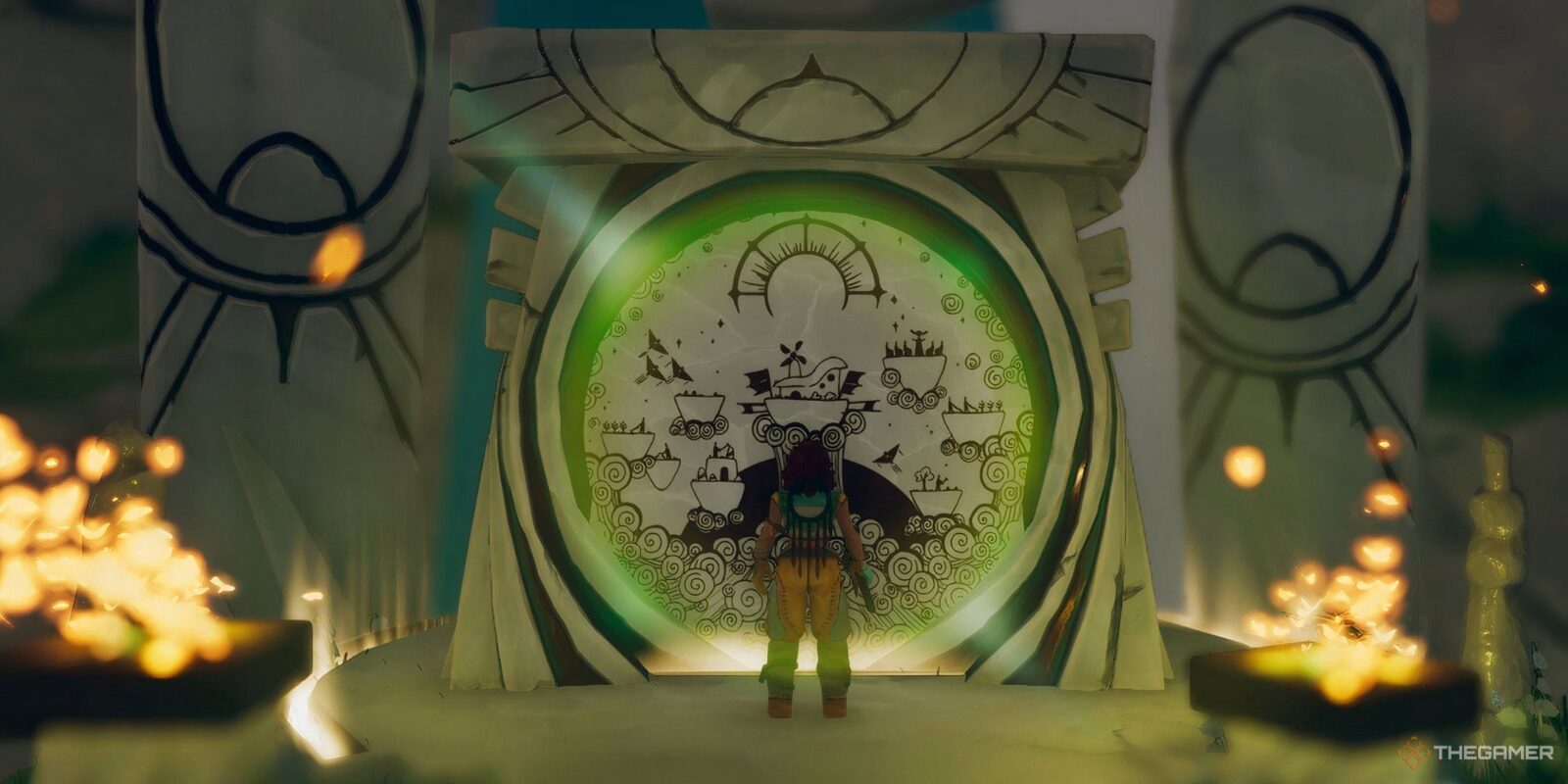




















Leave a Reply