Lobo is one of the wolf animals that you can invite to your campsite in Animal Crossing: Pocket Camp Complete. Like most animals in Pocket Camp Complete, you’ll unlock Lobo if you’ve been consistent with raising your Camp Manager level. In order to invite Lobo, you’ll need to increase his friendship level and craft the required furniture.

Related
Animal Crossing: Pocket Camp Complete – How to Unlock Agnes
Agnes is one of many animals you can invite to your campsite or cabin in Animal Crossing: Pocket Camp Complete, so here’s how to unlock her.
How to Unlock Lobo in Pocket Camp Complete
Level 20-39
Lobo will be added to Contacts anywhere from level 20-39. During this range, you’ll unlock two animals per level. Unfortunately, the animal you get is randomized, so you can get Lobo as early as level 20 or as late as level 39. Once he’s unlocked, he may be one of the animals that appears on the map every three hours.
If Lobo isn’t appearing, then you can use a Calling Card. Animals summoned by Calling Cards will stay on the map for 3 hours. To do this:
- Open your Contacts by selecting the icon above your planner. Scroll over to the wolf tab and find Lobo.
- Choose Lobo, then select Call.
The quickest way to level up your Camp Manager level is to speak with other animals, complete their requests, and give them snacks. Each time an animal gains a level, you gain experience towards the Camp Manager level. If you’re using Gulliver’s Ship, then you can get villager maps. Completing these at Blathers’s Treasure Trek will unlock villagers you can’t obtain via leveling. Inviting animals from the villager maps to your campsite is another way to farm some friendship points/experience.
How to Invite Lobo to Campsite in Pocket Camp Complete
Lobo Invite Requirements
Lobo needs to be level 5 before you can invite him to the campsite. You’ll also need to craft the following furniture:
|
Cost |
Materials |
Craft Time |
|
|---|---|---|---|
|
Geometric Rug |
320 Bells |
x3 Paper |
1 minute |
|
x3 Cotton |
|||
|
Retro Fridge |
560 Bells |
x30 Steel |
2 hours 30 minutes |
|
Cabin Armchair |
650 Bells |
x3 Wood |
1 minute |
|
x3 Cotton |
|||
|
Cabin Table |
740 Bells |
x30 Wood |
3 hours 30 minutes |
|
Vintage Camera |
1790 Bells |
x3 Historical Essence |
1 hour 30 minutes |
|
x30 Wood |
|||
|
x30 Steel |
The quickest way to level up Lobo is to complete any of his requests when he’s on the map. If you run out, you can use a Request Ticket to get new requests (can only be used 3 times a day per villager).
Alternatively, you can give treats such as the Bronze Treats, Silver Treats, or Gold Treats. Bronze/Silver/Gold Treats have a “generic” theme, so they’re liked by everyone. If you want to save them, then give Lobo treats that match his theme (historical):
- Plain Pound Cake
- Tasty Pound Cake
- Gourmet Pound Cake

Related
Animal Crossing: Pocket Camp Complete – How to Get Robot Hero
The Robot Hero is an item in Animal Crossing: Pocket Camp Complete that you’ll need for a Happy Homeroom class, so here’s how to get it.
How to Complete Lobo’s Special Request
How to Get Vintage Telephone in Pocket Camp Complete
Once Lobo reaches level 10, you can accept his special request. Special Requests require you to craft exclusive furniture that is required for certain Happy Homeroom classes. Turning in special requests will also reward you with +10 friendship points, 1000 Bells, x1 Request Ticket, and x1 Calling Card.
Lobo wants you to craft a Vintage Telephone. This item is used in the Meditative Room, Meditative Room 2, and Edo Zen Home 2 classes. Crafting the Vintage Telephone takes 18 hours and costs 9980 Bells. You’ll need the following materials to make it:
- x2 Sparkle Stones
- x4 Historical Essence
- x75 Wood
- x75 Steel






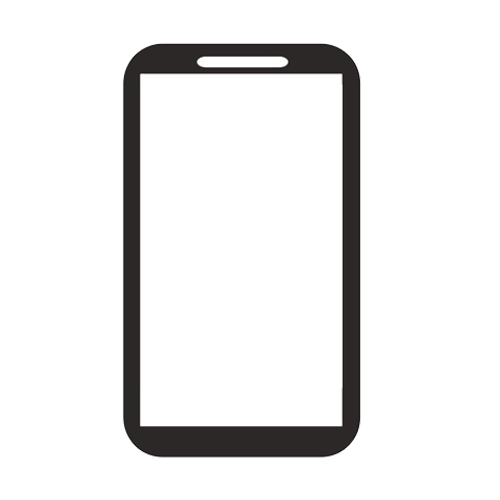
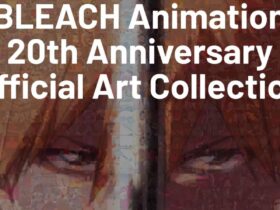








Leave a Reply