Dynasty Warriors: Origins is not an open-world game, although it does make use of a rather sizable world map. To begin with, the area of the map that players are able to explore is relatively small, making it pretty easy for them to navigate. However, as they progress through the main story and more provinces start to become accessible, navigation can become a fairly timely and cumbersome affair.

Related
Which Difficulty Setting Should You Choose in Dynasty Warriors Origins?
Those unsure about which difficulty setting to choose in Dynasty Warriors: Origins will need to consider the pros and cons of each of the four modes.
This problem is compounded by the fact that new skirmishes and requests are constantly being unlocked, which can require players to backtrack across large sections of the world map. Thankfully, by learning how to fast travel in Dynasty Warriors: Origins, they’ll be able to save themselves an awful lot of time here, particularly if they’re attempting to complete all of the side content in the game.
How to Fast Travel in Dynasty Warriors: Origins
Dynasty Warriors: Origins allows players to fast travel to different Waymarks by visiting the Map screen. However, before players can fast travel to a Waymark, they’ll first need to unlock it, which they can do by approaching it on the world map and holding either the X (PlayStation) or A (Xbox) button. After doing so, that Waymark will appear on the map screen, allowing players to fast travel to it directly whenever they like.
Assuming they’re not in battle, players can open the map by interacting with an unlocked Waymark on the world map or by pausing the game and then using the shoulder buttons to cycle to the Map menu. Those on PlayStation will be able to bring up the map simply by pressing the Dual Sense touchpad while on the world map screen, thus saving themselves a few valuable seconds.
Once on the map screen, hovering over an unlocked Waymark will show any nearby key locations or battles. If players are trying to find a specific battle or location, they should press either the Square (PlayStation) or X (Xbox) button to toggle information. From here, they can use Triangle (PlayStation) or Y (Xbox) to cycle between a list of available battles and locations and click on the one they want to move the cursor to the Waymark that’s nearest to it.





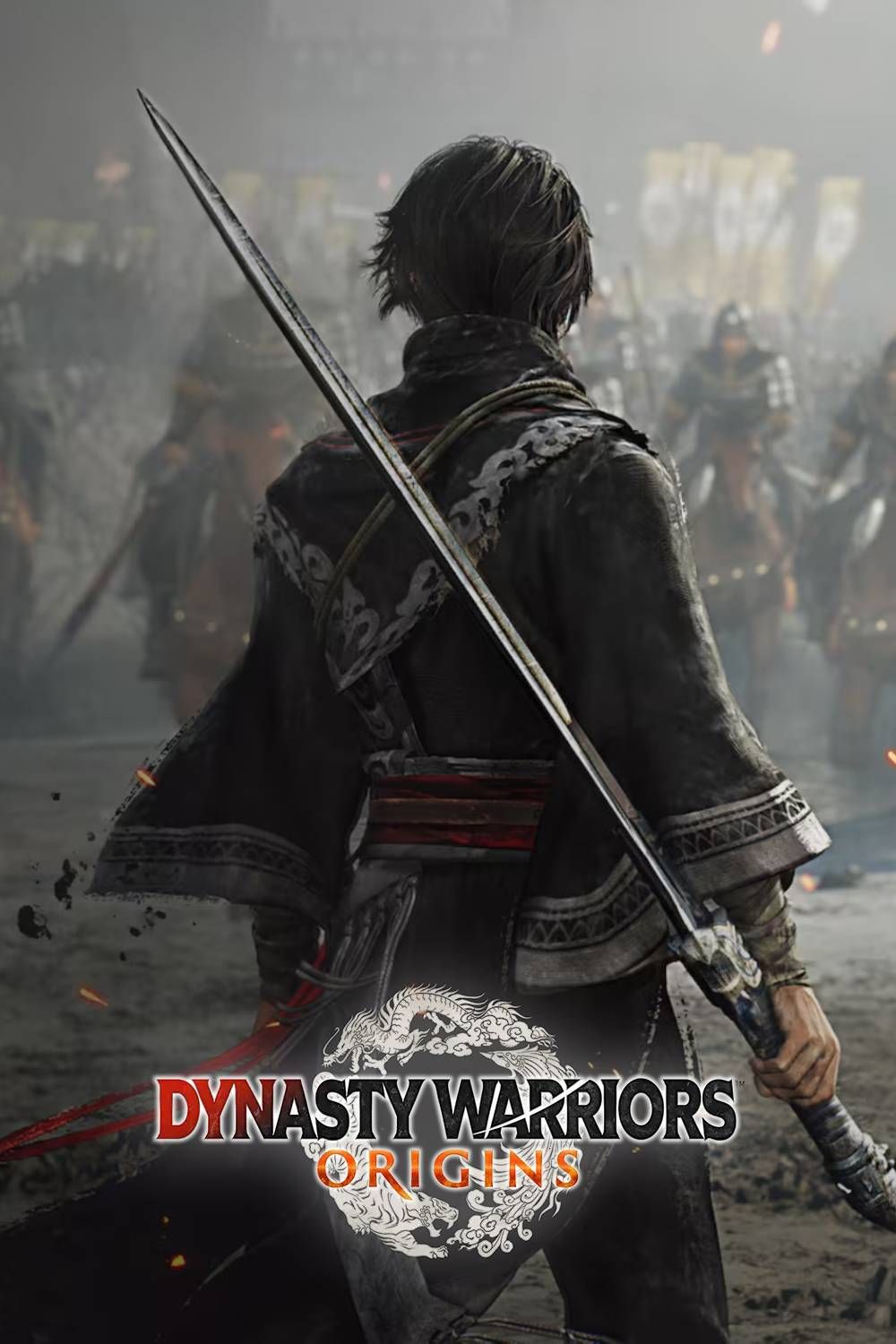
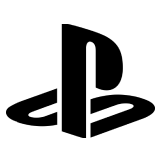
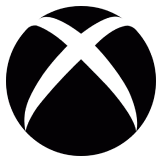


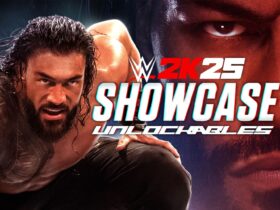







Leave a Reply