Competitive gaming is not limited to just esports tournaments. For decades, some of the most intense PVP action happened at local arcades. Fighting games are also popular in homes, but only fight sticks provide a truly authentic experience. Leverless fight sticks have emerged as the best controllers for dominating Street Fighter and Tekken. The Turtle Beach Victrix Pro KO uses buttons instead of a joystick for more precise attacks.

Related
Turtle Beach Stealth Pivot Controller Review
Turtle Beach’s Stealth Pivot controller is appealing because of its versatility but it doesn’t skimp on the basics.
Like a Hitbox controller, the Victrix Pro KO leverless fight stick shaves reaction times by milliseconds. The slim pad also makes customizing its button layout and switches effortless. Versions are available for Xbox and PlayStation consoles using stock Cherry MX Speed Silver switches. I tested the Victrix Pro KO and discovered that the leverless design is only one advantage of this fighting controller.

Victrix Pro KO Leverless Fight Stick
- Brand
-
Turtle Beach
- Compatibility
-
PC, PS5, PS4, Xbox
- Buttons
-
16 moveable and mappable buttons (Cherry MX Speed Silver)
- Connectivity
-
3m BraidedDetachable USB-C Cable
- Customizable
-
Switches, Button Layout, RGB Lighting
- Sleek and highly portable design
- Powerful and straightforward physical customization
- Buttons are built for speed without misclicks
- Sturdy build quality
- Control bar button icons are hard to see
- Smooth button caps can be slippery
Design
Without the Razer Kitsune leverless fight stick for comparison, the Victrix Pro KO would shock with its slim profile. The Victrix controller measures 0.80 inches thick at its highest point, while the Kitsune is 0.75 inches tall. The Pro KO takes advantage of the added height with a more pronounced ergonomic wrist slope.
The Victrix Pro KO is heavier than its Razer rival, weighing 2.7 lbs, a full pound more than the Kitsune. Still, it’s easy to tote to tournaments with a detachable, nearly 10-foot-long USB-C cord and a carrying sleeve. Using a clever slider switch below the fight stick, the cover protecting the cord flips open for easy access.
Hitbox controller fans will find the Victrix Pro KO’s 12-button layout familiar. However, Turtle Beach included an additional four sockets to swap button positions or add buttons. The PlayStation version has a PS button and touchpad near the upper left-hand corner. To the right of these controls are commands to change the RGB lighting and brightness. Players can also adjust their headset volume, while the Function button remaps inputs or toggles SOCD cleaning modes. The L3 and R3 buttons are on the opposite side, but all the standard PlayStation controller functions are there.
Instead of RGB effects trimming its edges like the Kitsune, the Victrix Pro KO highlights essential buttons with lighting. That makes inputs easier to find in the dark, but unfortunately, the control row above them is unlit. Even worse, the icons on the small black buttons are difficult to decipher without viewing them at an angle. You can choose from several lighting patterns or further tweak colors in the Victrix Control Hub app.
The Victrix Pro KO’s build quality is excellent, and gamers can hammer away at its Cherry MX Speed Silver switches without concern.
Customization
The Victrix Pro KO is not the first leverless fight stick to encourage customization. Even so, adding/removing buttons and changing switches has never been easier. Using four sliders on the bottom of the controller, enthusiasts can pry off the aluminum top cover. Inside are switch pullers and additional switches in their own compartments. The clear light rings, button caps, and switches are all removable and can be reinstalled without frustration. Not all play styles are identical, and alternate button sockets allow gamers to mix up button layouts.
If owners find the silver Cherry MX switches not tactile enough, they can swap them for three or five-pin substitutes.
Be careful when customizing the Victrix Pro KO, as the metal connectors on the switches are fragile.
The Victrix Control Hub Windows app allows gamers to remap inputs for the fight stick. It was an adventure getting the software to recognize the Pro KO, though. After following a help article and modifying the Windows registry (not an ideal official fix), I haven’t had any issues with the app.
Fighters may find it useful to reassign the block command in Mortal Kombat, and changes apply to PlayStation versions. On the other hand, many PC games still show Xbox button icons, which makes becoming accustomed to a leverless pad more difficult. Simple mods are available for popular titles, but dedicated PC gamers may opt for the Xbox version of the Victrix Pro KO.
Performance and Usage
The Victrix Pro KO is not the first leverless fight stick I’ve encountered. These pads ditch joysticks in favor of directional buttons like arrows on keyboards. A while back, I gave a Hitbox controller a chance, and after several weeks, I began to benefit from fast and precise inputs. That muscle memory disappeared, so I had to retrain my brain for the Pro KO. Tutorials and practice modes in games like Tekken 8 and Mortal Kombat 1 sped up the process.
In addition to remembering button locations, it’s critical to find comfortable hand positions. Without fingers in close proximity to commands, the advantages of a leverless design are lost. Buttons are positioned quite high on the Pro KO’s surface, so gamers must keep the pad closer to their chests.
Even though the fight stick itself is low-profile, the Pro KO’s buttons are elevated enough to avoid misclicks. Thanks to the silver Cherry MX switches, reaction time isn’t slowed down. However, the keycaps are quite smooth, and sweat buildup may cause some slipping.
Using a slider on the fight stick’s left edge, switching back and forth from the PS5/PS4 to PCs is instantaneous. Added conveniences included nice extras like an audio port with built-in cable management for wired PlayStation headsets. The 10-foot USB-C cable is long enough for most scenarios, but players with large flat-panel TVs may need extension cables.
One missed left, right, up, or down input can spell disaster for esports pros. Moves and combos in Street Fighter 6 become slightly more reliable with the Victrix Pro KO. Unsurprisingly, more manufacturers are jumping on board with the leverless revolution. That said, casual fighting game fans may miss the conventional sticks on retro arcade cabinets.
Conclusion
The Victrix Pro KO makes transitioning to a leverless fight stick as painless as possible. The incredibly customizable controller allows players to find a comfortable layout. Button remapping works across platforms, and performing combos in any game soon becomes more fluid. Compatibility with three and five-pin switches gives the fight stick an edge over its main competition, the Razer Kitsune.
Many gamers are unlikely to make modifications, but the default Cherry MX Speed Silver switches don’t disappoint. It would have been tempting to use low-profile buttons to match the fight pad’s slim profile. However, the Victrix Pro KO’s controls are tall enough to locate while avoiding unintended inputs.

Victrix Pro KO Leverless Fight Stick
The Turtle Beach Victrix Pro KO is one of the most customizable leverless fight sticks. Its unconventional layout and Cherry MX Speed Silver switches make it built for quick and precise inputs. The fight stick’s aluminum top plate pops off in seconds to unlock unlimited customization. The Victrix Pro KO has 16 remappable buttons that can be moved to unused cutouts. A slim design enables gamers to carry the controller to tournaments easily. Two versions are available with a removable USB-C cord that connects to PlayStation/PCs and Xbox/PCs.
- Sleek and highly portable design
- Powerful and straightforward physical customization
- Buttons are built for speed without misclicks
- Sturdy build quality
- Control bar button icons are hard to see
- Smooth button caps can be slippery
The Victrix pad has minimal drawbacks, but a few are worth mentioning. Hopefully, Turtle Beach has solved the issue with updates, but getting the Victrix Control Hub working was time-consuming. Also, the small and dark control bar buttons somewhat hamper their impressive functionality.
There are far more reasons to invest in Victrix’s controller than to dismiss it. For gamers seeking easy customization, the Victrix Pro KO is the new champion of leverless fight sticks.

More
Why The PDP Victrix Pro Controller is An All-round Favorite for PS5 Gaming
Is the PDP Victrix Pro Controller the best option for PS5 gaming?

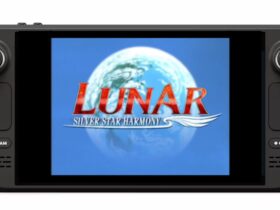

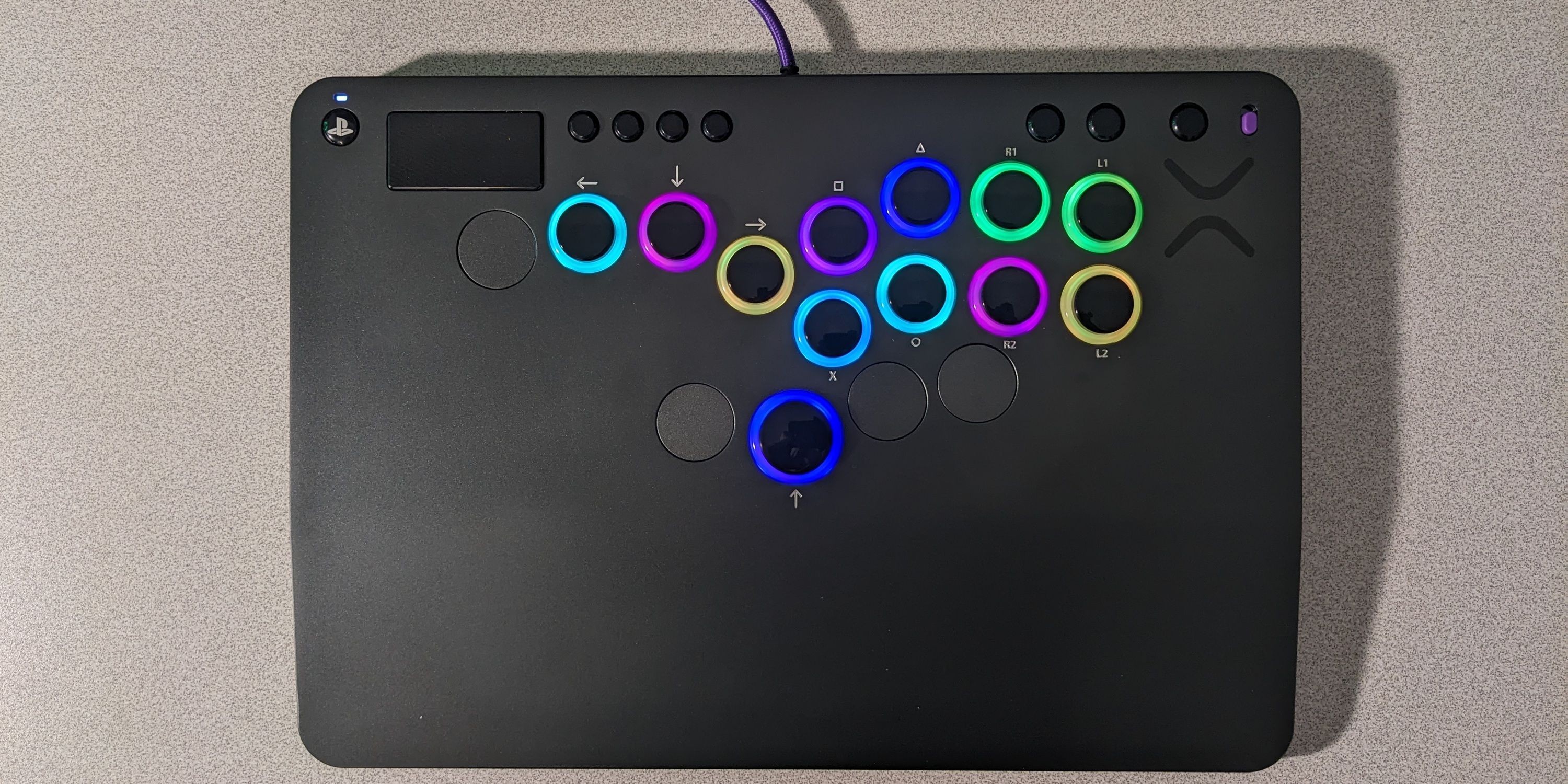

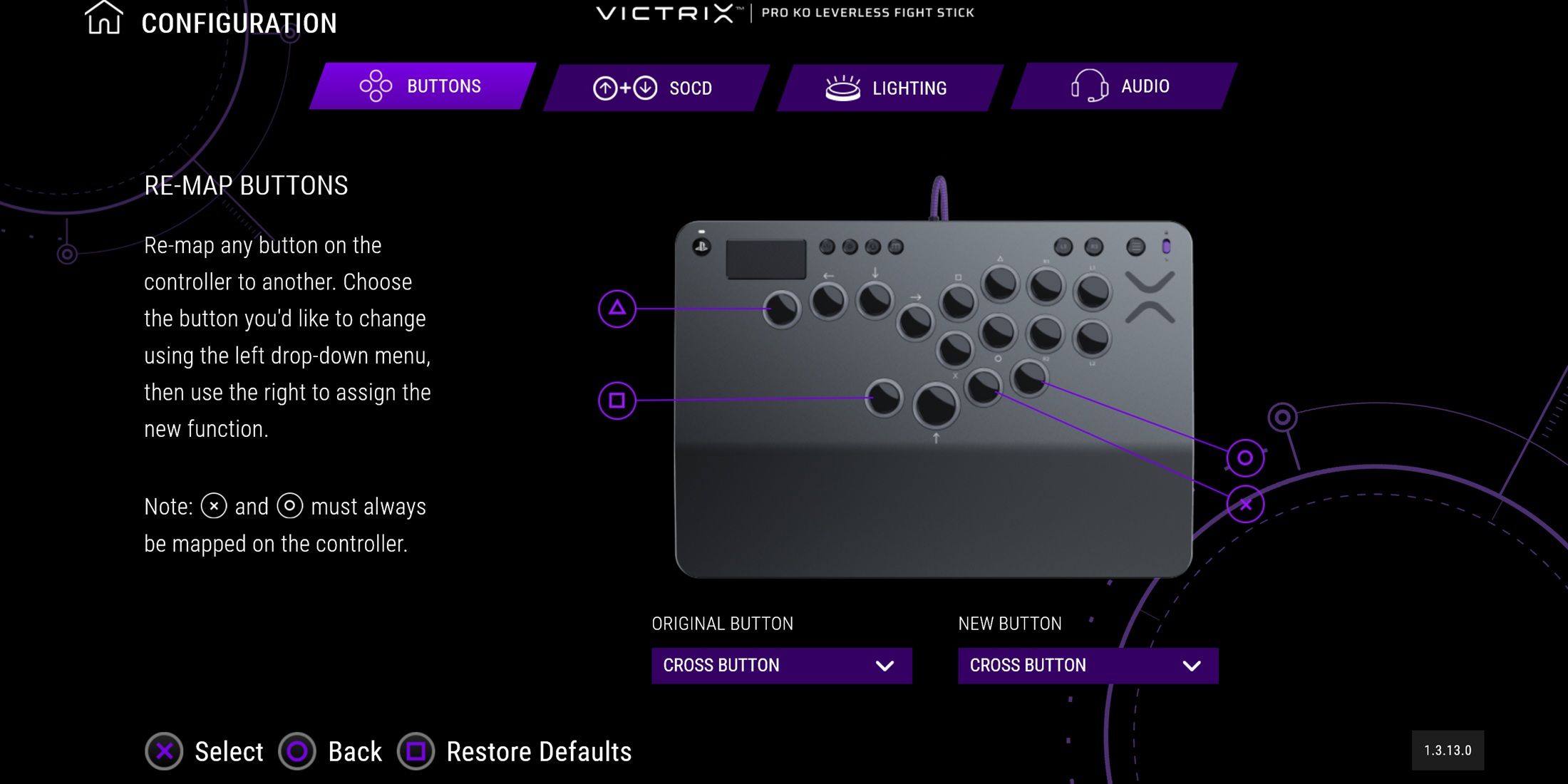



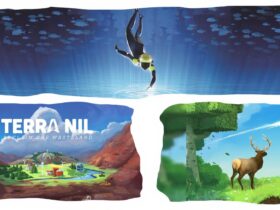









Leave a Reply