What’s shown at CES is always a big sign of where tech companies are headed in the year ahead, and to nobody’s surprise, 2025’s show was all about AI. Every company under the sun seems to be giving us its own AI these days, or backing the horse of an established one they’ve built new hardware entirely for. The latest to do so? Streamlabs, the Logitech-owned broadcasting app that makes live content creation easier, particularly for those entry-level streamers who don’t want to brave the open source mines of OBS.
Although its AI co-host was hinted at toward the end of last year (I first saw it in a press briefing for different Logi gear a few months ago), the company wheeled out a trailer for its upcoming Intelligent Streaming Assistant at this year’s CES. It’s being made in partnership with Nvidia (of graphics card fame) and Inworld AI, an engine geared at games and media.
After installing the extension application in the Streamlabs app store, you’ll be greeted with an AI assistant – talking avatar and all. From there, you have control over whether this virtual assistant will act like your producer or co-host. If you so please, it can hurl cheeky comments your way in front of your viewers, it can read and organize your chat, and it can call back to moments from your previous streams, either sharing or taking clips.

In producer mode, chat won’t be able to hear or see your assistant – or at least it doesn’t seem that way in the trailer. But it will be able to help you organize sounds, switch your scenes, or even help you troubleshoot technical problems with the best streaming gear.
I must admit, there’s a part of me that’s sort of intrigued by that last part. Switching between various bits of broadcasting gear can be a nightmare, and working out the problems when one of the best microphones doesn’t match up with one of the best streaming mixers, for example, can cause massive headaches. Depending on how good this AI assistant actually is at sussing out problems within Streamlabs, it might be worthwhile to have just for setting things up correctly.

But for all the potential utility of having a Jarvis to help me broadcast my gameplay, my heebies were well and truly jeebied when I saw the trailer last week. Like with so many AI models being widely adopted without regulation, I have big concerns when it comes to things like data mining, consent, and in this instance, potential copyright issues for streamers.
After reaching out to Streamlabs for clarification, I’m a little less worried, but I’ll still give this a suspicious side-eye glare. I’m told that none of the three parent companies will try to claim ownership of the content that’s created when this bot is active, which is reassuring. In fact, it seems like any data collection to improve the model will be an opt-in affair, as Inworld will ask for permission before analyzing performance, resolving technical issues, or anything else.
That’s good for the creator, but what about the audience? My concern upon seeing this chatbot read back over previous stream interactions was that if it was using what the audience says to improve its model, shouldn’t viewers be alerted to that fact? Streamlabs tells me that it recommends the content creator should make viewers aware that this AI is active, but the assistant will be transparent that it is AI-powered.
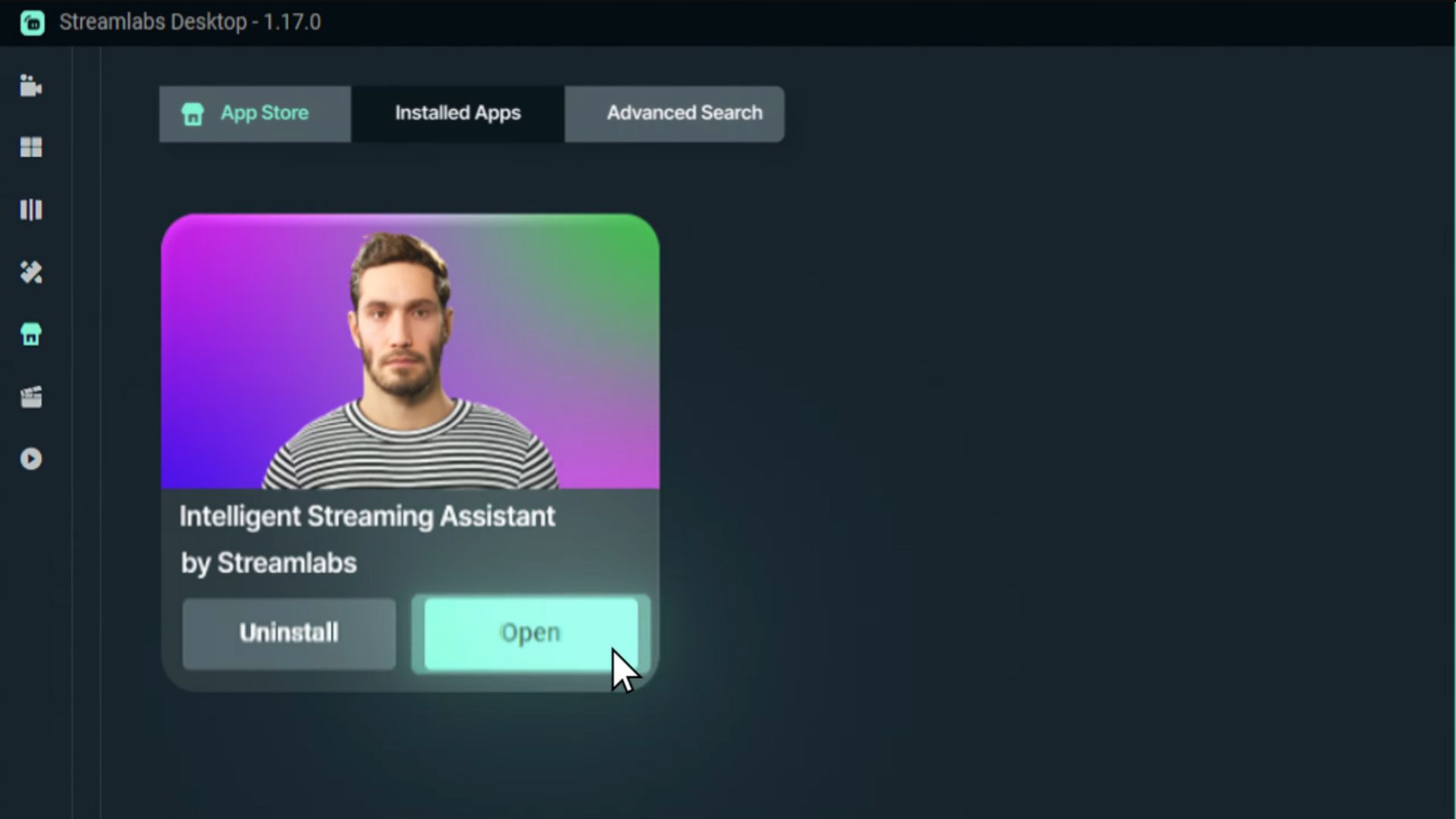
Of course, there is another part of this virtual sidekick that’s giving me the fear, and it’s the way it looks. I’m told the goal for Streamlabs is to make it completely customizable in terms of appearance, so if you don’t want this dead-behind-the-eyes, stripey shirt guy who really needs to invest in a good beard trimmer, you may be off the hook.
I’m also told that in time, you’ll be able to change the personality and functionality of this AI co-host as well, which may be a more agreeable solution for those content creators who don’t want to be casually roasted for bad gameplay like the poor streamer in the trailer above.
Maybe I need to get more used to uncanny valley AI avatars like this, but they seriously unsettle me – perhaps the ability to remove the avatar and just have a disembodied voice would be better. Then again, it probably isn’t the avatar’s inhuman mouth movements that are unsettling me, it’s just the rapid adoption of this technology that’s giving me a stomach ache.
For now, I think I’ll be sticking to Nightbot in my livestreams because I enjoy running my livestream without a talking head that’s funnier than I am. Seriously, stop trying to upstage me – my live streams are my time to shine.
For more streaming accessories, check out the best capture cards, the best green screens, and the best webcams.












Leave a Reply