Torchlight: Infinite is a new fast-paced dungeon-crawling action RPG title. From the house of XD Entertainment, it takes users 200 years post-Torchlight II where all lives are thriving under the Ember power. Since the game launched globally, it has only gone up the download charts, as a result, it can be expected that the developers will provide codes shortly for the players to redeem and get awesome rewards. This article will list all the active gift codes in Torchlight: Infinite as of now and the rewards they give and explain to you how you can redeem these codes.
How to get Torchlight: Infinite gift codes
Developers at XD Entertainment often try to attract players to some of the events and provide them with some of the best redeem codes at the end. These redeem codes tend to be very beneficial for the players as they can get rewards such as Diamonds, Revival Tokens, Primocrysts, Hero Emblems, Elixir of Oblivion, Hero Outfits, Weapon Skin, Weapon Effects, and other exclusive accessories.
As the game has recently launched in select regions, the developers have not announced any codes till now. So, don’t worry much about that. Just wait for the best codes and we will update you at the very moment. Thus, further ahead we will discuss the steps to redeem codes into your account easily and earn great rewards.
Torchlight: Infinite gift codes
Unfortunately, there are no working redeem codes available at this time for Torchlight: Infinite. We will update this space as soon as new codes are released. Do remember to check this space from time to time in the future as it is highly plausible that they will expire soon, once live. So, hurry up and enter the codes as soon as they arrive.
| Torchlight: Infinite Redeem Codes (ACTIVE!) | Rewards you can Redeem |
|---|---|
| FATE0110 | In-game Rewards and Resources |
| 0104TLSS7 | In-game Rewards and Resources |
| TalkLightSS7 | In-game Rewards and Resources |
| HT4UF2EIR | In-game Rewards and Resources |
| TLSS61025 | In-game Rewards and Resources |
Make sure you enter the codes exactly how they appear in the table, in the future. Enter the codes and redeem them as early as possible before they expire. We will be updating the list from time as new redeem codes arrive and remove the expired ones from the list.
How to redeem gift codes in Torchlight: Infinite
Redeeming Gifts in Torchlight: Infinite involves simple and hassle-free steps. For those who are new to the game, here is the step-wise guide to redeeming these Gifts from the in-game Settings Menu.
- Launch the game on your device. Once the in-game home screen loads, tap on the Flimsy Light(orange) icon located at the top-right corner of the screen.
- A drop-down menu with a list of menu options would appear on your screen next. Scroll down till you come across the Settings menu. Tap on that once you find it.
- The in-game Settings menu has eight tabs, namely, Graphics, Sound, Screen Settings, Language, Message, Other, Loot, and Battle. Players must switch over to the Other tab.
- Under the Other tab, you will come across two sections, viz, Account Related and Agreement Related. You will find a Redeem Code button present under the Account Related Section. Tap on that when you see it.
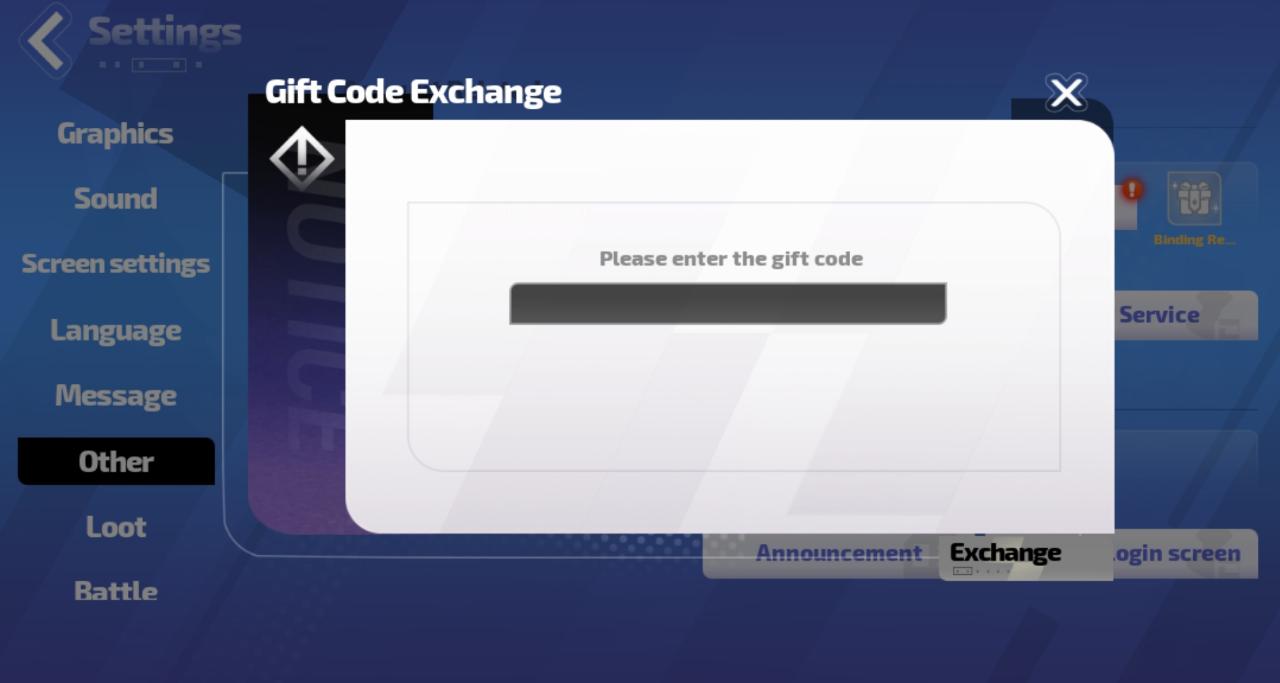
- A pop-up window would appear on your screen next, asking you to enter the Gift Code. Tap on the blank text area and enter the redemption code exactly as it is.
- Upon doing so, the rewards will be immediately added to your in-game mailbox. You need to go back and collect the same by navigating to the Mail section, present under the drop-down menu from where you navigated to Settings previously.
These are all the codes that are working and tested, for now. We’ll update this space as soon as we get to know more redeemable codes for Torchlight: Infinite.
For more Mobile Gaming news and updates, join our WhatsApp group, Telegram Group, or Discord server. Also, follow us on Google News, Instagram, and Twitter for quick updates.











Leave a Reply