Quick Links
During Operations in Freedom Wars Remastered you’re able to bring your choice of three comrades with you along with your Accessory and their accessories. While you can’t directly control the gear of your Comrades and can only level up their gear overall, your Accessory is different.
You can issue unique commands to just your accessory while also customizing them in a few ways to make them more efficient in combat. Here are the various ways you can customize your Accessory and choose different commands for them.
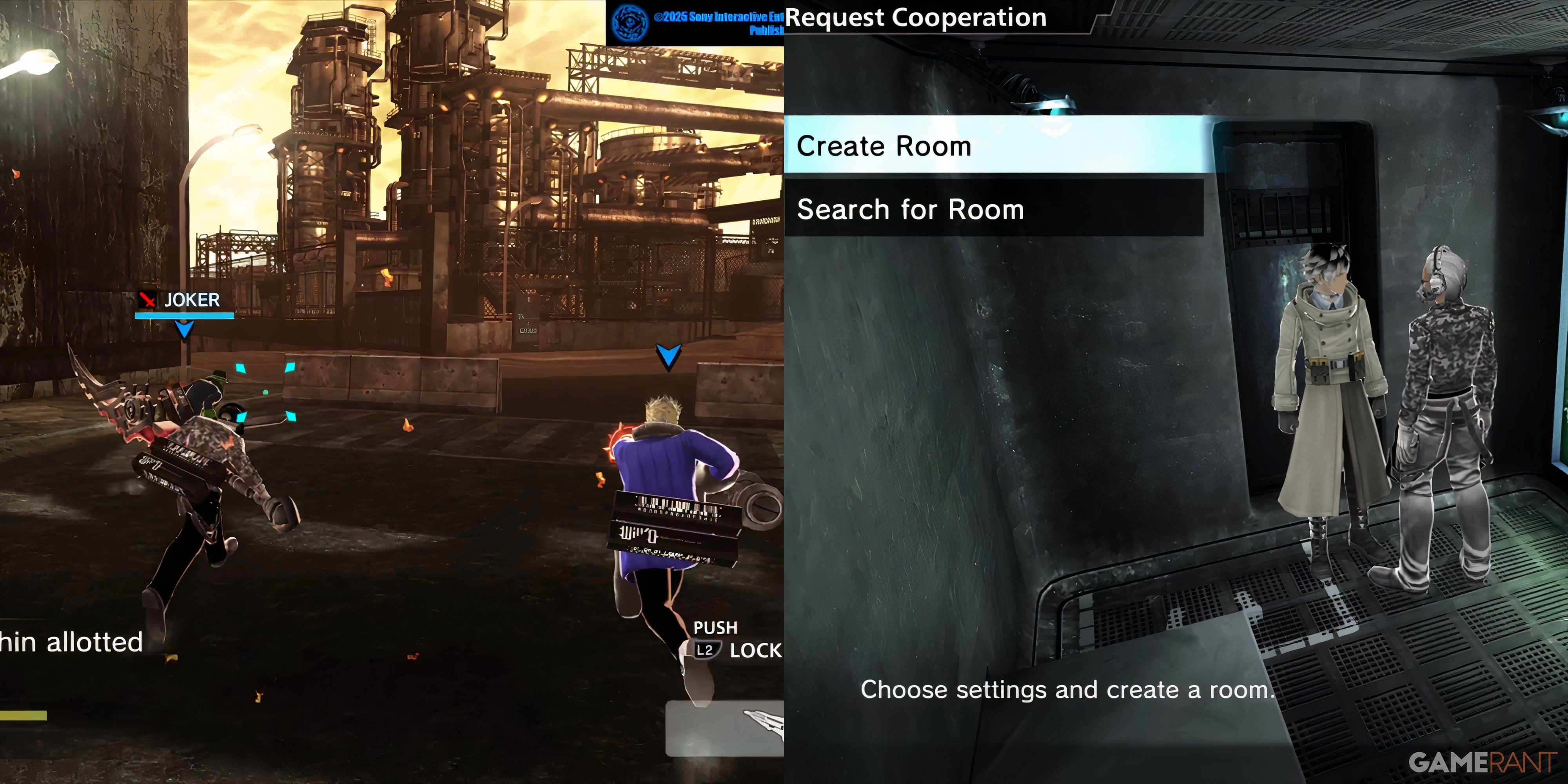
Related
Freedom Wars Remastered: How to Play With Friends
Freedom Wars Remastered allows co-op for up to 4 players. Here’s how players can invite their friends and play together in an online lobby.
How To Customize Your Accessory In Freedom Wars Remastered
You can change up the gear of your accessory just like your own in the Loadout menu. Right below the player will be the Accessory option, which will open up a loadout menu very similar to your own. Your Accessory can equip any weapon you have, along with equipping any Modules you have that can be equipped onto that weapon.
Unlike players, Accessories won’t rely on ammo when using gun weapons.
You can also choose to equip your Accessory with one combat item, that they will use at their discretion. Your Accessory can only ever equip one weapon and one combat item, but what makes them different from your Comrades is the unique commands you can issue just to them.
Accessory Orders
In the Loadout menu, you can choose which set of Orders you want them to have equipped, but the exact orders in each set can be changed by talking to your Accessory in your cell. The fifth option from the top is, “Customize Accessory” which allows you to choose any available commands you want and make them into a set. You can also expand the number of orders in a set by purchasing the various Right To Assign Orders Entitlements found in the Window of Liberty Interface Entitlements, under the Accessory section. One of the options in the Accessory’s Loadout is which Order Set to take into Operations, and you won’t be able to change the list of orders during an Operation. The various orders you can issue are:
- Follow Me
- Stand by
- Use Medical Supplies
- Prioritize Revival
- Rescue Comrades
- Carry Citizens
- Drop Citizen
- Follow With Citizen
- Capture Enemy Control System
- Capture Nearby Control System
- Capture Neutral Control System
- Harvest Resources
You can issue these orders anytime during an operation by pressing up and the D-pad or C on PC. Your Accessory’s order and your Comrades orders can be different, letting your Accessory accomplish specific smaller tasks while your Comrades handle larger objectives.

Related
Freedom Wars Remastered: How to Change Clothes & Accessories
Clothes and accessories both change how your character looks in Freedom Wars Remastered. Here’s how players can change them.
Best Accessory Orders In Freedom Wars Remastered
The best Accessory Orders you should always have equipped are:
|
Order |
Explanation |
|---|---|
|
Carry Citizen |
Use this command to have your accessory run back and forth between the extraction spots while you and your Comrades keep fighting the enemy. |
|
Prioritize Revival |
In a tough battle, this command will keep your Accessory extra close and have them immediately go to pick you up when you get knocked out. |
|
Rescue Comrades |
Your Comrades will often go down too, but their Thorns make them just a bit more useful in combat than your Accessory. |
|
Use Medical Supplies |
Give your Accessory some First Aid Kits to have them be the party healer and keep all the Sinners alive and fighting. |
Your Accessory can deal good damage with an upgraded weapon, but overall it’s best to give them a powerful gun and have them be more of a support than a front-line fighter.
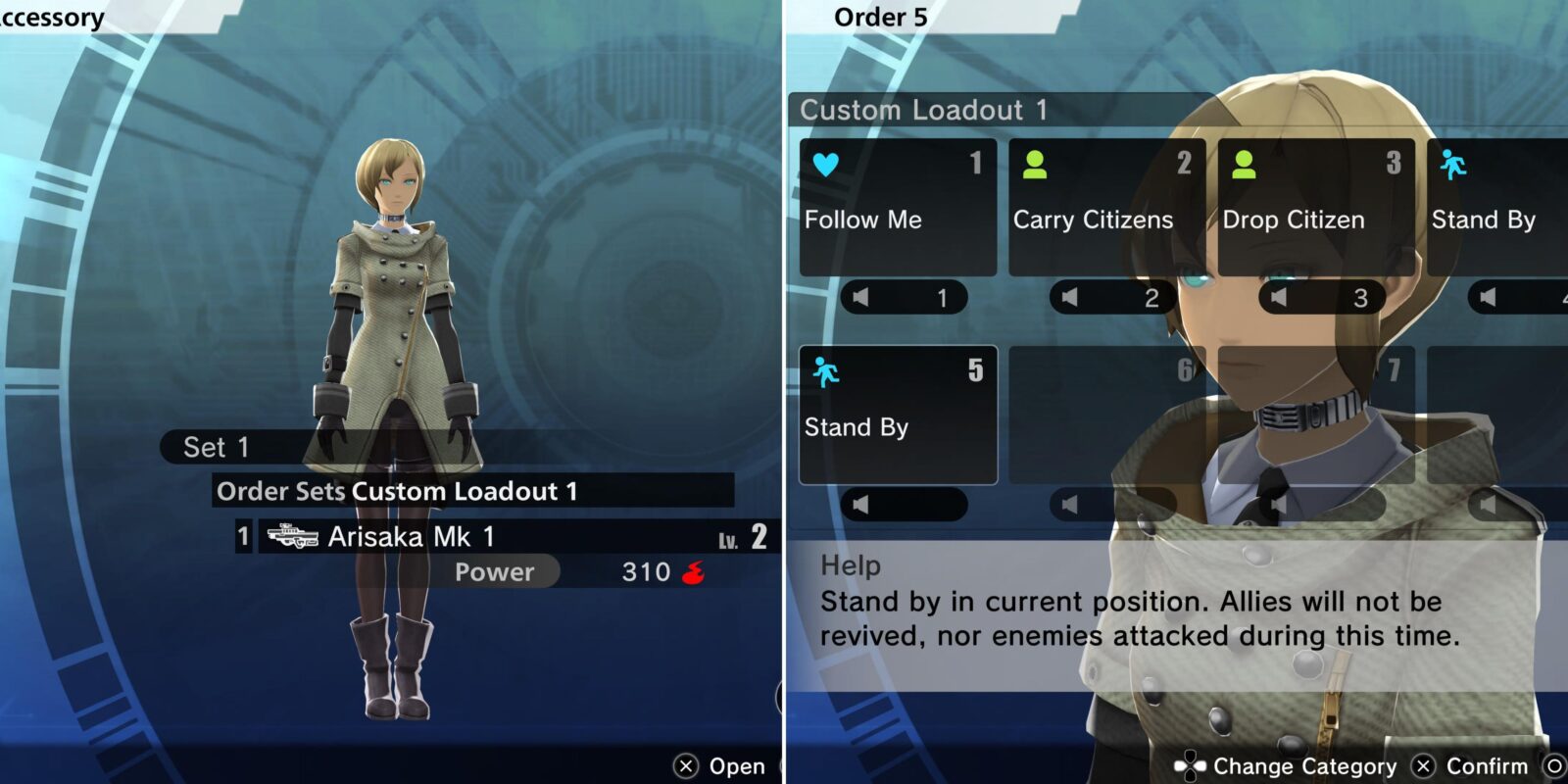

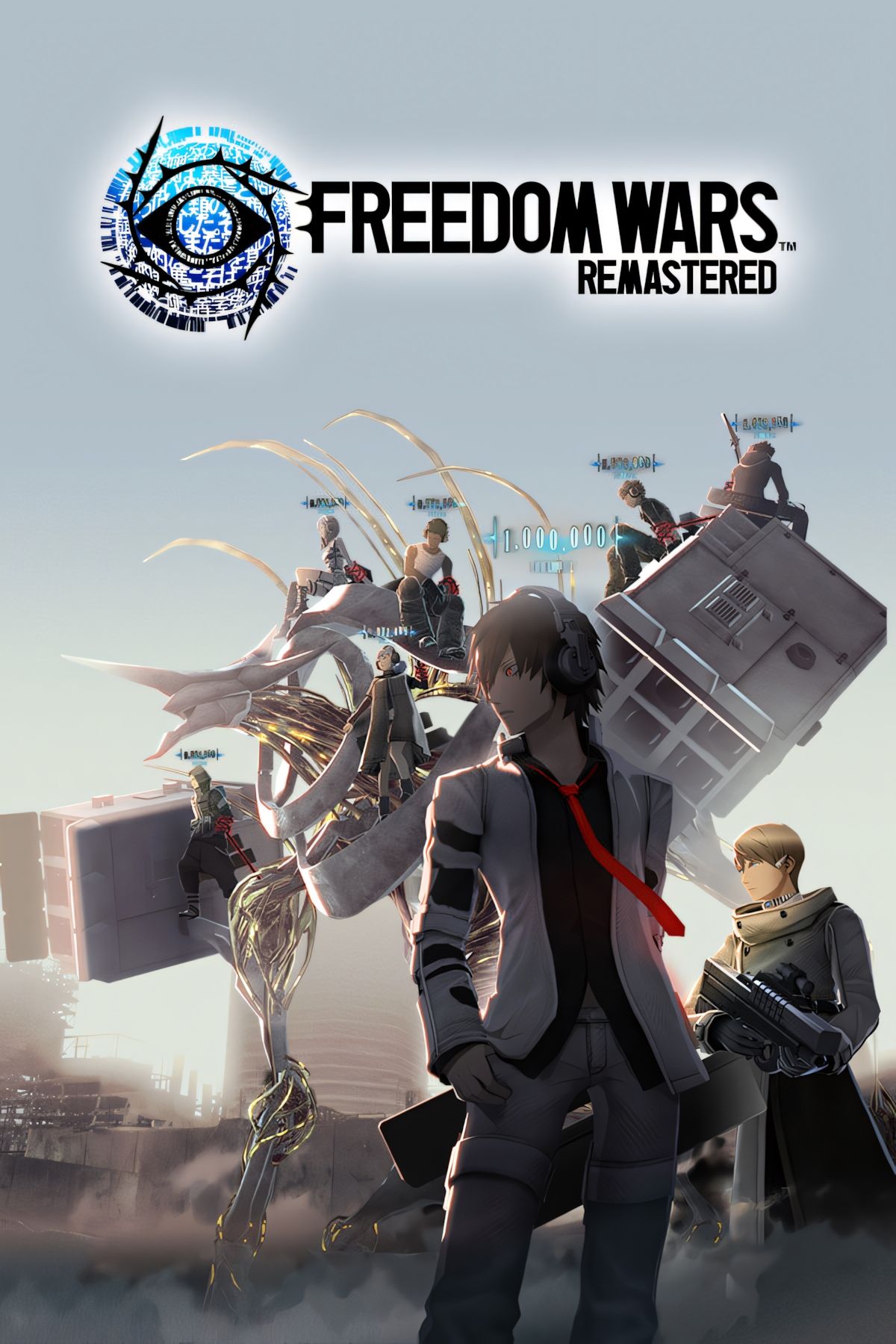
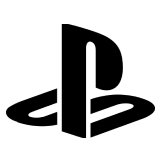
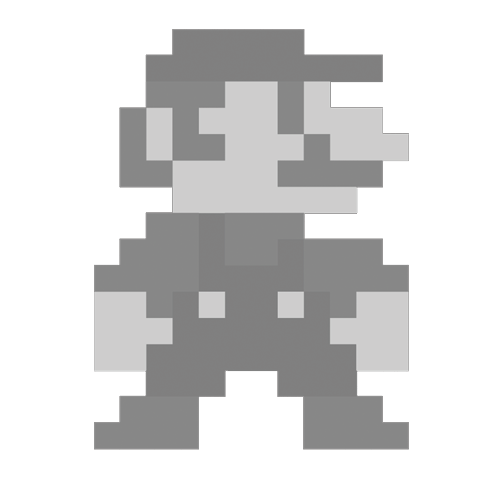








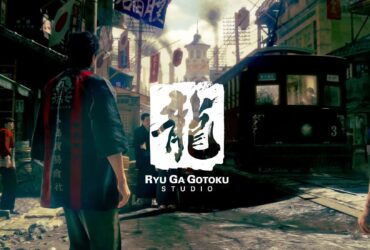

Leave a Reply