Your experience in Palworld is entirely up to you. The game offers extensive custom options, allowing you to adjust many aspects. From simple settings like speeding up the day and night cycle to more intricate changes such as having Pals spawn in groups of three, altering death penalties, and much more.
On the other hand, if you prefer not to tweak these options, you can simply choose preset difficulties like Casual, Normal, or Hard when creating your world—or even adjust these settings in an existing world. But did you know there’s a Random Pal Mode in the game? In this guide, we explain what this mode does.
Random Pal Mode, Explained
Random Pal Mode allows all the Pals in the game to be replaced with other Pals randomly. For instance, in a normal game, Pals like  Lamball
Lamball
,  Cattiva
Cattiva
, and 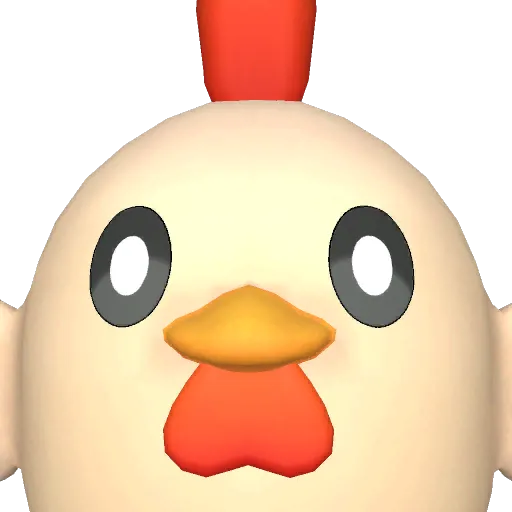 Chikipi
Chikipi
are frequently encountered in the starter regions, but in Random Pal Mode, they are replaced with randomly selected Pals from the pool of over 140 available in the game.
The levels of these randomly assigned Pals, however, are not the same as the levels of the Pals they replace. This means you might find yourself facing a Level 50  Jormuntide Ignis
Jormuntide Ignis
in the very first region of the game, making survival particularly challenging in the early stages.
Additionally, Field Alpha Bosses are also randomized in this mode, so you’ll encounter unexpected Pals in their place.
Random Pal Mode can only be activated when creating a new world. You cannot enable this mode in an already existing world.
There are two options available in Random Pal Mode:
- Randomize by Region
- Completely Random
Both options are considerably more chaotic than the normal game mode, but choosing ‘Randomize by Region’ makes the game slightly easier compared to ‘Completely Random’ mode. With ‘Randomize by Region’ option, the levels of the randomized Pals are more suited to their respective regions.
For example, in low-level islands like Marsh Island or Eastern Wild Island, you’ll still generally find lower-level Pals. However, there will still be exceptions, and you may encounter higher-level Pals.
In this mode, for instance, you might find Pals around Level 25–30 in beginner areas, which are still challenging. You can think of these being randomized to replace the  Mammorest
Mammorest
s that you frequently encounter roaming in the starter regions in normal mode.
If you choose ‘Completely Random’, the level restrictions of ‘Randomize by Region’ do not apply. As a result, you might find Pals over Level 50 in the starting area, causing total chaos compared to the more structured ‘Randomize by Region’ mode. Regardless of the mode you choose, be prepared to face tough Pals, especially early on.
How To Enable Random Pal Mode
You can enable Random Pal Mode only when creating a new world. To activate this mode, after creating your new world, click on the ‘Custom Settings’ button. This will open the World Settings menu. Scroll down until you see the Random Pal Mode option. By default, it will be set to ‘No Randomization.’
Use the arrow buttons to select either ‘Randomize by Region’ or ‘Completely Random’ to randomize the Pals in your world. Alternatively, if you have the seed of another player’s world, you can enter it in the box below the Randomization options. Remember, once you enable Random Pal Mode for a world, it cannot be turned off.







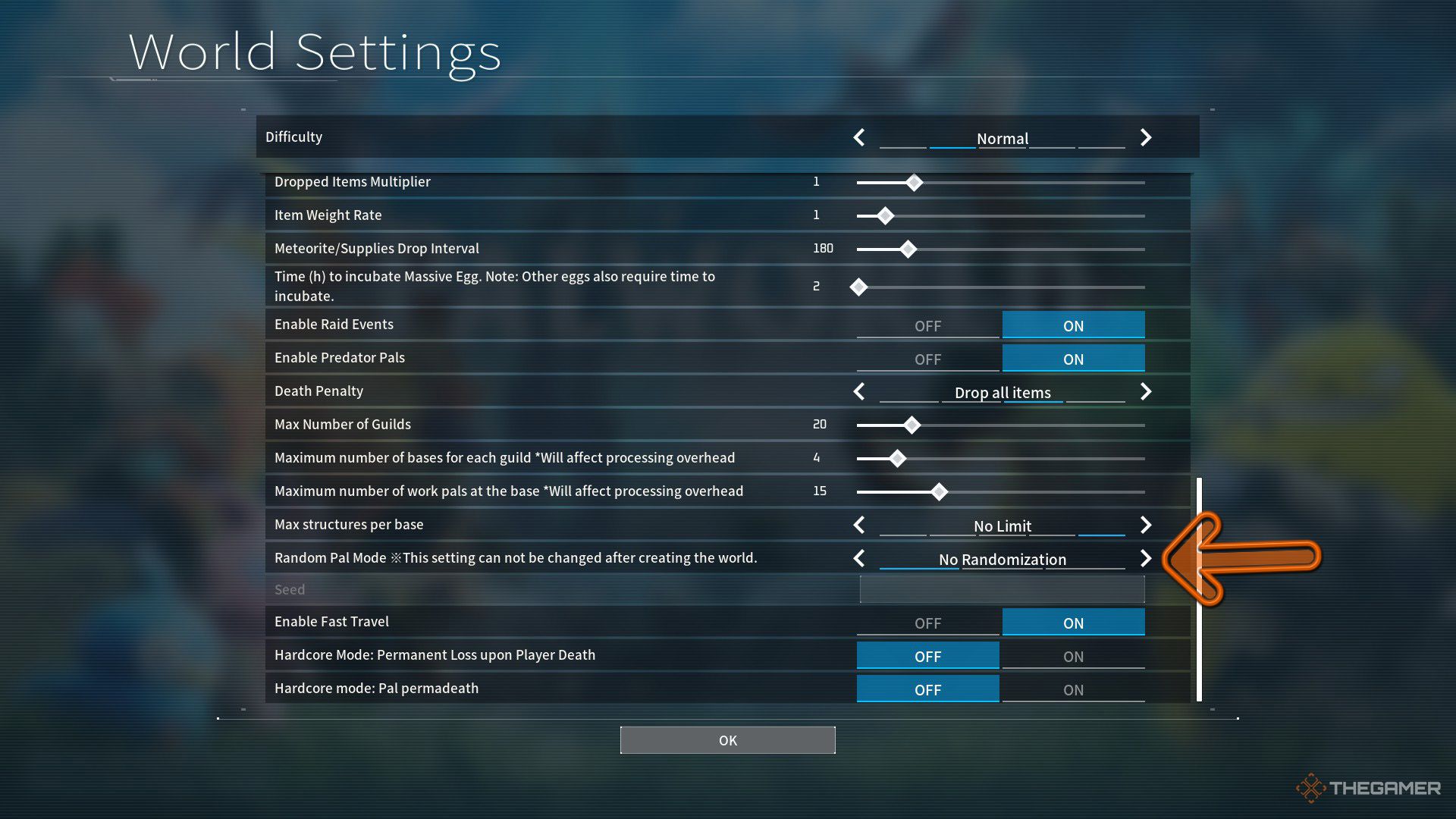











Leave a Reply