Palworld isn’t exactly an easy game. Being a survival game at its core, you’ll face numerous challenges. Interestingly, most of these challenges aren’t related to food or dealing with extreme temperatures. Instead, aggressive Pals and people occupying islands controlled by specific organizations will often be your greatest obstacles.

Related
Palworld: Hardcore Mode Tips
Only the strong endure…
At times, the game’s challenging terrain, such as high cliffs, can also make things more difficult for you. Given these challenges, it’s always in your best interest to equip the best gear and have a team of top-tier Pals. But what about the unforgiving Hardcore Mode? In this guide, we explain everything you need to know about it.
Hardcore Mode, Explained
Hardcore Mode is the most challenging difficulty option in Palworld. You can choose this difficulty setting when creating your world, or you can switch to Hardcore mode later by changing your world settings.
There are two major differences in Hardcore Mode. The first is that any of your Pals whose HP reaches zero will permanently disappear, and you will never be able to use them again.
Additionally, it is never possible to revive these Pals by putting them in the Palbox or any other method. When a Pal dies, you will see a warning on the screen, and it will be permanently removed from your team.
The second difference in Hardcore Mode concerns your character’s death. While you can tolerate the loss of Pals by catching new ones, there is no revival if your character dies. When you die, you will get a warning screen, and you will be sent back to the main menu.
Characters whose health reaches zero cannot continue in the same world where they died. Since there is no revival in this case, you must be extremely careful.
If you change the settings of a world where you’ve died and switch it from Hardcore Mode to another difficulty level, you can continue from where you left off in that world. In this case, your level will remain the same, and you will be able to continue playing. Your items and Pals will drop where you last died, and you can go there to retrieve them.
To start a new world in Hardcore Mode or switch an existing world to Hardcore Mode, all you need to do is select your world from the World Select screen. Then, press the ‘Change World Settings’ button. After that, press the Difficulty settings button and keep pressing until you reach Hardcore. Now you can play in Hardcore Mode.
Keep in mind that after switching to Hardcore Mode, if you press the Custom Settings button and change any settings, you will exit Hardcore Mode and enter Custom Mode. Therefore, to continue playing in Hardcore Mode, you must not change any settings in the game.

Next
Palworld: Research Guide
Efficient Pals, thriving bases—research early for maximum impact!
Source link




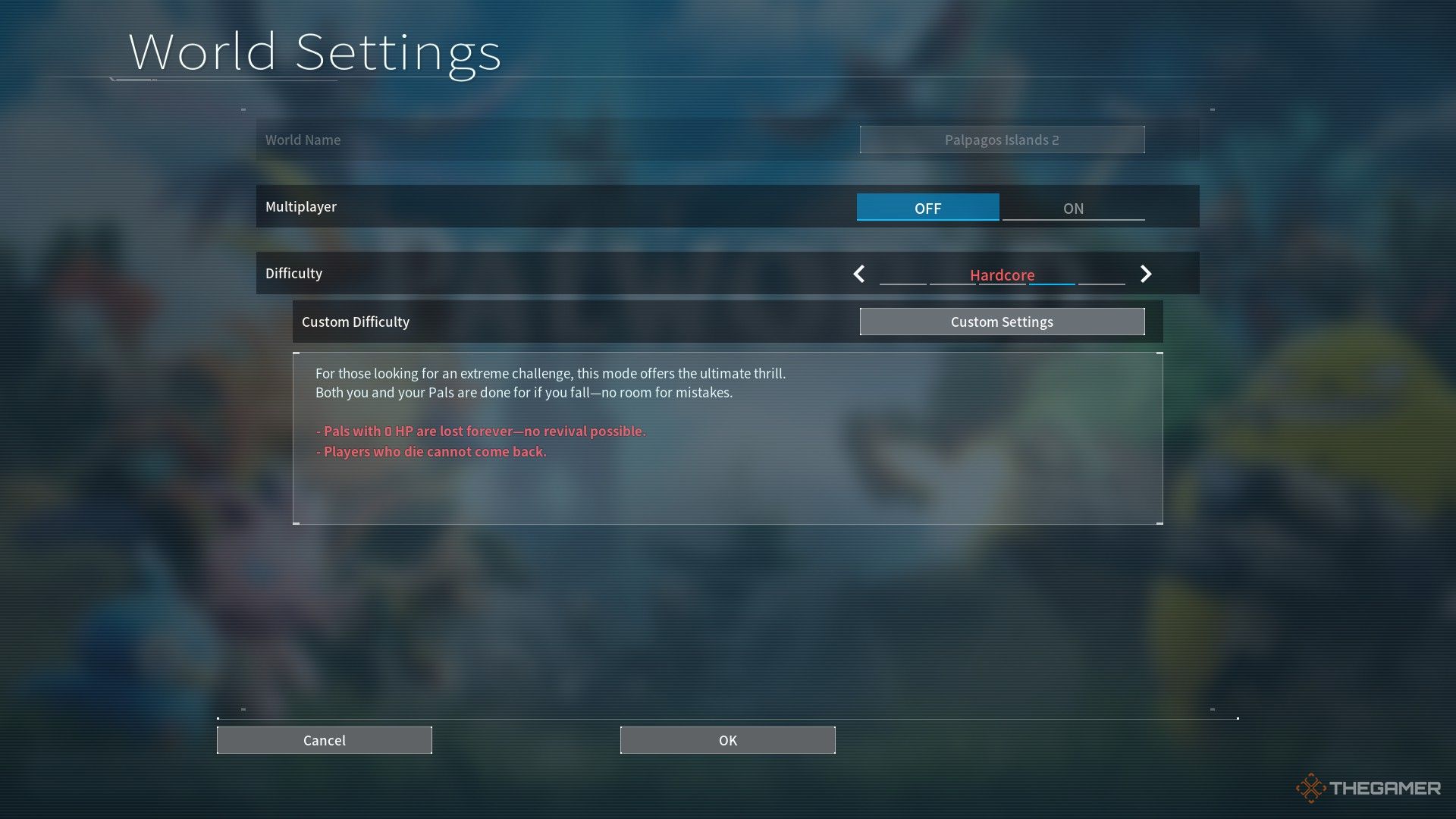










Leave a Reply