Magic Chess: Go Go is a chess-like multiplayer auto-battler strategy game by Vizta Games, based on Mobile Legends: Bang Bang’s popular Magic Chess Mode. The game offers the core gameplay of that mode, with the addition of new features, game modes, and more. In this Magic Chess: Go Go Customer Support Guide, I will show you how to reach the customer service support team and resolve any issues you are facing in-game.
If you are recently starting the game, we have also covered a beginner’s guide to help you with the basics. Also, remember to go through our redeem codes article to grab some freebies along the way.
Magic Chess: Go Go soft-launched in Malaysia and Singapore recently, with the Asia-Pacific launch scheduled for this year, and pre-registration is now open for other APAC regions. And it is completely normal if you encounter issues while playing the game, even after its official launch.
However, there is no need to worry, as you can always contact the game’s customer support team for help with any in-game problems, either through in-game customer support, their official social media channels, or via email.
How to Contact via in-game customer service option
Follow these steps if you want to contact the customer service team through the in-game option:
- First, launch the game on your mobile device.
- Next, tap on the three horizontal lines with three dots, located at the top-right corner, near the Battery and Ping icon.
- It will pop up the Menu, displaying four sections.
- There, you will find the Customer Service option in the third section.
- Now tap on it to continue the process.

- You will be redirected to the Customer Service page, welcomed by the assistant, Elva.
- There, either select the following pre-defined issue categories for feedback: Gameplay and balance issues, Bug Report, Events and payment issues, Account Related, and Report or Appeal, or you can chat with the bot about your issues.
- After selecting any of the categories, please tap on the form to fill it.
- It will pop up the form, where you have to choose a specific category for your feedback.
- Next, upload an image related to your issue.
- And lastly, describe the issue you are facing in detail.
- Once the above process is completed, tap the Submit button to send your issue.
How to Contact via the Magic Chess: Go Go Official website
There is no official website for the game as of now as it hasn’t properly launched, but you can contact the support team via the official app support email address, mobilechess.help@moonton.com.
How to Contact the Developer team directly
If you are still facing issues and want to contact the developer team directly, you can do so by reaching out to the game’s official social media channels or via their official email address. You can visit the official Magic Chess: Go Go X account (formerly known as Twitter), or Instagram account, or join their Discord for more support and assistance.
For related guides, check out:
That’s all from us regarding how to reach customer service for Magic Chess: Go Go! Did you find our guide for Magic Chess: Go Go customer support service helpful? Do let us know in the comments!
For more Mobile Gaming news and updates, join our WhatsApp group, Telegram Group, or Discord server. Also, follow us on Google News, Instagram, and Twitter for quick updates.



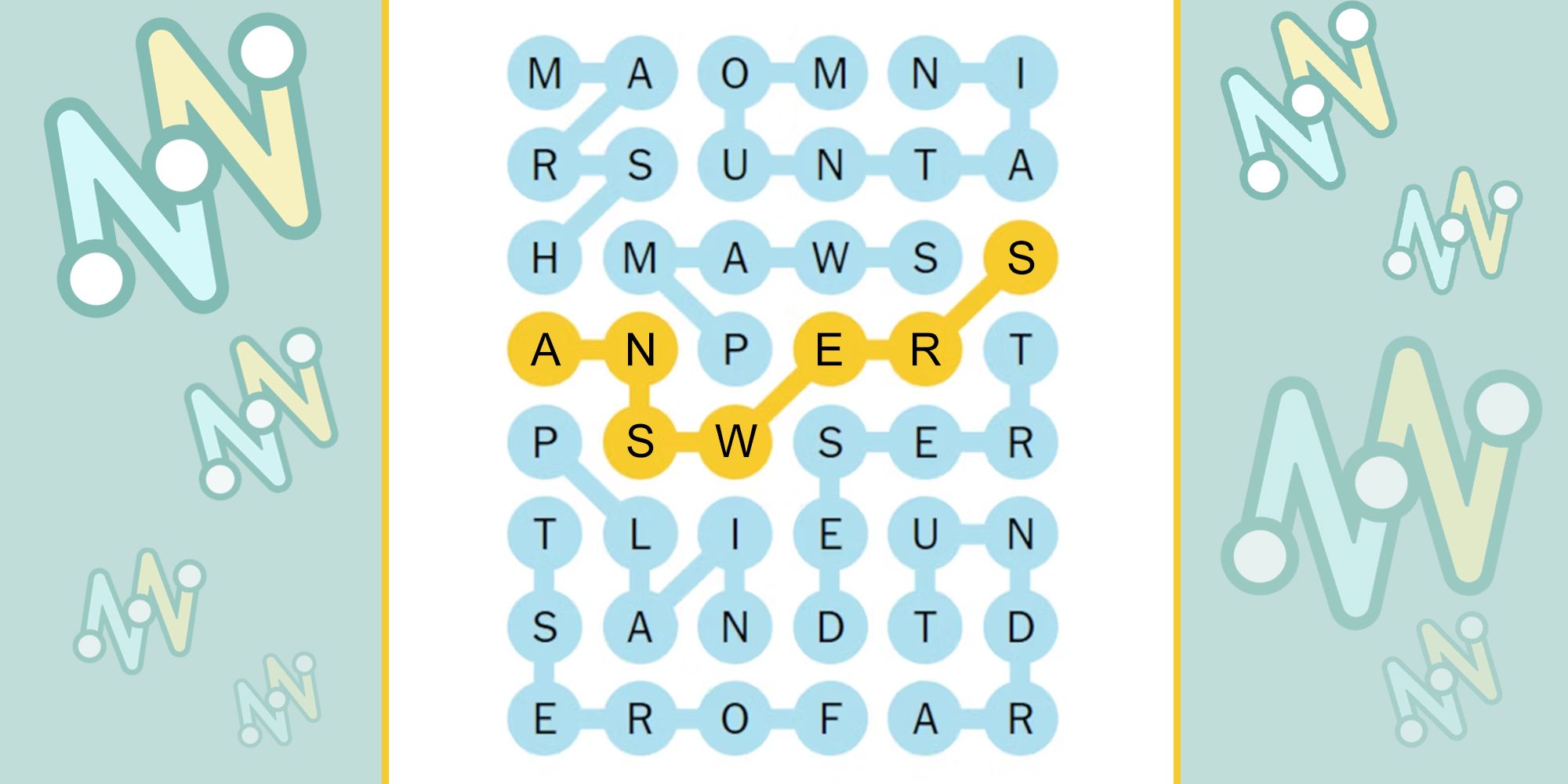








Leave a Reply