TCG Card Shop Simulator is constantly receiving updates. From small bug fixes to new content, the developers are working hard to grow the game. It’s already a very popular simulator game, and because of all the fresh updates, it has seen a steady growth in player count since it was released.

Related
TCG Card Shop Simulator: Best Packs To Open
For those looking to improve their chance of making a profit in TCG Card Shop Simulator, here are the best packs to open.
One of its more recent updates introduced a customer trading feature. This is perfect for those keen collectors who are trying to get a copy of every card in the game. Understanding how customer trading works can help players not only collect new cards but also make some extra profit on the side. This guide will go through all there is to know about customer trading.
How Customer Trading Works in TCG Card Shop Simulator
Simply put, customers will come into your store and request to trade cards with you. Unfortunately, there’s no way for players to select specific cards to trade. Instead, customers will come in with one pre-decided card to trade. A customer who wants to trade will head straight to a register and wait. They can be easily spotted as there will be a red exclamation mark above their heads indicating that they want to trade.
Customers wishing to trade a card will wait by a register for 1 in-game hour. After that, if you haven’t interacted with them, they’ll shake their head in disapproval and leave the store. However, if you open up the trade talks, there’s an option called Let Me Think. If you press this, then the customer will wait patiently for you to get back to them. In fact, if you have selected this option, then the customer will wait in your store until the end of the day. This can be good if you really want to buy the card they are offering but don’t quite have the funds to purchase it. Making them wait a little bit can give you the chance to get the funds together through sales.
There are two main types of trades that a customer might want to do. The first is a swap. If a customer comes in looking for a swap, then they will have a specific card in mind that they want. If you don’t have this card, or you aren’t willing to swap it, then you aren’t able to offer an alternative offer. Instead, you’ll have to reject the trade. Thankfully, there’s no real downside to rejecting an offer. It doesn’t have any impact on customer satisfaction. So, it doesn’t matter if you lose out on a trade, even if the customer leaves the store in a seemingly bad mood.

Related
TCG Card Shop Simulator: How Reviews Work (And Do They Matter?)
TCG Card Shop Simulator now features a customer review app. Learn about all the effects of positive and negative customer reviews in this guide.
The second thing a customer might come in for is money. These are typically the better trades as they don’t rely on the player having a particular card. Instead, they’ll come in with a card and a price in mind. It’s up to you to offer them some money for the card. While sometimes customers can ask for way too much money, sometimes, you’ll grab a bargain. Also, customers are usually willing to wiggle on the price a bit, so it’s worth doing some negotiating to get the best deal.
It’s important to note that a customer can walk away from a trade. If your offer is insultingly low, then there’s a risk that the customer will simply reject the trade entirely and leave after your first offer. Try to find a balanced offer that is a little on the low side, but isn’t insultingly low.

Related
How To Manage Your Inventory In TCG Card Shop Simulator
Properly handling inventory is a major component of running a successful shop in TCG Card Shop Simulator. This guide will help you through the process
Look at the text above the customer’s head as you make an offer. The text is an indicator of how close you are to an agreement. If the customer says something like “There’s No Way I’m Selling For That,” then your offer is far too low. However, if they say something like “Can I Get A Little More?”, then you are very close to reaching an agreement.
More often than not, if the customer doesn’t quite feel the price is right, then they will join in on the negotiating and lower their asking price slightly. This can be good for getting a better idea of the true price that the customer is willing to take. Similar to you wanting to spend as little as possible, the customer wants to get as much money as possible for their card. So, it’s about finding a good middle ground.
How to Maximize Your Trade Profits in TCG Card Shop Simulator
As mentioned, it’s possible to use customer trading to not only collect new cards but to turn a decent profit. There are a few things that you should keep in mind when it comes to customer trading. The first and most important rule is don’t overpay. It’s very easy to get caught up in a trade and end up paying a bit more than is necessary. Unless you really want/need the card, try to start low and then meet in the middle.
Before making an offer, it’s always a good idea to take note of how many copies of the potential trade card you have. If you already have a bunch, then it might be best just to offer an insultingly low offer. If they accept or come down to a cheap price, great! But if not, then it isn’t really a loss to you. Another thing that you should check is the market value and market fluctuation. Both of these things can be seen via the trade menu. The market fluctuation chart can be a handy tool that can give you some idea of how much a card might be worth in the future.
You can also influence the market by holding certain events. This can be a very good way of making money through customer trading. If a customer comes in wanting to sell a card that has crashed in value, it might be worth buying it cheap, and then selecting the table game that has a good chance of boosting that particular card type’s price. While this is a bit of a lengthy process, it can help you to make some decent money for relatively little work.
To increase the amount of trades you conduct in a day, simply purchase more registers. A customer who is looking to trade will come and stand by a register. Only one customer can wait for a trade at a cash register at any given moment. So, if you have two registers, then one customer can wait for a trade at each of the registers, doubling the potential trades you can make.
Also, since only one customer can wait for a trade at each checkout if you select the Let Me Think option, then you are actively preventing other customers from coming in to trade. When possible, try to get through each trade request as quickly as possible to maximize how many trades you can make in a day.
Trading Ghost Cards in TCG Card Shop Simulator
Although it’s not all that common, every now and then a customer will come into your store hoping to trade a Ghost Card. Since getting Ghost Cards is incredibly difficult, you should try to buy them whenever possible. Finding a Ghost Card in a booster pack is rare. There’s less than a 1% chance of finding one of these rare cards in a pack. So, if funds aren’t an issue, try to buy Ghost Cards in trade, provided the customer isn’t charging too much.
Also, further down the line, the developers are planning to release some updates that will dramatically increase the usefulness of rare cards. Features like card grading and playable TCG will make rare cards considerably more valuable to players.
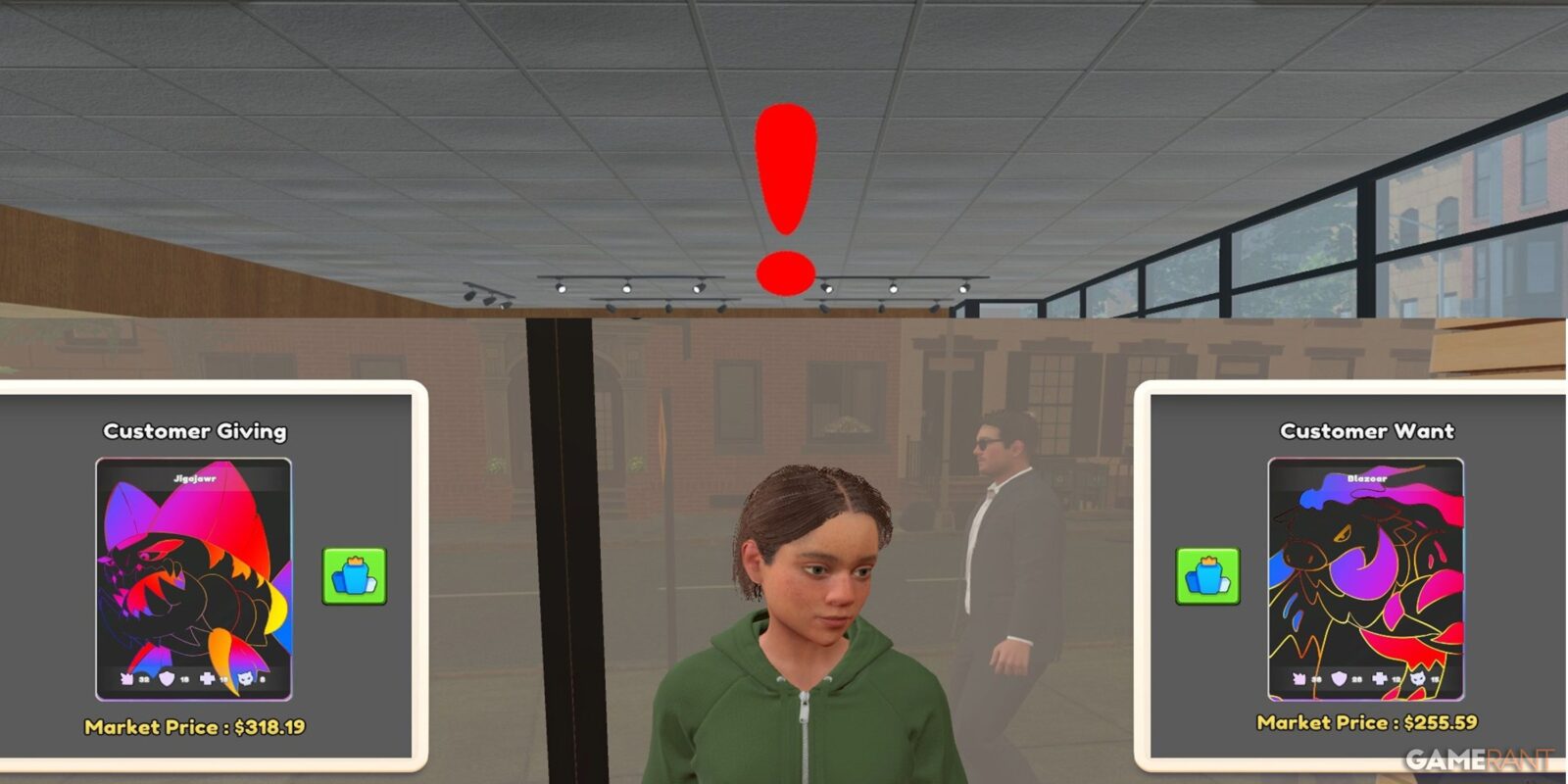


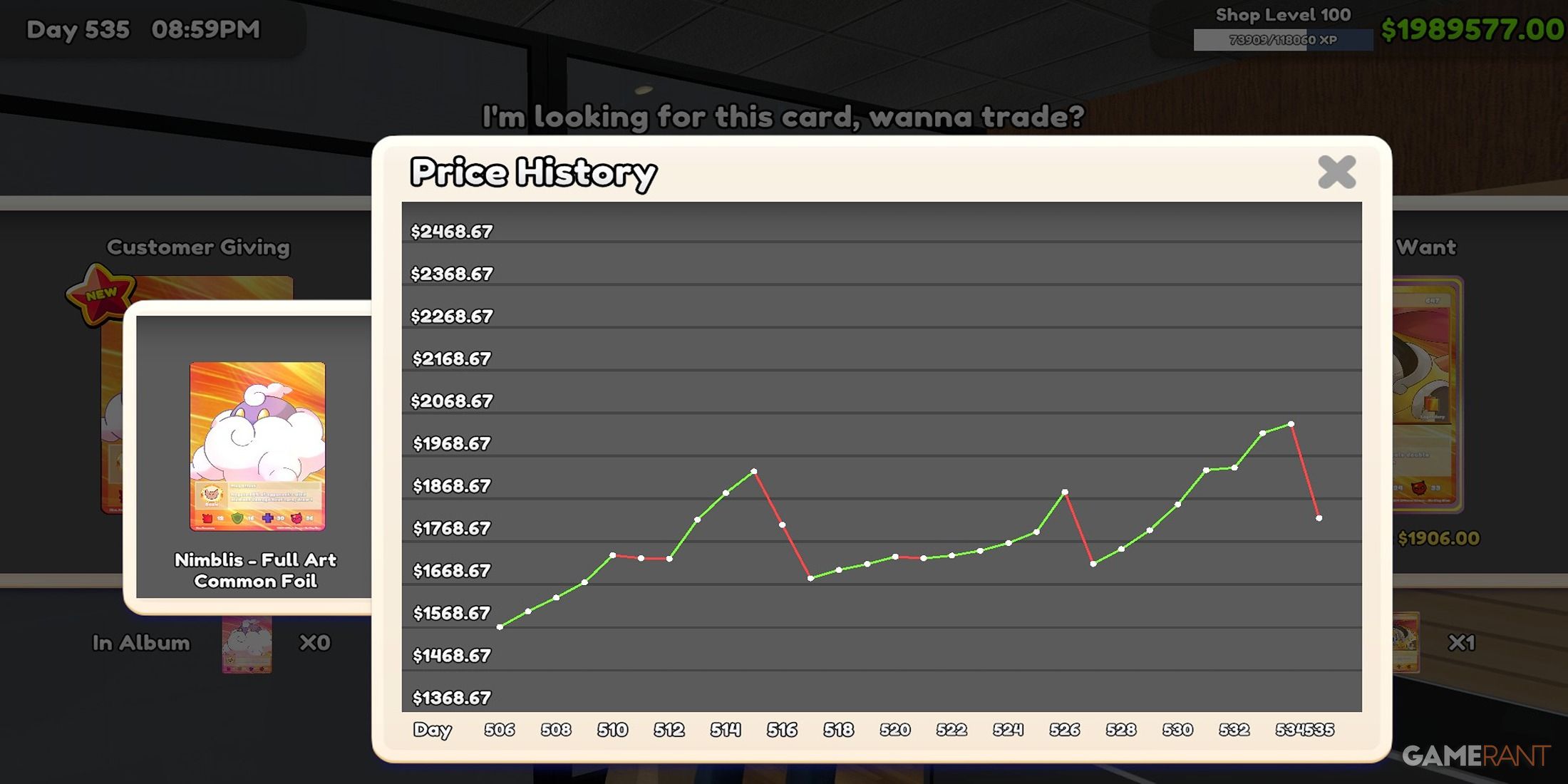
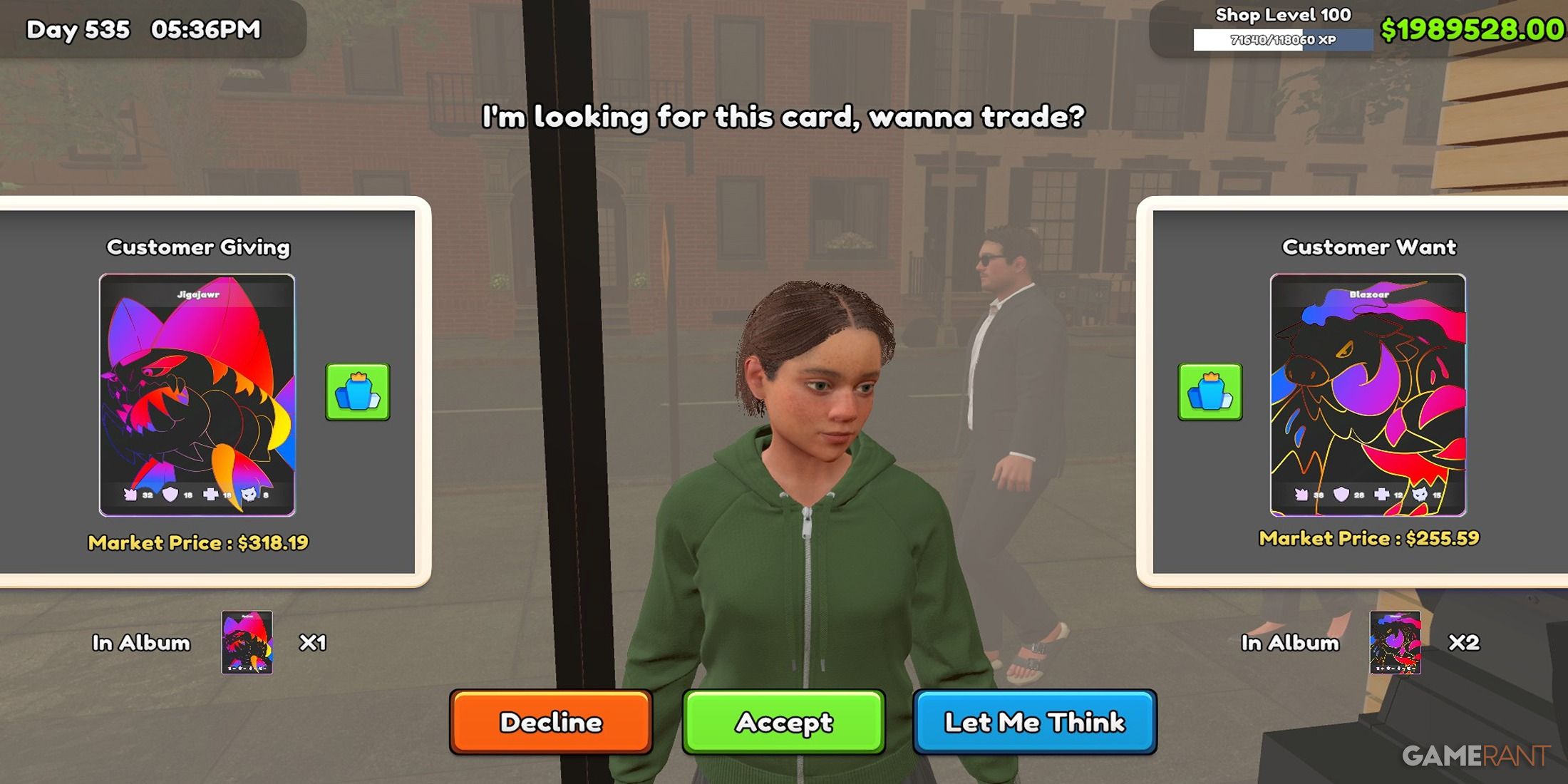











Leave a Reply