Quick Links
Two Point Campus players will be all too aware of managing their funds while running the universities they are in the game, and sometimes a change of pace can be very beneficial for simply enjoying crafting your own ideal university experience for students.

Related
Two Point Campus: Guide To Spy School
Here’s everything you need to know about the Spy School on Two Point Campus!
This is where Sandbox Mode comes in with a way of having bundles of cash that you are very unlikely to run out of in specific modes. However, for those who want to deliberately create a brutal difficulty for running campuses, if you feel you are already top-class, Sandbox Mode can assist you in this regard too.
How To Unlock Sandbox Mode
Sandbox Mode will be greyed out on the main menu when you start up the game for the first time. You don’t have to beat Two Point Campus to unlock the mode. All you need to do is get a one-star campus on Freshleigh Meadows, the first level in the game. This will take you under an hour of gameplay.
To get a one-star campus you will essentially be completing the tutorial for the game as it walks you through most of the entire process. You will have a one-star campus by the end of year two by completing the objective tasks given along the way.
Once you have obtained a star, you will then unlock the next campus where you can save and quit to the main menu to play the newly unlocked Sandbox Mode instead.
Sandbox Mode Overview
Sandbox Mode gives you all the tools needed to create your most-wanted game experience with Two Point Campus. You can opt to get everything unlocked with (sub) modes such as Creative alongside having what is more cash than you could easily spend, or you can instead focus on creating a very challenging—or normal experience—for yourself.
The choice is always yours in Sandbox Mode. All the game’s maps are automatically unlocked within the mode, so you don’t need to reach them in the main game first. One aspect to pay important attention to, however, is the total plot number of the map you choose.
Having more plots means more space for your campus and if you are planning on playing Creative, we recommend you have the highest amount of space possible. The maps with the largest plot number of ten are as follows.
- Piazza Lanatra
- Blundergrad
- Urban Bungle
You can have 20 active Sandbox Files at once before you must delete one.
You can save Sandbox maps as you do with the main game campuses, and they will be stored as a Sandbox File once you leave. Meaning you can return to your map at any time you’d like.
All Modes in Sandbox
There are four sub-modes in Sandbox and each of these has different purposes, one of which being a more do-it-yourself approach to the set-up of your campus. All the modes and information about each are listed below.
|
Sandbox Sub-Mode |
Information |
|---|---|
|
Standard |
The Standard mode does as it says on the tin: you are given 75 Course Points including a fair amount of cash, $300,000, and you will unlock university items with Kudosh points and then upgrades with research. The university will expand at a rate you are used to in the main game, so this is the mode to use when you want a regular experience. |
|
Creative |
Creative mode is where the Sandbox truly shines. You receive $100,000,000 cash to start with alongside 25,000 Course Points, so you will struggle to run out of resources. Creating whimsical campuses without the fear of cash drain is always possible in Creative, so you can get your academic brain moving quickly. |
|
Challenge |
Challenge mode only gives you $150,000 cash to start with and 30 Course Points, so efficiency is needed to survive the burdens of Challenge mode successfully. It can be tough to keep up without losing tons of profit potential, so keep that in mind before diving headfirst into this one. Plan ahead. |
|
Custom |
In this mode, you can create your own rule set for how the campus works. You can adjust settings such as starting cash and Kudosh, monthly allowance, course points, plots, and upgrades. Not only that, but you can set objective types and switch off certain events like VIP Visits. |
Turn Disasters and Invader Challenges off in Custom Mode settings if you want a peaceful experience on campus.
While playing Sandbox, we recommend testing all these modes in various files first and seeing what is most satisfying for you. Nevertheless, with modes such as Creative, you will find yourself jumping back into maps you love and giving them a very much-deserved extra creative spark from your ideal campus ideas.

Next
Two Point Campus: All Courses, Ranked
Running a University in Two Point Campus can be tough, but at least these courses are fun.



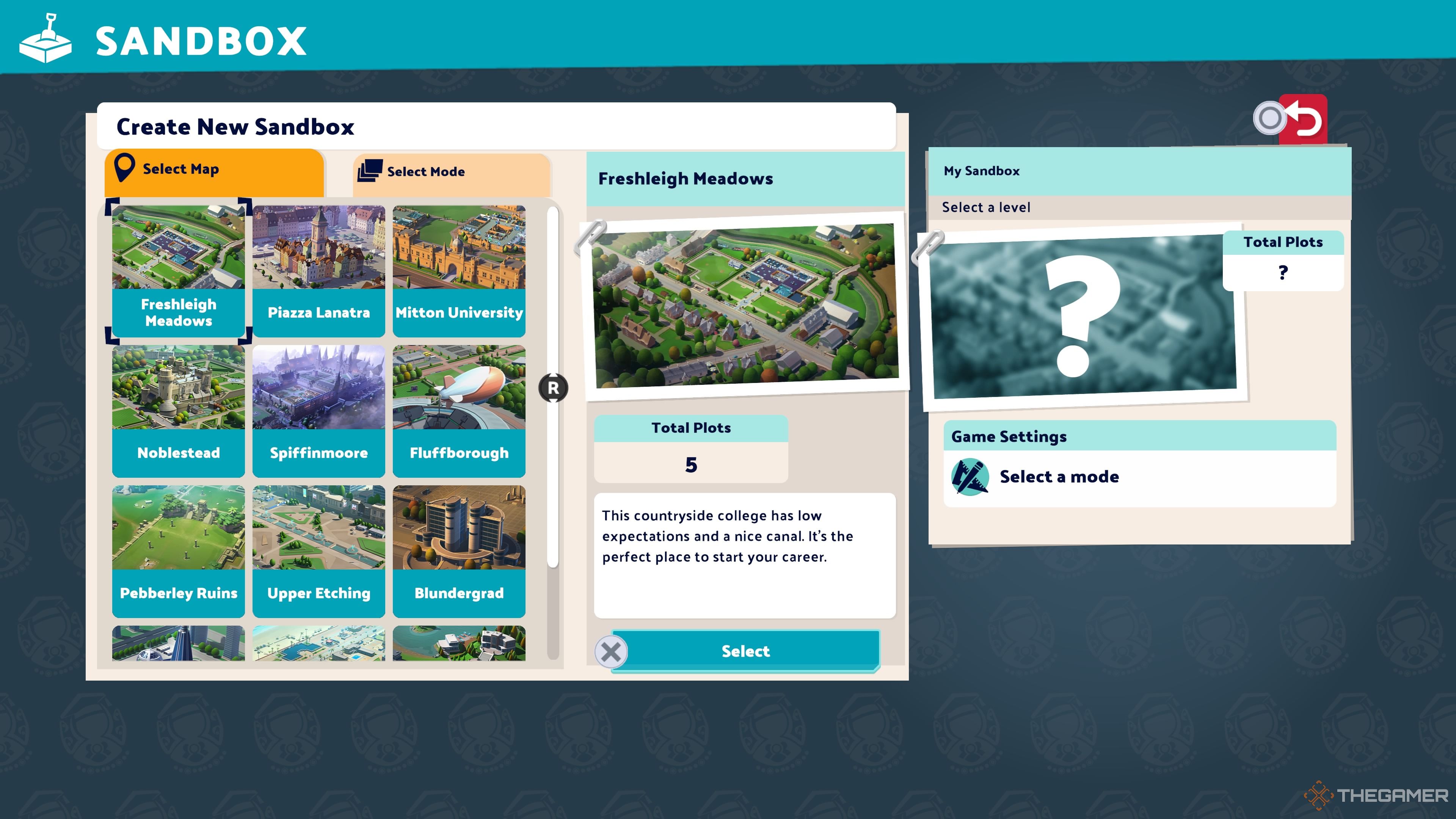
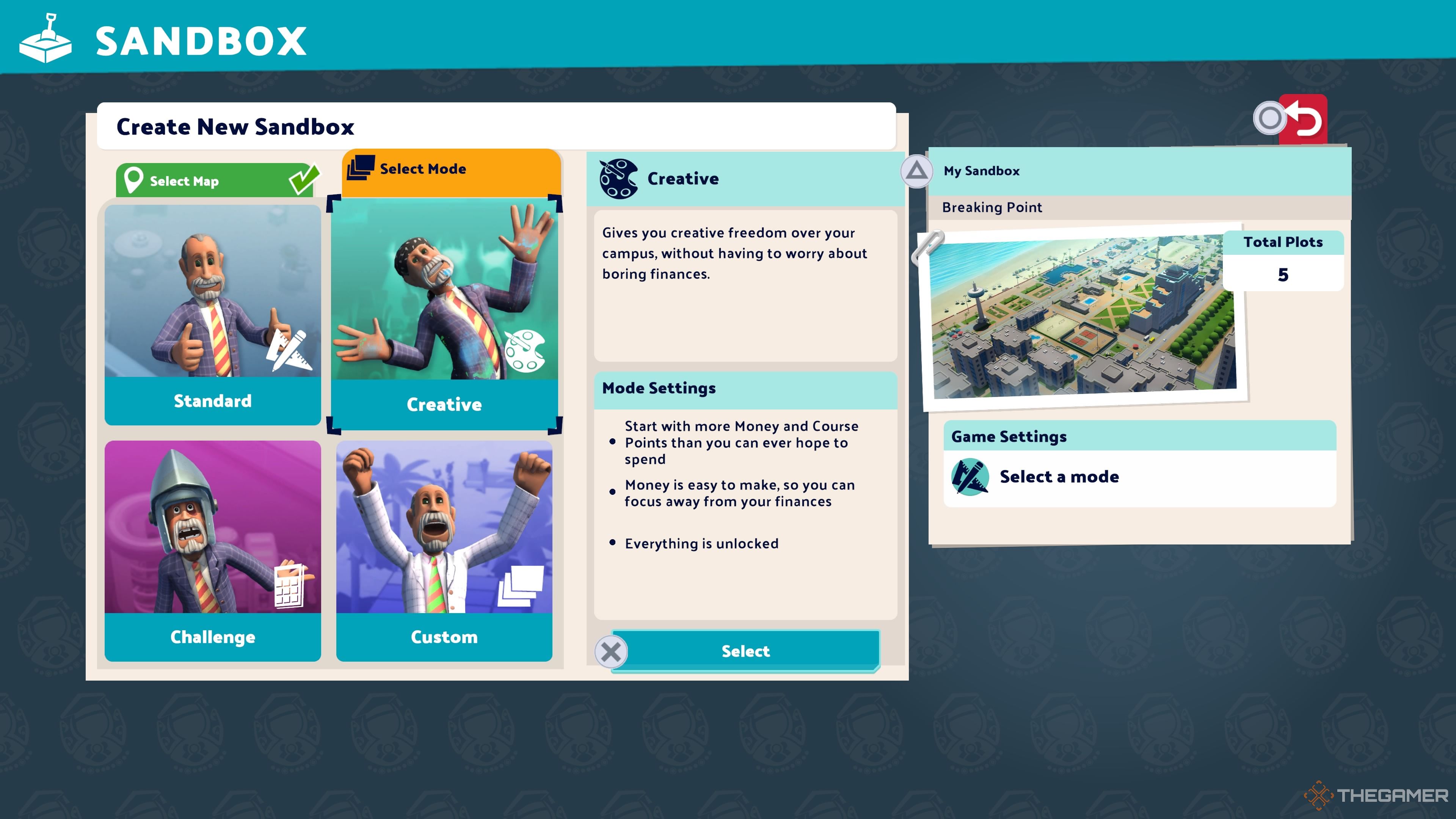









Leave a Reply