Looking for a TV mount that actually delivers on its promises? After mounting quite a few display setups this year, I’ve been digging into the Rocketfish Full-Motion Mount, and it’s kind of blown me away. Not because it’s revolutionary or anything, mind you, it’s still just a TV mount, but because it’s one of those rare pieces of hardware that doesn’t make you question your life choices halfway through installation, especially when you’re trying to get that perfect angle for your PS5 or Series X.
At $100 right now at Best Buy (down from the original $180), it’s hitting that sweet spot between “suspiciously cheap” and “unnecessarily expensive.” After seeing too many horror stories of budget mounts failing mid-gaming session, I figured it was time to look into what actually works. Sufficient to say, the product has now been hyped up enough, so let’s take a look at what it offers.

Related
Monitors Vs TVs: Which is the Best for Console Gaming?
Gaming on a TV or monitor is no doubt a fun experience, but which of the two offers a better experience when paired with a console?
This Rocketfish TV Mount Is Actually Worth Your Money
First up, the technical stuff you actually need to know: This beast handles TVs from 40 to 75 inches and supports up to 100 pounds of weight capacity. The mount’s movement specs are fairly comprehensive; you’re looking at 15 degrees of tilt adjustment (perfect for dealing with those annoying window reflections), a pretty wild 140-degree swivel range, and it extends a full 19 inches from the wall when you need it to. They engineered it with a low-profile design, so when it’s pushed back, your TV sits pretty close to the wall.
The build quality really impressed me when I dug into the details. They’ve used heavy-duty steel in the construction, and the mounting bracket comes with this smart locking mechanism that clicks into place. If you’re like me and constantly worry about expensive things falling off walls, this feature is oddly reassuring. The entire mounting interface is VESA compatible (those are the standard mounting holes on the back of your TV), and it works with pretty much any pattern between 200x200mm and 600x400mm.
Speaking of installation, while the mount comes with all the mounting hardware (we’re talking lag bolts, spacers, and various sized screws for different TV brands), you’ll definitely want a second pair of hands. The really clever bit is their cable management system. They’ve built in these channels and clips that actually make sense, unlike some of those afterthought solutions I’ve seen on cheaper mounts.
The movement mechanism is where they really nailed the engineering. The whole articulating arm system uses this fluid motion technology – basically, once you set the tension right, you can adjust your TV with one hand without it feeling like you’re wrestling with it. All the adjustment points move independently too, so you can fine-tune the exact position without throwing off the whole alignment.
For a hundred bucks, you’re getting features I usually see on mounts costing twice as much. The full-motion mechanism uses ball bearings at the pivot points, which makes sure that it moves smoothly. Also, the mounting plate itself has these sliding brackets that make it way easier to center your TV, regardless of where your wall studs are located.
Just make sure your wall can handle it, this mount itself weighs a solid chunk, and you’ll want to hit at least two studs when installing. In case you’re interested, make sure to head on over to Best Buy and purchase the mount right away. Deals like this don’t stick around forever, you know?

More
Discover TVs that make Apple TV shine, from stunning 4K to seamless integration, in our expert guide.
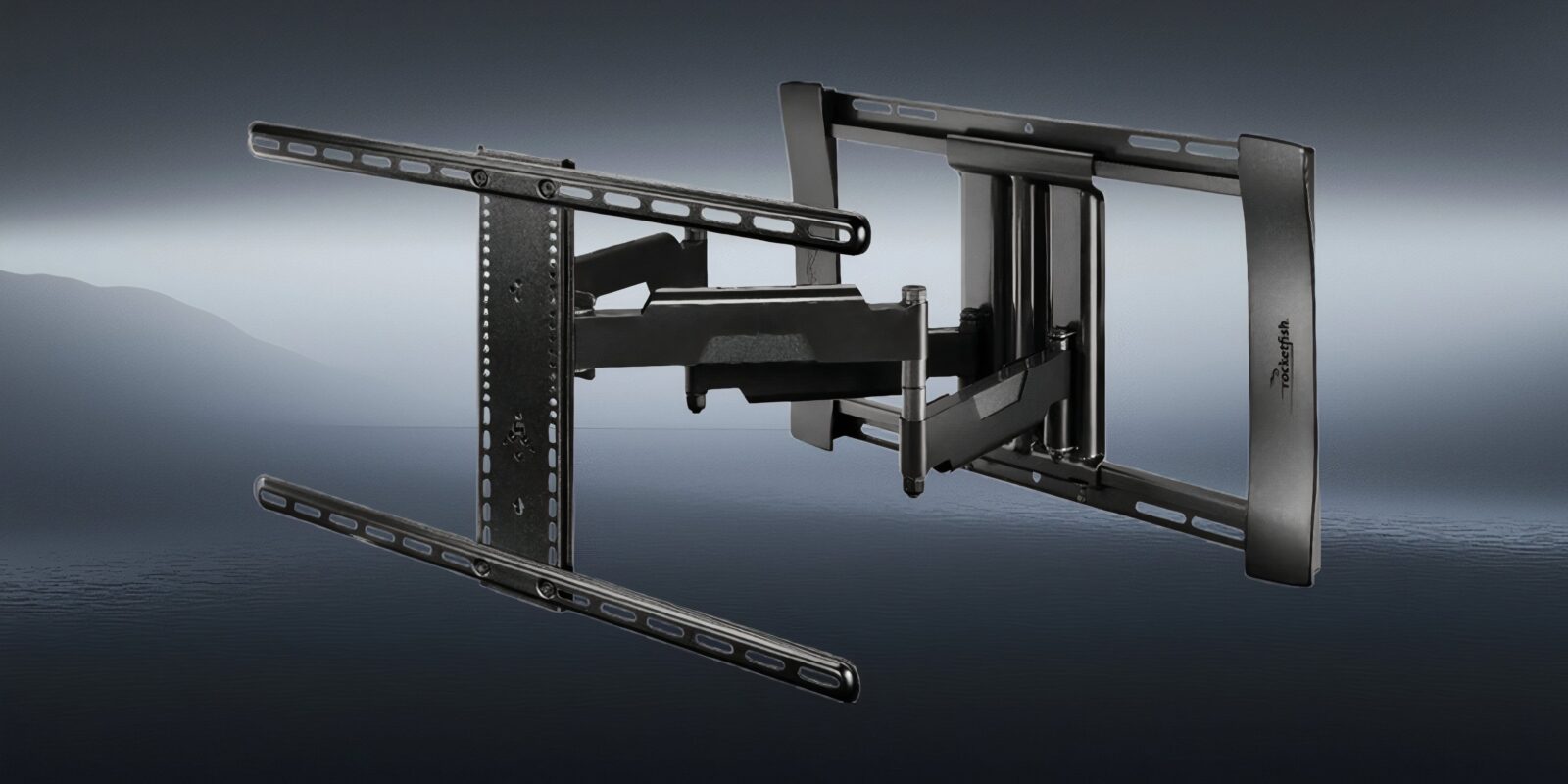











Leave a Reply